How to organize the subscription process on your site
If you have a website, you are probably concerned that your visitors can receive news, updates and offers in a variety of ways - through social networks, RSS, mail, and so on. In all cases, the subscription process is in the way of the user - and if it is simplified as much as possible in social networks, then subscribing to an email newsletter often sins unnecessary complications. Therefore, we decided to devote another article in our blog usability subscription process to your newsletter. Based on the UniSender experience , we will talk about how to simplify the life of yourself and your visitor. To begin with, let's sort out some gross errors with the following example:
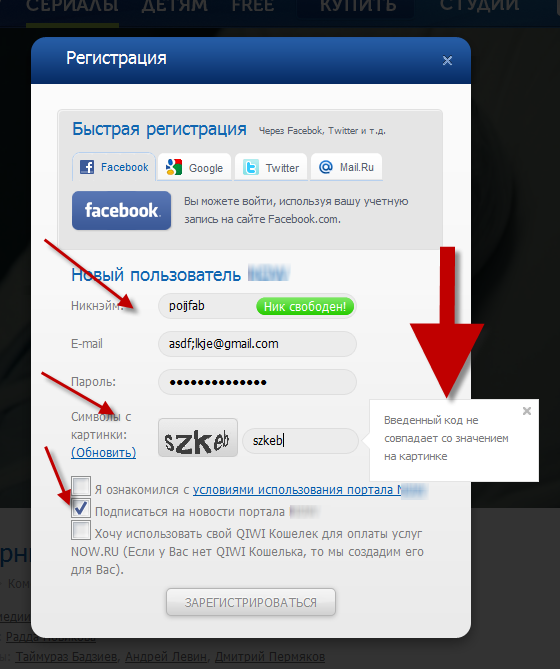
So, what we see:
After the client has filled out the form and clicked "register", he will see the so-called "thank you page". Take a close look at the example below and tell me why this is a bad example:
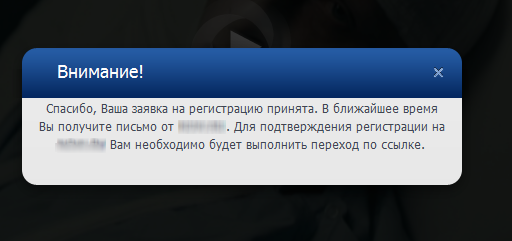
Right answers:
')
1. Thank - it is OK, in the example it is. Although you can speak less clerical language.
2. Tell me who the letter will come from - in this case, it is better to indicate from which mailbox it will come.
3. Show which mail is sent to!
Due to this, it is not necessary to ask the client to enter the box twice - he can see that he sent the letter to the wrong place in case he does not receive a letter confirming the registration. Otherwise, without receiving confirmation and not being able to walk on your site, the client will leave. Example:
Thank you for registering. A confirmation email has been sent to your mailbox% email address%.
4. Tell me what to do if the letter did not come!
As a rule, a letter confirming registration may not arrive for two reasons. The first is that the mechanism does not work for you. Therefore, “if the letter did not arrive, write to us” a relevant phrase. However, do not rush with it, because more often the letter falls in spam, so first write - “If you do not see the letter in your inbox, check the spam folder. So that further letters from us come to you correctly, please add <SENDER> to your contact list. "After these words, it is already appropriate to add that if the letter has not come anywhere, -" write to us. "
After you quickly left your mail and password (without any captcha, nicknames and other bells and whistles), you automatically send a registration letter to the client. But do not rush him, as an obedient cow, send in his mailbox. Give him the opportunity to use the site now, but write somewhere above that “at the moment you are using the site in a limited mode. In order to ... <for example, leave comments or place an order> you need to confirm your mailbox. Confirmation of registration sent to <POSTMEN>
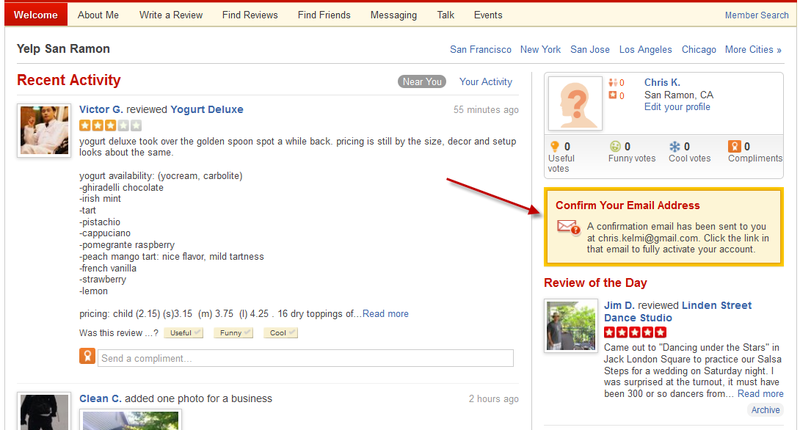
The simplest registration confirmation letter contains a number of necessary elements, namely:
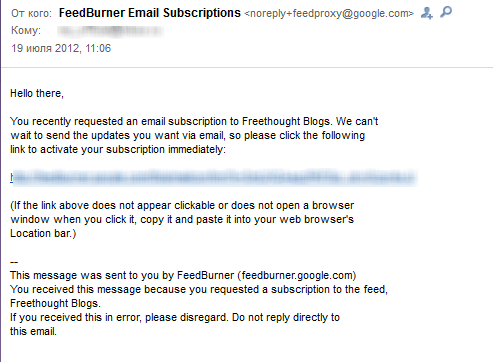
In the registration confirmation letter, you can immediately use it as the correct mailbox (instead of noreply, it is customary to use the boxes for which the client can later write to your CRM), you can also put a corporate letter header.
As a rule, after registration is confirmed, Welcome Email is sent to the subscriber and the subscriber is put in the appropriate chain. In Welcome email you can give a link that will send a client to manage his subscriptions, tell about the opportunities that he received by registering on your site, hand over the keys to the product and much more.
The client can get to this page via the link from your Welcome email, and also in the event that he clicks on the link, which must be in each of your emails - this is the ability to unsubscribe or set up notifications. It may look like this:
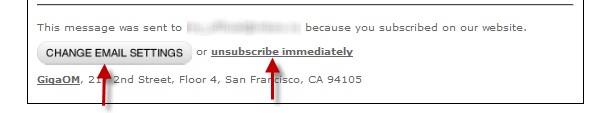
From here, the client enters his cozy account, where he has the opportunity to customize the subscription options. You can add here the setting for the frequency of sending your news and notifications, as well as the ability to change the password for the account and the “delete account” field.

Thus, we have considered how you can thoughtfully make the subscription and account management process so that it is as convenient as possible for the client and - at the same time - does not lead you to lose the lead. We have brought as many options and steps as possible here, but those that you choose specifically for your site depend on its subject matter and goals. So, for a selling site in this standard chain, you will need to include various marketing manipulations. To subscribe to new posts on the news resource, you can significantly reduce the number of steps - take the email address on the site and include the ability to set up an account in the next mailing list. Then the whole process will look like this:
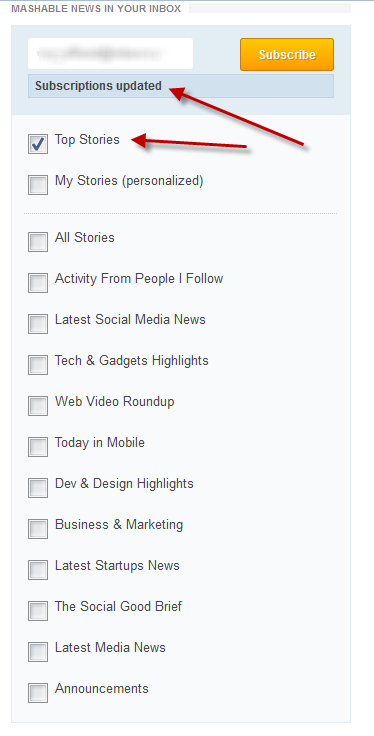
We hope our instruction was useful for you, and you use it to improve the process of subscribing to your newsletters through the site. Of course, there are situations when you are simply told how to do it, and you will not be able to put into practice the good advice given in this article. In this case, if you certainly do not have the ability or desire to change jobs, you can leave the subscription process as you have it now, even if it does not satisfy you. After that, look at the statistics - what is the process of refusals, how many people came to the site and did not register, and - most importantly - how many started to register, but did not complete the registration. Thus, you will have the actual argument that the current mailing subscription process is not working. And you may be able to customize this process better.
We will write about how to properly organize the process of unsubscribing in a week.
Good luck!
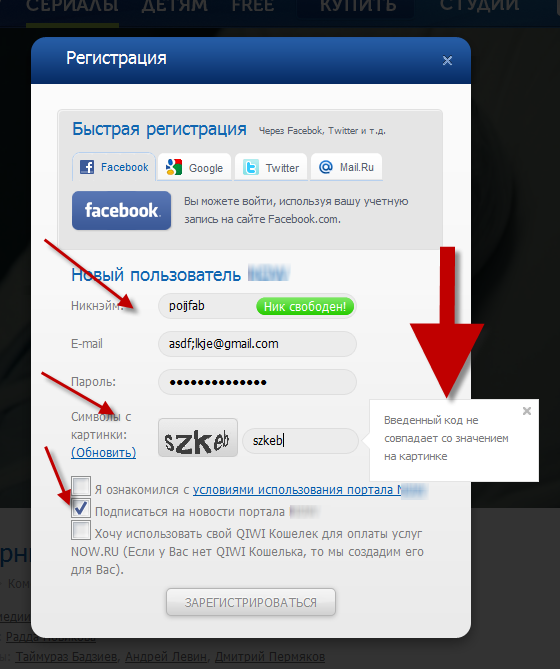
So, what we see:
- The need to fill three fields - nickname, mail and password. Why a nickname, if mail can be used instead? If simplified, then this field must be eliminated. Suggest to fill it in later.
- Captcha - chances are that they just spit on you. Especially if captcha is not introduced the first time, which can happen quite often due to absent-minded people. Yes, and from whom are you in this case defending? It is especially good when you enter the wrong captcha, and at the new entrance you are offered to fill in the password field at the same time, for example. It's easier to really go to another site.
- The pre-set “I want to receive the newsletter” checkbox in a number of countries is regarded as a violation of anti-spam legislation. We have already written about this before . And although this does not violate the law in Russia, it still looks rather miserable - even if you force a client to sign in such a compulsory way, he will send your letter in spam on the first mailing.
- Just in case - do not ask the client to enter the password or mailbox twice. It is tiring and not necessary - you will see for yourself now.
- Ticking "I agree to the confidentiality agreement" is not necessary - you can simply write "by clicking the register button, you agree to our privacy policy <link>". However, without a privacy policy is not enough - make such a page on the site immediately.
- If the client entered something wrong, do not reset other fields, for example, the password field is a pernicious practice. Write in red letters what and where you need to fix, but leave in place everything that the client has already entered - this is true for any data collection system.
Thank you page
After the client has filled out the form and clicked "register", he will see the so-called "thank you page". Take a close look at the example below and tell me why this is a bad example:
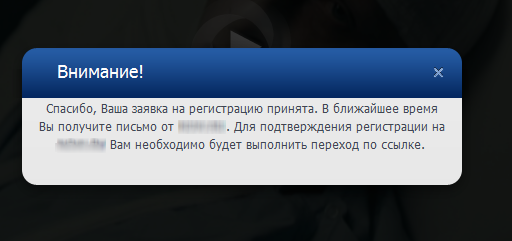
Right answers:
')
1. Thank - it is OK, in the example it is. Although you can speak less clerical language.
2. Tell me who the letter will come from - in this case, it is better to indicate from which mailbox it will come.
3. Show which mail is sent to!
Due to this, it is not necessary to ask the client to enter the box twice - he can see that he sent the letter to the wrong place in case he does not receive a letter confirming the registration. Otherwise, without receiving confirmation and not being able to walk on your site, the client will leave. Example:
Thank you for registering. A confirmation email has been sent to your mailbox% email address%.
4. Tell me what to do if the letter did not come!
As a rule, a letter confirming registration may not arrive for two reasons. The first is that the mechanism does not work for you. Therefore, “if the letter did not arrive, write to us” a relevant phrase. However, do not rush with it, because more often the letter falls in spam, so first write - “If you do not see the letter in your inbox, check the spam folder. So that further letters from us come to you correctly, please add <SENDER> to your contact list. "After these words, it is already appropriate to add that if the letter has not come anywhere, -" write to us. "
The ability to use your site should be given immediately.
After you quickly left your mail and password (without any captcha, nicknames and other bells and whistles), you automatically send a registration letter to the client. But do not rush him, as an obedient cow, send in his mailbox. Give him the opportunity to use the site now, but write somewhere above that “at the moment you are using the site in a limited mode. In order to ... <for example, leave comments or place an order> you need to confirm your mailbox. Confirmation of registration sent to <POSTMEN>
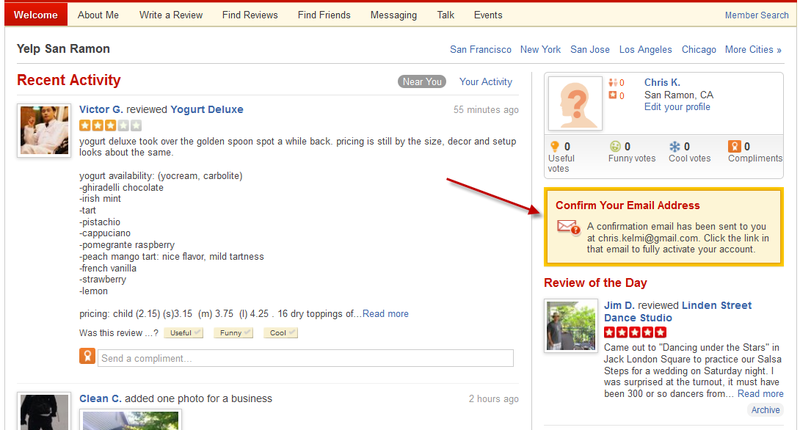
Registration Confirmation Letter
The simplest registration confirmation letter contains a number of necessary elements, namely:
- Information about why you received this email: because you or someone else registered on the site <SITE>
- Link to confirm registration, which is accompanied by two phrases. The first one says that “in order to complete registration - follow the link”. And the second - “if the link is not pressed for some reason, copy it and paste it into the browser window”. Attention! Think of the page that the client sees after the link. Standard is the phrase "Thank you, your email address is confirmed."
- The message that "if you received this letter by mistake, you do not need to take any action." Plus you can add a few more words that can reassure the client.
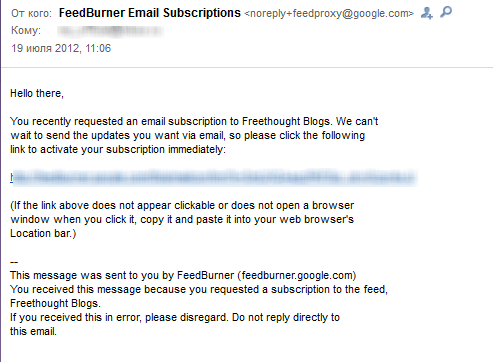
In the registration confirmation letter, you can immediately use it as the correct mailbox (instead of noreply, it is customary to use the boxes for which the client can later write to your CRM), you can also put a corporate letter header.
Welcome email
As a rule, after registration is confirmed, Welcome Email is sent to the subscriber and the subscriber is put in the appropriate chain. In Welcome email you can give a link that will send a client to manage his subscriptions, tell about the opportunities that he received by registering on your site, hand over the keys to the product and much more.
Subscription Management Page
The client can get to this page via the link from your Welcome email, and also in the event that he clicks on the link, which must be in each of your emails - this is the ability to unsubscribe or set up notifications. It may look like this:
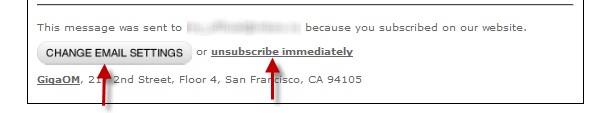
From here, the client enters his cozy account, where he has the opportunity to customize the subscription options. You can add here the setting for the frequency of sending your news and notifications, as well as the ability to change the password for the account and the “delete account” field.

Thus, we have considered how you can thoughtfully make the subscription and account management process so that it is as convenient as possible for the client and - at the same time - does not lead you to lose the lead. We have brought as many options and steps as possible here, but those that you choose specifically for your site depend on its subject matter and goals. So, for a selling site in this standard chain, you will need to include various marketing manipulations. To subscribe to new posts on the news resource, you can significantly reduce the number of steps - take the email address on the site and include the ability to set up an account in the next mailing list. Then the whole process will look like this:
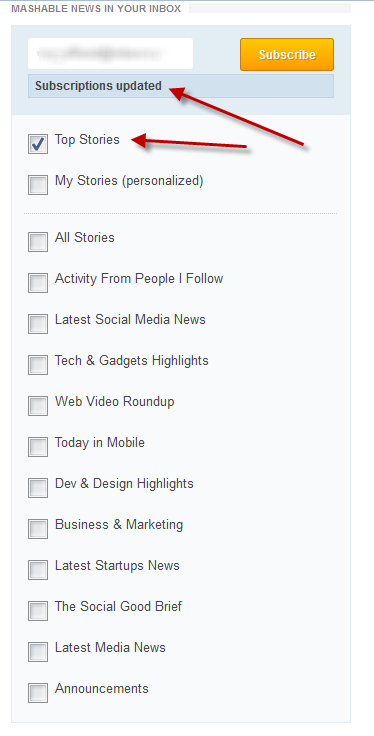
We hope our instruction was useful for you, and you use it to improve the process of subscribing to your newsletters through the site. Of course, there are situations when you are simply told how to do it, and you will not be able to put into practice the good advice given in this article. In this case, if you certainly do not have the ability or desire to change jobs, you can leave the subscription process as you have it now, even if it does not satisfy you. After that, look at the statistics - what is the process of refusals, how many people came to the site and did not register, and - most importantly - how many started to register, but did not complete the registration. Thus, you will have the actual argument that the current mailing subscription process is not working. And you may be able to customize this process better.
We will write about how to properly organize the process of unsubscribing in a week.
Good luck!
Source: https://habr.com/ru/post/151265/
All Articles