Summer is over, but new versions are not! Version 1.7.3.0. - even more opportunities for business management!
The beginning of the new season was marked by the release of the new version of the “Simple Business” system . Release 1.7.3.0 added the following functions:
Multi chat for program users
With the help of multichat you can easily and quickly organize the simultaneous discussion of a project or task with the team. You can create a new multi-chat on the “Contacts” tab using the “Communication” item. In the context menu, select “New Multi-chat”.

Next, you need to add employees to multichat. After accepting the invitation, the multi chat window opens. Employees can send messages, view message history for different periods of time (“Yesterday”, “7 days”, “30 days”). Accession to the multichat and exit from it are accompanied by the corresponding system messages.
Built-in mail domain prostoy.biz
Now every new user of the “Simple Business” system receives a mailbox on the prostoy.biz domain. You can test the “Simple Business” e-mail capabilities, and then, if necessary, connect your mailboxes from other mail services. In addition to the standard features of the mail program, “Simple Business” mail provides a wide range of additional features:
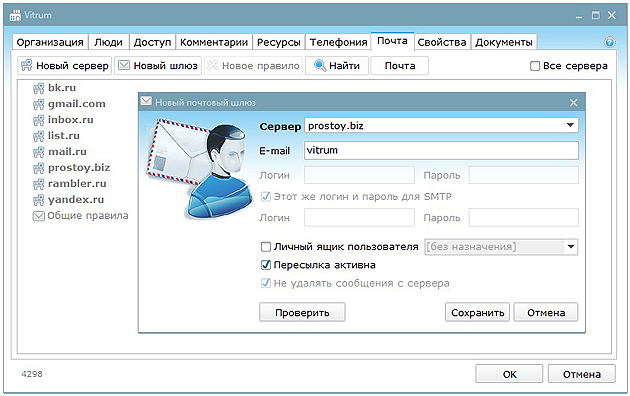
You can create a mailbox for personal use in the form on the "Mail" tab. For an organization, you can create a mailbox in the organization window on the Mail tab. For regular users and ordinary organizations, only 1 box is available on the prostoy.biz domain. Connection of additional mailboxes on the prostoy.biz domain, as well as on other domains, will become available to users when the “Professional User” or “Professional Organization” tariff is activated ( more about tariffs ).
The design of the program in the style of Windows 8
The design of the program has changed to a trendy and light style of Windows 8 - in bright colors with a minimum number of lines and borders. Pleasant design adds speed to work!
Sales Funnel and Smart Tips
A sales funnel has been added to the universal table (CRM), which is displayed as a histogram. You can show or hide the funnel by clicking the corresponding button on the top panel.
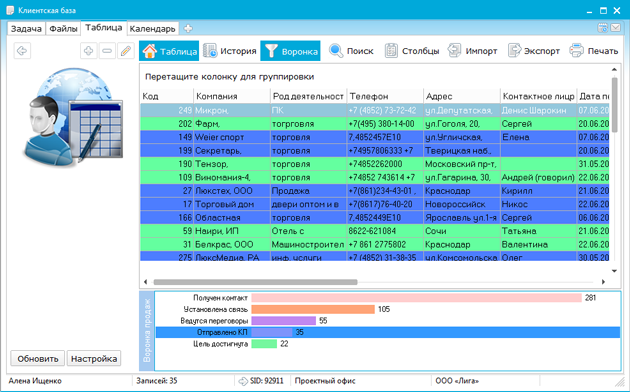
You can view a list of customers who are at a certain stage of the sales process by highlighting the desired stage in the funnel — the table displays the customers at this stage (KP sent, sale made, etc.).
Using the sales funnel, you can:
The crm-tables also have the opportunity to add intelligent tips. Using prompts, you can select the desired value from the list of previously entered fields for this field as you type.
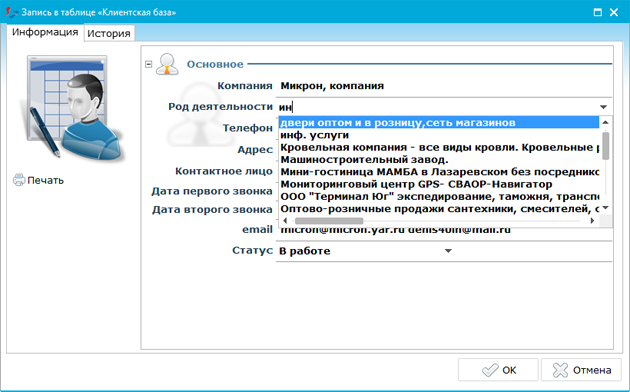
You can add an intelligent hint for the String type fields, for which it is enough to put a tick in the field settings window “Use Smart Hint”.
Viewing training videos about the program functions directly from the windows of the system
Now you can watch training videos about the functions of the system you are interested in directly from the program windows. By clicking on the question mark icon and selecting the desired item, you will be able to download and view a short video for quicker familiarization with the desired function.
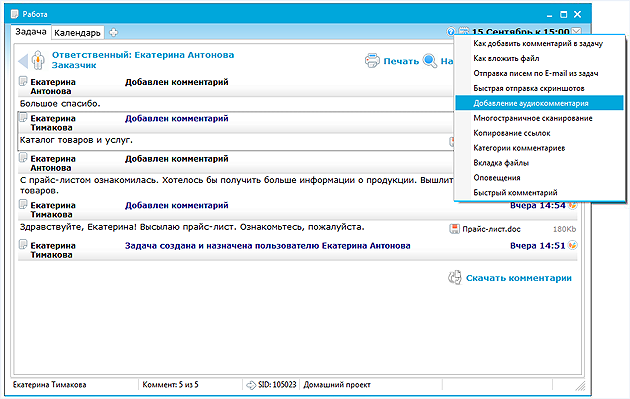
Internal newsletters about the new features of the program
Now, users of the system will be the first to learn about new features and capabilities of the program, news and promotions of the company, about the most interesting events in the business sphere. The information will be available to the user in the “Simple Business Messages” task.
With each new version, our system becomes even more convenient for running your business and increasing its efficiency. Register now and get all the benefits of using a flexible, convenient and simple company management system!
- multi chat for program users;
- built-in mail on the prostoy.biz domain along with the ability to connect mailboxes of other mail systems;
- program design in the style of Windows 8;
- sales funnel and intelligent tips in crm-tables;
- viewing training videos about the functions of the program directly from the windows of the system;
- internal mailing about new features.
Multi chat for program users
With the help of multichat you can easily and quickly organize the simultaneous discussion of a project or task with the team. You can create a new multi-chat on the “Contacts” tab using the “Communication” item. In the context menu, select “New Multi-chat”.

Next, you need to add employees to multichat. After accepting the invitation, the multi chat window opens. Employees can send messages, view message history for different periods of time (“Yesterday”, “7 days”, “30 days”). Accession to the multichat and exit from it are accompanied by the corresponding system messages.
Built-in mail domain prostoy.biz
Now every new user of the “Simple Business” system receives a mailbox on the prostoy.biz domain. You can test the “Simple Business” e-mail capabilities, and then, if necessary, connect your mailboxes from other mail services. In addition to the standard features of the mail program, “Simple Business” mail provides a wide range of additional features:
- collective work on correspondence of any number of employees;
- turning incoming messages into tasks and affairs;
- flexible adjustment of incoming mail processing according to business processes;
- using knowledge base response templates;
- storing the history of messages along with the history of other means of communication.
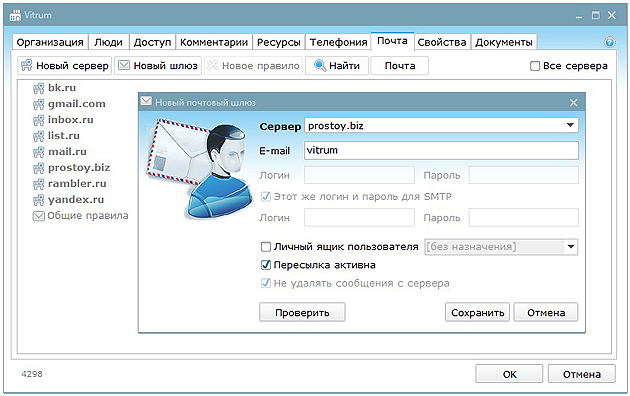
You can create a mailbox for personal use in the form on the "Mail" tab. For an organization, you can create a mailbox in the organization window on the Mail tab. For regular users and ordinary organizations, only 1 box is available on the prostoy.biz domain. Connection of additional mailboxes on the prostoy.biz domain, as well as on other domains, will become available to users when the “Professional User” or “Professional Organization” tariff is activated ( more about tariffs ).
The design of the program in the style of Windows 8
The design of the program has changed to a trendy and light style of Windows 8 - in bright colors with a minimum number of lines and borders. Pleasant design adds speed to work!
Sales Funnel and Smart Tips
A sales funnel has been added to the universal table (CRM), which is displayed as a histogram. You can show or hide the funnel by clicking the corresponding button on the top panel.
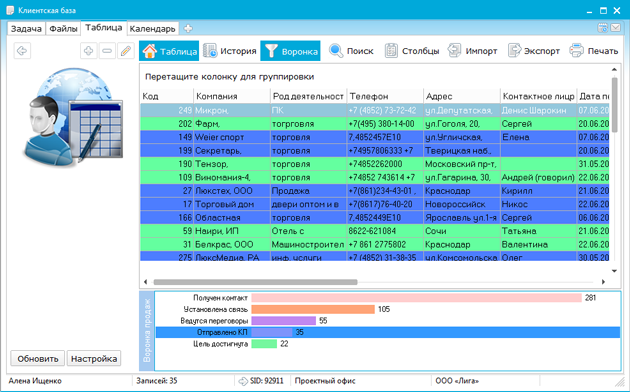
You can view a list of customers who are at a certain stage of the sales process by highlighting the desired stage in the funnel — the table displays the customers at this stage (KP sent, sale made, etc.).
Using the sales funnel, you can:
- predict the implementation of plans;
- adjust the work of the sales department;
- monitor the quality of the performance of employee duties, identify “personnel ballast” - employees who interfere with the effective work of others and are themselves ineffective;
- identify the least effective sales stage for a given seller, product, direction and optimize the effectiveness of a specific sales stage.
The crm-tables also have the opportunity to add intelligent tips. Using prompts, you can select the desired value from the list of previously entered fields for this field as you type.
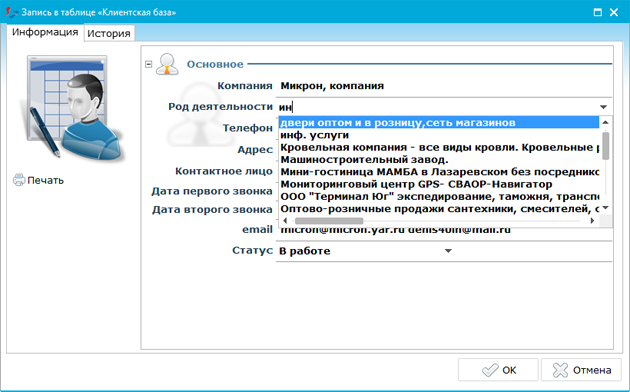
You can add an intelligent hint for the String type fields, for which it is enough to put a tick in the field settings window “Use Smart Hint”.
Viewing training videos about the program functions directly from the windows of the system
Now you can watch training videos about the functions of the system you are interested in directly from the program windows. By clicking on the question mark icon and selecting the desired item, you will be able to download and view a short video for quicker familiarization with the desired function.
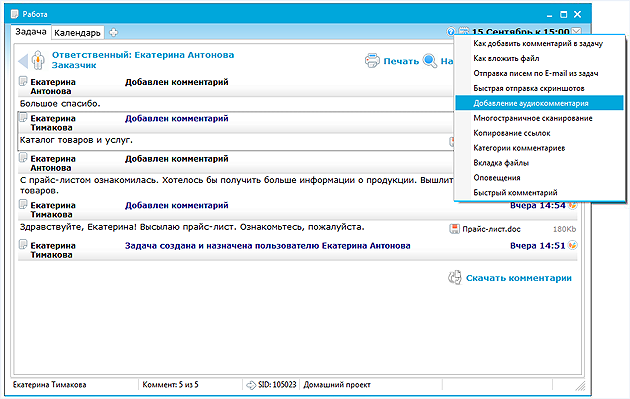
Internal newsletters about the new features of the program
Now, users of the system will be the first to learn about new features and capabilities of the program, news and promotions of the company, about the most interesting events in the business sphere. The information will be available to the user in the “Simple Business Messages” task.
With each new version, our system becomes even more convenient for running your business and increasing its efficiency. Register now and get all the benefits of using a flexible, convenient and simple company management system!
')
Source: https://habr.com/ru/post/151259/
All Articles