An inexpensive alternative to the Arduino. Give a chance?

TI LaunchPad MSP-EXP430G2
What is it?
Recently I happened to stumble upon the TI LauchPad MSP-EXP430G2 debug board. It seems that the board is rather actively positioned as an alternative to other MKs of the same level as the Arduino.
Purchase
The boards are sold, probably at a loss to TI, but the attempt to get to the market, where the Arduino is sitting very firmly enough is attractive and end users can only win against the giants.
The price of the board is currently $ 4.30. And what would raspberry be sweeter, the delivery is free around the world.
The board itself is not designed for the final product, but is more like debugging for the initial development of its MK-based devices (although this does not stop many).
There is an interesting note in the attached leaflet: This board is intended for demonstration, debugging and general evaluation of the platform, and not for end products due to the fact that the FCC did not carry out the necessary verification and certification. However, who reads these conventions?
Content
Ordered. After a couple of weeks, the not-so-tanned kid gives me a snowy white FedEx box.
In the eyes of a stunned FedEx guy, I began to bite into the unfortunate box (and I’m a big master bite), which included LaunchPad boards that were ordered from TI.
And now the slides!
')

The board is framed in a cute color box. The presence of the box, and the content pleasantly surprised me, since when ordering I, of course, did not read what I would get, as I was just counting on a fee in a sachet (the frequent purchase of such things on eBay from our Chinese brothers affects).
Here is our kit of the young experimenter:
- LaunchPad MSP-EXP430G2 board
- MSP430G2553 (installed on the board)
- MSP430G2452
- Mini usb lanyard
- 32768Hz watch crystal (for soldering)
- Two 10-pin connectors
- Brief instruction
- A couple of stickers "LaunchPad" (hooray! Stickers!)
Yes, yes, there are two microcontrollers in the DIP-20 package. Both come with a stitched demo program (whoever guesses which program will receive an orange). One of them is already installed on the board.
- MSP430G2553IN20 - 16kB Flash, 512B RAM
- MSP430G2452IN20 - 8kB Flash, 256B RAM
Pay.
The board itself is almost one to one in size with the Arduino UNO. Unless, TI is a couple of millimeters less then there, then there.
The first thing that caught my eye was the rubber feet on the LaunchPad. Now my table should not tolerate scratches from the Arduino.
Also on the LaunchPad there is a Mini-USB instead of a full-sized USB as on the Arduino UNO (although Microphone has already been installed on the Arduino Leonardo).
I don’t know why LaunchPad doesn’t have Micro USB, but we’ll leave this designer trick to our friends at TI.
On LaunchPad there are two LEDs of different colors - red is connected to pin 2 (P1.0), and green is connected to pin 14 (P1.6). LEDs can be disconnected by jumpers.
There are two buttons - a reset button and a user button that is connected to pin 5 (P1.3).
So how is it different from Arduino?
I think it would be easier to present it in the form of such a table:
| TI LaunchPad | Arduino uno | |
| MK | MSP430G2553 (16-bit RISC) | ATMega 328 (8-bit AVR) |
| Frequency | 16 MHz | 16 MHz |
| Flash | 16 KB | 32 KB |
| Ram | 512 B | 2 KB |
| Digital I / O | eight | 14 |
| Analog I / O | eight | 6 |
| Board price | $ 4.30 | ~ $ 20 |
| MK price for 10 pcs. | $ 2.02 @ mouser | $ 2.13 @ Mouser |
In the table, of course, not all possibilities. For example, MSP430 places a strong enough emphasis on consumption that you can use this MC in projects that have power on solar cells or on common chemical elements.
For example, MSP430G2553 has a sleep mode with memory preservation with a consumption of about 0.1 microamps. Ready mode 0.5 microampere. And the operating mode is 230 microamps at a frequency of 1 MHz with a power of 2.2 volts.
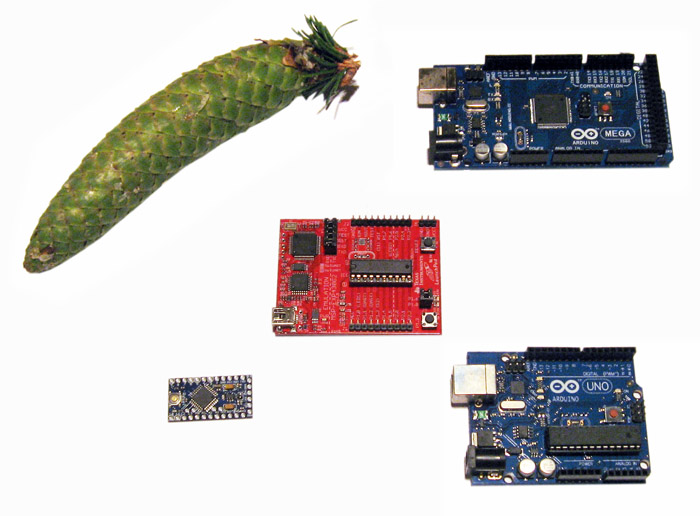
And here is our comparative parade.
In the picture (clockwise): Cone from the villa, Arduino Mega 2560, Arduino Uno, Arduino Pro Mini and the highlight of the program - TI LaunchPad in the center.
Soft
This is probably one of the most interesting sides for this board. After all, the simpler the development environment, the more widespread MK especially for beginners (STM32, I look at you).
TI has IAR Kickstart and Code Composer Studio Version 5. Each has its own features and limitations, but I will not talk about them. Still, we compare with Arduino, so we take Energia.
Energia was developed specifically for the TI MSP430 LaunchPad. It is based on the same Wiring, so the Arduin residents do not need to relearn too much in order to master the new platform.

By the way, this 552 byte code for MSP430 on Arduino is compiled to 1026 bytes.
The location and name of the inputs and outputs on the chip is different, of course. In Energia, they are defined as:
P1_0 - P1_7, P2_0 - P2_5
Also for convenience, the following aliases are set:
A0 = P1.0 (leg 2, red LED)
A1 = P1.1 (leg 3)
A2 = P1.2 (leg 4)
A3 = P1.3 (foot 5, button)
A4 = P1.4 (leg 6)
A5 = P1.5 (leg 7)
A6 = P1.6 (leg 14, green LED)
A7 = P1.7 (leg 15)
A10 = P2.2 (temperature sensor)
Many Arduin projects do not use the entire amount of memory, inputs and outputs, and therefore they can fit quite well on the MSP430.
Therefore, this platform may be a good alternative for Arduinites. It remains the case for small - that they would see it.
That and you look, not on one Arduino MK-projects at beginners will turn, but also MSP430, and then and something more serious on 32-bits. But this is how I dream, just ...
Links for the curious:
Datasheet
TI Board Description
Wiki
Energia
Habr article on Energia
Source: https://habr.com/ru/post/151196/
All Articles