Optimization of custom firmware HTC Desire HD (Virtuous Infinity)
Disclaimer: this topic does not pretend to be 100% objective - this is just a squeeze from personal experience.
If not all, then almost all owners of the last year’s flagship HTC Desire HD received an unpleasant surprise from the manufacturer: the refusal to release the official update to Android version 4 and the proprietary shell of HTC Sense. In this regard, romodels have become particularly active (i.e., the same users who can assemble or port firmware with their own hands). I chose the Infinity firmware from the Virtuous team. What do we have in it?
In general, here is such a ready-to-use ROM turned out. I took the chance and installed the second alpha version. Pleasantly surprised by the relative lack of glitz, despite the status of "alpha". Alpha 3 was released relatively quickly, and then beta 1, which is still working. I was pleasantly surprised by the availability of updates over the air - not often this can be found among custom firmware.
After installation, the firmware, of course, was subjected to rigorous testing. It turned out that even with a slightly overclocked processor, Sense pauses, and if you use the phone actively, it even starts to hang. Since I am not a big fan of Sense at all, he was mercilessly replaced by the most, in my opinion, fast and convenient Go Launcher EX . The chain pulled the lock screen Go Locker , an application for optimizing battery consumption Go Power Master , hung with nice themes for my eye.
')
As far as I was able to study the entire list of applications offered by the GO Dev Team , they offer a complete list of programs for everyday tasks - a dialer (or colloquially), my own SMS exchange program, etc. I didn’t go that far, because the programs built into Sense are completely comfortable and look good.
A bit about the mode of using my device. Basically, this is the Internet, music, email, photography and actually calls and messaging, rarely - games (I love Sim City and Angry Birds). Due to the fact that sometimes many applications are running in the background, it was decided to overclock the processor a bit - up to 1400/768 MHz with the ondemand governor. In this state, he is doing quite well with his tasks, and at the same time he is not keen on over-consumption. At the same time, Wi-Fi, Bluetooth, GPS are constantly on.
About 100 applications of varying degrees of usefulness or demand are installed in my smartphone, respectively, an incredible mess reigns in the Sense main menu. In this regard, Go Launcher is much nicer - right in the main menu of the application, you can sort by folders, and drag shortcuts to folders on your desktop - respectively, minus one application that did this ( Folder Organizer ). The number of desktops is also reduced to the required minimum - five. Actually, the new Sense is also able to regulate the number of desktops, but it seems that it is rather thick and clumsy in itself.
The second important software replacement is the camera. Established from Sense is good, but often buggy. Some users replace it with a similar one from another firmware, where it is more stable. I went the other way - back to using the proven Camera ZOOM FX . Yes, it is slightly more clumsy at the start, but it does not shut up at the most interesting place, if you need to take a few photos. Since I practically do not take video off the phone, this software was left without my attention.
By and large, the optimization itself does not constitute a global effort to remove unnecessary programs, installing the necessary ones instead. Just replacing the desktop environment gave a noticeable performance boost, with equal overclocking of the processor. Additionally, only a tweak of the GPS part was made (perhaps a long fixation of the satellites is my local problem, maybe not, however, the patch found in the xda-developers open spaces solved the question of what is called “with the root”).
Actually, after such simple manipulations, the interface looks like this (6 shots):
The last thing that was done, this time, already with the hardware, is the "kick" of the battery. After a couple of simple actions, it was possible to increase the battery life by 15 percent, and this, as all Desire HD users know, is far from small, given the very sad capacity of a regular battery.
The procedure is very simple. The device needs to be charged to the maximum (to the green LED), turn off and recharge to the maximum, then enter recovery mode and delete battery statistics (wipe battery stats). The latter may not be available when using a regular recovery (I just did not try it - I immediately installed 4ext Touch , very convenient, I recommend. The link leads to the installation assistance program for this recovery).
A little bit about the minuses of the firmware. In general, I counted only a couple of pieces. The first and the saddest thing for me is the impossibility of using voice alerts about calls (I used Enhanced Caller ID , everything worked at 2.3.5, but not at 4.0.3. The author says that they changed something in the OS itself). The second is that not a single music player is controlled from the buttons of a wired headset, it is slightly inconvenient to scroll through the songs on the phone screen, but you can get used to it. And the third, irrelevant - sometimes, sometimes, Cyrillic flies off on some widgets, is treated by simply restarting the shell.
To summarize, we can say that the device works perfectly with Android 4.0.3, whatever the manufacturer thinks about it. If you abandon the proprietary shell, then the performance increases significantly - the lack of memory of such a "fat" application like Sense. If you don’t want to give up Sense, you can recommend setting Perfomance mode in SetCPU, but this will certainly have a detrimental effect on the battery charge. And so - I think, my apparatus will still live. In vain manufacturers forget their own powerful enough devices, released a couple of years ago. But these are questions for them, but for now I just continue to use my old new smartphone.
If not all, then almost all owners of the last year’s flagship HTC Desire HD received an unpleasant surprise from the manufacturer: the refusal to release the official update to Android version 4 and the proprietary shell of HTC Sense. In this regard, romodels have become particularly active (i.e., the same users who can assemble or port firmware with their own hands). I chose the Infinity firmware from the Virtuous team. What do we have in it?
- Android 4.0.3
- Sense 4
- root-rights and corresponding utilities such as SuperSU, SetCPU, etc., embedded into the firmware
- The ability to update the firmware over the air (of course, applicable only to the latest releases of Virtuous Infinity)
In general, here is such a ready-to-use ROM turned out. I took the chance and installed the second alpha version. Pleasantly surprised by the relative lack of glitz, despite the status of "alpha". Alpha 3 was released relatively quickly, and then beta 1, which is still working. I was pleasantly surprised by the availability of updates over the air - not often this can be found among custom firmware.
After installation, the firmware, of course, was subjected to rigorous testing. It turned out that even with a slightly overclocked processor, Sense pauses, and if you use the phone actively, it even starts to hang. Since I am not a big fan of Sense at all, he was mercilessly replaced by the most, in my opinion, fast and convenient Go Launcher EX . The chain pulled the lock screen Go Locker , an application for optimizing battery consumption Go Power Master , hung with nice themes for my eye.
')
As far as I was able to study the entire list of applications offered by the GO Dev Team , they offer a complete list of programs for everyday tasks - a dialer (or colloquially), my own SMS exchange program, etc. I didn’t go that far, because the programs built into Sense are completely comfortable and look good.
A bit about the mode of using my device. Basically, this is the Internet, music, email, photography and actually calls and messaging, rarely - games (I love Sim City and Angry Birds). Due to the fact that sometimes many applications are running in the background, it was decided to overclock the processor a bit - up to 1400/768 MHz with the ondemand governor. In this state, he is doing quite well with his tasks, and at the same time he is not keen on over-consumption. At the same time, Wi-Fi, Bluetooth, GPS are constantly on.
About 100 applications of varying degrees of usefulness or demand are installed in my smartphone, respectively, an incredible mess reigns in the Sense main menu. In this regard, Go Launcher is much nicer - right in the main menu of the application, you can sort by folders, and drag shortcuts to folders on your desktop - respectively, minus one application that did this ( Folder Organizer ). The number of desktops is also reduced to the required minimum - five. Actually, the new Sense is also able to regulate the number of desktops, but it seems that it is rather thick and clumsy in itself.
The second important software replacement is the camera. Established from Sense is good, but often buggy. Some users replace it with a similar one from another firmware, where it is more stable. I went the other way - back to using the proven Camera ZOOM FX . Yes, it is slightly more clumsy at the start, but it does not shut up at the most interesting place, if you need to take a few photos. Since I practically do not take video off the phone, this software was left without my attention.
By and large, the optimization itself does not constitute a global effort to remove unnecessary programs, installing the necessary ones instead. Just replacing the desktop environment gave a noticeable performance boost, with equal overclocking of the processor. Additionally, only a tweak of the GPS part was made (perhaps a long fixation of the satellites is my local problem, maybe not, however, the patch found in the xda-developers open spaces solved the question of what is called “with the root”).
Actually, after such simple manipulations, the interface looks like this (6 shots):
Screenshots
Lock screen
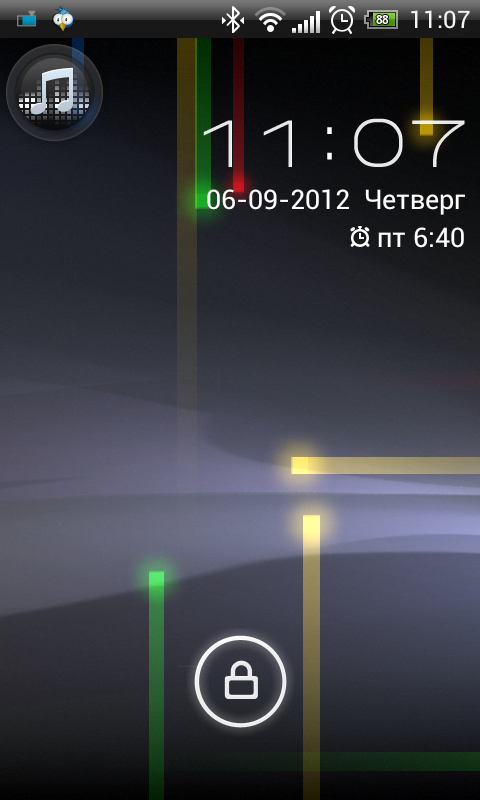
2 * Widgetsoid, System Info Widget

Meridian Player (Pro)
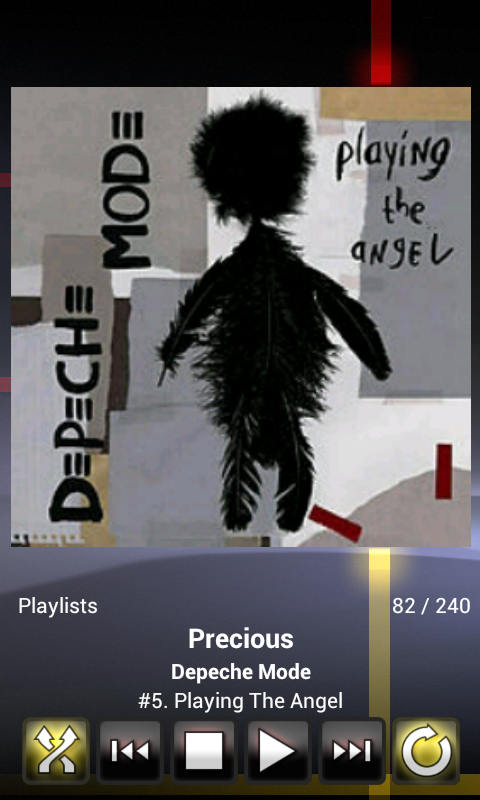
Beautiful SuperClock, Beautiful Weather, Beautiful Battery, USSD Checker

Folders with applications and contacts by category

MultiMount SD Card, 2 * WiFi Network Switcher, WiFi Manager, GO Power Master

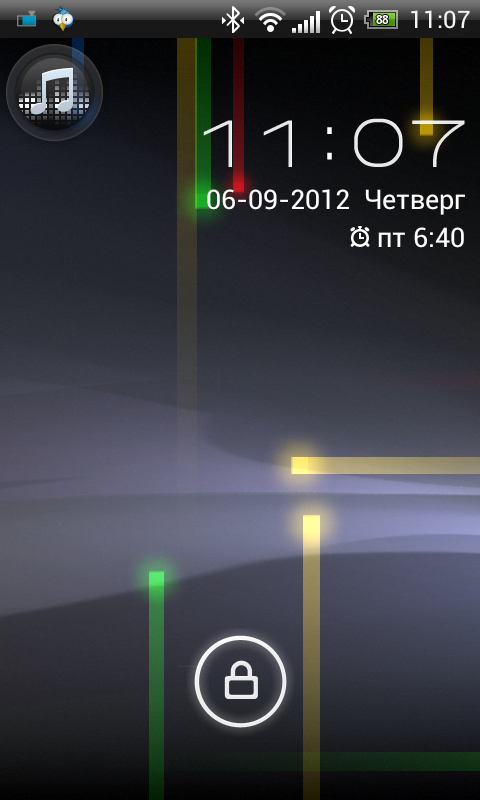
2 * Widgetsoid, System Info Widget

Meridian Player (Pro)
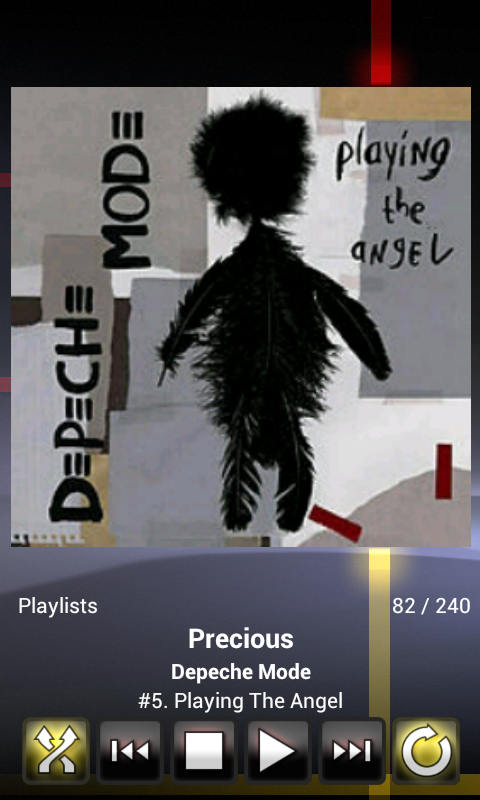
Beautiful SuperClock, Beautiful Weather, Beautiful Battery, USSD Checker

Folders with applications and contacts by category

MultiMount SD Card, 2 * WiFi Network Switcher, WiFi Manager, GO Power Master

The last thing that was done, this time, already with the hardware, is the "kick" of the battery. After a couple of simple actions, it was possible to increase the battery life by 15 percent, and this, as all Desire HD users know, is far from small, given the very sad capacity of a regular battery.
The procedure is very simple. The device needs to be charged to the maximum (to the green LED), turn off and recharge to the maximum, then enter recovery mode and delete battery statistics (wipe battery stats). The latter may not be available when using a regular recovery (I just did not try it - I immediately installed 4ext Touch , very convenient, I recommend. The link leads to the installation assistance program for this recovery).
A little bit about the minuses of the firmware. In general, I counted only a couple of pieces. The first and the saddest thing for me is the impossibility of using voice alerts about calls (I used Enhanced Caller ID , everything worked at 2.3.5, but not at 4.0.3. The author says that they changed something in the OS itself). The second is that not a single music player is controlled from the buttons of a wired headset, it is slightly inconvenient to scroll through the songs on the phone screen, but you can get used to it. And the third, irrelevant - sometimes, sometimes, Cyrillic flies off on some widgets, is treated by simply restarting the shell.
To summarize, we can say that the device works perfectly with Android 4.0.3, whatever the manufacturer thinks about it. If you abandon the proprietary shell, then the performance increases significantly - the lack of memory of such a "fat" application like Sense. If you don’t want to give up Sense, you can recommend setting Perfomance mode in SetCPU, but this will certainly have a detrimental effect on the battery charge. And so - I think, my apparatus will still live. In vain manufacturers forget their own powerful enough devices, released a couple of years ago. But these are questions for them, but for now I just continue to use my old new smartphone.
Source: https://habr.com/ru/post/151156/
All Articles