Ways to send SMS to the Android emulator in Windows
There are several fairly simple methods for sending messages to the Android emulator:
(unfortunately, Cyrillic is not supported in any of them)
(unfortunately, Cyrillic is not supported in any of them)
Using the Dalvik Debug Monitor Server in Eclipse (the fastest)
The development team took into account the need to send Messages to the emulator, and therefore Dalvik Debug Monitor Server has the simplest Emulator Control window, where everything is clear and simple
')
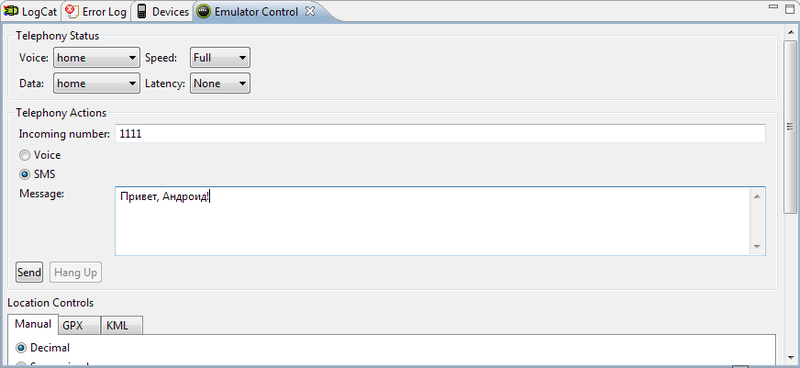
The problem can arise only in the fact that by default this window is not displayed:
Window - Show View - Other ... - Android / Emulator Control
Sending SMS to the Android emulator via Dalvik Debug Monitor Server in Eclipse
The development team took into account the need to send Messages to the emulator, and therefore Dalvik Debug Monitor Server has the simplest Emulator Control window, where everything is clear and simple
')
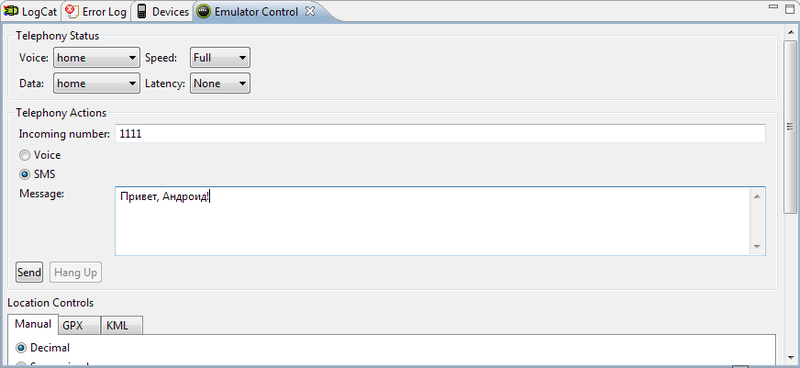
The problem can arise only in the fact that by default this window is not displayed:
Window - Show View - Other ... - Android / Emulator Control
Through two emulators
1. Run two Android emulators
2. Open the Messages application in one of them.
3. We send our message to the port address of the second emulator (you can look at the address on the title bar of the emulator, or in the Devices tab)
4. We receive the message by the second emulator
Sending SMS to the Android emulator via another Android emulator
1. Run two Android emulators
2. Open the Messages application in one of them.
3. We send our message to the port address of the second emulator (you can look at the address on the title bar of the emulator, or in the Devices tab)
4. We receive the message by the second emulator
Via telnet service (slowest)
Searching, I immediately came across this advice :
Transfer:
I tried it - it does not work, it does not find the telnet service
Start - Control Panel - Programs and Components - Enable or Disable Windows Components - Telnet Client (tick)
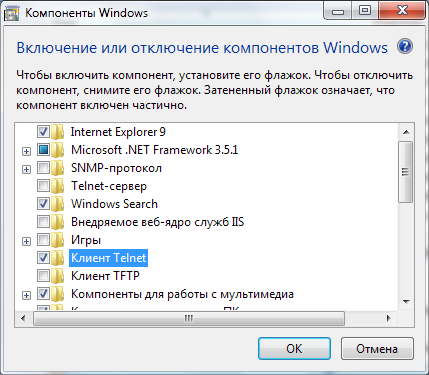
or, if this method does not suit you / does not work, then you can crank this operation through the console:
if the list of components is empty: we manage the registry
(for the parameter CSDVersion, instead of "200" put "0")
As the aivus habraiser prompts : in XP, the client is enabled by default, otherwise - in the same way, through the components, as in 7-ke
1. Open the command prompt
2. Enter: (connect to active Android emulator)
where instead of **** is the port number of the Android emulator (you can find the number on the title bar of the running emulator)
3. Enter:
4. We see something like this:
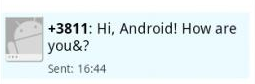
Sending SMS to the Android emulator (only in Windows?) Via Telnet
Searching, I immediately came across this advice :
Transfer:
It's pretty simple:
1. Open console
2. Connect via telnet to the active emulator: telnet localhost 5554 (You can find the number on the title bar of the running emulator)
3. Enter this: sms send outgoing Text Number of the Message
I tried it - it does not work, it does not find the telnet service
Enabling telnet service in Windows 7
Start - Control Panel - Programs and Components - Enable or Disable Windows Components - Telnet Client (tick)
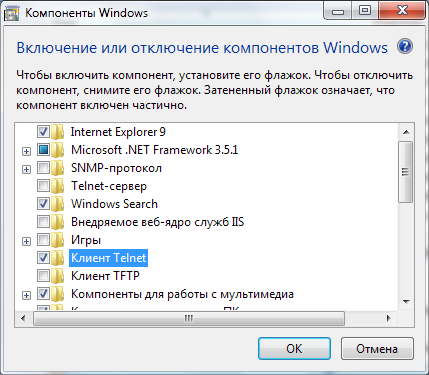
or, if this method does not suit you / does not work, then you can crank this operation through the console:
dism /online /Enable-Feature /FeatureName:TelnetClient if the list of components is empty: we manage the registry
HKEY_LOCAL_MACHINE\SYSTEM\CurrentControlSet\Control\Windows (for the parameter CSDVersion, instead of "200" put "0")
Enabling telnet service in Windows XP
As the aivus habraiser prompts : in XP, the client is enabled by default, otherwise - in the same way, through the components, as in 7-ke
We send the message
1. Open the command prompt
2. Enter: (connect to active Android emulator)
telnet localhost **** where instead of **** is the port number of the Android emulator (you can find the number on the title bar of the running emulator)
3. Enter:
sms send ** ** 4. We see something like this:
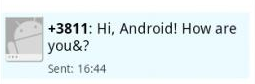
Source: https://habr.com/ru/post/151080/
All Articles