Overview of the powerful mini-computer UG802

After the first attempt to create a mini-computer in the face of Riko MK802 and CX-01, Chinese manufacturers continue to experiment. The next stage in the conquest of the market was the release of a mini-computer with much more interesting characteristics.
As usual, the first problem arose with the name. At the moment, the mini-computer is called the UG802.
The second interesting point is who actually produces this product. This device has no relation to Rikomagic (as one might think from the name). The network were announcements of this device under the brand Reno Botes. But the third, most likely option is that the UG802 was produced by the Chinese company UGoos.
Let's see what kind of hardware we offer in this new product.
Specifications
Chip: Rockchip RK3066
CPU: dual-core Cortex-A9 1.2GHz (the frequency is underestimated by software. The maximum allowed CPU frequency in RK3066 is 1.6GHz)
GPU: Mali 400MP (4 cores)
RAM: 1GB DDR3
ROM: 4GB Nand Flash
Wifi: 802.11b / g / n
Expansion ports: 1 x USB 2.0 Host, 1 x HDMI 1.3 (male), 1 x Micro-SD slot, 1 x microUSB interface for power
Dimensions: 100x38x19mm
Appearance and equipment
The UG802 comes in a small black cardboard box:
')

Inscription RK3066:

Open the box:

At the second level are accessories:

HDMI cable:

tight braided cable:

USB power cable:

Charger not included.
The device is unmarked and a lot of vents (in the updated version there is already a logo):

Air vents from all directions:

On the side is a slot for microSD memory cards:

Bottom microUSB (for power connection), USB for connecting a mouse / keyboard / hub:

Under the cap is HDMI-male, which allows you to connect a mini-PC directly to the TV. If the HDMI port is directed to the wall, then you can use the HDMI extender, which is included:

Weight is 31g:

The UG802 is made entirely of plastic. Size comparison with a flash drive:

and in hand:

In the TV:

Through extension cable:

I connected various devices through such an active hub:

I also took the power for the UG802 from it. External HDD-drives, flash-drives, USB-keyboard, USB-mouse - everything was recognized and worked as expected. The only thing that can be noted - when typing from the keyboard, there is some delay in the appearance of characters on the screen.
A full keyboard and mouse are not very convenient controls. The UG802 positions itself more like a multimedia device, and it’s much more convenient for them to control a device that combines a mouse and keyboard. For example, in the Sandbox there is an overview of the Mele F10 console. Or else there is an interesting iPazzPort device, with Russian letters:

Software and applications
UG802 has a launcher optimized to work as a multimedia center:

Settings:
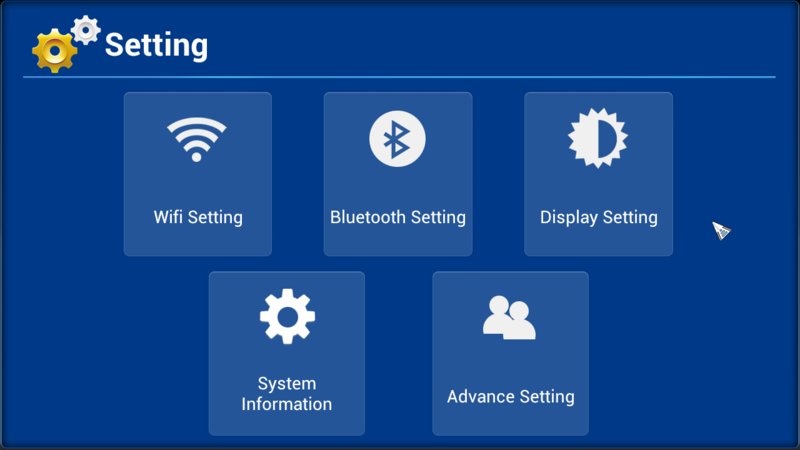
Wi-Fi settings:

Various advanced settings:

You can set the frame image:

HDMI Modes:
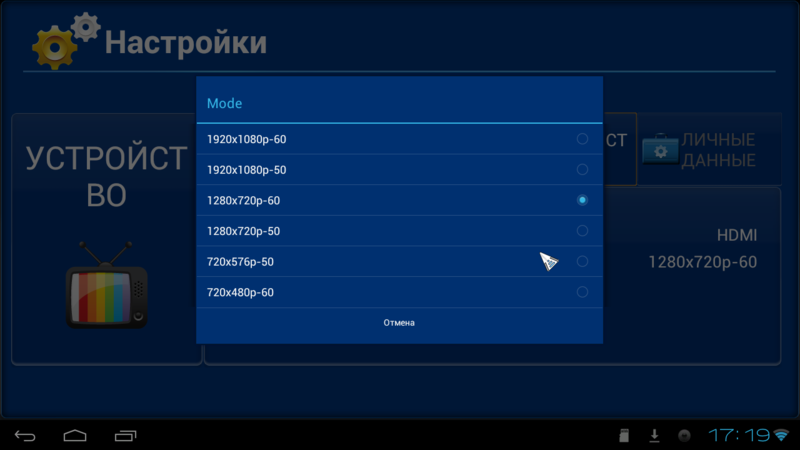
Android 4.0.4:

For the user, 2GB of internal memory is available, which can be expanded using microSD cards:
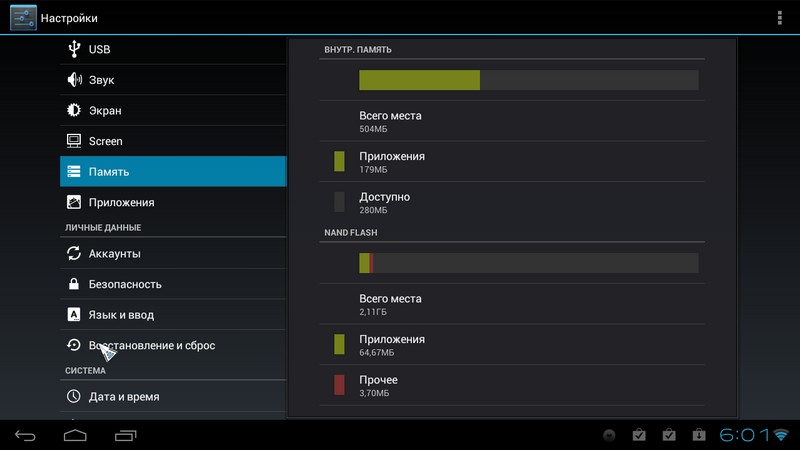
When connecting a webcam via a USB hub, you can make video calls via Skype:

You can use the TV to browse the web:
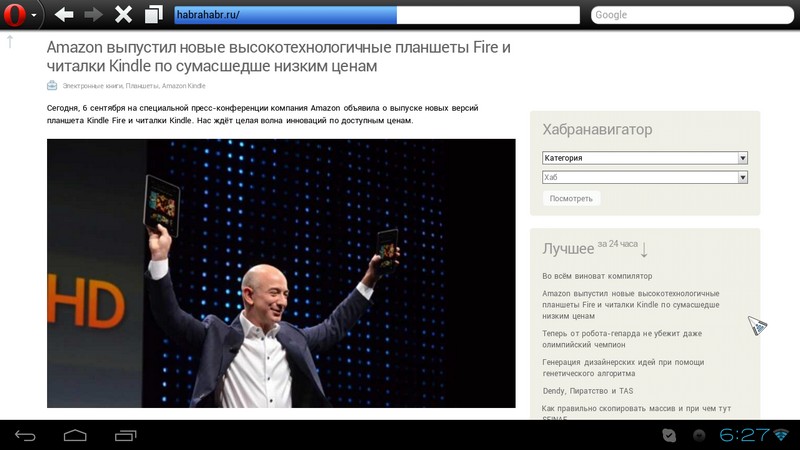
A short video showing the navigation through the interface + Angry Birds + browsing pages + Youtube-video:
(I apologize for the quality and the horizon, filmed what was on the
Wifi
Wifi signal level near the access point:

On the first day of work, when updating programs from the Wifi market, it disappeared several times. It was possible to return to life only by completely restarting the mini-computer. In the next few days, when downloading large cache files, installing programs from the market, watching online video, Wifi worked stably and there were no gaps. Perhaps this behavior is associated with some "damp" firmware.
There is a Bluetooth setting in the menu, but there is no built-in BT in the UG802. USB Bluetooth did not work either. Perhaps the following firmware will support USB Bluetooth dongles:

Video
Full HD video is played smoothly.
An example of playing FULL HD and normal mp4:
Games

Even with a frequency of 1.2GHz, there is enough performance for "heavy" games:
Using the keyboard and mouse is not very interesting to play. Hopefully, in the next firmware will add support for Bluetooth-dongles and then you can connect the PS3-gamepad.
System Information and Performance Tests
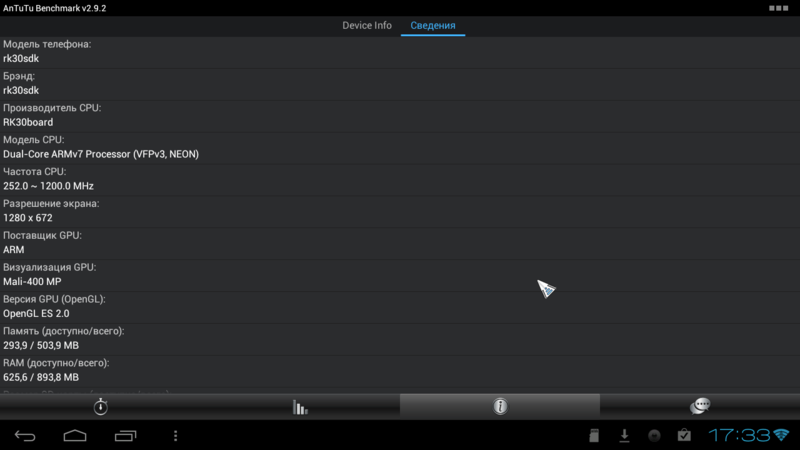
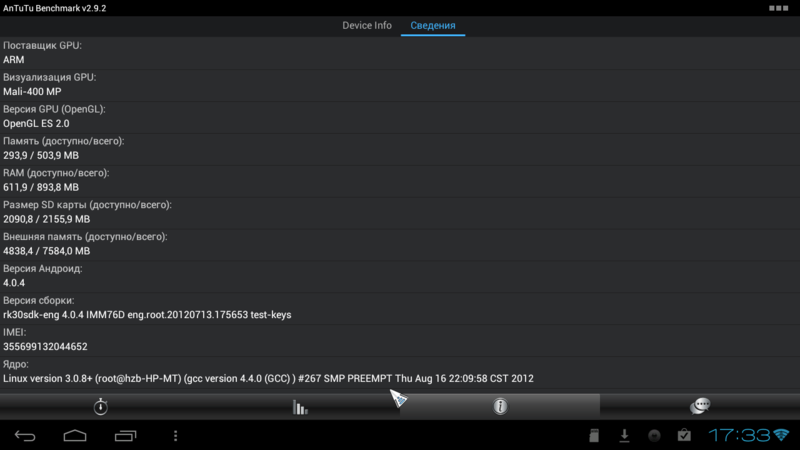
Antutu:
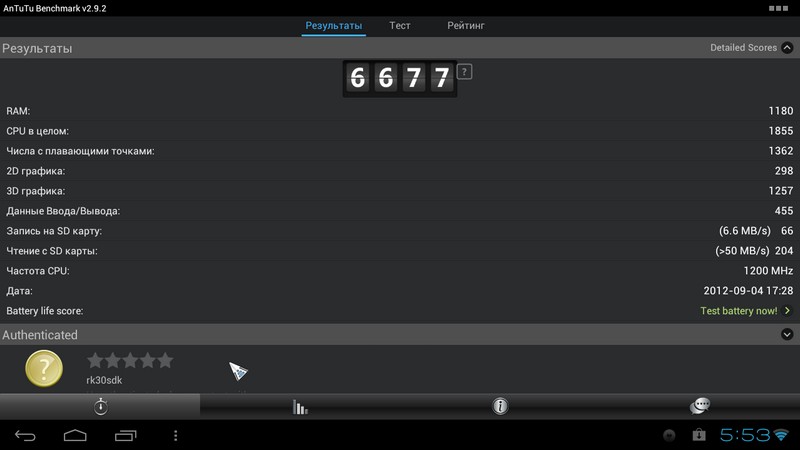
The frequency of 1.2 GHz affects the test results (at a frequency of 1.6 GHz, the Rockchip RK3066 scores more than 8,000 points).
Quadrant test did not want to run (black screen).
CF-Bench:

Nenamark 2:

Antutu 3DRating:

Vellamo:

Autopsy
It is easy to disassemble the UG802, you only need to carefully hold a mediator around the perimeter:

And the insides will be visible:

One side:

With another:
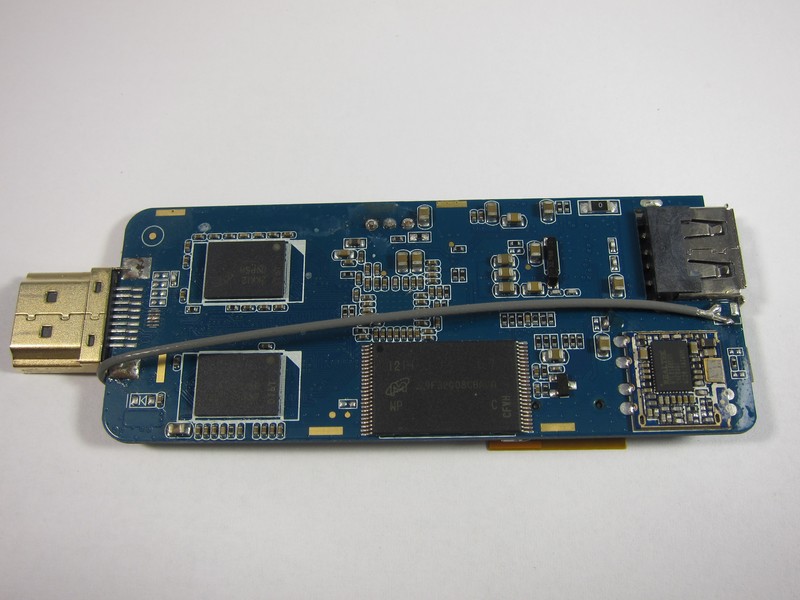
Rockchip RK3066 and 2x256 Micron memory modules:

Micron's 4GB NandFlash and a second pair of memory modules:

Power Controller:

Realtek RTL8188EUS WI-module:
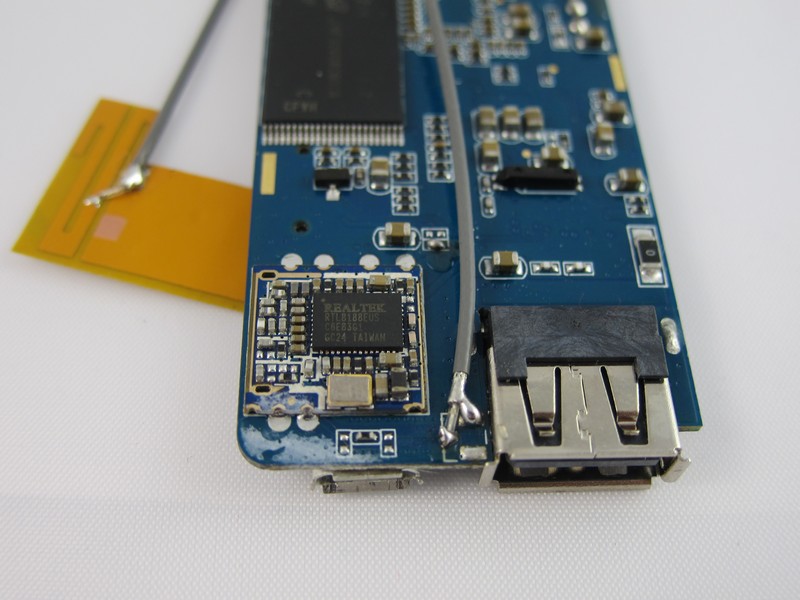
Wi-Fi antenna:

Getting Root Access Rights
Due to some flaws in the firmware, programs sometimes freeze and close with an error.
Out of the box in the UG802 there is no root access, which is very easy to get by the standard way of obtaining rights for the RK3066 platform. For this you need:
1. Download Moborobo
2. Download a modified version of SuperOneClick (the link is taken from the Slatedroid resource, some antiviruses may consider the program a virus, most likely because of its purpose)
2. Install Moborobo and run
3. Enable USB Debugging option in UG802 settings
4. Select the Connect to PC option in the UG802 settings:
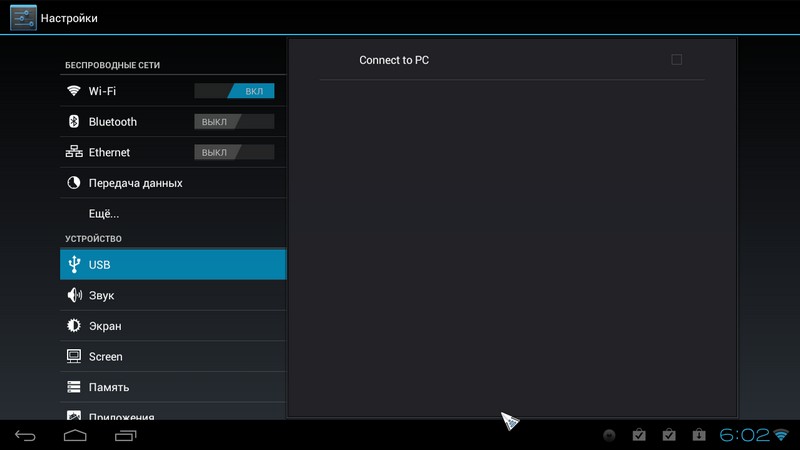
5. Wait for the discovery device in Moborobo
6. Unpack the archive and run SuperOneClick.exe
7. Click Root and wait for the process to finish.
findings
Pros:
+ compact in size and lightweight
+ can be connected directly to the TV
+ high performance is achieved even when operating at 1.2 GHz
+ not heated
+ Smart TV can be made from any TV with HDMI input
Minuses:
- unstable firmware
Price
I bought my UG802 for $ 74.99. Price now dropped to $ 64.99
Source: https://habr.com/ru/post/150990/
All Articles