Automation of office lighting
Introduction
The project, which will be discussed, began in November 2011 in connection with the relocation of one company to a new office. The hired designer has developed a project for the Reception Director and the Secretary's Cabinet. Everything was beautiful, but for some reason the designer did not take care of the usability of the lighting. For 2 cabinets there were as many as 17 lighting groups, with a series of switches scattered around the perimeter of the room away from the Director’s and Secretary’s workplaces.

Figure 1. Reception plan of the General Director
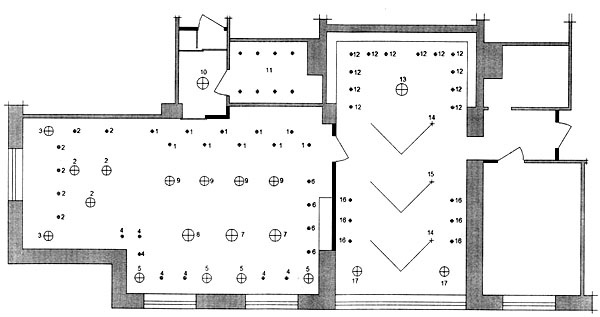
')
Figure 2. The lighting groups of the Reception Director-General and the Registrar’s office
During the day, when changing the natural light, one constantly had to be distracted, approach the switches and turn on / off the lights, or put up with excessive illumination and great gluttony of halogen backlights. Additional inconvenience caused a large number of buttons, remember which switch for which it was responsible was quite difficult.
The proposal for the automation of Reception and Registrar lighting was received with enthusiasm.
Lighting automation
A neutral wire was connected to each switch block in various ways. One-channel and two-channel relays from Fibaro were installed in all the installation boxes. At the entrance next to the door they placed a pocket with a remote control from Aeon labs.

Figure 3. Aeon labs light control console
Duwi switches were installed in the dressing room and toilet.

Figure 4. Duwi's changing room switch
On the 4 buttons of the Aeon labs console, the following scenarios were hung:
Parish - turn on the right lights, and changing room
Workplace - The workplace lighting turns on, the rest of the lights go out.
Meeting - Lighting above the meeting table is turned on.
Extended meeting - on cloudy days the side lights around the office perimeter are additionally included
The entrance to the locker room is separated from the office by a compartment door. It was installed z-wave door opening sensor from Everspring. This sensor has been associated with a locker switch. When you open the door sliding locker room turns on, when you close the door turns off. When you exit the locker room, the door closes and the light turns off automatically.
The Director’s door was fitted with a z-wave Aeon labs opening sensor. The principle of operation of the toilet lighting is described in the article “Overview of z-wave door / window opening sensors”.

Figure 5. Door opening sensor Aeon labs
In the secretary’s office, they limited themselves to installing Duwi switches for lighting, since due to the low natural light, the main lighting is on during the whole working day. And also installed a switch to control the lighting area next to the sofa to wait. In the corner, a Multi-sensor for motion / light / temp. Z-wave EZMotion. His role is to automatically turn on the light in low light for people waiting for their turn to the director.

Figure 6. EZMotion Multi-Sensor for Automating Waiting Area Lighting
In addition, a manual and automatic control of the lighting of this zone was later implemented for more accurate sensor operation and additional visitor comfort. If the secretary was in his place, then set the Manual mode and turn on the light if necessary. Before leaving the workplace, the secretary set the automatic mode for the attached zone.
Everspring SP103 motion sensors associated with Duwi switches were installed in two toilet rooms in a common area with sinks. When entering the toilet room, the light in the toilet turns on and lights up for at least 3 minutes (as long as there is movement plus 3 minutes).

Figure 7. The Everspring SP103 motion sensor for automating toilet room lighting
Due to frequent visits to the staff of the Archive room (the specifics of the organization’s work), the ExpEzmotion motion / light / temperature multi-sensor was installed in it, associated with the Fibaro relay (installed in the wiring box for a conventional switch).

Figure 8. EZMotion Multi-Sensor for Automating Archive Lighting
Energy Management and Savings
To control the consumption of electricity consumed by lighting, a 3-phase electricity meter was installed in the switchboard. Thanks to him, one can observe in real time the current consumed power of the lighting and that consumed since the beginning of the month (the accumulated data is reset at the beginning of each month).

Figure 9. 3-phase electricity meter installed under the switchboard
To control the corridor lighting at the entrance to the office, the usual switch from Duwi was replaced, at the other end of the office, a Z-wave Duwi Everlux Wall Transmitter associated with the main switch was installed at the service exit, so that the corridor lighting can be controlled from two places.
The cooler for cooling and heating the water in the reception area was connected via a Z-wave Rosette Switch with an electricity sensor. Measurement of accumulated electricity consumption showed that during off-hours (from 17-30 to 8-30) the cooler consumes an average of 0.88 kW * H (11W constantly, 510W during heating / cooling). During non-working hours about 1,408 kWh are uselessly consumed.
Considering that in 2012 there are 248 working days and 118 holidays, one can calculate the annual over-expenditure of electricity by one cooler: 248 * 0.88 + 118 * 1.408 = 384 kW * H. Taking into account the cost of kWh for Moscow 4.02 rubles, we get an overrun in rubles - 1550 rubles.
Thanks to the configured scenario of automatic shutdown of the cooler by the socket module at 17-30, and switching on at 8-30 only on working days, overruns turn into savings. Using this scenario, up to 384 kWh of electricity or almost 1,550 rubles will be saved annually. For this money, you can buy a Z-wave Everspring Rosette or a Z-wave Rosette TKBHome.
GUI for remote control
At the moment, the office automation system is under the control of HomeSeer. In the interface configurator HStouch, an interface has been developed for managing and monitoring the state of the office.

Figure 10. HStouch office space plan
On the plan, you can see the status of all motion sensors, as well as remotely monitor and control the lighting groups included in the system.
Also using the software interface, you can see which computers are turned on, i.e. essentially remotely follow the discipline in the office. The configured script automatically shuts down all non-powered computers 2 hours after the end of the working day.
The switched-on office computer without a load consumes about 50-60W, thus leaving one switched on computer for the night will consume about 0.8 kW * H.
The last employee leaving the office automatically turns off all office lighting.
The system automatically accumulates information about the current power consumption of office lighting, the temperature of the receiving, and the number of computers turned on. According to these indicators, you can get a graphical representation of data for several hours, day, week or month.

Figure 11. Top-down change graphs: current power consumption of lighting, number of computers turned on, receiving temperature.
Conclusion
The total cost of equipment amounted to 60,750 rubles.
The described automation system has been successfully operating for 9 months. The system turned out to be very flexible and easily scalable, if necessary, it is quite easy to expand. In general, this project was very interesting and in demand.
Source: https://habr.com/ru/post/150938/
All Articles