Methods of dealing with loneliness on the example of DS112 +
 With a situation when the place for data storage ends, users regularly face both at home and at work. It may be a new smartphone, and a PC or even a network drive. If the issue with the phone and computer is solved by purchasing additional memory cards or hard drives, then what about the NAS, especially if it is single disk? How not to lose data if the hard drive fails? So, if a single-disk NAS has run out of space, then the solution is one - to “add” somehow. This can be implemented using an external disk, flash drive or DAS-drive, which has increased storage reliability in comparison with alternatives. Immediately there are two questions: can they “make friends”? And is it possible to speak of high or at least sufficient data exchange rates for normal operation?
With a situation when the place for data storage ends, users regularly face both at home and at work. It may be a new smartphone, and a PC or even a network drive. If the issue with the phone and computer is solved by purchasing additional memory cards or hard drives, then what about the NAS, especially if it is single disk? How not to lose data if the hard drive fails? So, if a single-disk NAS has run out of space, then the solution is one - to “add” somehow. This can be implemented using an external disk, flash drive or DAS-drive, which has increased storage reliability in comparison with alternatives. Immediately there are two questions: can they “make friends”? And is it possible to speak of high or at least sufficient data exchange rates for normal operation?In the role of the object of study, we take Synology DS112 + , which is one of the most productive among single- and dual-disk NAS in the Synology line. This drive is equipped with all modern interfaces and will be able to provide us with a maximum view of the capabilities of the NAS to include external storage in the network.
As a "lifeline" for DS112 + try using the 5-disk CFI-B8253JDGG .
Perhaps someone will say that this is too much - connect 5-disk storage to a 1-disk NAS! We will not be in a hurry with the conclusions and see which solution we end up with.
')
Let's start with the answer to the first question - whether the devices will make friends. The answer is definitely affirmative - "YES". We tried to connect DAS CFI to different NAS Synology models and got the same positive result: both when connected via USB 3.0 and eSATA. Looking ahead, let's say that the eSATA connection turned out to be much preferable in terms of speed.
We now turn to the practical, laboratory part. Answer the second question - how much the speed of interaction between the NAS, PC and DAS can be considered "decent".
First of all, we need to get a point of reference for “decency” - this is definitely the work of DAS and NAS from a PC. We connect both devices directly to the computer and measure the speed of Synology and CFI data exchange with a PC:
| PC and Synology | PC and CFI | ||
| Reading | Record | Reading | Record |
| 95.3 MB / s | 71 MB / s | 220 MB / s | 110 MB / s |
Remember these results and we will consider them as reference.
Now let's move on to the practice of using DAS in conjunction with the Synology network drive. We add that a similar scheme will work with any NAS from different manufacturers. However, Synology has a USB 3.0 port even on single-disk models, which makes the experiment as interesting as possible.
To begin with, on CFI using dip switches on the rear panel, we set up RAID0 storage mode as the fastest RAID mode and format the resulting array into NTFS. We connect the DAS drive to Synology and go straight to the FileStation application. Here, our array is displayed as a shared folder named usbshare1-2 (connected via USB 3.0).
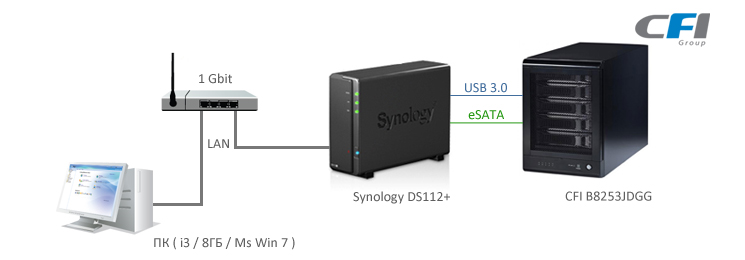
Note: Simultaneous DAS connection via USB3.0 and eSATA is not possible.
For this folder, you can assign read / write permissions in the settings of shared folders.
We connect this folder as a network drive and measure the speed of access to the DAS folder over the network:
| Connection interface | Reading | Record |
| USB 3.0 | 23.5 MB / s | 23.5 MB / s |
We measure the speed of interaction between NAS and DAS devices between themselves by copying the data array directly with a command from FileStation:
| Connection interface | Record from Synology to CFI | CFI to Synology |
| USB 3.0 | 12.5 MB / s | 22.5 MB / s |
Now we connect the devices via eSata and repeat the measurements of the PC access speed to the DAS folder via the network:
| Connection interface | Record from Synology to CFI | CFI to Synology |
| eSata | 52.5 MB / s | 56.7 MB / s |
Interaction between devices:
| Connection interface | Record from Synology to CFI | CFI to Synology |
| eSata | 55.7 MB \ | 56.8 MB / s |
The table of experimental results:
| USB 3.0 | eSATA | |
| Reading | 23.5 MB / s | 52.5 MB / s |
| Record | 23.5 MB / s | 56.7 MB / s |
| CFI to Synology | 22.5 MB / s | 56.8 MB / s |
| From Synology to CFI | 12.5 MB / s | 55.7 MB / s |
The data obtained allow us to conclude that the best connection option is eSata.
Now we will try to “add” reliability to our storage system and set RAID 5 to CFI mode. Format the DAS in NTFS as well to simplify connection to a regular PC and measure the speed:
| USB 3.0 | eSATA | |
| Reading over the network on a PC | 22.5 MB / s | 42 MB / s |
| Network recording from PC | 10 MB / s | 52.7 MB / s |
| CFI to Synology | 18.5 MB / s | 40 MB / s |
| From Synology to CFI | 6.6 MB / s | 52.7 MB / s |
And in this case, eSata wins in speed.
Experimentally, we received a positive answer to the question about the "decent" speeds. The speed of access to the DAS drive connected to the Synology DS112 + is comparable to the speed of the NAS server over the network. It is not only about Synology network drives, but also NAS of other manufacturers, both home series and older. What can be considered absolutely acceptable for daily work.
Moreover, the more powerful the NAS platform will be used to connect the DAS drive to the network, the more high-speed performance we get. The exchange rate for USB 3.0, unfortunately, depends entirely on the performance of the host device to which the DAS is connected. Accordingly, the results obtained reflect the natural limitations of the platform used.
Findings:
If you need to increase the size of the network drive, even single-disk, an excellent solution is to connect an external DAS drive (in our case, a 5-disk CFI B8253JDGG). Using the RAID5 storage array mode will add to the entire system such an important element as reliability, which the single-disk NAS did not initially have.
We estimate the cost of this decision. It turns out that for money that is less than the cost of any 5-disk NAS, we get almost 6-disk storage with a performance close to DS112 +. Note that the Plus series, of which the DS112 + is a representative, is a series of productive devices. The only difference is that the entire new storage volume is one, not several folders and, accordingly, only one set of rights for users. Nevertheless, to solve many problems this is enough, and the savings, as they say "on the face."
The fact that even a single-disk NAS can now be turned into a 1 + 4, 1 + 5, 1 + 8 system, etc. just by connecting an external RAID storage module - is this not a dream come true.
It should be noted that DAS can be an excellent option not only to expand the capacity of the NAS, but also a reliable external capacity for local redundancy. For single-disk NAS - this is not relevant, you can do with a simple external HDD. But what if you have, say, an 8-disk NAS? The answer is to use an 8-disk DAS!
Once again, we note that the best result in terms of speed is achieved by connecting devices using eSATA; therefore, we recommend using this interface if possible.
Author: Synology Technical Support
Synology's official website: www.synology.su
CFI official website: www.cfi-rus.ru
Source: https://habr.com/ru/post/150770/
All Articles