IconBIT STB330DVBT2 review: Affordable TV set-top box with support for DVB-T2 or preparing a sleigh from summer

Russia did not have time to fully switch to the DVB-T digital television standard, as at the end of March this year, it launched testing of a more advanced DVB-T2 standard. And the plans in this direction are long-playing - by 2015 the entire territory of Russia will be covered by digital broadcasting, after which analog broadcasting will be completely turned off.
To date, there are not so many devices that allow working with the new format of digital broadcasting. IconBIT is a pioneer of its kind in this area - one of the few companies producing consoles that support the new DVB-T2 broadcast format.
')
Detailed review and video review of the available SBT330DVBT2 console under the cat.
What for?
Why switch to digital broadcasting and even more to DVB-T2?
There are several reasons, but the main one is the quality of the picture, but more on that later. There are other reasons - for the reception of "analog" is required that the transmitter was in direct view, and the "figure" can be taken in more severe conditions, for example, the signal can be reflected from a nearby building. In addition, 8 digital channels and 3 FM stations can fit into one analog channel. Yes, and the power required for transmitting numbers and analogs differ by orders of magnitude, and with the same transmitter power, the digit is transmitted over longer distances than the analog. However, at the moment the digit transmitters in Moscow are not working at full capacity, and therefore, with a large distance from the Ostankino television tower, the digital signal may not be available, while the analog signal will be available. But there is a significant point here - the digital signal has a trigger threshold, and analog television can be received even with a very small signal value. But even the lack of a trigger threshold for analog television will not help it win the confrontation with the new digital television standard - because when the test broadcast ends, the transmitter power will be increased 7-10 times - the coverage area will increase accordingly. And of course, the advantages of DVB-T2 do not end there - the digital standard also has a lot of interesting “buns” - the program guide, subtitles, the ability to select an audio channel, etc. - all of this will be written in the “Settings” and “The most pleasant part - watching TV” sections.
And now let's go back to the issue of DVB-T2 picture quality. As you know, there are no free HD channels in Russia yet, and there are few paid ones ... A poorly informed person can say “why do I need a figure if there is no HD? I have enough analogue. " Yes, HD is not, but ... It is in the "but" that lies the whole point. After all, everyone saw the quality of the original DVD disc? Is TVRip close to DVD quality? Not! And now I will try to explain why. I hope that everyone knows what the line in TV (and if not, then you here ). So - the number of lines in NTSC - 525, and in PAL / SECAM - 625. But, you should not forget that this is interlaced. The trouble is that in the analogue no more than 360 lines carry unique information - everything else is alternation + noise (in an ideal situation there is no noise). But in DVB-T2 they are 576 and, most importantly, they all carry unique information.
Go ahead. What is the aspect ratio of analog television? 4: 3. And the numbers? 16: 9. In other words, the figure can be viewed on the entire screen, both on a widescreen TV and on a regular one. And the analogue without distortion and deterioration in 16: 9 you will not look. But that's not all. In analog TV, all colors, sync and contrasts are placed in one signal. Because of this, they are compressed, and as a result we get fewer shades of colors and poorer clarity than in DVB-T2.
Let's stay a little longer on this issue. A small number of lines with unique information and tight colors are not the only problems of analogue. There is also another - retransmission. In some cases, this is the biggest problem. The essence of the problem - on the way from the transmitter to the transmitter, the analog signal is saturated with noise. The problem is partially solved by transmitting TV via satellites to the main repeaters. (with conversion into a digit during transmission and reverse conversion into an analog when received). But it's expensive. And as a result - many televisions come pretty injured signal. Of course, special filters can partially solve this problem, but only partially - there will still be a loss in clarity. I hope that it is no secret to anyone that the figure is not burdened with such a problem.

Why buy iconBIT STB330DVBT2 ?
The reasons can also be many. When digital television appeared, many began to buy televisions with built-in DVB-T receivers. Now, buying a new TV just for the sake of a new DVB-T2 digital television format is not rational. And who knows - all of a sudden there will be the same story with DVB-T2 as with its predecessor DVB-T - what if a new format suddenly appears? Personally, I think that the situation is unlikely to happen again, but still it is much nicer when you buy a device with a price tag of $ 100-110 - you can try a new technology and not worry whether it will have exactly the future that it predicts.
Specification
• Frequency range : VHF: 174 MHz - 226.5 MHz / UHF: 474 MHz - 866 MHz
• File system : FAT12, FAT16, FAT32, NTFS
• Aspect ratio : 4: 3, 16: 9
• Video resolution : 576i, 576p, 720p, 1080i, 1080p
• Digital TV Standard : DVB-T2, DVB-T
• Video decoder : MPEG4 AVC, H.264 HP @ L4; MPEG2 MP@ML.HL
• Demodulation : QPSK, 16QAM, 64QAM, 256QAM
• Decoder : FEC 1/2, 3/5, 2/3, 3/4, 4/5, 5/6 FFT mode: 2K / 8K 32K
• Video Formats : TS, MPG, MP4, AVI, MKV, DivX
• Photo : JPEG, BMP, PNG
• Audio decoder : MPEG audio MPEG1,2, MP3, WMA, AAC, Dolby, DTS audio
Appearance and equipment

The prefix is sold in a stylish black box, the inner space of which is divided into two compartments with a gasket - in the first one there is a prefix, and in the other there is a white box with accessories, which by the way are many:

Remote control, power supply, USB-AB 2.0 cable for connecting the console to a computer, YPbPr cable and manual.

STB330DVBT2 is made in a laconic design and has a fairly small size for a device in which you can install a hard 3.5 ”drive: 22.8x17.8x4 cm. The attachment case is made of metal, covered with black textured paint, in which the ventilation holes are located.
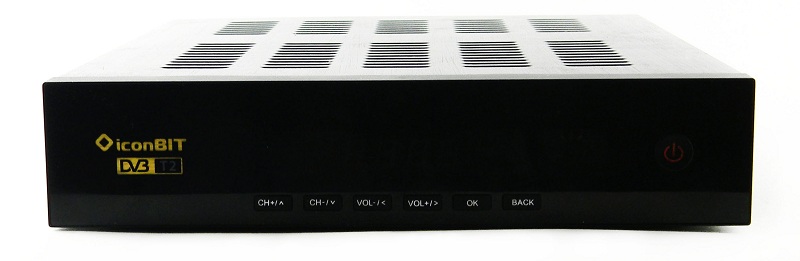
The front panel of the device is made of plastic and has a digital display, a label, an on / off button and several useful buttons: CH + / ^, CH- / v, VOL - / <, VOL + />, OK, BACK. In case of loss of the console - these buttons will allow you to use some of the basic functions of the device, however, full use of the device without a remote control is out of the question.

On the back of the console there are various connectors: input and output for the antenna, coaxial output, HDMI, composite video output, component video output, stereo audio output, on / off button and connector for connecting the power supply.

And on the left side there is a slot for memory cards (SD), 2 USB 2.0 ports for connecting various devices and one port for connecting a USB-AB 2.0 cable, as well as a compartment for installing a hard disk:

The remote control does not have an unusual design, but it is practical and what I liked most of all - the D-pad (four-way button) is made of plastic, and not of rubberized material - which means it will not stick after a few months of active use.
Hard drive installation
Special attention should be paid to the possibility of installing a hard disk inside the device. I was pleased that to work with the console does not need to format the hard drive. This is often the case with such consoles - often devices that support the timeshift function require that the hard disk be formatted in the device to create additional partitions. And this creates certain difficulties - if there is a data disk, in order to make the device work with this disk, you must first move all data from this disk somewhere (this is the biggest problem - there may not be a place), format the disk In the device, throw back all the disks and only after that you can use it. Not very comfortable, is it? Fortunately, the STB330DVBT2 has no such problem.

It should be immediately taken into account that it is desirable to use "low-speed" disks (5400-5900 rpm), and even better so-called "green" hard drives - this is the disk I used: Seagate 1.5 Tb Barracuda Green ST1500DL003. High-speed (“hot”) discs, of course, can be put in the console, but they will be very noisy and warm.
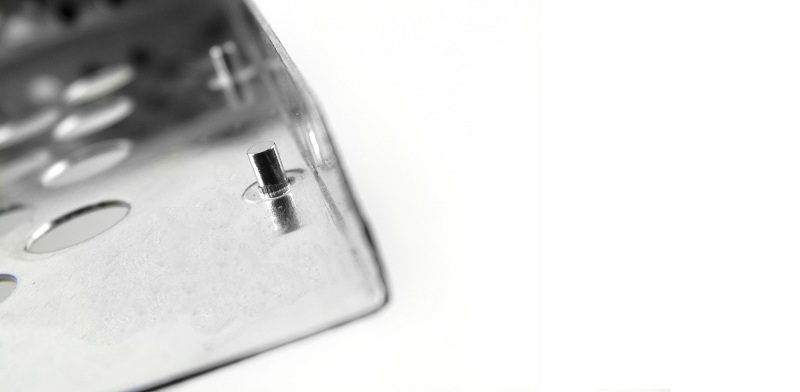
Hard is fastened in a special metal container on four pins and four side screws (optional). No connecting wires should be used - the necessary connectors are built into the console's case in the corresponding compartment - the case with the disk is simply inserted into this compartment.


When using Seagate 1.5 Tb Barracuda Green ST1500DL003, no problems were noticed - to hear the hard disk (while recording the air) you need to be in close proximity to the console in complete silence, and even under such conditions you can barely hear that the disk is working. The one-piece metal case of the console removes the heat well - after two hours of continuous recording to the hard disk, the console case became barely warm.
Preparing to turn on and start the device
As you probably already understood, the set-top box can be connected to a TV or monitor using analog (component / composite) or HDMI output. In my case, the HDMI output was used. Sound can be output via HDMI, or you can use an analog stereo output. But the most unusual, in my opinion, is the presence of a third way to output sound — using coaxial output — a rarity for devices of this class. In my case, the stereo audio output was used - I connected the STB330DVBT2 to the receiver, to which I have two speakers connected.

And for DVB-T2 reception, I used a budget option - a room dipole antenna, which, by the way, catches well in the eastern district of Moscow.
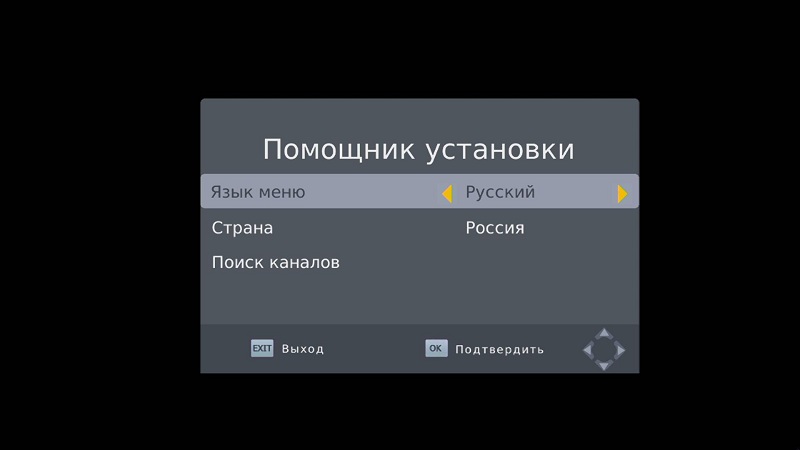
After the first power up, the Installation Assistant window appears. In this window, you can select the menu language, country (for example, Russia or Ukraine) and go to the next window, i.e. to search channels.
DVB-T and DVB-T2
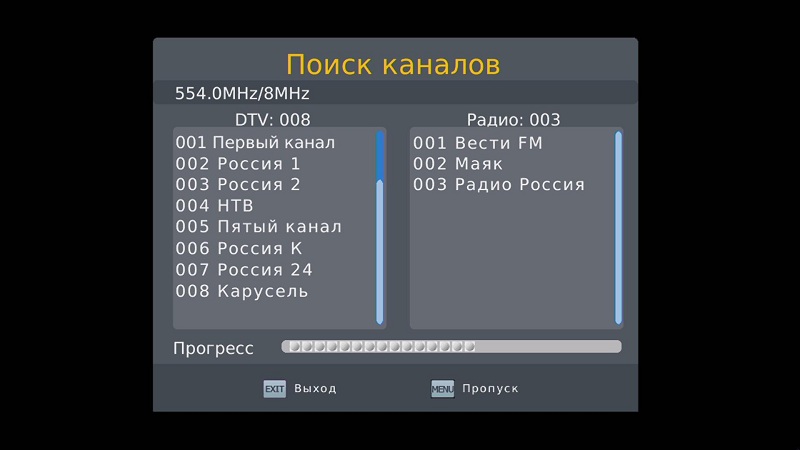
During the automatic search, the device first scans the “rural” VHF frequency range (“rural” - because it is of little use for densely built-up cities), and then scans the “urban” UHF range, in which DVB-T frequencies are located (frequency: 578 MHz, band: 8MHz) and DVB-T2 (frequency: 546 MHz, band: 8MHz). In order to scan these two ranges, the device takes 5-7 minutes. Scanning the whole range does not make sense, so you can skip “unnecessary” frequencies using the “menu” button
By the way, while I was looking for channels and playing with the location of the antenna in the room (I wanted to understand how close the antenna should be to the window), I got a little experimental confirmation that for a confident reception of DVB-T2 a less powerful signal is required than for DVB-T. Sometimes, changing once again the location of the antenna, received a situation in which the STB330DVBT2 took only DVB-T2 and did not notice the existence of its predecessor.
At the closest location of the antenna to the window, I obtained the following results (the reception quality can be found in the “channel information” menu):
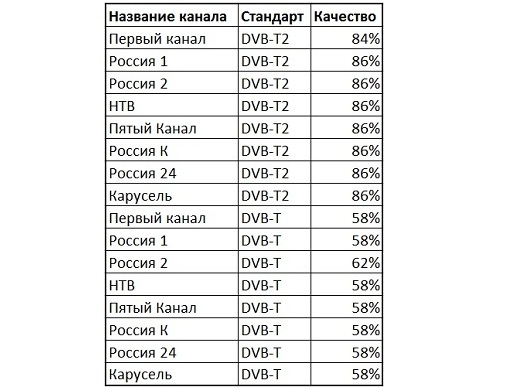
Another confirmation that DVB-T2 is better caught.
And of course, the radio stations were still caught: Vesti FM, Mayak and Radio Russia. Personally, I did not notice the difference between the first and second standard when listening to radio stations.
But that is not all. Even 9 channels at 562 MHz sometimes jumped out, but, unfortunately, they all turned out to be encoded - this is some kind of a paid package.
Settings
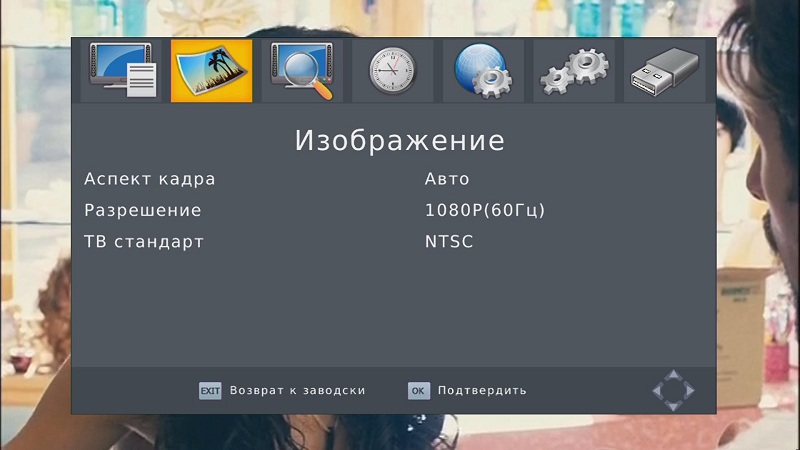
Not to say that there are many of them, but not to say that there are few of them - all the most basic is:
Video There are several modes: 400p, 480p, 720p, 1080i and 1080p (60Hz). You can also select the desired TV format: Pal or NTSC - in case you use component video output. And, of course, you can choose the aspect ratio: 16: 9 (Pillar Box, Wide Screen, Pan & Scan), 4: 3 (Letter Box, Pan & Scan, Full) or auto mode.
Sound You can select PCM, RAW HDMI, RAW HDMI Off, Off. The presence of such a mode is due to the fact that you can make the sound as it is, provided that the receiver has its own decoder, give the decoded sound, and you can also turn off the sound via HDMI. The last mode was the most useful for me, since I output the sound to the receiver and I don’t need to have a duplicate signal on HDMI.
Antenna . Antennas are both passive and active. Active antennas are those that have a built-in amplifier that requires additional power from the receiver or from a separate power supply. The subject of the discussion allows you to work with both types of antennas - the menu has the corresponding item “Antenna Power”.
Time The ability to work with time is another of the features of DVB-T / DVBT-2 - you don’t need to enter the time yourself, just select the appropriate time zone and city. In addition, you can configure the auto-off / on timer.
Languages . You can configure both the menu language and the default language when the audio channel and subtitles are automatically selected.
The most enjoyable part is watching TV
In addition to the banal channel switching and volume control, there are a few interesting things.
Select subtitles and audio tracks
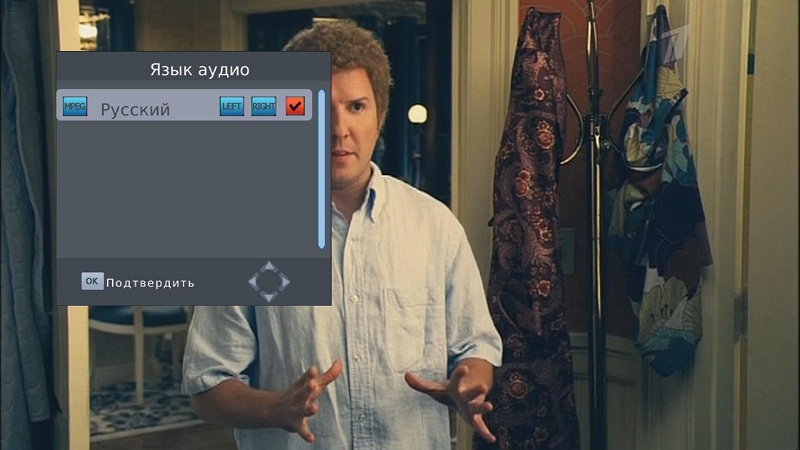
So far this is only a perspective view. At the moment, the channels available in Russia in digital format have not acquired the corresponding equipment or, have not yet had time to enable support for these functions. But from the fact that this function is already in the device, it will not become worse, rather, on the contrary, it will be better, because sooner or later they will be implemented in Russian channels.
Gear guide
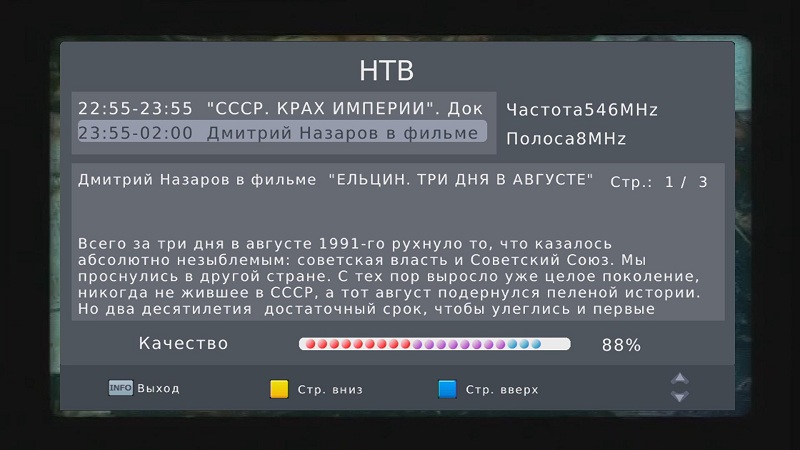
In part, this is also a perspective view. But NTV and the fifth channel already have support for this feature:
In my opinion - very convenient. In addition, you can not only find out which program is currently being broadcast, which one will follow - but also read a very detailed description of the current program. Here I liked the last opportunity the most, because when you click the channels in search of an interesting program, such a description is very useful.
Editing and tuning channels

There are all the most necessary functions and even more:
For example, you can customize channel lists — add channels to your favorite list, delete existing channels, hide channels (without deleting), change the order of channels in the list, and, of course, the developers didn’t do without the parental control function. In addition to all this, there is still the possibility to select the automatic sorting of channels in the list - alphabetically, by special ID, etc.
Timeshift and recording

In my opinion - this is the most useful feature. There are a lot of situations when this function may be needed. It will appeal to fans of sports. Putting on the record at the beginning of the transfer, you will never miss a goal, and you will also be able to see the necessary passage of the transfer as many times as necessary. If you are watching a confusing movie, you can always rewind and revise a key point to clarify the storyline. With this function, you can pause the program at any time and do not worry that you will miss something interesting. And so you can continue indefinitely.
The only thing - before you start watching an interesting program, it is advisable not to forget to start recording. But in principle, even if you forgot to do it, and you were interrupted during the most interesting moment, then all is not lost - after pressing the “REC” button within 10 seconds, recording of the broadcast on the hard disk will start. But if the victim in the form of 10 seconds does not suit you - then it is advisable not to forget to put on the record in advance.
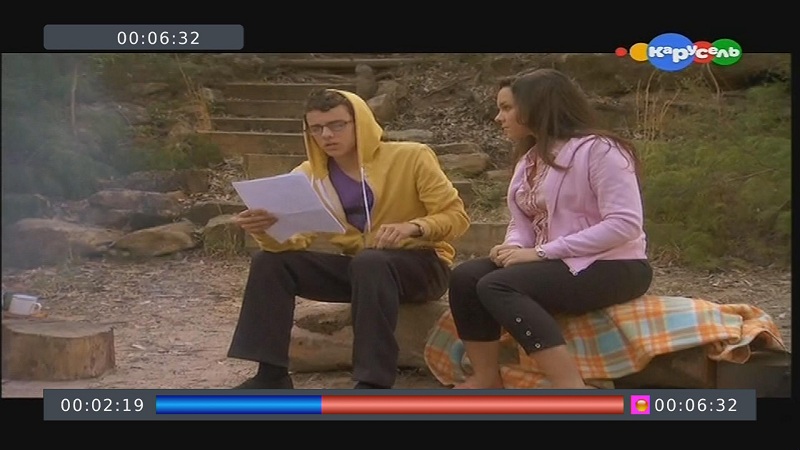
The management of this function is simple and intuitive. If after you start recording, you pause playback or rewind, then an interactive bar appears, which shows where you are at the moment in the recorded file. And there is one plus - accidentally stopping the recording will not work - after pressing the "stop" button, additional confirmation is required by another button about the end of the recording.
Record, by the way, you can not only on the hard disk - the device also supports recording to a memory card or USB flash drive / external hard disk. You can also customize the size allocated for “timeshift”: 0.5 Gb / 1.0 Gb / 1.5 Gb / 2.0 Gb / 2.5 Gb / 3.0 Gb / 3.5 Gb / 4.0 Gb.
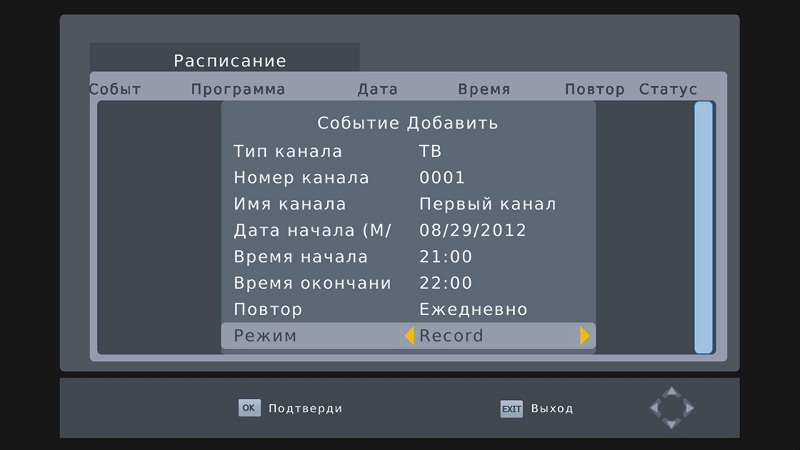
And there is one more function, without which the prefix would be inferior - it is the ability to create a schedule of programs. There are two modes - viewing or recording. So, the first mode allows you to schedule yourself transfer for some time. Pretty funny stuff. You can remind yourself that you wanted to watch this or that program. Well, the second mode is recording to the hard disk or external media with the ability to repeat recording once a week or daily.
Impressions
Still, analog television and digital are completely two different levels of quality. And after using this console, I began to look a little differently on television in general. At least I was amazed that with a simple room antenna you can get a very good picture quality. And if you use more expensive antennas that need to be installed on the roof of a building, then it will be possible in principle to forget about artifacts and interferences.
As for the console itself - no complaints have arisen to it - everything works like a clock: the device has never hung up during the whole period of use, and the PVR function always worked at a strictly specified time. Of course, I would like the interface of the integrated shell to be more in line with current trends in the engineering world, but on the other hand, this is excusable for a device from this price range.
And some impressions are better not to tell, but to show. And for this I propose to spend some time and watch a short but capacious video review of the STB330DVBT2 console. You can find the video at the end of the review.
Video and audio player
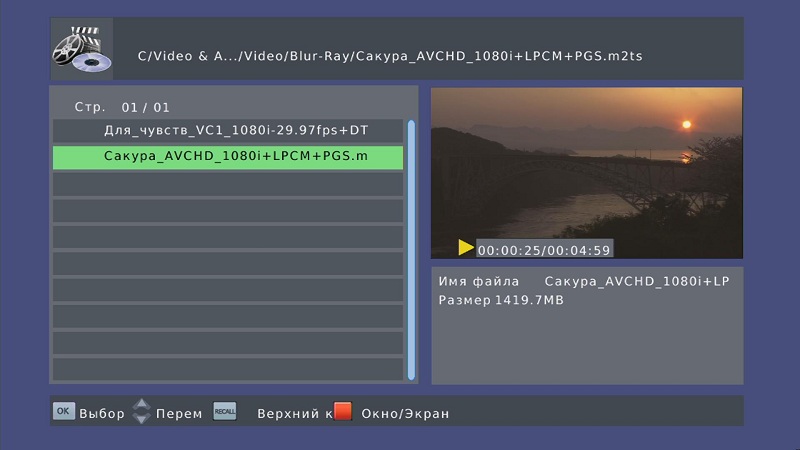
It’s worth remembering that first of all the STB330DVBT2 is a DVB-T2 prefix, and only then a video / audio player.Therefore, you should not expect support for rare formats and other goodies from this device - for these purposes iconBIT has a whole line of consoles (including those running Android OS) that will reproduce almost every imaginable and inconceivable video and audio formats with a half turn.
But with all this - I could not get past this function.
It is easier to say what formats the console supports, than to say that it does not support - in fact, I will do it. Experienced it was verified that STB330DVBT2 successfully reproduced the following test video files:

Or the same, but in a more compressed form:
Containers : MPEG-PS (.mpg, .vob), Matroska (.mkv), AVI (.avi), MPEG -4 (.mp4), BDAV (.mts, .m2ts)
Codecs : MPEG Video, MPEG-4 Visual, AVC
Audio : MPEG Audio, AAC, PCM, DTS, Dolby Digital (AC-3)
Yes, the device is far from omnivorous, but for DVB-T2 consoles with a price of about $ 100, whose main function is to receive digital television, the result is quite good for yourself. In addition, the prefix-supported codecs and containers are quite popular - for example, if you download movies from a torrent tracker, then you will most likely be able to find the desired movie with the corresponding video parameters.
And yet - it was experimentally revealed that when using the AVC codec (BDAV container), the device confidently keeps the flow at 40-50Mbps at a resolution of 1920x1080, which indicates support for Full HD - this is the ultimate level of quality for Blu-Ray discs!
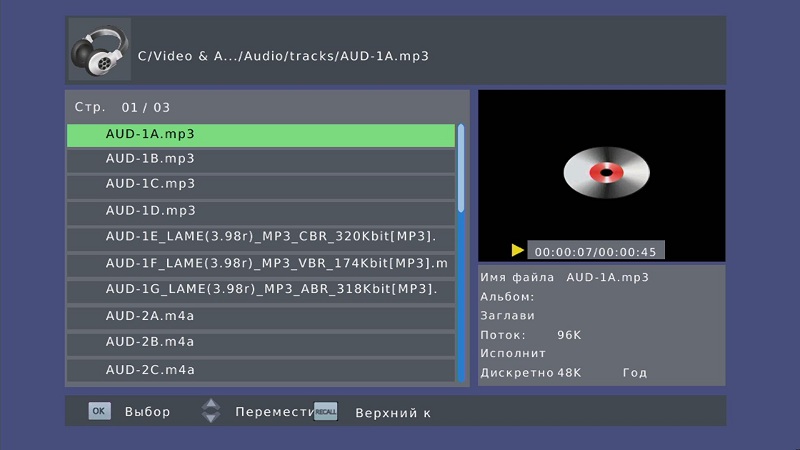
It was experimentally verified that STB330DVBT2 successfully reproduced the following test audio files:
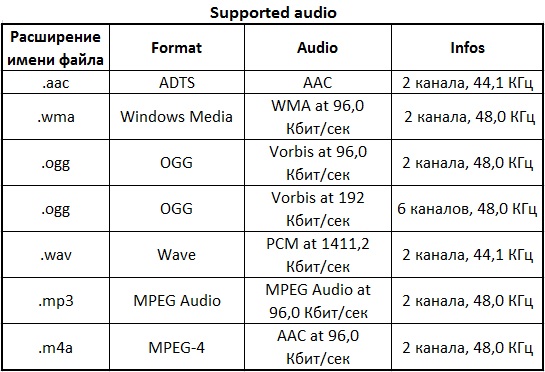
The device supports all formats except “music fans”, which is acceptable in principle - this is a DVB-T2 set-top box, and not a professional multimedia player. The rest of the formats she reads without any complaints.
Connect to computer
As I said, the USB-AB 2.0 cable is included with the device. If a hard disk is installed in the console, then after connecting it to the computer via a USB-AB cable, the console will be defined as an external hard disk. At the same time, the speed of copying from the computer to the hard disk of the set-top box is approximately 22-25 Mbps, which is the norm for ordinary external hard drives (USB 2.0). However, if the hard disk is not installed in the console, then after connecting it to the computer, nothing will happen.
Connecting drives and memory cards to the console
External drives can be connected to the device via USB - hard drives and flash drives. The device allows you to play media files and watch pictures from these media, as well as use them to record digital television (PVR function). In addition, there is a slot for memory cards, which will be useful, for example, by the owner of the camera - you can view the photos taken on the TV screen - simply, quickly and conveniently.
The prefix recognized everything that I slipped to it - an external hard drive on 1TB (powered by its power supply), an old external hard drive on 60GB and a variety of SD cards, and also a micro-SD (when using an adapter under SD)
The answer to the question "Why?" Or a review of competitors
We have already answered the question “Why take DVB-T2 prefix?”. And the answer to the question “Why STB330DVBT2?” Is still in limbo - there is little review of the capabilities of the STB330DVBT2, you need to see how competitive it is, this will be an additional argument for the relevance of this review.
Let's just set the query “DVB-T2 prefix” in the Google search engine and see which devices appear on the first page (surprisingly, almost all DVB-T2 consoles are sold only in online stores - that is, you won't meet them on the shelves) :
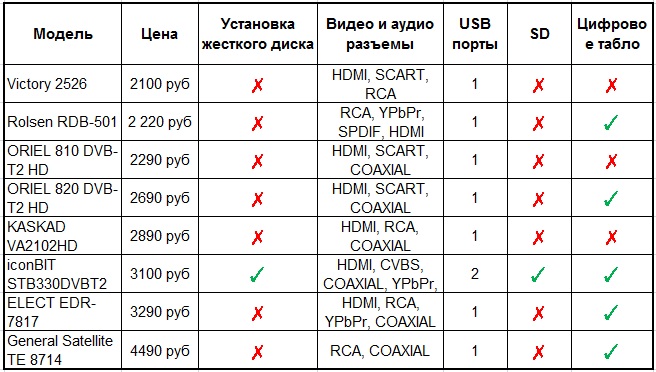
The results speak for themselves. Among the competitors available on the market, no one has support for installing a hard disk, and this immediately casts doubt on the usability of the PVR function - in such devices it will be available only when using a USB flash drive - which means one of the USB outputs will be automatically busy, and competitors only one USB output. Although, in my opinion, it’s not so much the problem that competitors have few USB ports, but the fact that using a USB flash drive may not be rational - there will often not be enough space. And if you use external hard drives of the console, then it is at least unprofitable for the price (it is cheaper to buy a hard drive to the console in question). It also seemed strange to me that most competitors have a USB port on the end of the device, and not at the back ...
, iconBIT / . DTS.
✓ DVB-T2
✓ 3,5” HDD
✓ /
✓ 2xUSB 2.0, USB-AB 2.0
✓ C
✓ PVR
✓
✗ HDMI
The STB330DVBT2 set-top box showed itself from a good side: DVB-T2 support, the ability to install a hard disk inside the set-top box and connect external drives, full support for PVR, a large number of audio and video outputs, a video / audio player - all at a price of ~ $ 100 . With such a good filling, the device stands out from the competition, which is not surprising in principle. After all, the manufacturer - the company iconBIT - is currently the market leader in media players.
Prices (at the time of the publication of the review):
Art Technology: 3100 rubles
Online Line: 3390 rubles
M.
video : 3590 rubles Funktech.ru 3590 rubles
Video review for a snack
The review is good, and the text review + video review is even better!
Enjoy watching!
Source: https://habr.com/ru/post/150648/
All Articles