Hard disk in the printer / MFP - convenience or excess?
Hard disk is an integral attribute of any personal computer. For what it is needed there, it is well known: first of all - for storing movies, music, photos, other multimedia content, as well as installing games. Oh yes, for the operating system, it is usually also needed, but this is of little interest. Recently, a hard disk is sometimes replaced (or, at least, “accompanied”) by an SSD drive, but its purpose does not change.
However, hard drives are used not only in computers, but sometimes also in printers and multifunction devices, including KYOCERA. It would seem - why? To answer this question and discuss and write this post.
So, the hard disk (or SSD) in printers and MFPs is used for the same purpose as in the computer. Well, that is - almost the same: saving information. Of course, not games and movies, but a slightly different type of data.
')
Imagine that we have a network with a certain number of computers, and with them - one network MFP, on which all users of these computers print, copy and scan. Submitted?
Now imagine that one of these users is you.
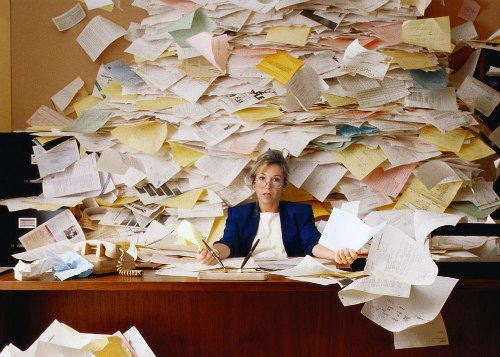
1. Case one. You often need to print documents on forms, and there are quite a few types of these forms.
For example - a dozen. Submitted? How do you prepare these forms in advance or create special templates in various applications, how are you trying to cram the necessary documents into them or how do you end up at the most inappropriate moment? Now imagine that all of these templates and forms (along with graphics, captions, etc.) can be stored directly on the MFP (printer), and automatically added to the printing documents of your choice directly when printing?
So, these templates can be saved on a hard disk for further use.
2. The second case. The MFP is located in a specially designated place, is far from your workplace,
and you need to scan a large number of documents. Or, on a remote printer, you need to print any sample documents (forms) without access to a PC. To do this, there is a so-called “Custom Box” on the printing device itself, where you can scan documents from the MFP scanner (and then send them to your email), send the standard documents to print from your PC, print the scanned documents later, general - universal storage for documents. The contents of this repository can be viewed from a PC using the Command Center utility.
A hard disk is also used to store these documents. If you want to attend to the confidentiality of information, you can set a password for the box (in fact, it is set in any case, this is a four-digit PIN code)
or set a special option that encrypts all information on the HDD and erases it physically (wipe) when deleting documents.
3. In the simplest case , when it is necessary to send a document to print, which then will need to be periodically copied without the participation of a PC, it is not necessary to contact the User Box. It is enough to set the “Quick Copy” option before printing in the driver, and the document can then be printed at any time in any number of copies.
4. With a large print volume of a multi-page document, the Proof & Print function allows you to set the total number of copies, print one copy of the entire document (for final reading in order to find errors),
and only after confirming that everything is okay - print the remaining copies. Agree to print 1000 copies of the price list,
and then to find on the fifth page a shortage of zero in price is not very pleasant.

5. And finally , the most common case that occurs in an office with a shared printer: you need to print a document that your colleagues do not need to see, even those who can be asked to run to the printer and grab the documents immediately after printing over the telephone. call. For example, just come
job offer from a competing company. For such cases, there is a function Private Print. Before printing a document
a 4-digit pin-code is set in the driver, you calmly go to the printer yourself,
and print the document when it pleases you only after entering the pin-code. Of course, this does not affect the operation of the device itself. It receives the task, saves it to the hard drive, and continues to work, as if nothing had happened.
Of course, on printers and MFPs intended for home use or personal use in the office, all this is not useful. Yes, and the cost of such a device hard drive does not fit. Moreover, the Private Print function is implemented on budget devices, albeit in a less convenient form, and without a hard disk.
However, it is, above all, a network of shared printing devices in the office and carrying a large load. This is the area where KYOCERA products are traditionally the most common. Therefore, we would like to know your opinion - do you consider the possibilities listed above to be unnecessary extravagances or are you benefiting from your work? Perhaps you can offer some other function that we may well be able to add to our future products.
We welcome your comments and suggestions!
However, hard drives are used not only in computers, but sometimes also in printers and multifunction devices, including KYOCERA. It would seem - why? To answer this question and discuss and write this post.
So, the hard disk (or SSD) in printers and MFPs is used for the same purpose as in the computer. Well, that is - almost the same: saving information. Of course, not games and movies, but a slightly different type of data.
')
Imagine that we have a network with a certain number of computers, and with them - one network MFP, on which all users of these computers print, copy and scan. Submitted?
Now imagine that one of these users is you.
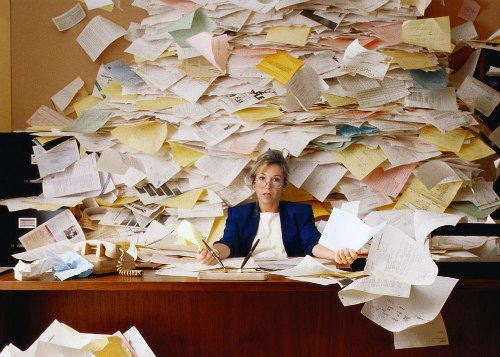
1. Case one. You often need to print documents on forms, and there are quite a few types of these forms.
For example - a dozen. Submitted? How do you prepare these forms in advance or create special templates in various applications, how are you trying to cram the necessary documents into them or how do you end up at the most inappropriate moment? Now imagine that all of these templates and forms (along with graphics, captions, etc.) can be stored directly on the MFP (printer), and automatically added to the printing documents of your choice directly when printing?
So, these templates can be saved on a hard disk for further use.
2. The second case. The MFP is located in a specially designated place, is far from your workplace,
and you need to scan a large number of documents. Or, on a remote printer, you need to print any sample documents (forms) without access to a PC. To do this, there is a so-called “Custom Box” on the printing device itself, where you can scan documents from the MFP scanner (and then send them to your email), send the standard documents to print from your PC, print the scanned documents later, general - universal storage for documents. The contents of this repository can be viewed from a PC using the Command Center utility.
A hard disk is also used to store these documents. If you want to attend to the confidentiality of information, you can set a password for the box (in fact, it is set in any case, this is a four-digit PIN code)
or set a special option that encrypts all information on the HDD and erases it physically (wipe) when deleting documents.
3. In the simplest case , when it is necessary to send a document to print, which then will need to be periodically copied without the participation of a PC, it is not necessary to contact the User Box. It is enough to set the “Quick Copy” option before printing in the driver, and the document can then be printed at any time in any number of copies.
4. With a large print volume of a multi-page document, the Proof & Print function allows you to set the total number of copies, print one copy of the entire document (for final reading in order to find errors),
and only after confirming that everything is okay - print the remaining copies. Agree to print 1000 copies of the price list,
and then to find on the fifth page a shortage of zero in price is not very pleasant.

5. And finally , the most common case that occurs in an office with a shared printer: you need to print a document that your colleagues do not need to see, even those who can be asked to run to the printer and grab the documents immediately after printing over the telephone. call. For example, just come
job offer from a competing company. For such cases, there is a function Private Print. Before printing a document
a 4-digit pin-code is set in the driver, you calmly go to the printer yourself,
and print the document when it pleases you only after entering the pin-code. Of course, this does not affect the operation of the device itself. It receives the task, saves it to the hard drive, and continues to work, as if nothing had happened.
Of course, on printers and MFPs intended for home use or personal use in the office, all this is not useful. Yes, and the cost of such a device hard drive does not fit. Moreover, the Private Print function is implemented on budget devices, albeit in a less convenient form, and without a hard disk.
However, it is, above all, a network of shared printing devices in the office and carrying a large load. This is the area where KYOCERA products are traditionally the most common. Therefore, we would like to know your opinion - do you consider the possibilities listed above to be unnecessary extravagances or are you benefiting from your work? Perhaps you can offer some other function that we may well be able to add to our future products.
We welcome your comments and suggestions!
Source: https://habr.com/ru/post/150609/
All Articles