Original Samsung
August 24 started selling tablet Samsung Galaxy Note 10.1. A day before the official start of sales, I had the opportunity to familiarize myself with this device. Total, at the moment I use it for the 5th day. It's time to share your first impressions and thoughts.

')
I first saw the Samsung Galaxy Note 10.1 in February of this year at the Barcelona Mobile Congress and, I confess, it didn’t make any impression on me at all. The mere fact that the stylus, or S-Pen, was not inserted into the body of the tablet, caused a slight bewilderment. With the original, 5.3 inch Note, this older brother could not be compared, and therefore I honestly forgot about this model. Yes, and Samsung did not let it go on sale. And now, half a year has passed and Note 10.1 still appeared on the shelves. But it turned out to be a completely different device both in terms of configuration, and in terms of functionality and, in part, in appearance.
First, in the case now there was a place for the S-Pen. And when you get the stylus out of its slot-cell, the display is automatically unlocked. Very nice and comfortable nuance! Developed by S-Pen by Wacom, one of the most reputable companies among manufacturers of graphics tablets.
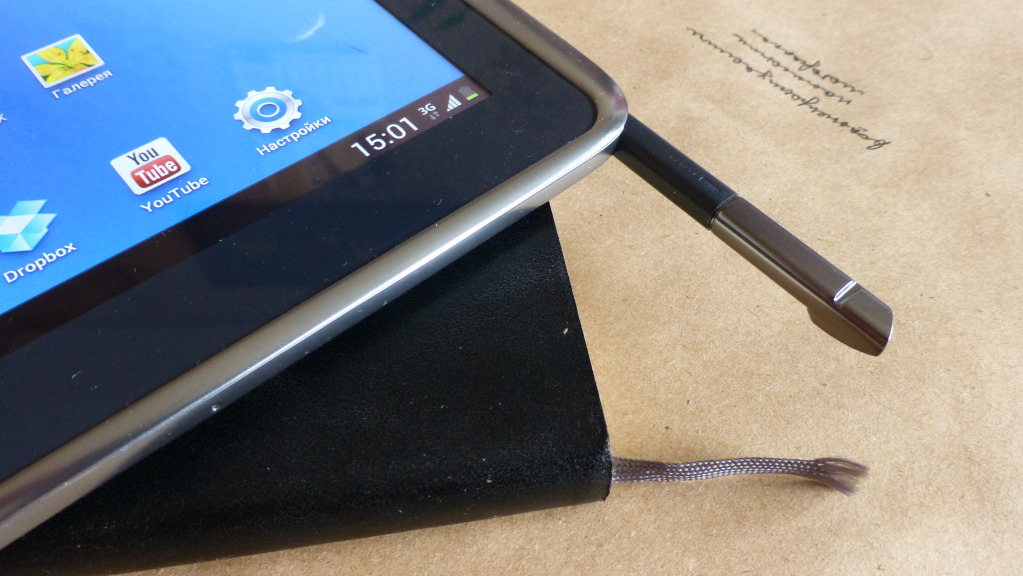
In collaboration with Wacom, the Samsung Galaxy Note 10.1 display was created. With the display, at first glance, there is one problem, or rather even two: firstly, it is not Amoled, which we are so used to on Samsung devices, and secondly, its resolution is absolutely standard for 10-inch tablets a year ago: 1280x800 For comparison, the classic Galaxy Note has a Super Amoled display, and the resolution of a 5.3 inch display is exactly the same - 1280x800. That is, the display of the Galaxy Note 10.1 is almost twice as large at the same resolution. But why? And why the display is not Amoled, but pls? After all, the device is obviously the flagship: a quad-core Exynos 4412 processor with a Mali 400 graphics accelerator and as much as 2 GB of RAM. Well, Samsung could not simply be out of greed or out of laziness to install a non-flagship screen!

These questions disappeared by themselves when I showed both Galaxy Note to a familiar artist. He quite intelligibly explained to me the possible logic of Samsung. The case turned out to be as follows. Everyone knows that Amoled displays display juicy colors too much. This would simply mislead the artist, who would draw one picture on Galaxy Note 10.1, and then on any other non-Amoled display, would get another. As for the resolution, everything turned out to be logical and simple. The fact is that at a very high resolution, accurate pen input would be difficult. That is, the artist would have to constantly zoom the drawing in order to get exactly to the pixel in which he needed to get. By the way, my friend really liked the device, he spent all day with him, having enjoyed drawing a few pictures in SketchBookX and processing them in Photoshop Touch.

As for the PLS-matrix, in practice and with a more detailed examination of the technical characteristics it turned out to be not at all bad, which for some reason began to be considered because of its cheapness in production. For example, it turned out that the pixel density of PLS is higher than that of IPS, PLS has better color reproduction and viewing angles, greater brightness, lower power consumption, and sRGB coverage is complete.
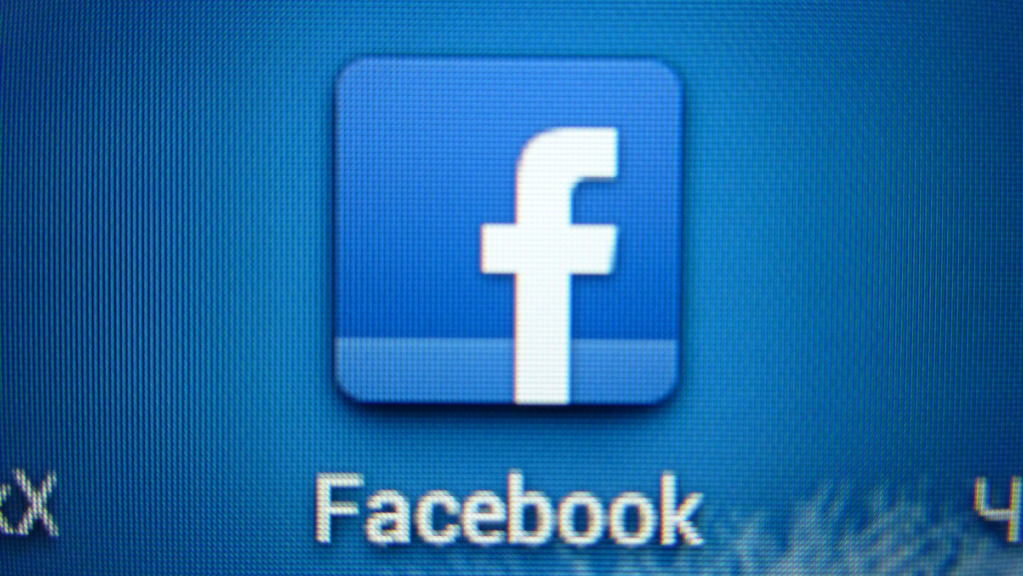
Later, pondering over the arguments of my artist friend, I suddenly realized that in fact, Apple was to blame for my perplexity about the resolution of the display in the Galaxy Note 10.1. The apple company has created a trend to increase the resolution of displays, it is actively developing it and therefore we, consumers, believed that, yes, indeed, the high resolution of displays is the most important factor. But it turned out that this is not always the highest resolution for the benefit. I'm not talking about the fact that in the new iPad, due to the super-high resolution of the display, there were some problems that did not exist in iPad2 (for example, the display does not always have time to recognize keystrokes when typing and often instead of “when” or “pro” prints simply “and” or “o”).

Well, okay, let's move on on the device. From the first glance at the tablet, the arrangement of the speakers was very pleased - they were brought to the front surface so that under almost no circumstances can they be clamped by the palms. At the same time, the speakers are quite loud. Not to say that in the frequency range they are able to replace the full-fledged, portable speakers, but, nevertheless, play music loudly. Yes, by the way, judging by the location of both the speakers and the front-facing video camera (1.9 megapixel) for video communication, the tablet is intended for use mainly in horizontal orientation, although, of course, a full screen rotation is supported by the interface.
All hardware buttons are on the upper side. There is a button on / off (the same button to unlock the display), volume swing, slots for SIM-card (full-size) and micro-SD card. Right there and headphone jack 3.5. Connector for charging and switching with a computer placed on the lower side of the face, and it is not the usual micro-USB, but a special, Samsung 30-pin. Honestly, it is a pity that there is no micro-USB connector in the device at all. Thus, we are doomed to carry another cord with us. And it's not that the tablet needs to be recharged during the day. Just no. The Galaxy Note 10.1 has a battery with a capacity of 7000 mAh, which, under any load, has enough hours for 9-10 use of the device. But to connect the tablet to a computer for data exchange, for example, without this 30-pin cord itself will not work. And this, in my opinion, is a minus, because such a need may arise, because in Galaxy Note 10.1 a very good 5 megapixel main camera with LED flash is installed. The video she shoots is not FullHD, but a simple HD (720p), but of pretty good quality.

Another nice nuance I would like to note: Galaxy Note 10.1 supports telephony functionality. Honestly, I could never understand why the same iPad, and even some other Android tablets, do not allow them to be called from. That is, from a marketing point of view, of course, everything is clear, but on the other hand, because the devices are for users, not users for devices! Of course, it’s impossible to keep a 10-inch tablet by the ear, but it’s very convenient to use hands-free or headphones. In any case, I inserted my main phone SIM card into Galaxy Note 10.1 one day and used the tablet, among other things, as a phone. I did not feel any discomfort. However, for the sake of truth, I will say that on the phone I often turn on the speakerphone or speak through the connected headset.
And one more thing: the infrared port is located on the upper side face! This is a completely different direction using Galaxy Note 10.1. That is, it turns out that the Galaxy Note 10.1 is intended to become a hub for managing home appliances. The Smart Remote application is responsible for the operation of the infrared port, which already contains support for many TVs and projectors of various brands. So setting the Galaxy Note 10.1 to work as a remote control in theory should not be a problem. However, I am sure that this trend will continue to develop, and it is possible that thanks to the infrared port, the Galaxy Note 10.1 will become the first model of a whole line of devices, among others, designed to control other devices.

Now let's talk about the software Galaxy Note 10.1. And there is something to say besides that, as a pre-installed OS, the tablet carries Android ICS 4.0.4. Back in Android for Galaxy SIII, Samsung introduced several chips that distinguish the Samsung assembly of this open OS from other versions. Almost the most memorable feature there was Pop Up Play, which allowed to display the video played in the player on top of other open applications in a small window. However, on the 4.8 inch display SIII, this function did not look very relevant. But in Galaxy Note 10.1 Pop Up Play looks very useful.

But that is not all! In Android, on Galaxy Note 10.1, full-fledged multi-tasking first appeared, allowing you to simultaneously work in two open and active applications. To be honest, this is a breakthrough. Because all these years we have been told about the multitasking of Android, which, at this unabashedly, continued to put the applications to the background to sleep. And finally, the first device appeared, where you can not only play video over an open browser or social network agent, but also keep open, for example, the same browser, notes, or office. At the moment, only six applications support multi-window mode: browser, Polaris-office, S-Note, video player, gallery and E-Mail. Alas, in this list there is no player for YouTube, the same phone, or a client for SMS messages. Many things I would like to simultaneously open on a 10-inch display. But, most importantly, the first step has been taken and, I am sure, over time, in the new firmware, the number of applications configured to work in multi-window mode will increase. The benefit of the power of the filling device allows it.
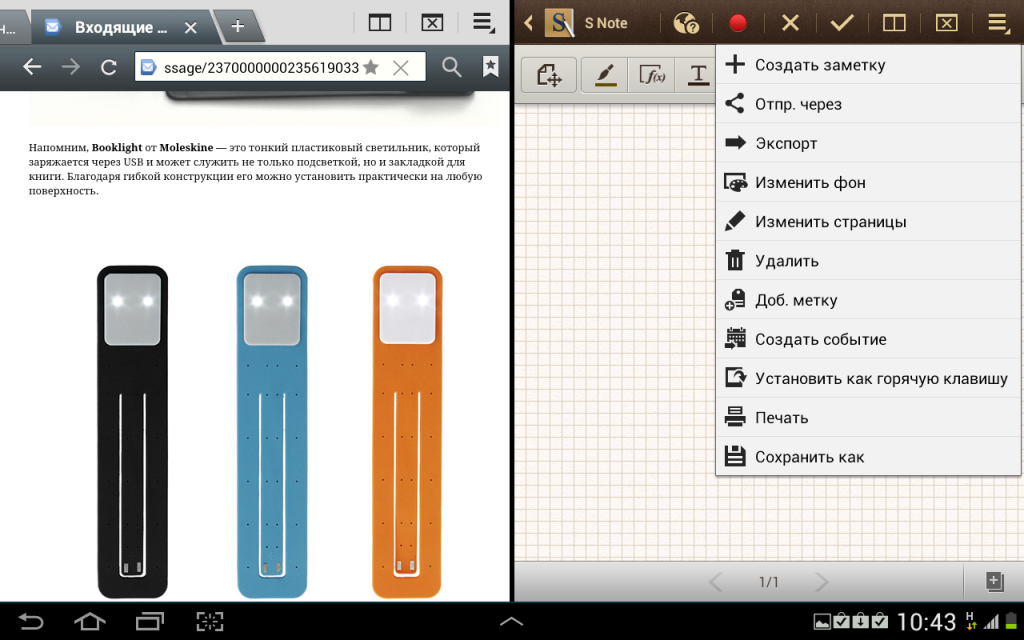
Summing up this preliminary review, I’ll say that, in my opinion, Samsung has turned out to be frankly innovative, and in the context of litigation with Apple, the original device. There is already Apple will not find reasons to quibble. It seems to me that pen input is a very relevant and promising direction. The only thing I don’t be too lazy to say in this connection is that Samsung really needs its own operating system, not modified Android, but its own operating system, even if it supports the application base from the Android Play Market, but its own, if not developed for a specific device, then at least for a specific line of devices. And the Note line, in my opinion, is the best candidate for this new OS. It is a pity, in connection with this, that shortly before the start of sales of Galaxy Note 10.1, Samsung pushed back the release date of the first Tizen device from the end of 2012 to 2013. Well, we will wait.


')
I first saw the Samsung Galaxy Note 10.1 in February of this year at the Barcelona Mobile Congress and, I confess, it didn’t make any impression on me at all. The mere fact that the stylus, or S-Pen, was not inserted into the body of the tablet, caused a slight bewilderment. With the original, 5.3 inch Note, this older brother could not be compared, and therefore I honestly forgot about this model. Yes, and Samsung did not let it go on sale. And now, half a year has passed and Note 10.1 still appeared on the shelves. But it turned out to be a completely different device both in terms of configuration, and in terms of functionality and, in part, in appearance.
First, in the case now there was a place for the S-Pen. And when you get the stylus out of its slot-cell, the display is automatically unlocked. Very nice and comfortable nuance! Developed by S-Pen by Wacom, one of the most reputable companies among manufacturers of graphics tablets.
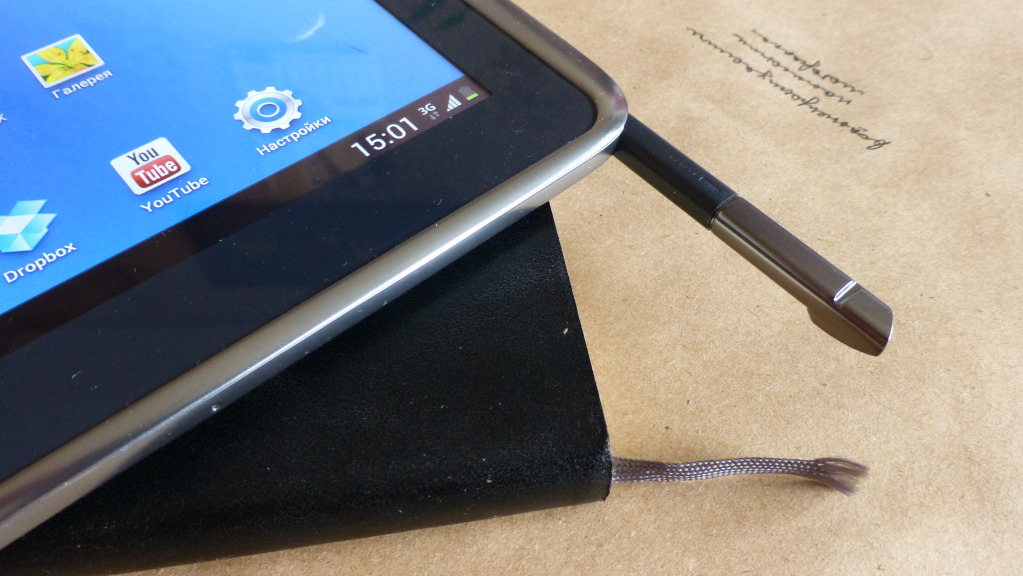
In collaboration with Wacom, the Samsung Galaxy Note 10.1 display was created. With the display, at first glance, there is one problem, or rather even two: firstly, it is not Amoled, which we are so used to on Samsung devices, and secondly, its resolution is absolutely standard for 10-inch tablets a year ago: 1280x800 For comparison, the classic Galaxy Note has a Super Amoled display, and the resolution of a 5.3 inch display is exactly the same - 1280x800. That is, the display of the Galaxy Note 10.1 is almost twice as large at the same resolution. But why? And why the display is not Amoled, but pls? After all, the device is obviously the flagship: a quad-core Exynos 4412 processor with a Mali 400 graphics accelerator and as much as 2 GB of RAM. Well, Samsung could not simply be out of greed or out of laziness to install a non-flagship screen!

These questions disappeared by themselves when I showed both Galaxy Note to a familiar artist. He quite intelligibly explained to me the possible logic of Samsung. The case turned out to be as follows. Everyone knows that Amoled displays display juicy colors too much. This would simply mislead the artist, who would draw one picture on Galaxy Note 10.1, and then on any other non-Amoled display, would get another. As for the resolution, everything turned out to be logical and simple. The fact is that at a very high resolution, accurate pen input would be difficult. That is, the artist would have to constantly zoom the drawing in order to get exactly to the pixel in which he needed to get. By the way, my friend really liked the device, he spent all day with him, having enjoyed drawing a few pictures in SketchBookX and processing them in Photoshop Touch.

As for the PLS-matrix, in practice and with a more detailed examination of the technical characteristics it turned out to be not at all bad, which for some reason began to be considered because of its cheapness in production. For example, it turned out that the pixel density of PLS is higher than that of IPS, PLS has better color reproduction and viewing angles, greater brightness, lower power consumption, and sRGB coverage is complete.
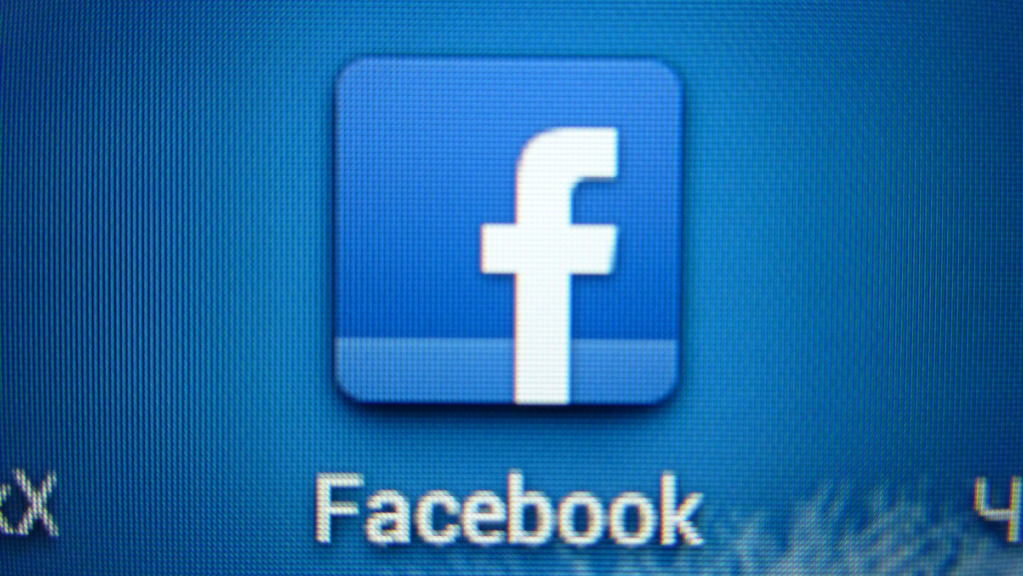
Later, pondering over the arguments of my artist friend, I suddenly realized that in fact, Apple was to blame for my perplexity about the resolution of the display in the Galaxy Note 10.1. The apple company has created a trend to increase the resolution of displays, it is actively developing it and therefore we, consumers, believed that, yes, indeed, the high resolution of displays is the most important factor. But it turned out that this is not always the highest resolution for the benefit. I'm not talking about the fact that in the new iPad, due to the super-high resolution of the display, there were some problems that did not exist in iPad2 (for example, the display does not always have time to recognize keystrokes when typing and often instead of “when” or “pro” prints simply “and” or “o”).

Well, okay, let's move on on the device. From the first glance at the tablet, the arrangement of the speakers was very pleased - they were brought to the front surface so that under almost no circumstances can they be clamped by the palms. At the same time, the speakers are quite loud. Not to say that in the frequency range they are able to replace the full-fledged, portable speakers, but, nevertheless, play music loudly. Yes, by the way, judging by the location of both the speakers and the front-facing video camera (1.9 megapixel) for video communication, the tablet is intended for use mainly in horizontal orientation, although, of course, a full screen rotation is supported by the interface.
All hardware buttons are on the upper side. There is a button on / off (the same button to unlock the display), volume swing, slots for SIM-card (full-size) and micro-SD card. Right there and headphone jack 3.5. Connector for charging and switching with a computer placed on the lower side of the face, and it is not the usual micro-USB, but a special, Samsung 30-pin. Honestly, it is a pity that there is no micro-USB connector in the device at all. Thus, we are doomed to carry another cord with us. And it's not that the tablet needs to be recharged during the day. Just no. The Galaxy Note 10.1 has a battery with a capacity of 7000 mAh, which, under any load, has enough hours for 9-10 use of the device. But to connect the tablet to a computer for data exchange, for example, without this 30-pin cord itself will not work. And this, in my opinion, is a minus, because such a need may arise, because in Galaxy Note 10.1 a very good 5 megapixel main camera with LED flash is installed. The video she shoots is not FullHD, but a simple HD (720p), but of pretty good quality.

Another nice nuance I would like to note: Galaxy Note 10.1 supports telephony functionality. Honestly, I could never understand why the same iPad, and even some other Android tablets, do not allow them to be called from. That is, from a marketing point of view, of course, everything is clear, but on the other hand, because the devices are for users, not users for devices! Of course, it’s impossible to keep a 10-inch tablet by the ear, but it’s very convenient to use hands-free or headphones. In any case, I inserted my main phone SIM card into Galaxy Note 10.1 one day and used the tablet, among other things, as a phone. I did not feel any discomfort. However, for the sake of truth, I will say that on the phone I often turn on the speakerphone or speak through the connected headset.
And one more thing: the infrared port is located on the upper side face! This is a completely different direction using Galaxy Note 10.1. That is, it turns out that the Galaxy Note 10.1 is intended to become a hub for managing home appliances. The Smart Remote application is responsible for the operation of the infrared port, which already contains support for many TVs and projectors of various brands. So setting the Galaxy Note 10.1 to work as a remote control in theory should not be a problem. However, I am sure that this trend will continue to develop, and it is possible that thanks to the infrared port, the Galaxy Note 10.1 will become the first model of a whole line of devices, among others, designed to control other devices.

Now let's talk about the software Galaxy Note 10.1. And there is something to say besides that, as a pre-installed OS, the tablet carries Android ICS 4.0.4. Back in Android for Galaxy SIII, Samsung introduced several chips that distinguish the Samsung assembly of this open OS from other versions. Almost the most memorable feature there was Pop Up Play, which allowed to display the video played in the player on top of other open applications in a small window. However, on the 4.8 inch display SIII, this function did not look very relevant. But in Galaxy Note 10.1 Pop Up Play looks very useful.

But that is not all! In Android, on Galaxy Note 10.1, full-fledged multi-tasking first appeared, allowing you to simultaneously work in two open and active applications. To be honest, this is a breakthrough. Because all these years we have been told about the multitasking of Android, which, at this unabashedly, continued to put the applications to the background to sleep. And finally, the first device appeared, where you can not only play video over an open browser or social network agent, but also keep open, for example, the same browser, notes, or office. At the moment, only six applications support multi-window mode: browser, Polaris-office, S-Note, video player, gallery and E-Mail. Alas, in this list there is no player for YouTube, the same phone, or a client for SMS messages. Many things I would like to simultaneously open on a 10-inch display. But, most importantly, the first step has been taken and, I am sure, over time, in the new firmware, the number of applications configured to work in multi-window mode will increase. The benefit of the power of the filling device allows it.
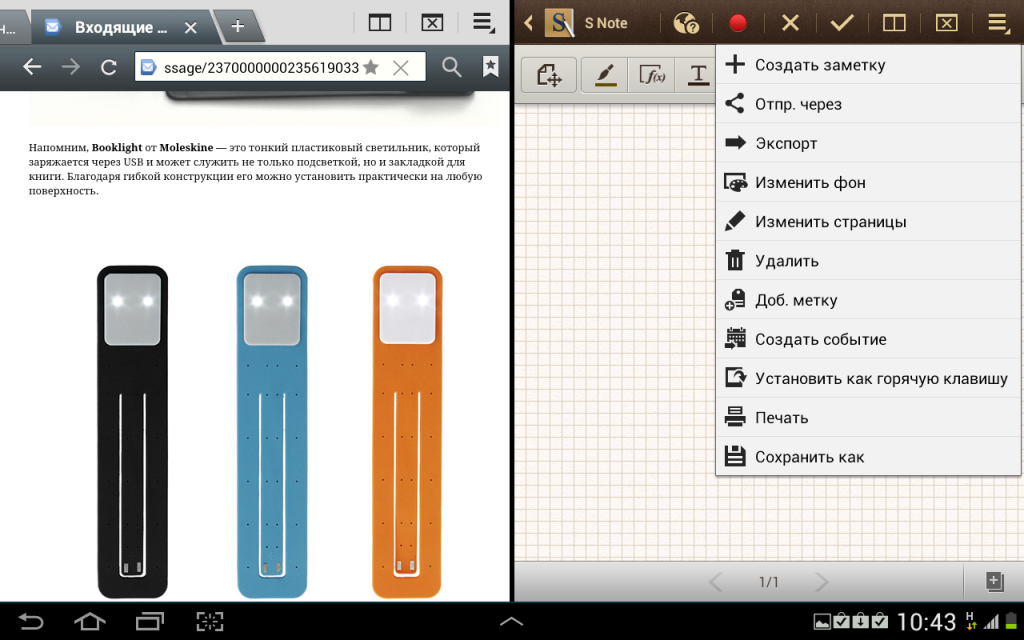
Summing up this preliminary review, I’ll say that, in my opinion, Samsung has turned out to be frankly innovative, and in the context of litigation with Apple, the original device. There is already Apple will not find reasons to quibble. It seems to me that pen input is a very relevant and promising direction. The only thing I don’t be too lazy to say in this connection is that Samsung really needs its own operating system, not modified Android, but its own operating system, even if it supports the application base from the Android Play Market, but its own, if not developed for a specific device, then at least for a specific line of devices. And the Note line, in my opinion, is the best candidate for this new OS. It is a pity, in connection with this, that shortly before the start of sales of Galaxy Note 10.1, Samsung pushed back the release date of the first Tizen device from the end of 2012 to 2013. Well, we will wait.

Source: https://habr.com/ru/post/150294/
All Articles