Breadboard - electronic designer for all
Hi, Habr!
Not so long ago, there was an article about Arduino that spawned a holivar in the comments. Many supporters of Arduin, according to them, just want to collect something like flashing LEDs in order to diversify their leisure time and play. However, they do not want to mess with etching boards and soldering. As one of the alternatives, comrade dedsky mentioned the constructor “Expert”, but his possibilities are limited by the set of parts included in the kit, and the designer is still childish. I want to propose another alternative - the so-called Breadboard, a breadboard for mounting without using soldering.
Caution, a lot of pictures.
The main purpose of such a board is to design and debug prototypes of various devices. This device consists of holes-sockets with a pitch of 2.54 mm (0.1 inches), it is with this (or multiple) pitch pins on most modern radio components (SMD is not counted). Development boards come in various sizes, but in most cases they consist of such identical blocks:
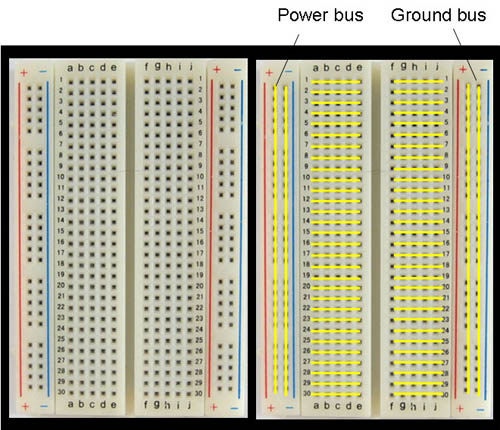
The electrical wiring diagram of the sockets is shown in the right figure: five holes on each side, in each of the rows (in this case, 30) are electrically interconnected. On the left and on the right there are two power lines: here all the holes in the column are interconnected. The middle slot is designed for installation and easy removal of chips in DIP-packages. To assemble the circuit, radio components and jumpers are inserted into the holes, since I got the board without factory jumpers - I made them from metal paper clips, and small ones (for connecting adjacent nests) from staples.
It may seem that the more the board - the more its functionality, it is not quite so. A very small chance that someone (especially from beginners) will assemble a device that will take all segments of the board, here are a few devices at the same time - that’s yes. For example, here I assembled an electronic ignition on a microcontroller, a multivibrator on transistors and a frequency generator for an LC-meter:
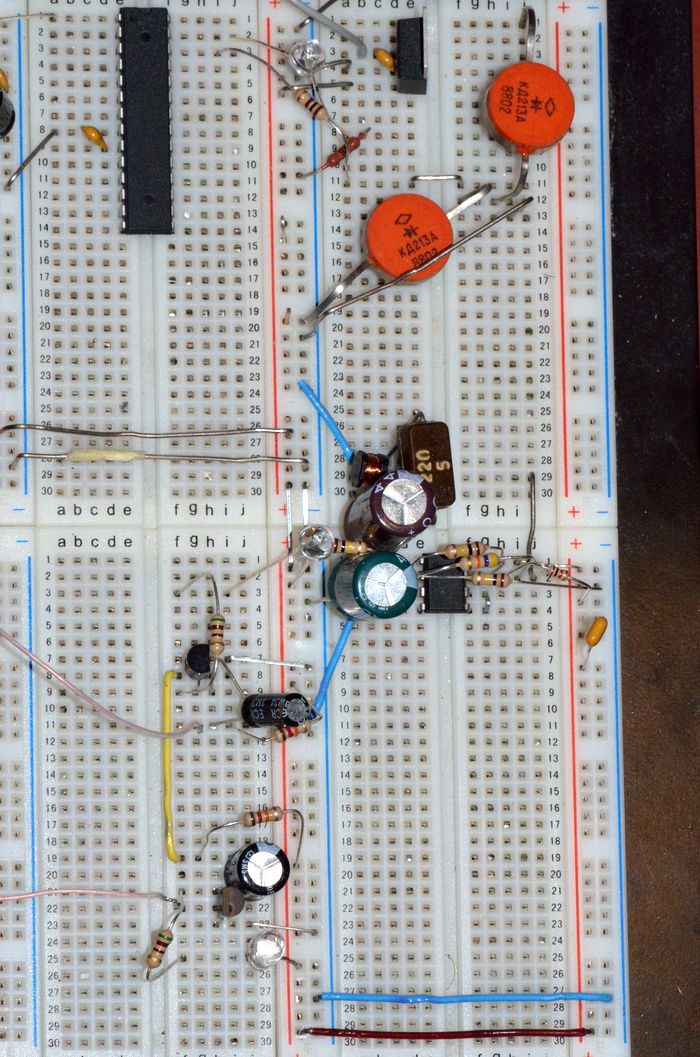
To justify the title of the article, I will give several devices. A description of what and where to insert will be on the images.

In order to assemble one of the schemes described below, you will need a breadboard type Breadboard itself and a set of jumpers. In addition, it is desirable to have a suitable power source, in the simplest case - a battery (s), for the convenience of its (their) connection it is recommended to use a special container. You can use the power supply, but in this case, you need to be careful and try not to burn anything, since the PSU is much more expensive than batteries. The remaining details will be given in the description of the scheme itself.
')
One of the simplest designs. On the schematic diagrams is depicted as:
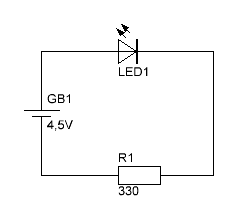
Of the parts you will need: a low-power LED, any 300 Ohm-1kΩ resistor and a 4.5-5V power supply. In my case, a powerful Soviet resistor (the first one came to hand) to 430 Ohm (as indicated by the inscription K43 on the resistor itself), and as a power source - 3 finger-type (AA type) batteries in a container: total 1.5V * 3 = 4, 5B.
On the board, it looks like this:
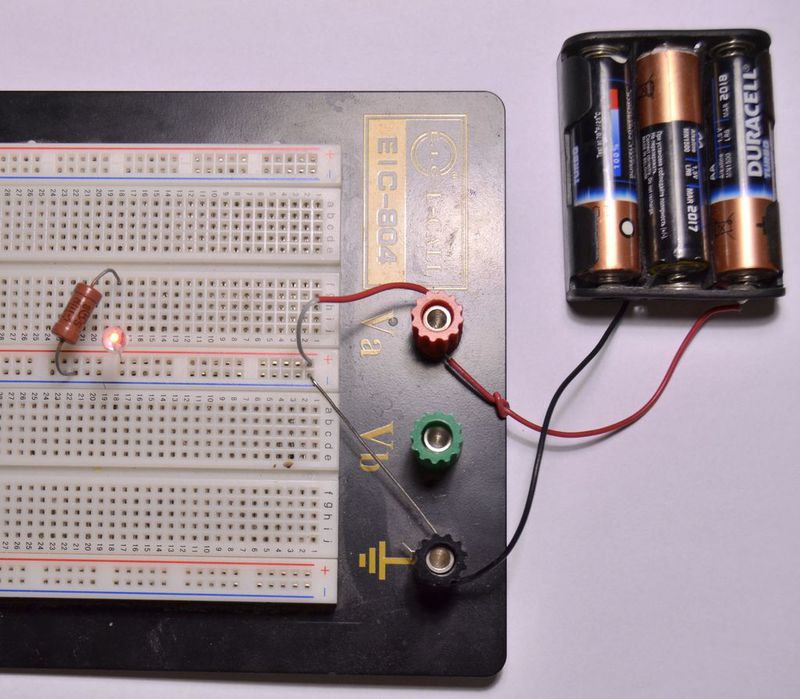
The batteries are connected to the red (+) and black (-) terminals from which the jumpers are pulled to the power lines. Then, from the minus line, a resistor is connected to jacks No. 18, on the other hand an LED is connected to the same jacks by a cathode (short leg). The anode of the LED is connected to the positive line. I will not go into the principle of the scheme and explain Ohm’s law - if you just want to play, then it is not necessary, and if you are still interested, you can ask Google .
Maybe this is quite a sharp transition - from the LED to the microcircuits, but in terms of implementation, I do not see any difficulties.
So, there is such a microcircuit LM7805 (or just 7805), any voltage from 7.5V to 25V is supplied to the input, and the output is 5V. There are others, for example, the chip 7812 - 12V. Here is her switching scheme:
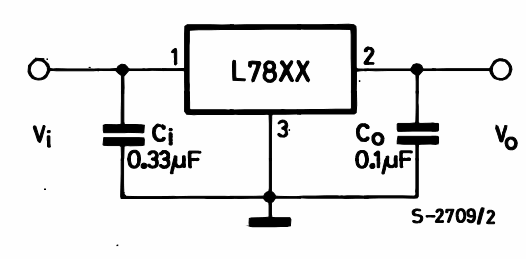
Capacitors are used to stabilize the voltage and, if desired, you can not put them. This is how it looks in life:
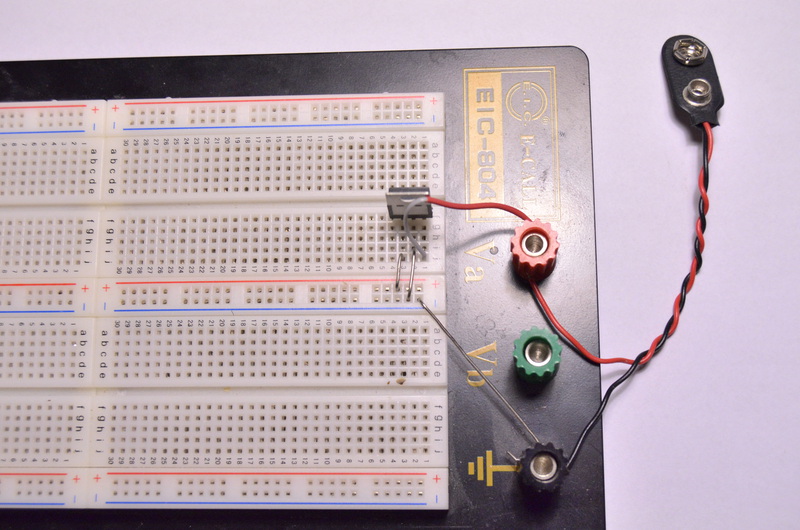
And close-up:
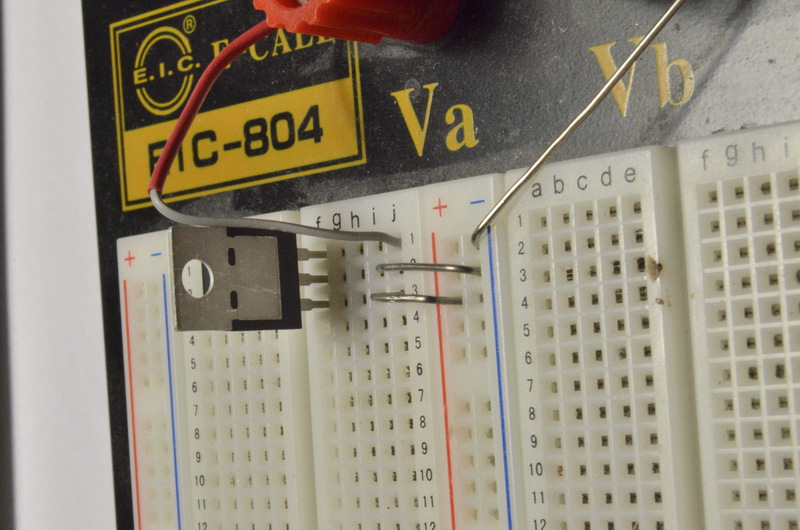
The numbering of the conclusions of the chip goes from left to right, if you look at it from the side of marking. In the photo, the pin numbering of the microcircuit coincides with the numbering of the brackets. The red terminal (+) is connected to the 1st leg of the microcircuit - input. The black terminal (-) is directly connected to the negative power line. The middle leg of the chip (GND) is also connected to the negative line, and the 3rd leg (Output) to the positive line. Now, if you apply a voltage of 12V to the terminals, the supply lines should be 5V. If there is no power source for 12V, you can take a 9V battery of the “Krona” type and connect it via the special connector shown in the photo above. I used a 12V power supply:

Regardless of the value of the input voltage, if it lies within the above limits - the output voltage will be 5V:
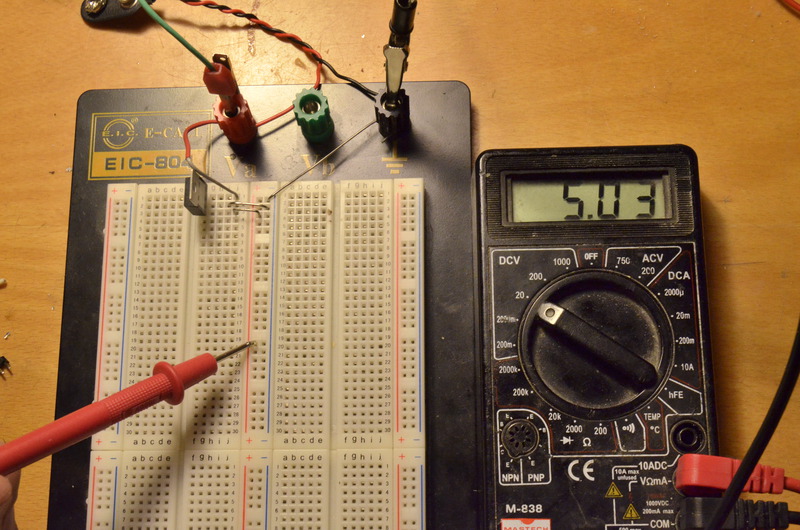
Finally, add capacitors so that everything is according to the rules:

And now an example of the use of another chip, and not in the most standard of its application. A 74HC00 or 74HCT00 chip is used, depending on the manufacturer, various letters may appear before and after the name. Domestic analogue - K155LA3. Inside this chip there are 4 logical elements "AND-NOT" (English "NAND"), each of the elements has two inputs, closing them together we get the element "NOT". But in this case, the logic elements will be used in "analog mode". The generator circuit is as follows:
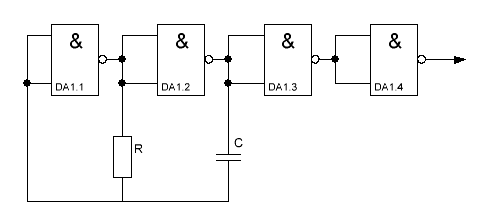
The elements DA1.1 and DA1.2 generate a signal, and DA1.3 and DA1.4 form clear rectangles. The generator frequency is determined by the values of the capacitor and resistor and is calculated by the formula: f = 1 / (2RC). To the output of the generator connect any speaker. If we take a 5.6kΩ resistor and a 33nF capacitor, we get about 2.7kHz - a kind of squeaking sound. This is how it looks like:
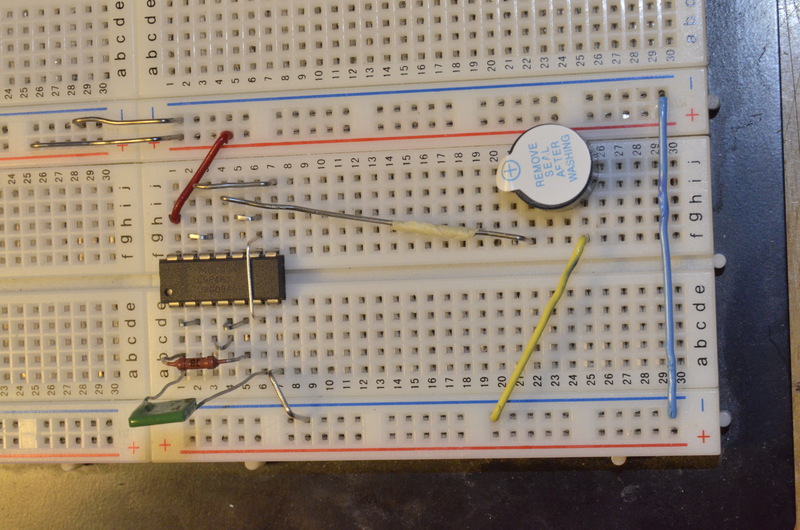
5V from the previously assembled voltage regulator are connected to the upper power supply line. For ease of assembly, I will give a verbal description of the compounds. Left half of a segment (lower on a photo):
The condenser is installed in slots №1 and №6;
Resistor - №1 and №5;
Jumpers are installed between the following sockets:
№1 and №2;
№3 and №4;
№4 and №5;
No. 7 and the negative power line.
Right half of the segment (top on the photo):
jumpers are installed between the following sockets:
№2 and №3;
№3 and №7;
№5 and №6;
No. 1 and “plus” nutrition;
No. 4 and "plus" dynamics;
Besides:
jumpers between connectors No. 6 of the left and right halves;
- between the left and right "minus" lines;
- between the minus power and "-" speaker;
The microcircuit is installed in the same way as in the photo - the first leg in the first connector of the left half. The first leg of the chip can be identified by the so-called key - a circle (as in the photo) or a semicircular cut in the end. The remaining legs of the IC in DIP-cases are numbered counterclockwise.
If everything is assembled correctly, the speaker should squeal when power is applied. Changing the values of the resistor and capacitor can be traced to changes in frequency, but if the resistance is very high and / or the capacity is too small, the circuit will not work.
Now we change the resistor nominal to 180kOm, and the capacitor to 1µF - we get a clicking sound. Replace the speaker on the LED by connecting the anode (long leg) to the 4th right rug connector, and the cathode through a 300Ohm-1kOhm resistor to the power supply minus, we get a flashing LED that looks like this:
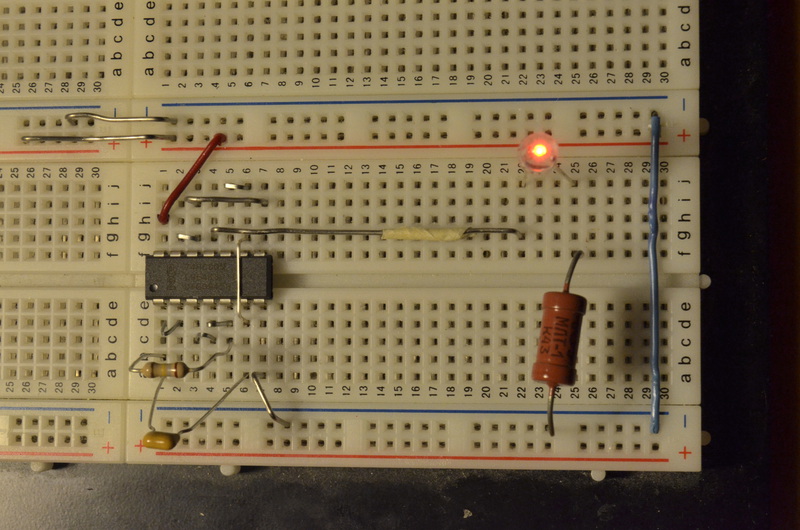
And now we will add one more such generator so that we get such a scheme:
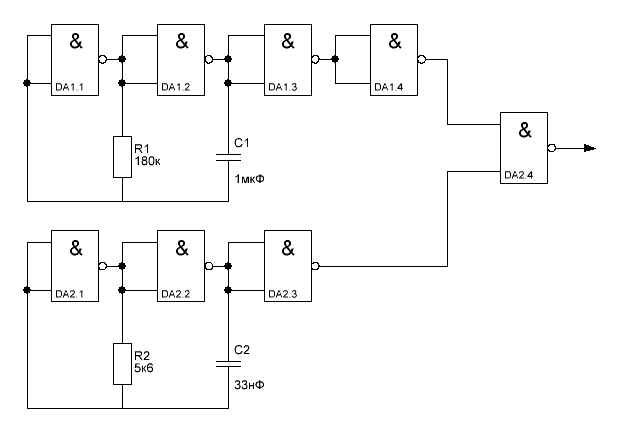
The generator on DA1 generates a low-frequency signal ~ 3 Hz, DA2.1 - DA2.3 - high-frequency ~ 2.7 kHz, DA2.4 - a modulator that mixes them. So this should be the construction:

Connection Description:
Left half of a segment (lower on a photo):
Capacitor C1 is installed in slots №1 and №6;
Capacitor C2 - №11 and №16;
Resistor R1 - №1 and №5;
R2 resistor - №11 and №15;
Jumpers are installed between the following sockets:
№1 and №2;
№3 and №4;
№4 and №5;
№ 11 and № 12;
№13 and №14;
№ 14 and № 15;
No. 7 and the negative power line.
No. 17 and a minus power line.
Right half of the segment (top on the photo):
jumpers are installed between the following sockets:
№2 and №3;
№3 and №7;
№5 and №6;
№4 and №15;
№ 12 and № 13;
No. 12 (13) and No. 17;
No. 1 and “plus” nutrition;
No. 11 and “plus” nutrition;
No. 14 and "plus" dynamics;
Besides:
jumpers between connectors No. 6 of the left and right halves;
jumpers between connectors No. 16 of the left and right halves;
- between the left and right "minus" lines;
- between the minus power and "-" speaker;
DA1 chip is installed in the same way as in the previous case - the first leg in the first connector of the left half. The second chip - the first leg in the connector number 11.
If everything is done correctly, then when the power is turned on, the speaker will begin to emit three peaks every second. If you connect the LED to the same connectors (in parallel), observing the polarity, you will get such a device that resembles cool electronic things from no less steep action movies:
This scheme is rather a tribute to traditions, as in the old days almost every beginner radio amateur collected a similar one.

In order to build a similar need 2 transistors BC547, 2 resistors for 1.2kOhm, 2 resistors for 310Om, 2 electrolytic capacitors for 22mkF and two LEDs. Capacities and resistances do not have to be strictly observed, but it is desirable that the circuit has two equal ratings.
On the board, the device looks like this:
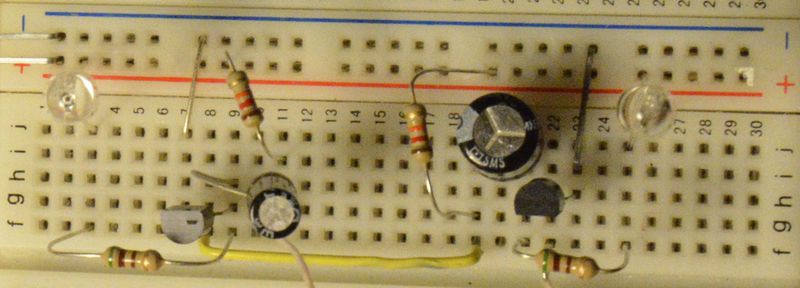
The pinout of the transistor is as follows:

B (B) -base, C (K) -collector, E (E) -emitter.
For capacitors, the minus output is signed on the case (in Soviet capacitors it was signed "+").
Connection Description
The whole scheme is assembled on one (left) half of the segment.
Resistor R1 - №11 and "+";
R2 resistor - №19 and "+";
resistor R3 - №9 and №3;
resistor R4 - №21 and №25;
T2 transistor - emitter-№7, base - №8, collector - №9;
T1 transistor - emitter-№23, base - №22, collector - №21;
capacitor C1 - minus - №11, plus - №9;
C2 capacitor - minus - №19, plus - №21;
LED1 - cathode-3, anode - "+";
LED1 LED - cathode-№25, anode - "+";
jumpers:
№8 - №19;
№11 - №22;
№7 - "-";
No. 23 - "-";
When applying a voltage of 4.5-12V on the power line should get something like this:
First of all, the article is focused on those who want to play, so I did not give descriptions of the principles of operation of the schemes, physical laws, etc. If anyone asks the question “why is it blinking?”, You can find heaps of explanations with animations and other beauties. Someone might say that brainboard is not suitable for drawing up complex schemes, but how about this:

and there are even more terrible constructions. About the possible bad contact - when using parts with normal legs the probability of bad contact is very small, this happened only a couple of times with me. In general, these boards have already emerged here several times, but as part of a device built on the Arduino. Honestly, I do not understand constructions like this:
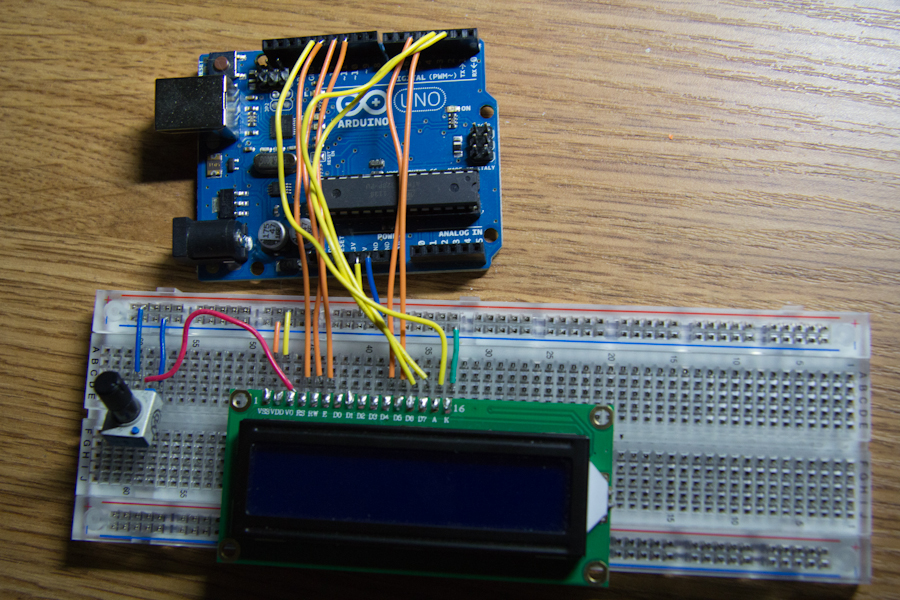
Why do you need Arduino if you can take a programmer, flash the controller in a DIP package and install it in a board, getting a cheaper, more compact and portable device.
Yes, some analog circuits that are sensitive to the resistance and topology of the conductors cannot be assembled on the breadboard, but they are not found very often, especially among beginners. But for digital circuits there are almost no restrictions.
PS: Cheats for those who make the first steps
Not so long ago, there was an article about Arduino that spawned a holivar in the comments. Many supporters of Arduin, according to them, just want to collect something like flashing LEDs in order to diversify their leisure time and play. However, they do not want to mess with etching boards and soldering. As one of the alternatives, comrade dedsky mentioned the constructor “Expert”, but his possibilities are limited by the set of parts included in the kit, and the designer is still childish. I want to propose another alternative - the so-called Breadboard, a breadboard for mounting without using soldering.
Caution, a lot of pictures.
What is it and what it is eaten with
The main purpose of such a board is to design and debug prototypes of various devices. This device consists of holes-sockets with a pitch of 2.54 mm (0.1 inches), it is with this (or multiple) pitch pins on most modern radio components (SMD is not counted). Development boards come in various sizes, but in most cases they consist of such identical blocks:
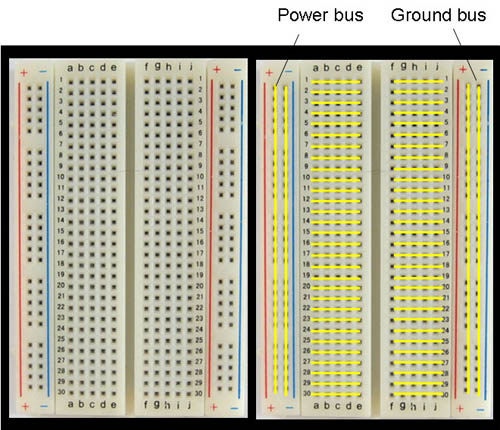
The electrical wiring diagram of the sockets is shown in the right figure: five holes on each side, in each of the rows (in this case, 30) are electrically interconnected. On the left and on the right there are two power lines: here all the holes in the column are interconnected. The middle slot is designed for installation and easy removal of chips in DIP-packages. To assemble the circuit, radio components and jumpers are inserted into the holes, since I got the board without factory jumpers - I made them from metal paper clips, and small ones (for connecting adjacent nests) from staples.
It may seem that the more the board - the more its functionality, it is not quite so. A very small chance that someone (especially from beginners) will assemble a device that will take all segments of the board, here are a few devices at the same time - that’s yes. For example, here I assembled an electronic ignition on a microcontroller, a multivibrator on transistors and a frequency generator for an LC-meter:
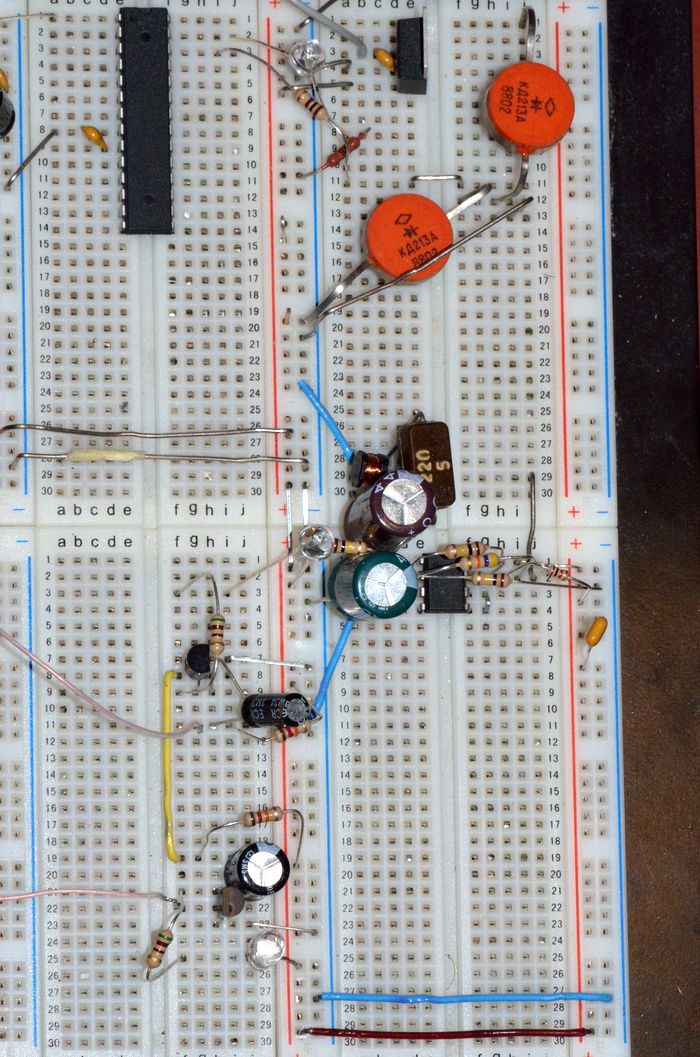
So what can you do about it?
To justify the title of the article, I will give several devices. A description of what and where to insert will be on the images.
Non-refillable parts

In order to assemble one of the schemes described below, you will need a breadboard type Breadboard itself and a set of jumpers. In addition, it is desirable to have a suitable power source, in the simplest case - a battery (s), for the convenience of its (their) connection it is recommended to use a special container. You can use the power supply, but in this case, you need to be careful and try not to burn anything, since the PSU is much more expensive than batteries. The remaining details will be given in the description of the scheme itself.
')
LED connection
One of the simplest designs. On the schematic diagrams is depicted as:
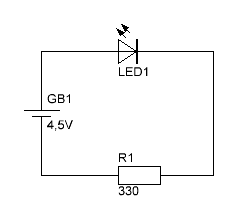
Of the parts you will need: a low-power LED, any 300 Ohm-1kΩ resistor and a 4.5-5V power supply. In my case, a powerful Soviet resistor (the first one came to hand) to 430 Ohm (as indicated by the inscription K43 on the resistor itself), and as a power source - 3 finger-type (AA type) batteries in a container: total 1.5V * 3 = 4, 5B.
On the board, it looks like this:
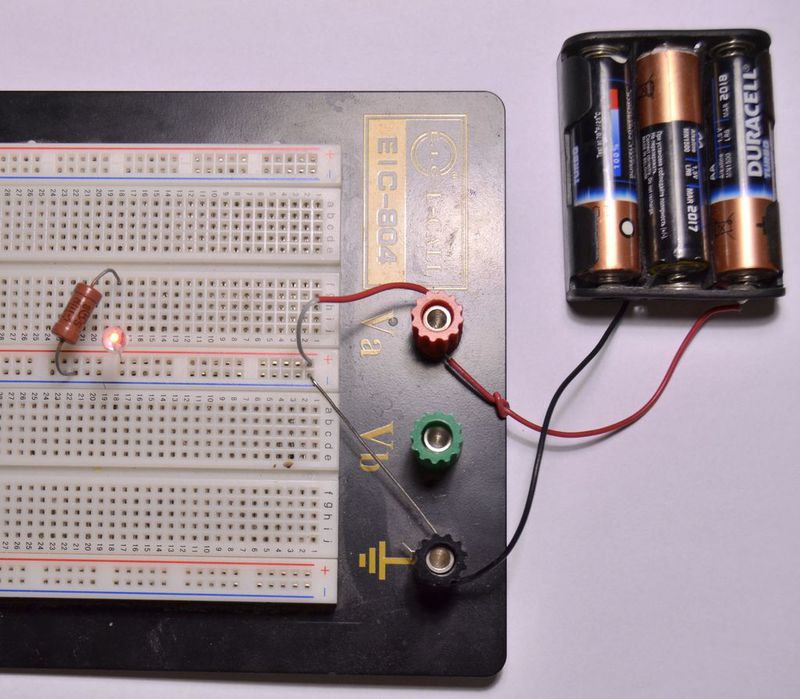
The batteries are connected to the red (+) and black (-) terminals from which the jumpers are pulled to the power lines. Then, from the minus line, a resistor is connected to jacks No. 18, on the other hand an LED is connected to the same jacks by a cathode (short leg). The anode of the LED is connected to the positive line. I will not go into the principle of the scheme and explain Ohm’s law - if you just want to play, then it is not necessary, and if you are still interested, you can ask Google .
Linear Voltage Stabilizer
Maybe this is quite a sharp transition - from the LED to the microcircuits, but in terms of implementation, I do not see any difficulties.
So, there is such a microcircuit LM7805 (or just 7805), any voltage from 7.5V to 25V is supplied to the input, and the output is 5V. There are others, for example, the chip 7812 - 12V. Here is her switching scheme:
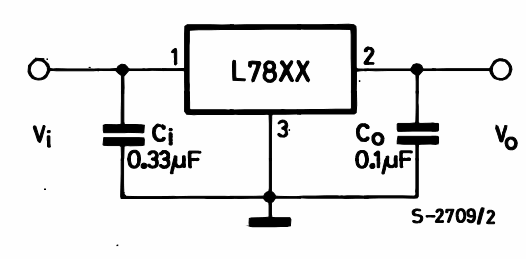
Capacitors are used to stabilize the voltage and, if desired, you can not put them. This is how it looks in life:
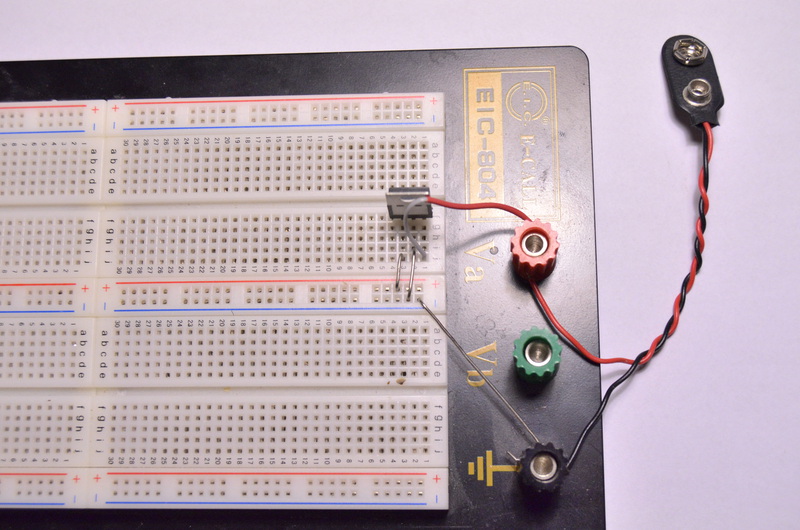
And close-up:
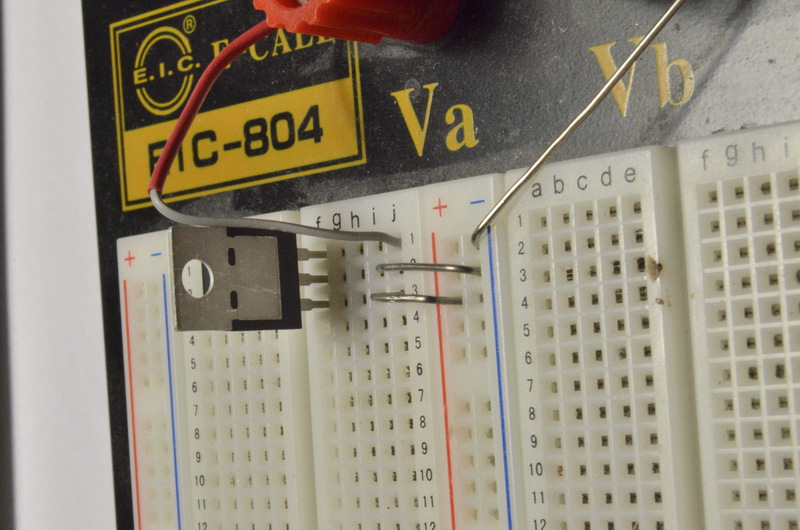
The numbering of the conclusions of the chip goes from left to right, if you look at it from the side of marking. In the photo, the pin numbering of the microcircuit coincides with the numbering of the brackets. The red terminal (+) is connected to the 1st leg of the microcircuit - input. The black terminal (-) is directly connected to the negative power line. The middle leg of the chip (GND) is also connected to the negative line, and the 3rd leg (Output) to the positive line. Now, if you apply a voltage of 12V to the terminals, the supply lines should be 5V. If there is no power source for 12V, you can take a 9V battery of the “Krona” type and connect it via the special connector shown in the photo above. I used a 12V power supply:

Regardless of the value of the input voltage, if it lies within the above limits - the output voltage will be 5V:
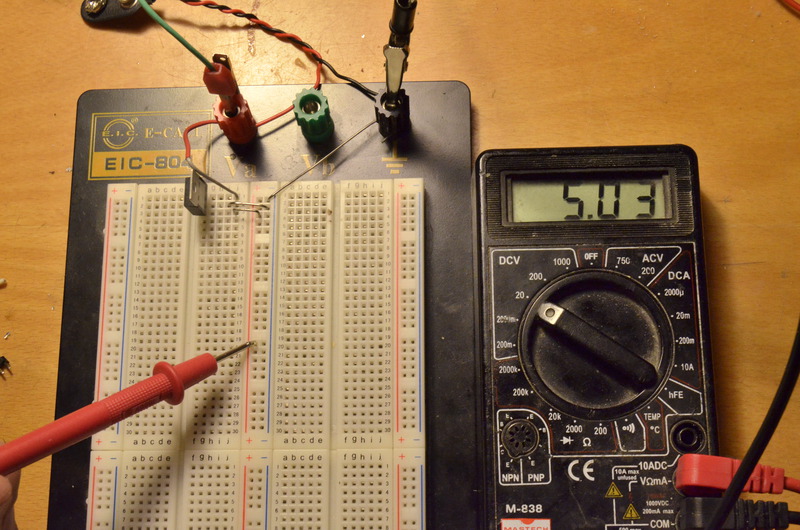
Finally, add capacitors so that everything is according to the rules:

Pulse generator on logic elements
And now an example of the use of another chip, and not in the most standard of its application. A 74HC00 or 74HCT00 chip is used, depending on the manufacturer, various letters may appear before and after the name. Domestic analogue - K155LA3. Inside this chip there are 4 logical elements "AND-NOT" (English "NAND"), each of the elements has two inputs, closing them together we get the element "NOT". But in this case, the logic elements will be used in "analog mode". The generator circuit is as follows:
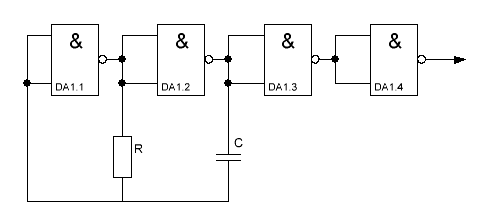
The elements DA1.1 and DA1.2 generate a signal, and DA1.3 and DA1.4 form clear rectangles. The generator frequency is determined by the values of the capacitor and resistor and is calculated by the formula: f = 1 / (2RC). To the output of the generator connect any speaker. If we take a 5.6kΩ resistor and a 33nF capacitor, we get about 2.7kHz - a kind of squeaking sound. This is how it looks like:
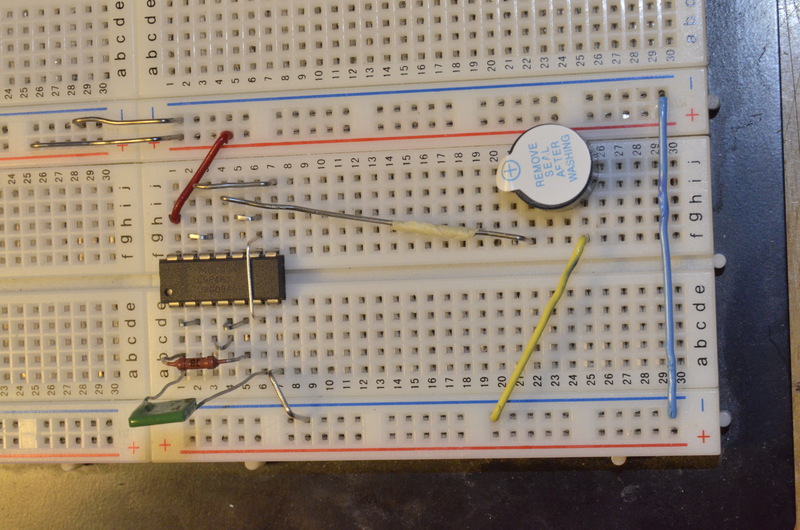
5V from the previously assembled voltage regulator are connected to the upper power supply line. For ease of assembly, I will give a verbal description of the compounds. Left half of a segment (lower on a photo):
The condenser is installed in slots №1 and №6;
Resistor - №1 and №5;
Jumpers are installed between the following sockets:
№1 and №2;
№3 and №4;
№4 and №5;
No. 7 and the negative power line.
Right half of the segment (top on the photo):
jumpers are installed between the following sockets:
№2 and №3;
№3 and №7;
№5 and №6;
No. 1 and “plus” nutrition;
No. 4 and "plus" dynamics;
Besides:
jumpers between connectors No. 6 of the left and right halves;
- between the left and right "minus" lines;
- between the minus power and "-" speaker;
The microcircuit is installed in the same way as in the photo - the first leg in the first connector of the left half. The first leg of the chip can be identified by the so-called key - a circle (as in the photo) or a semicircular cut in the end. The remaining legs of the IC in DIP-cases are numbered counterclockwise.
If everything is assembled correctly, the speaker should squeal when power is applied. Changing the values of the resistor and capacitor can be traced to changes in frequency, but if the resistance is very high and / or the capacity is too small, the circuit will not work.
Now we change the resistor nominal to 180kOm, and the capacitor to 1µF - we get a clicking sound. Replace the speaker on the LED by connecting the anode (long leg) to the 4th right rug connector, and the cathode through a 300Ohm-1kOhm resistor to the power supply minus, we get a flashing LED that looks like this:
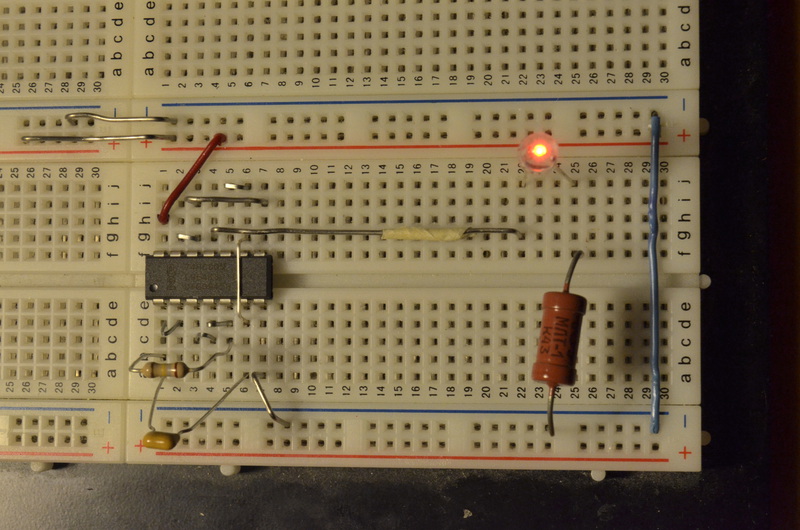
And now we will add one more such generator so that we get such a scheme:
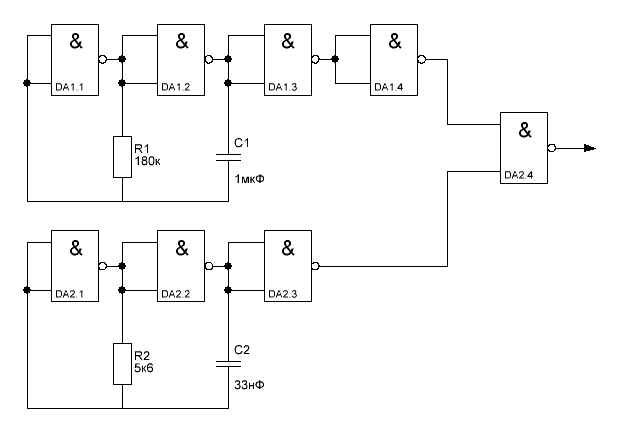
The generator on DA1 generates a low-frequency signal ~ 3 Hz, DA2.1 - DA2.3 - high-frequency ~ 2.7 kHz, DA2.4 - a modulator that mixes them. So this should be the construction:

Connection Description:
Left half of a segment (lower on a photo):
Capacitor C1 is installed in slots №1 and №6;
Capacitor C2 - №11 and №16;
Resistor R1 - №1 and №5;
R2 resistor - №11 and №15;
Jumpers are installed between the following sockets:
№1 and №2;
№3 and №4;
№4 and №5;
№ 11 and № 12;
№13 and №14;
№ 14 and № 15;
No. 7 and the negative power line.
No. 17 and a minus power line.
Right half of the segment (top on the photo):
jumpers are installed between the following sockets:
№2 and №3;
№3 and №7;
№5 and №6;
№4 and №15;
№ 12 and № 13;
No. 12 (13) and No. 17;
No. 1 and “plus” nutrition;
No. 11 and “plus” nutrition;
No. 14 and "plus" dynamics;
Besides:
jumpers between connectors No. 6 of the left and right halves;
jumpers between connectors No. 16 of the left and right halves;
- between the left and right "minus" lines;
- between the minus power and "-" speaker;
DA1 chip is installed in the same way as in the previous case - the first leg in the first connector of the left half. The second chip - the first leg in the connector number 11.
If everything is done correctly, then when the power is turned on, the speaker will begin to emit three peaks every second. If you connect the LED to the same connectors (in parallel), observing the polarity, you will get such a device that resembles cool electronic things from no less steep action movies:
Multivibrator transistors
This scheme is rather a tribute to traditions, as in the old days almost every beginner radio amateur collected a similar one.

In order to build a similar need 2 transistors BC547, 2 resistors for 1.2kOhm, 2 resistors for 310Om, 2 electrolytic capacitors for 22mkF and two LEDs. Capacities and resistances do not have to be strictly observed, but it is desirable that the circuit has two equal ratings.
On the board, the device looks like this:
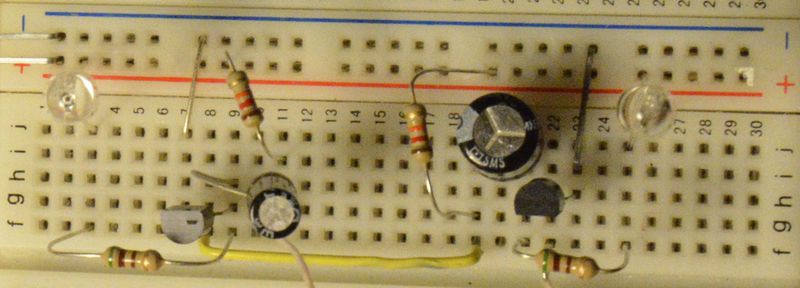
The pinout of the transistor is as follows:

B (B) -base, C (K) -collector, E (E) -emitter.
For capacitors, the minus output is signed on the case (in Soviet capacitors it was signed "+").
Connection Description
The whole scheme is assembled on one (left) half of the segment.
Resistor R1 - №11 and "+";
R2 resistor - №19 and "+";
resistor R3 - №9 and №3;
resistor R4 - №21 and №25;
T2 transistor - emitter-№7, base - №8, collector - №9;
T1 transistor - emitter-№23, base - №22, collector - №21;
capacitor C1 - minus - №11, plus - №9;
C2 capacitor - minus - №19, plus - №21;
LED1 - cathode-3, anode - "+";
LED1 LED - cathode-№25, anode - "+";
jumpers:
№8 - №19;
№11 - №22;
№7 - "-";
No. 23 - "-";
When applying a voltage of 4.5-12V on the power line should get something like this:
Finally
First of all, the article is focused on those who want to play, so I did not give descriptions of the principles of operation of the schemes, physical laws, etc. If anyone asks the question “why is it blinking?”, You can find heaps of explanations with animations and other beauties. Someone might say that brainboard is not suitable for drawing up complex schemes, but how about this:

and there are even more terrible constructions. About the possible bad contact - when using parts with normal legs the probability of bad contact is very small, this happened only a couple of times with me. In general, these boards have already emerged here several times, but as part of a device built on the Arduino. Honestly, I do not understand constructions like this:
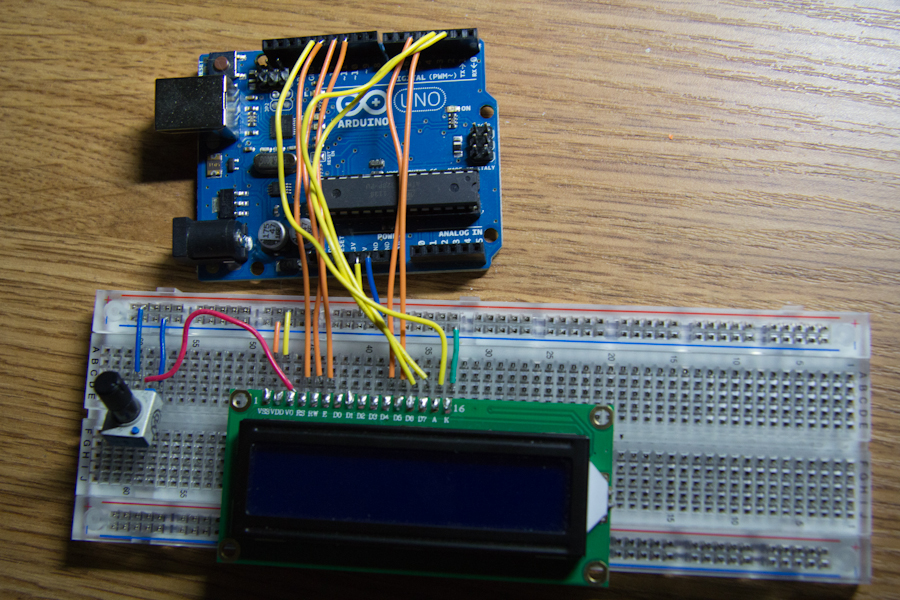
Why do you need Arduino if you can take a programmer, flash the controller in a DIP package and install it in a board, getting a cheaper, more compact and portable device.
Yes, some analog circuits that are sensitive to the resistance and topology of the conductors cannot be assembled on the breadboard, but they are not found very often, especially among beginners. But for digital circuits there are almost no restrictions.
PS: Cheats for those who make the first steps
Source: https://habr.com/ru/post/150257/
All Articles