Solving the problem of installing Cloud9 ide on Ubuntu 12.04
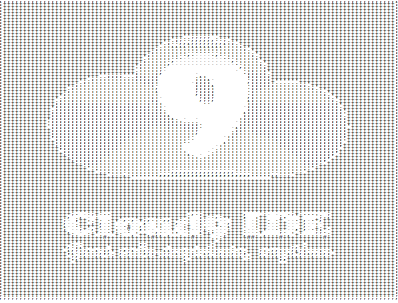
Earlier, I wrote about the problem of installing IDE on Mac OS X. Later, developers jumped around and made the installation process of IDE Cloud9 easy and understandable. But today I decided to install a new version of IDE on a clean system.
I installed the latest version of Node.js 0.8.8 and started doing everything according to the instructions, as described on the project's main GitHub page, in the hope that now, the moment will come and I will be able to enjoy programming on node.js. As if not so.
')
Move my install action cloud9 ide
* Installed globally sm manager.
* Cloned the repository with
git clone .* And after running the
sm install command, I saw a description of the error in guake:Listing error when executing the command: sm install
* ERROR *************************************************************************** * Error: NPM error: npm WARN package.json packager@0.1.0 No README.md file found! npm http GET https://registry.npmjs.org/libxml/0.0.6 npm http GET https://registry.npmjs.org/asyncjs npm http 304 https://registry.npmjs.org/asyncjs npm http 304 https://registry.npmjs.org/libxml/0.0.6 > libxml@0.0.6 preinstall /home/cyberlight/.sourcemint/install-cache/https/github.com/ajaxorg/packager/tarball/01597eacd22ad660977d43c44b4001107117b8ea/node_modules/libxml > ./build.sh Checking for program g++ or c++ : /usr/bin/g++ Checking for program cpp : /usr/bin/cpp Checking for program ar : /usr/bin/ar Checking for program ranlib : /usr/bin/ranlib Checking for g++ : ok Checking for node path : not found Checking for node prefix : ok /usr/local 'configure' finished successfully (0.041s) Waf: Entering directory `/home/cyberlight/.sourcemint/install-cache/https/github.com/ajaxorg/packager/tarball/01597eacd22ad660977d43c44b4001107117b8ea/node_modules/libxml/support/o3/build' [1/3] cxx: hosts/node-o3/sh_node.cc -> build/Release/hosts/node-o3/sh_node_1.o 16:35:31 runner system command -> ['/usr/bin/g++', '-g', '-O3', '-msse2', '-ffast-math', '-fPIC', '-DPIC', '-D_LARGEFILE_SOURCE', '-D_FILE_OFFSET_BITS=64', '-D_GNU_SOURCE', '-IRelease/include', '-I../include', '-IRelease/hosts', '-I../hosts', '-IRelease/modules', '-I../modules', '-IRelease/deps', '-I../deps', '-I/usr/local/include/node', '../hosts/node-o3/sh_node.cc', '-c', '-o', 'Release/hosts/node-o3/sh_node_1.o'] [2/3] cxx: hosts/node-o3/sh_node_libs.cc -> build/Release/hosts/node-o3/sh_node_libs_1.o 16:35:32 runner system command -> ['/usr/bin/g++', '-g', '-O3', '-msse2', '-ffast-math', '-fPIC', '-DPIC', '-D_LARGEFILE_SOURCE', '-D_FILE_OFFSET_BITS=64', '-D_GNU_SOURCE', '-IRelease/include', '-I../include', '-IRelease/hosts', '-I../hosts', '-IRelease/modules', '-I../modules', '-IRelease/deps', '-I../deps', '-I/usr/local/include/node', '../hosts/node-o3/sh_node_libs.cc', '-c', '-o', 'Release/hosts/node-o3/sh_node_libs_1.o'] [3/3] cxx_link: build/Release/hosts/node-o3/sh_node_1.o build/Release/hosts/node-o3/sh_node_libs_1.o -> build/Release/o3.node 16:36:15 runner system command -> ['/usr/bin/g++', 'Release/hosts/node-o3/sh_node_1.o', 'Release/hosts/node-o3/sh_node_libs_1.o', '-o', '/home/cyberlight/.sourcemint/install-cache/https/github.com/ajaxorg/packager/tarball/01597eacd22ad660977d43c44b4001107117b8ea/node_modules/libxml/support/o3/build/Release/o3.node', '-shared', '-L/usr/local/lib', '-Wl,-Bdynamic', '-lxml2'] /usr/bin/ld: cannot find -lxml2 collect2: ld 1 Waf: Leaving directory `/home/cyberlight/.sourcemint/install-cache/https/github.com/ajaxorg/packager/tarball/01597eacd22ad660977d43c44b4001107117b8ea/node_modules/libxml/support/o3/build' Build failed: -> task failed (err #1): {task: cxx_link sh_node_1.o,sh_node_libs_1.o -> o3.node} File "/usr/local/bin/node-waf", line 16, in <module> Scripting.prepare(t, os.getcwd(), VERSION, wafdir) File "/usr/local/bin/../lib/node/wafadmin/Scripting.py", line 147, in prepare error(str(e)) cp: stat «build/Release/o3.node»: npm ERR! libxml@0.0.6 preinstall: `./build.sh` npm ERR! `sh "-c" "./build.sh"` failed with 1 npm ERR! npm ERR! Failed at the libxml@0.0.6 preinstall script. npm ERR! This is most likely a problem with the libxml package, npm ERR! not with npm itself. npm ERR! Tell the author that this fails on your system: npm ERR! ./build.sh npm ERR! You can get their info via: npm ERR! npm owner ls libxml npm ERR! There is likely additional logging output above. npm ERR! System Linux 3.2.0-29-generic npm ERR! command "/usr/local/bin/node" "/usr/local/bin/npm" "install" "." "--production" npm ERR! cwd /home/cyberlight/.sourcemint/install-cache/https/github.com/ajaxorg/packager/tarball/01597eacd22ad660977d43c44b4001107117b8ea npm ERR! node -v v0.8.8 npm ERR! npm -v 1.1.59 npm ERR! code ELIFECYCLE npm ERR! npm ERR! Additional logging details can be found in: npm ERR! /home/cyberlight/.sourcemint/install-cache/https/github.com/ajaxorg/packager/tarball/01597eacd22ad660977d43c44b4001107117b8ea/npm-debug.log npm ERR! not ok code 0 In package: /home/cyberlight/test/cloud9ide/cloud9 * File : false @ false * Stack: * Error: NPM error: npm WARN package.json packager@0.1.0 No README.md file found! * npm http GET https://registry.npmjs.org/libxml/0.0.6 * npm http GET https://registry.npmjs.org/asyncjs * npm http 304 https://registry.npmjs.org/asyncjs * npm http 304 https://registry.npmjs.org/libxml/0.0.6 * * > libxml@0.0.6 preinstall /home/cyberlight/.sourcemint/install-cache/https/github.com/ajaxorg/packager/tarball/01597eacd22ad660977d43c44b4001107117b8ea/node_modules/libxml * > ./build.sh * * Checking for program g++ or c++ : /usr/bin/g++ * Checking for program cpp : /usr/bin/cpp * Checking for program ar : /usr/bin/ar * Checking for program ranlib : /usr/bin/ranlib * Checking for g++ : ok * Checking for node path : not found * Checking for node prefix : ok /usr/local * 'configure' finished successfully (0.041s) * Waf: Entering directory `/home/cyberlight/.sourcemint/install-cache/https/github.com/ajaxorg/packager/tarball/01597eacd22ad660977d43c44b4001107117b8ea/node_modules/libxml/support/o3/build' * [1/3] cxx: hosts/node-o3/sh_node.cc -> build/Release/hosts/node-o3/sh_node_1.o * 16:35:31 runner system command -> ['/usr/bin/g++', '-g', '-O3', '-msse2', '-ffast-math', '-fPIC', '-DPIC', '-D_LARGEFILE_SOURCE', '-D_FILE_OFFSET_BITS=64', '-D_GNU_SOURCE', '-IRelease/include', '-I../include', '-IRelease/hosts', '-I../hosts', '-IRelease/modules', '-I../modules', '-IRelease/deps', '-I../deps', '-I/usr/local/include/node', '../hosts/node-o3/sh_node.cc', '-c', '-o', 'Release/hosts/node-o3/sh_node_1.o'] * [2/3] cxx: hosts/node-o3/sh_node_libs.cc -> build/Release/hosts/node-o3/sh_node_libs_1.o * 16:35:32 runner system command -> ['/usr/bin/g++', '-g', '-O3', '-msse2', '-ffast-math', '-fPIC', '-DPIC', '-D_LARGEFILE_SOURCE', '-D_FILE_OFFSET_BITS=64', '-D_GNU_SOURCE', '-IRelease/include', '-I../include', '-IRelease/hosts', '-I../hosts', '-IRelease/modules', '-I../modules', '-IRelease/deps', '-I../deps', '-I/usr/local/include/node', '../hosts/node-o3/sh_node_libs.cc', '-c', '-o', 'Release/hosts/node-o3/sh_node_libs_1.o'] * [3/3] cxx_link: build/Release/hosts/node-o3/sh_node_1.o build/Release/hosts/node-o3/sh_node_libs_1.o -> build/Release/o3.node * 16:36:15 runner system command -> ['/usr/bin/g++', 'Release/hosts/node-o3/sh_node_1.o', 'Release/hosts/node-o3/sh_node_libs_1.o', '-o', '/home/cyberlight/.sourcemint/install-cache/https/github.com/ajaxorg/packager/tarball/01597eacd22ad660977d43c44b4001107117b8ea/node_modules/libxml/support/o3/build/Release/o3.node', '-shared', '-L/usr/local/lib', '-Wl,-Bdynamic', '-lxml2'] * /usr/bin/ld: cannot find -lxml2 * collect2: ld 1 * Waf: Leaving directory `/home/cyberlight/.sourcemint/install-cache/https/github.com/ajaxorg/packager/tarball/01597eacd22ad660977d43c44b4001107117b8ea/node_modules/libxml/support/o3/build' * Build failed: -> task failed (err #1): * {task: cxx_link sh_node_1.o,sh_node_libs_1.o -> o3.node} * File "/usr/local/bin/node-waf", line 16, in <module> * Scripting.prepare(t, os.getcwd(), VERSION, wafdir) * File "/usr/local/bin/../lib/node/wafadmin/Scripting.py", line 147, in prepare * error(str(e)) * cp: stat «build/Release/o3.node»: * npm ERR! libxml@0.0.6 preinstall: `./build.sh` * npm ERR! `sh "-c" "./build.sh"` failed with 1 * npm ERR! * npm ERR! Failed at the libxml@0.0.6 preinstall script. * npm ERR! This is most likely a problem with the libxml package, * npm ERR! not with npm itself. * npm ERR! Tell the author that this fails on your system: * npm ERR! ./build.sh * npm ERR! You can get their info via: * npm ERR! npm owner ls libxml * npm ERR! There is likely additional logging output above. * * npm ERR! System Linux 3.2.0-29-generic * npm ERR! command "/usr/local/bin/node" "/usr/local/bin/npm" "install" "." "--production" * npm ERR! cwd /home/cyberlight/.sourcemint/install-cache/https/github.com/ajaxorg/packager/tarball/01597eacd22ad660977d43c44b4001107117b8ea * npm ERR! node -v v0.8.8 * npm ERR! npm -v 1.1.59 * npm ERR! code ELIFECYCLE * npm ERR! * npm ERR! Additional logging details can be found in: * npm ERR! /home/cyberlight/.sourcemint/install-cache/https/github.com/ajaxorg/packager/tarball/01597eacd22ad660977d43c44b4001107117b8ea/npm-debug.log * npm ERR! not ok code 0 * In package: /home/cyberlight/test/cloud9ide/cloud9 * at ChildProcess.<anonymous> (/usr/local/lib/node_modules/sm/node_modules/sourcemint-pm-sm/node_modules/sourcemint-pm-npm/lib/npm.js:77:29) * at ChildProcess.EventEmitter.emit (events.js:91:17) * at Process._handle.onexit (child_process.js:674:10) * ERROR *************************************************************************** - * ERROR *************************************************************************** * Error: NPM error: npm WARN package.json packager@0.1.0 No README.md file found! npm http GET https://registry.npmjs.org/libxml/0.0.6 npm http GET https://registry.npmjs.org/asyncjs npm http 304 https://registry.npmjs.org/asyncjs npm http 304 https://registry.npmjs.org/libxml/0.0.6 > libxml@0.0.6 preinstall /home/cyberlight/.sourcemint/install-cache/https/github.com/ajaxorg/packager/tarball/01597eacd22ad660977d43c44b4001107117b8ea/node_modules/libxml > ./build.sh Checking for program g++ or c++ : /usr/bin/g++ Checking for program cpp : /usr/bin/cpp Checking for program ar : /usr/bin/ar Checking for program ranlib : /usr/bin/ranlib Checking for g++ : ok Checking for node path : not found Checking for node prefix : ok /usr/local 'configure' finished successfully (0.041s) Waf: Entering directory `/home/cyberlight/.sourcemint/install-cache/https/github.com/ajaxorg/packager/tarball/01597eacd22ad660977d43c44b4001107117b8ea/node_modules/libxml/support/o3/build' [1/3] cxx: hosts/node-o3/sh_node.cc -> build/Release/hosts/node-o3/sh_node_1.o 16:35:31 runner system command -> ['/usr/bin/g++', '-g', '-O3', '-msse2', '-ffast-math', '-fPIC', '-DPIC', '-D_LARGEFILE_SOURCE', '-D_FILE_OFFSET_BITS=64', '-D_GNU_SOURCE', '-IRelease/include', '-I../include', '-IRelease/hosts', '-I../hosts', '-IRelease/modules', '-I../modules', '-IRelease/deps', '-I../deps', '-I/usr/local/include/node', '../hosts/node-o3/sh_node.cc', '-c', '-o', 'Release/hosts/node-o3/sh_node_1.o'] [2/3] cxx: hosts/node-o3/sh_node_libs.cc -> build/Release/hosts/node-o3/sh_node_libs_1.o 16:35:32 runner system command -> ['/usr/bin/g++', '-g', '-O3', '-msse2', '-ffast-math', '-fPIC', '-DPIC', '-D_LARGEFILE_SOURCE', '-D_FILE_OFFSET_BITS=64', '-D_GNU_SOURCE', '-IRelease/include', '-I../include', '-IRelease/hosts', '-I../hosts', '-IRelease/modules', '-I../modules', '-IRelease/deps', '-I../deps', '-I/usr/local/include/node', '../hosts/node-o3/sh_node_libs.cc', '-c', '-o', 'Release/hosts/node-o3/sh_node_libs_1.o'] [3/3] cxx_link: build/Release/hosts/node-o3/sh_node_1.o build/Release/hosts/node-o3/sh_node_libs_1.o -> build/Release/o3.node 16:36:15 runner system command -> ['/usr/bin/g++', 'Release/hosts/node-o3/sh_node_1.o', 'Release/hosts/node-o3/sh_node_libs_1.o', '-o', '/home/cyberlight/.sourcemint/install-cache/https/github.com/ajaxorg/packager/tarball/01597eacd22ad660977d43c44b4001107117b8ea/node_modules/libxml/support/o3/build/Release/o3.node', '-shared', '-L/usr/local/lib', '-Wl,-Bdynamic', '-lxml2'] /usr/bin/ld: cannot find -lxml2 collect2: ld 1 Waf: Leaving directory `/home/cyberlight/.sourcemint/install-cache/https/github.com/ajaxorg/packager/tarball/01597eacd22ad660977d43c44b4001107117b8ea/node_modules/libxml/support/o3/build' Build failed: -> task failed (err #1): {task: cxx_link sh_node_1.o,sh_node_libs_1.o -> o3.node} File "/usr/local/bin/node-waf", line 16, in <module> Scripting.prepare(t, os.getcwd(), VERSION, wafdir) File "/usr/local/bin/../lib/node/wafadmin/Scripting.py", line 147, in prepare error(str(e)) cp: stat «build/Release/o3.node»: npm ERR! libxml@0.0.6 preinstall: `./build.sh` npm ERR! `sh "-c" "./build.sh"` failed with 1 npm ERR! npm ERR! Failed at the libxml@0.0.6 preinstall script. npm ERR! This is most likely a problem with the libxml package, npm ERR! not with npm itself. npm ERR! Tell the author that this fails on your system: npm ERR! ./build.sh npm ERR! You can get their info via: npm ERR! npm owner ls libxml npm ERR! There is likely additional logging output above. npm ERR! System Linux 3.2.0-29-generic npm ERR! command "/usr/local/bin/node" "/usr/local/bin/npm" "install" "." "--production" npm ERR! cwd /home/cyberlight/.sourcemint/install-cache/https/github.com/ajaxorg/packager/tarball/01597eacd22ad660977d43c44b4001107117b8ea npm ERR! node -v v0.8.8 npm ERR! npm -v 1.1.59 npm ERR! code ELIFECYCLE npm ERR! npm ERR! Additional logging details can be found in: npm ERR! /home/cyberlight/.sourcemint/install-cache/https/github.com/ajaxorg/packager/tarball/01597eacd22ad660977d43c44b4001107117b8ea/npm-debug.log npm ERR! not ok code 0 In package: /home/cyberlight/test/cloud9ide/cloud9 * File : false @ false * Stack: * Error: NPM error: npm WARN package.json packager@0.1.0 No README.md file found! * npm http GET https://registry.npmjs.org/libxml/0.0.6 * npm http GET https://registry.npmjs.org/asyncjs * npm http 304 https://registry.npmjs.org/asyncjs * npm http 304 https://registry.npmjs.org/libxml/0.0.6 * * > libxml@0.0.6 preinstall /home/cyberlight/.sourcemint/install-cache/https/github.com/ajaxorg/packager/tarball/01597eacd22ad660977d43c44b4001107117b8ea/node_modules/libxml * > ./build.sh * * Checking for program g++ or c++ : /usr/bin/g++ * Checking for program cpp : /usr/bin/cpp * Checking for program ar : /usr/bin/ar * Checking for program ranlib : /usr/bin/ranlib * Checking for g++ : ok * Checking for node path : not found * Checking for node prefix : ok /usr/local * 'configure' finished successfully (0.041s) * Waf: Entering directory `/home/cyberlight/.sourcemint/install-cache/https/github.com/ajaxorg/packager/tarball/01597eacd22ad660977d43c44b4001107117b8ea/node_modules/libxml/support/o3/build' * [1/3] cxx: hosts/node-o3/sh_node.cc -> build/Release/hosts/node-o3/sh_node_1.o * 16:35:31 runner system command -> ['/usr/bin/g++', '-g', '-O3', '-msse2', '-ffast-math', '-fPIC', '-DPIC', '-D_LARGEFILE_SOURCE', '-D_FILE_OFFSET_BITS=64', '-D_GNU_SOURCE', '-IRelease/include', '-I../include', '-IRelease/hosts', '-I../hosts', '-IRelease/modules', '-I../modules', '-IRelease/deps', '-I../deps', '-I/usr/local/include/node', '../hosts/node-o3/sh_node.cc', '-c', '-o', 'Release/hosts/node-o3/sh_node_1.o'] * [2/3] cxx: hosts/node-o3/sh_node_libs.cc -> build/Release/hosts/node-o3/sh_node_libs_1.o * 16:35:32 runner system command -> ['/usr/bin/g++', '-g', '-O3', '-msse2', '-ffast-math', '-fPIC', '-DPIC', '-D_LARGEFILE_SOURCE', '-D_FILE_OFFSET_BITS=64', '-D_GNU_SOURCE', '-IRelease/include', '-I../include', '-IRelease/hosts', '-I../hosts', '-IRelease/modules', '-I../modules', '-IRelease/deps', '-I../deps', '-I/usr/local/include/node', '../hosts/node-o3/sh_node_libs.cc', '-c', '-o', 'Release/hosts/node-o3/sh_node_libs_1.o'] * [3/3] cxx_link: build/Release/hosts/node-o3/sh_node_1.o build/Release/hosts/node-o3/sh_node_libs_1.o -> build/Release/o3.node * 16:36:15 runner system command -> ['/usr/bin/g++', 'Release/hosts/node-o3/sh_node_1.o', 'Release/hosts/node-o3/sh_node_libs_1.o', '-o', '/home/cyberlight/.sourcemint/install-cache/https/github.com/ajaxorg/packager/tarball/01597eacd22ad660977d43c44b4001107117b8ea/node_modules/libxml/support/o3/build/Release/o3.node', '-shared', '-L/usr/local/lib', '-Wl,-Bdynamic', '-lxml2'] * /usr/bin/ld: cannot find -lxml2 * collect2: ld 1 * Waf: Leaving directory `/home/cyberlight/.sourcemint/install-cache/https/github.com/ajaxorg/packager/tarball/01597eacd22ad660977d43c44b4001107117b8ea/node_modules/libxml/support/o3/build' * Build failed: -> task failed (err #1): * {task: cxx_link sh_node_1.o,sh_node_libs_1.o -> o3.node} * File "/usr/local/bin/node-waf", line 16, in <module> * Scripting.prepare(t, os.getcwd(), VERSION, wafdir) * File "/usr/local/bin/../lib/node/wafadmin/Scripting.py", line 147, in prepare * error(str(e)) * cp: stat «build/Release/o3.node»: * npm ERR! libxml@0.0.6 preinstall: `./build.sh` * npm ERR! `sh "-c" "./build.sh"` failed with 1 * npm ERR! * npm ERR! Failed at the libxml@0.0.6 preinstall script. * npm ERR! This is most likely a problem with the libxml package, * npm ERR! not with npm itself. * npm ERR! Tell the author that this fails on your system: * npm ERR! ./build.sh * npm ERR! You can get their info via: * npm ERR! npm owner ls libxml * npm ERR! There is likely additional logging output above. * * npm ERR! System Linux 3.2.0-29-generic * npm ERR! command "/usr/local/bin/node" "/usr/local/bin/npm" "install" "." "--production" * npm ERR! cwd /home/cyberlight/.sourcemint/install-cache/https/github.com/ajaxorg/packager/tarball/01597eacd22ad660977d43c44b4001107117b8ea * npm ERR! node -v v0.8.8 * npm ERR! npm -v 1.1.59 * npm ERR! code ELIFECYCLE * npm ERR! * npm ERR! Additional logging details can be found in: * npm ERR! /home/cyberlight/.sourcemint/install-cache/https/github.com/ajaxorg/packager/tarball/01597eacd22ad660977d43c44b4001107117b8ea/npm-debug.log * npm ERR! not ok code 0 * In package: /home/cyberlight/test/cloud9ide/cloud9 * at ChildProcess.<anonymous> (/usr/local/lib/node_modules/sm/node_modules/sourcemint-pm-sm/node_modules/sourcemint-pm-npm/lib/npm.js:77:29) * at ChildProcess.EventEmitter.emit (events.js:91:17) * at Process._handle.onexit (child_process.js:674:10) * ERROR *************************************************************************** after which, began to doubt that the installation will take place normally.
And so, I received an error message in which it was clear that some directories were missing. In particular,
build/Release/o3.node . And then from past experience, I decided that I should try my luck, using the command of my native npm . I ran the npm install command and got a long listing in the quake console, indicating the successful installation of the necessary packages. Those. my hopes for npm manager, come true!Decoupling
Impressed that now everything is behind and I can run ide, I type the command
bin/cloud9.sh in the console! And here I was disappointed! Mistake again!Listing error after trial start cloud9ide
cyberlight@cyberlight-dt:~/test/cloud9ide/cloud9$ bin/cloud9.sh mkdir -p plugins-client/lib.ace/www/worker rm -rf /tmp/c9_worker_build mkdir -p /tmp/c9_worker_build/ext ln -s `pwd`/plugins-client/ext.language /tmp/c9_worker_build/ext/language ln -s `pwd`/plugins-client/ext.codecomplete /tmp/c9_worker_build/ext/codecomplete ln -s `pwd`/plugins-client/ext.jslanguage /tmp/c9_worker_build/ext/jslanguage node Makefile.dryice.js worker # cloud9 worker --------- path.existsSync is now called `fs.existsSync`. /home/cyberlight/test/cloud9ide/cloud9/node_modules/dryice/lib/dryice/index.js:665 throw new Error('Each commonjs root should be a directory: ' + root); ^ Error: Each commonjs root should be a directory: /home/cyberlight/test/cloud9ide/cloud9/node_modules/treehugger/lib at CommonJsProject.<anonymous> (/home/cyberlight/test/cloud9ide/cloud9/node_modules/dryice/lib/dryice/index.js:665:13) at Array.map (native) at new CommonJsProject (/home/cyberlight/test/cloud9ide/cloud9/node_modules/dryice/lib/dryice/index.js:663:27) at Function.copy.createCommonJsProject (/home/cyberlight/test/cloud9ide/cloud9/node_modules/dryice/lib/dryice/index.js:936:10) at worker (/home/cyberlight/test/cloud9ide/cloud9/Makefile.dryice.js:43:30) at main (/home/cyberlight/test/cloud9ide/cloud9/Makefile.dryice.js:35:9) at Object.<anonymous> (/home/cyberlight/test/cloud9ide/cloud9/Makefile.dryice.js:95:5) at Module._compile (module.js:449:26) at Object.Module._extensions..js (module.js:467:10) at Module.load (module.js:356:32) make: *** [plugins-client/lib.ace/www/worker/worker-language.js] 1 Linux 64 bit path.existsSync is now called `fs.existsSync`. /home/cyberlight/test/cloud9ide/cloud9/node_modules/architect/architect.js:265 throw err; ^ Error: Can't find 'vfs-architect/local' relative to '/home/cyberlight/test/cloud9ide/cloud9/plugins-server' at resolvePackageSync (/home/cyberlight/test/cloud9ide/cloud9/node_modules/architect/architect.js:263:15) at /home/cyberlight/test/cloud9ide/cloud9/node_modules/architect/architect.js:30:34 at Array.forEach (native) at Object.resolveConfig (/home/cyberlight/test/cloud9ide/cloud9/node_modules/architect/architect.js:23:12) at boot (/home/cyberlight/test/cloud9ide/cloud9/server.js:102:33) at Object.<anonymous> (/home/cyberlight/test/cloud9ide/cloud9/server.js:87:2) at Module._compile (module.js:449:26) at Object.Module._extensions..js (module.js:467:10) at Module.load (module.js:356:32) at Function.Module._load (module.js:312:12) This listing shows that the following
vfs-architect and treehugger packages were not found. A Google search provided links to the GitHub repository for this package. I did not clone it but downloaded it as a zip archive and unpacked it into the node_modules directory under the name vfs-architect .Then I also downloaded the treehugger archive from the repository on GitHub. And I also unpacked it into the node_modules directory as
treehugger .After the actions, I tried to run ide again with the help of the command
bin/cloud9.sh . But now an error appeared about the absence of the socket.io package.Listing error after the second test run cloud9ide
cyberlight@cyberlight-dt:~/test/cloud9ide/cloud9$ bin/cloud9.sh mkdir -p plugins-client/lib.ace/www/worker rm -rf /tmp/c9_worker_build mkdir -p /tmp/c9_worker_build/ext ln -s `pwd`/plugins-client/ext.language /tmp/c9_worker_build/ext/language ln -s `pwd`/plugins-client/ext.codecomplete /tmp/c9_worker_build/ext/codecomplete ln -s `pwd`/plugins-client/ext.jslanguage /tmp/c9_worker_build/ext/jslanguage node Makefile.dryice.js worker # cloud9 worker --------- path.existsSync is now called `fs.existsSync`. copy.source.commonjs is deprecated, pass { project:... includes:...} directly as a source - ext/language/worker.js has require(...) with non-string parameter. Ignoring requirement. - ext/language/worker.js has require(...) with non-string parameter. Ignoring requirement. cp node_modules/ace/build/src/worker* plugins-client/lib.ace/www/worker Linux 64 bit path.existsSync is now called `fs.existsSync`. module.js:340 throw err; ^ Error: Cannot find module 'socket.io' at Function.Module._resolveFilename (module.js:338:15) at Function.Module._load (module.js:280:25) at Module.require (module.js:362:17) at require (module.js:378:17) at Object.<anonymous> (/home/cyberlight/test/cloud9ide/cloud9/plugins-server/cloud9.socket/socket.js:5:16) at Module._compile (module.js:449:26) at Object.Module._extensions..js (module.js:467:10) at Module.load (module.js:356:32) at Function.Module._load (module.js:312:12) at Module.require (module.js:362:17) And then I decided to see how to check which packages I have and which I do not. Having seen the sm commands, I saw that it is possible to start diagnosing the presence of packets using the
sm status command. Running it, I got quite a nice report: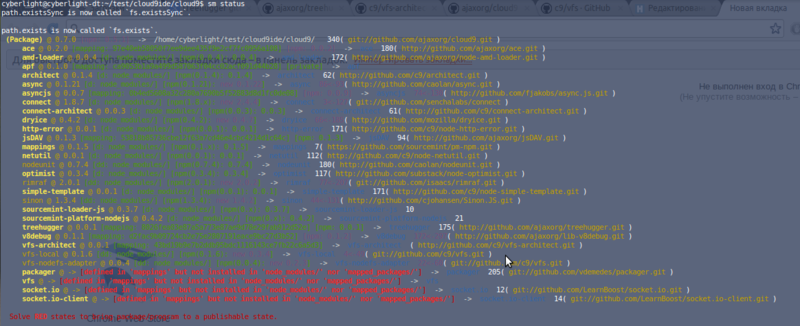
Now I have become aware of the packages that I need to install / find. And now this list consisted of:
- packager
- vfs
- socket.io
- socket.io-client
In the picture below, I focused on the data output, on the missing modules, by the command
sm status As it turned out, a very useful team :)
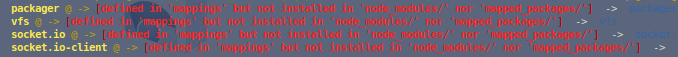
From this list,
packager, socket.io socket.io-client , can be supplied using the npm manager. But as for the vfs package, you can either clone it or download it from here . If you download the archive, you will need to unpack it also in node_modules.Conclusion
After installing the packager
packager, socket.io socket.io-client packages using npm and without forgetting about vfs , you can shout “Urraaaaa!” Because after running the command bin/cloud9.sh , a message appears in the console that the server started . At the same time, the browser does not start automatically. The ide server rises on port 3131 . Open the browser, I have this Chromium and enter localhost:3131 .After that we see:
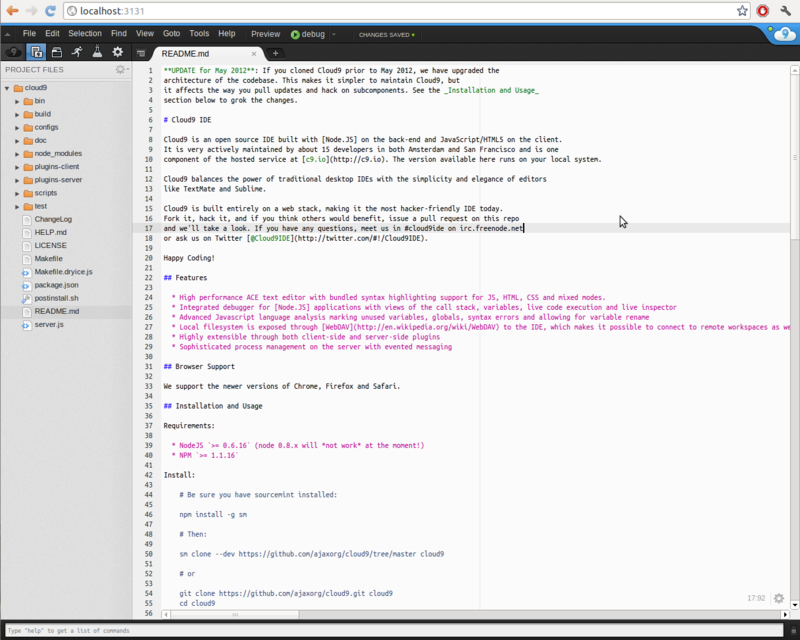
Conclusion
I think that this article will help many who face the problem of installing cloud9 ide under Ubuntu.
Thanks for attention!
Update
Given that the documentation states:
NodeJS >= 0.6.16 (node 0.8.x will not work at the moment!)Ide works great on the
0.8.8 version of 0.8.8I checked what works: debugging, intellisense and command line. It seems that while I do not observe failures in work. If something is found, then I will unsubscribe in this article.
I attach screenshots as evidence of my statements.
* Intellisense works (for now Ctrl + Space)
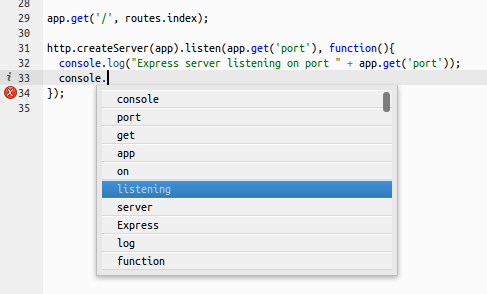
* Debugging works

* Interactive help is working in the command line.
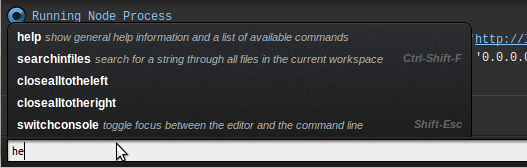
Source: https://habr.com/ru/post/150204/
All Articles