Downloading price lists of suppliers in the online store
Currently, organizations that are actively involved in commercial activities are forced to respond quickly to changes in marketing information, one of the main components of which is the actualization of the composition and range of products. With this, clients can be helped by an easy-to-use, but flexible enough functionality for free processing to import information on the nomenclature and prices of suppliers.
The program is designed for the configuration "Trade Management, edition 10.3" platform "1C: Enterprise 8.2".
The main features of the program:
Import of price lists of suppliers in 1C, edition 10.3
The program is designed for the configuration "Trade Management, edition 10.3" platform "1C: Enterprise 8.2".
The main features of the program:
- work with price lists in the format xls, csv, txt
- update the description and prices of the item in 1C
- download price list prices in various currencies
- storing custom settings in the system for many types of price lists
An example of using the program in 3 steps:
- We fill in the settings for downloading the price list of the supplier, we compare the values of the columns of the input file with the details of the 1C directories
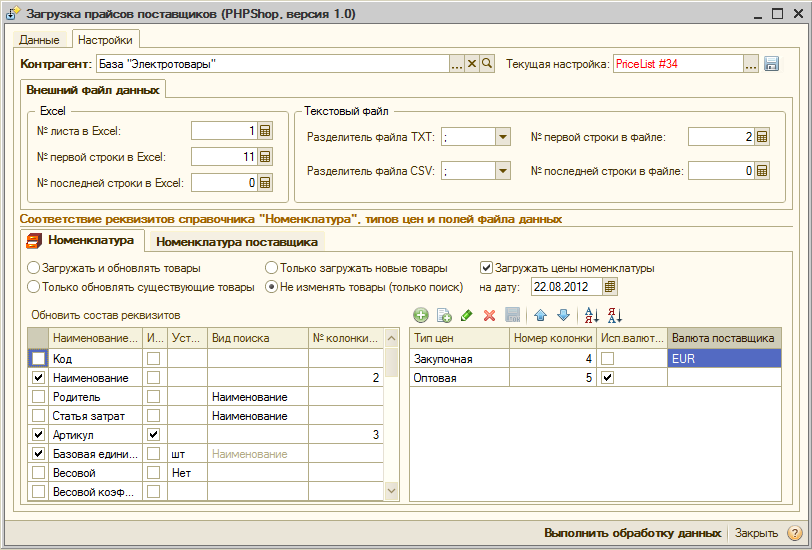
')
- Select an external file, perform preliminary processing of price list data
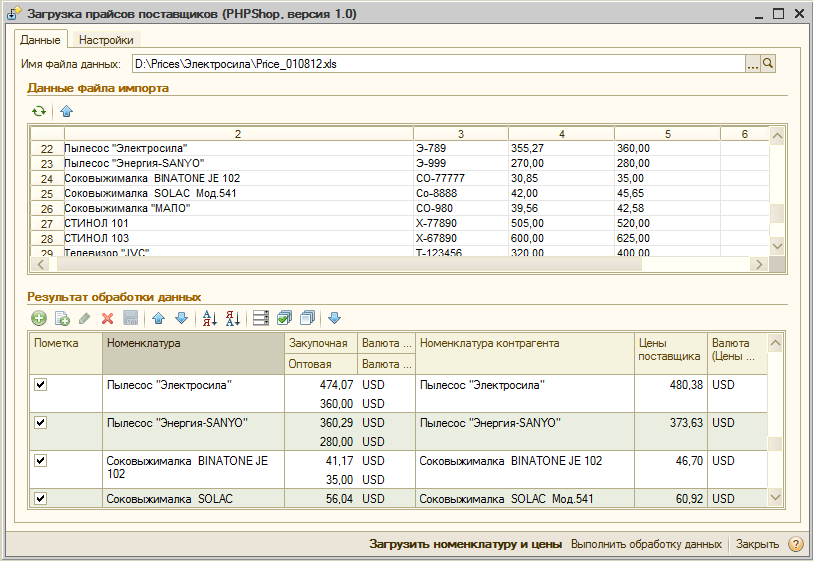
- We check the result of preprocessing and load the marked values into the 1C information base.
After downloading the data about the goods in 1C, they will be automatically in the online store through the synchronization utility with the online store immediately.Import of price lists of suppliers in 1C, edition 11
The developers have included a tool in the “Trade Management, Revision 11” configuration that allows you to record supplier prices from any available sources - this is the “Supplier Price Recording” document from the Marketing subsystem. The document introduces information about the partner’s prices (supplier or competitor), delivery times and the minimum batch volumes of goods that can be purchased from the supplier (competitor). In one document, you can register information on supplier prices in different columns of the price list (various conditions of suppliers). When registering suppliers' prices, you can indicate the correspondence between the product name (name, article number), how it is registered with the partner and the product name in our information database. Information about the correspondence of names in the price list of the partner and in the price list 1C is stored in the reference book “Nomenclature of partners” and can be used when registering the changed prices of the partner. To register prices, you can call the built-in assistant: for this, in the “Marketing” subsystem, select the “Contractor prices” item on the navigation bar in the “Competitive Intelligence” section. When creating a new list item, simply select the “Copy prices from an external source” price registration method to be able to import data from an external file.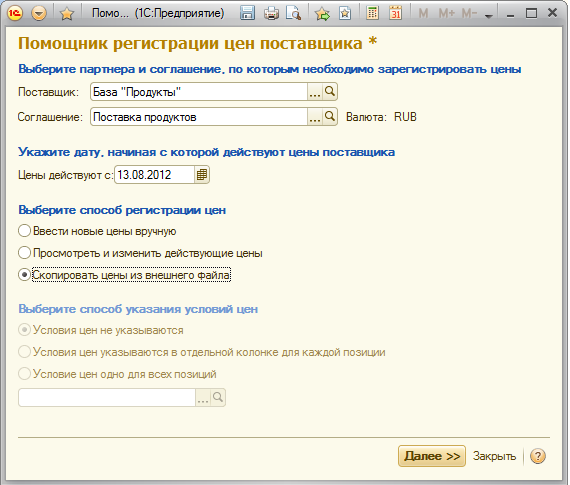
Uploading products to PHPShop from external files
When purchasing an online store script, customers often face the problem of quickly filling the site with content, in particular, with a range of products. For example, having the price lists of suppliers arises the need for rapid transfer of data to the site, and subsequently - automation of updating information about products and prices from external sources. To implement these goals, PHPShop has developed a free tool with a simple, intuitive interface that saves the user from routine operations.
The main features of the program:- Import of goods (descriptions and prices) from files in XLS, CSV and TXT formats to the PHPShop website. As a result of processing input files, the program generates sql files for subsequent uploading to the site (for example, using PhpMyAdmin or the SQL loader built into the store’s control panel)
- performing a preliminary reading of the contents of the external file for subsequent selection of data to be downloaded
- image processing of goods with the ability to automatically resize and overlay watermarks
- save all user settings
Example of using the program:
- Configure input and output path settings, image conversion options
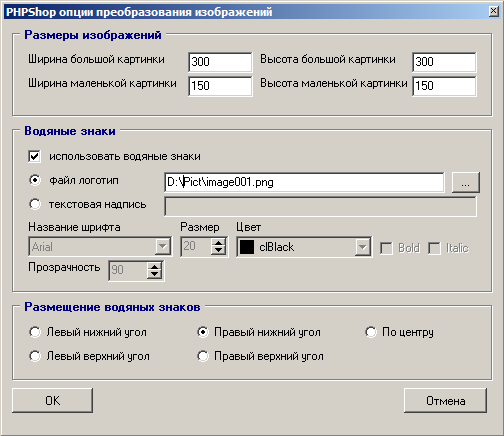

- Perform pre-read data source data and select values to load.
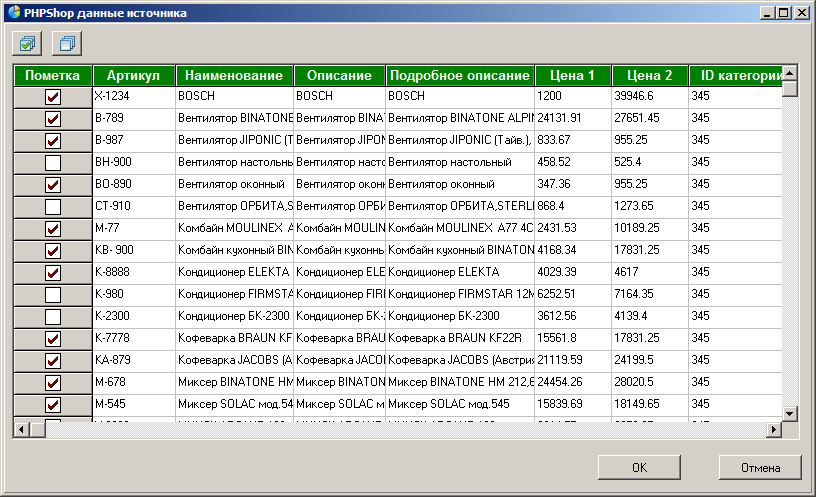
The handler of price lists has added to the list of free utilities for 1C in the EasyControl bundle , for the moment it is also available:
Source: https://habr.com/ru/post/150022/
All Articles