Manage power and “return” Start in Windows 8
meDveD_spb :
If the lack of a normal start is already familiar, but there is not enough opportunity to quickly turn off or restart the computer, then the free Switch Off program will help you. Its ascetic interface, which blends well with the vertical position of the taskbar, provides absolutely all power management options, plus several options for setting the timer.
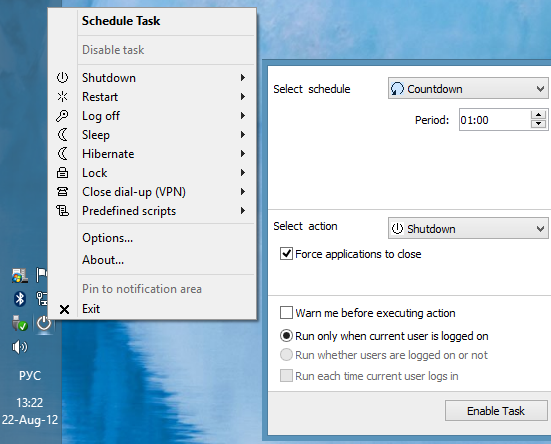

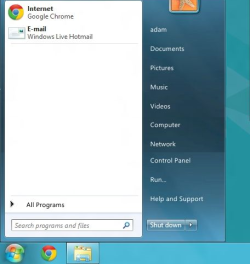
')
Someone the most painful problem when switching to Windows 8 will be the lack of the usual Start menu. This trouble is actually easily solved by installing the ViStart program, which in its basic configuration is an exact copy of the Windows 7 start menu. In addition, the utility supports skinning, and I recommend using a Windows 8 -style skin . It's funny that the author originally developed ViStart as a visual decoration for Windows XP.
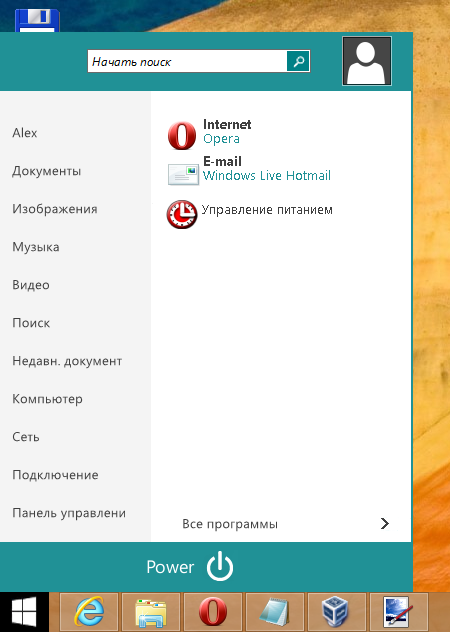
I suggest to the habrasoobschestvu in the comments to share pictures, links and descriptions of programs that make using Windows 8 more comfortable.
The saddest thing is that Win8 is already RTM and that’s how it will be.
Power management
If the lack of a normal start is already familiar, but there is not enough opportunity to quickly turn off or restart the computer, then the free Switch Off program will help you. Its ascetic interface, which blends well with the vertical position of the taskbar, provides absolutely all power management options, plus several options for setting the timer.
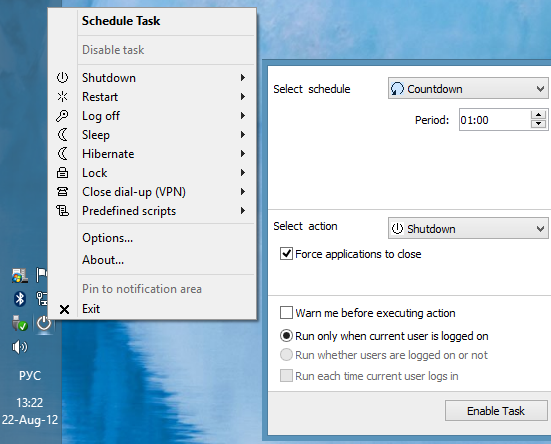
Return Start

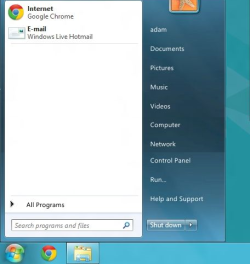
')
Someone the most painful problem when switching to Windows 8 will be the lack of the usual Start menu. This trouble is actually easily solved by installing the ViStart program, which in its basic configuration is an exact copy of the Windows 7 start menu. In addition, the utility supports skinning, and I recommend using a Windows 8 -style skin . It's funny that the author originally developed ViStart as a visual decoration for Windows XP.
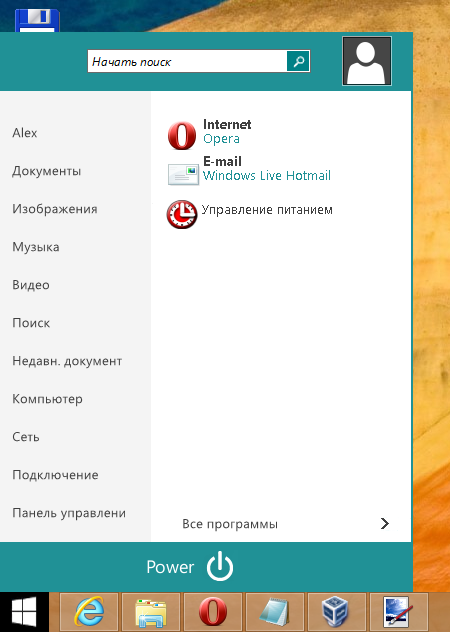
I suggest to the habrasoobschestvu in the comments to share pictures, links and descriptions of programs that make using Windows 8 more comfortable.
Source: https://habr.com/ru/post/149967/
All Articles