Teaching children with disabilities with the use of network technologies: 2006-2011
In 2006 I was closely involved in the IT infrastructure of city schools. One day a man came to me and said something like: “I am the father of a girl with a disability. As far as I know, schools are all connected in one network. Can't you somehow organize the training so that the children learn through computer and network? ”And at that moment I suddenly realized that it was possible to do it and I could just imagine how.
About what happened, what were the successes and difficulties - under the cut.
Background and problem
Setting goals
The first steps
Official and bureaucratic part
Technique and first software
First academic year: interesting situations
Results of the first academic year
Experience Kremenchuk and normal software for learning
General project deployment algorithm
Our regiment arrived!
')
Hereinafter we will talk about the city of Alchevsk (Lugansk region, Ukraine) and a little about the city of Kremenchug.
And further. I apologize in advance to the masters - although this is not accepted, I will name very many by name - and students, and teachers, and entrepreneurs and officials who have contributed. The project, in principle, would not have taken place without their participation, and it would be wrong to describe it facelessly.
These people do not run anywhere, I ask you not to consider PR.
So, Yury Vasilyevich Tkachenko, the father of a student of the 8th (at that time) Lena Tkachenko class, came to me, or more precisely, to the provider with which I collaborated, and outlined the problem.
The essence of the problem is as follows. In schools, there is a whole category of children who are on individual education for a variety of reasons. Moreover, these are perfectly normal children, but for some reason connected with health, they cannot attend school.
How is the education for these children organized? Teachers go to their house, and there is a whole lot of problems.
First of all, every arrival of a teacher is a stress for a child, often a positive stress, but still.
The study load for a child on individual education is several times less than in school, with all the ensuing consequences for the quality of knowledge.
Participate in any extracurricular educational activities, such as contests, competitions, etc. children are basically unable to
In addition, children are deprived of communication in the peer group.
The task in the global can be formulated as follows: “Make the most complete effect of the child’s presence in the team and in the lesson using network technologies.”
In detail, it sounds like this:
live broadcast:
- sound
- video
- presentations
- joint board
distribution and collection:
- educational materials
- homework.
Plus to this:
- ensuring the smooth operation of the system
- tracking the technical quality of classes
- system maintenance
- training children and teachers to work with the system.
Software tasks may seem very simple - there are a lot of services that in one way or another solve these problems, there is a broadband Internet.
Yes, that's it. In one way or another, and in 2012. In 2006, the situation was somewhat different, but the main thing is that in such a project, software tasks are important, but are in the background regarding organizational tasks.
I will pay attention to one nuance. If you want to tell someone something and show and call it learning - this is please. But if you want to organize an alternative educational process in the public education system - everything must be official here: lessons are lessons, grades are grades, a certificate is a certificate, and the hours read by teachers are paid according to government rates from the budget.
So, the first visit is to the head of the Department of Education (well, I mean the Goro) Kolosovskaya Elena Nikolaevna, in fact, the whole burden of organizing the process at the school level will be given to her. We receive warm approval and support from her, find out what is described in the previous paragraph, receive a promise to prepare lists of children for individual education and redirect to the deputy mayor in charge of education - Gogitizde Evgenia Leonidovna.
We receive official approval from the deputy mayor, promise to promote the project as much as possible and give the project official status at the city level, plus we get the most powerful bonus - redirecting to the main sponsor: Alchevsk Development Fund represented by director Storchak Vasily Vladimirovich.
We hear one phrase from the director of the fund: “All we need is equipment, software, we will buy for children.”
By the way, without this we would not have left anywhere at all - as it turned out a little later, almost none of the children had computers or were very old - Win98, 32/64 Mb RAM and the like.
Along the way, we communicate heart-to-heart with the General Director of the provider, Lizenko Dmitry Igorevich, and make sure that, from his point of view, to connect all the children who participate in the project for free and give them free Internet, “from the point of view, is not a question at all”.
So everything is going well. Tasks change:
- create a list of children
- communicate with all children and obtain written consent of the parents to participate in the project
- work out the software
- to form requirements for equipment in children and in schools
- teach children to use software and, if necessary, computer in general
- organize technical support, technical feedback and monitoring
We take a list, it must be medical data.
We exclude from the list of children with contraindications, primarily in vision.
Temporarily exclude those where we will not be able to reach the provider’s network in the near future (of course, in 2012 this is irrelevant).
Eliminate primary school.
As a result, 15 children remain on the list.
(According to statistics, several other cities can be called the reference value, which can be used for calculations: 20 children are not in primary school and the same number in primary per 100 thousand population).
We go, we communicate with all. We get approval, only one of all parents refused. The reason was not voiced.
Submit the list for approval
The project in the education system of the city is designed as an experimental educational platform, it is approved by the regional Department of Education (oblono as before).
A list is made of the items that will be read by ... and a good question arises: what should we call such training? Remote - it is impossible, “distance learning” is an official term that has a well-defined official meaning. "Online" is rejected due to the large number of questions from official sources.
As a result, the training was called “interactive”, and this name starts to appear in all official documents and appears in the name of the project.
So, a list of items. For safety net, half of the subjects remain on the usual form of individual learning (that is, when the teacher goes to the house), and half of the subjects officially translate into interactive learning, among them: physics, Ukrainian / Russian language and literature, biology, chemistry.
To the beginning of the new, 2007/2008 school year, a schedule of lessons is compiled, the most usual.
Of course, all these actions are performed by the Department of Education of the city.
For children, the Alchevsk Development Fund bought computers that were quite powerful in those times. Of the additional equipment: webcams, needless microphones and headsets, as well as handwriting input tablets (8x6 inches) and scanners.
It was planned that on the tablet, children and teachers would write like on a virtual whiteboard, and the purpose of the scanner would be to send handwritten homework to the teacher.
In schools, the Foundation bought powerful laptops, video cameras and the same add. equipment - tablets and scanners.
Looking ahead: the teacher, leading a lesson from the school, along with all this farm looked like this (in the photo - a history lesson, conducted by one of the best teachers of the city Lamtyugova Svetlana Petrovna):

and students - something like this (in the photo - the future winner of many competitions Vika Markeeva)

After purchasing the equipment - we deliver, install, configure the network. Teaching children to work on a computer was not required (which, however, is not at all surprising).
We start to train with software. We try everything that happened at that time: from Skype to proprietary NetOp and NetSupport.
We find out the most wonderful thing: in the provider’s network there are regular sharp drops in bandwidth from 100 Mbps to several tens of kilobits / sec. As a result of the session video and broadcasts of the remote screen are torn, Skype lags terribly. We communicate with independent developers. To no avail - without troubleshooting network problems, the result is not guaranteed, and there is no time at all.
We leave from a situation here as.
For sound, use TeamSpeak - this voice chat feels great on slow channels.
For the video, do this.
Take the program WebCamXP - it dynamically generates JPEG-images.
Add a video page to the project's web resource. The principle of the video is simpleand terrible - javascript just in a loop updates the image from the webcam. As practice has shown, such video transmission is absolutely uncritical to the network speed - images are updated more slowly, at speeds of at least several tens of kilobits / sec we see acceptable video.
It turns out like this:

at the same time we find out the following:
1. The quality of this “video” is higher than regular video - in fact, we are watching JPG, without compression by video codecs and corresponding artifacts and blurring. In particular, children perfectly see the blackboard in the classroom and the text in the book, if you bring them to the camera.
Far from distracting from the topic: in the experiments it was noticed that from a distance of a meter with such a transfer of “pseudovideo,” the papillary lines on the fingers can be clearly seen.
Of course, HD video now provides all the same.
2. In the same way, you can solve (and solve) the remote desktop broadcast - there is a special utility for WebCamXP for this purpose.
After installing WebCamXP, we process a bunch of applications in the TP - almost everyone has Skype. We find out that WebCamXP somehow damages Skype exe-shnik. We solve the problem by backup exe-shnik.
About what software it is reasonable to use now - see below.
So, there is sound, there is video, a remote desktop (and, therefore, a pseudo board, and the presentation of presentations) - is, there is monitoring of the presence of (Skype).
Before starting classes, we check the operation of technical equipment, communications, etc. many times. All OK.
On October 1, 2007 we begin the educational process (they delayed due to the late purchase of equipment - it was not until mid-August that they began to deliver it).
Technical problems are not visible - everything works. Hot had to do on the web site a journal of occupations, which noted the presence, assessment and quality of work of those. means.
Trivial applications are regularly received in the TP: someone has crawled a virus onto a computer, someone has not inserted a camera into the connector, etc. From time to time we change headsets, in general, all sorts of trivia.
At first, the teachers were a little confused, this quickly leveled off.
Developing success, children immediately began to be included in competitions. In particular, Victoria Markeeva (pictured above) takes the first place in the city competition of readers (being, of course, during the house competition).
Oleg Nikishin (in the video at the end of the topic) takes the 2nd place in the regional competition of works of the Small Academy of Sciences in the informatics section (the head is your humble servant).
For performances in the region, GPRS was used as an Internet channel through a regular mobile phone. TeamViewer was used to broadcast the presentation. Everything went smoothly.
A couple of months after the start of classes, I received an e-mail from a boy who participated in the project, in which he categorically refused to participate in the project. The reason was not called.
I went to talk with my parents - they also did not understand anything.
After a long, confidential conversation with a guy (wheelchair user), the following became clear. The virtual class in which he studied consisted of four people: he himself and three girls, and the guy ... was just shy.
This moment was overcome, the guy successfully completed his studies in the project before graduation.
Schoolchildren - they are schoolchildren :)
In the TP, applications from the same guy with the same malfunction constantly began to arrive - the webcam and microphone do not work.
When checking it turned out that everything is fine. Observation of the situation showed that the equipment “broke down” exactly at the moment when the guy was asked on the subject for evaluation.
The guy was given a spare camera and microphone and explained that if something again breaks at such moments and he cannot answer, he leaves the project and gets 2 (out of 5) for a quarter on the subject.
Breakdowns have stopped.
At the end of the first academic year, a slice of academic performance and psychological indicators was carried out.
The performance of children has not changed - it was quite high, the average scores in the subjects did not change.
Examination by doctors also did not reveal any harm from participating in the project.
But the psychological indicators of all struck: a sharp increase in such indicators as: social adaptation, motivation for the result, interest in learning, indicators of communication, increasing self-esteem, etc.
Actually, this is the main thing.
All this served to further develop the project; at present, everyone is accustomed to the project in the education system of the city as something natural.
Subjects added to the project, elementary school included - the project is being developed.
The results of the project at the moment - are very positive, but a bit unexpected. About this - at the very end of the topic.
The fact that the video "on the knee" - is understandable. It worked, but the solution is not the right one, and there are a lot of management problems.
But by the end of the first year, the solution (taking into account all local peculiarities of the Internet) was not found.
Skype somehow got better and the sound was transferred to Skype, the main reason is that Skype allows you to talk not in the headset, but using speakers. This is a nice plus for students and an absolute necessity for teachers - in the headset the teacher can not move away from the laptop, for example, to the blackboard.
A lot of additions to Skype have been tried: remote boards, desktop broadcasts, etc. For the project, nothing was selected - neither free nor paid.
Difficulties caused the use of tablets. Writing on the tablet by hand, looking at the screen - it turned out to be difficult and requires skill.
However, there was a reverse case. A girl from Kremenchug loved drawing, and discovered the tablet as a wonderful tool.
Very few scanners were used.
There were no special problems with the equipment, but with the active use of “Sven” headsets, their average lifespan is about 2 months. "Logitech" serve much longer - a year or more, but also in principle consumable.
What software tools are used in Alchevsk at the moment, I can’t say - for reasons beyond my control, I haven’t been involved in the technical part of the project since 2010. But there are other developments.
In 2010, an experiment on interactive learning was conducted in Kremenchug. The ability to quickly deploy a full-fledged backend did not exist at all, and the accounts in the TrueConf system (at that time called VideoPort) were used as software. By the way, when I started negotiating prices and voiced what project I need software for, the company needed a number of “maximum” accounts for long-term testing for free.
I can only say one thing: for learning such software is almost perfect, it is without any PR. It is absolutely simple and intuitive, and everything is in it: from the ability to start a lesson with a single click, to a remote board and full-fledged real-time presentations. The sound is like Skype, you can use speakers instead of headsets.
Why "almost"? Because the electronic “board” is only available in one-to-one mode, although all other services are available for the group. In principle, a remote board can be replaced with a desktop broadcast, but it’s not that - just the same will not happen if you replace a convenient presentation with a desktop broadcast.
However, it is possible to live without a blackboard.
It looks like a process using TrueConf (more precisely, VideoPort version 2010) like this:
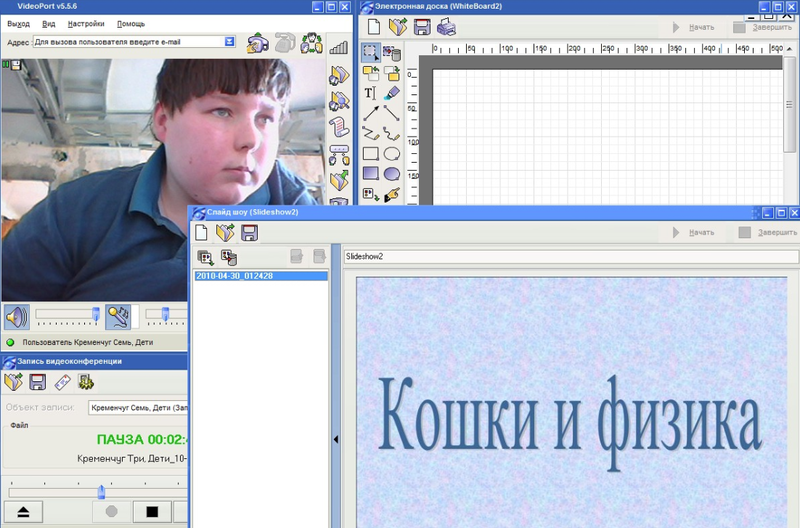
Out of habit, I constantly monitor solutions that can be useful in such projects. If now it was necessary to quickly deploy a project, I would make a web resource on a dedicated server: tests, documents, schedules, reporting, presentations, homework, for real-time - Big Blue Button .
If you organize the recording and systematization of classes of several groups - in a year or two, an entire collection of excellent lessons conducted by the best teachers will take place by itself.
So, if you decide to deploy a similar project, the algorithm looks like this:
1. Check the project with the official authorities. Among other things, these instances need to formalize the project in the education system, as an option - an experimental platform. Of course, you must assure the officials that you are not joking, do not give up the project, be sure to implement it and will accompany at least a year.
2. You need to make sure that all children have or must have high-speed Internet and a computer of the appropriate configuration. I emphasize that it’s necessary to make sure that the information can play a dirty trick here, and there were precedents (“we have very fast Internet” - 128 kbps, “normal computer” - ancient Celeron 667, etc., this is Kremenchug).
If someone from the project participants uses wireless Internet - make sure that during the daytime there is enough speed for a group video conference (we somehow clicked off this moment - as a result, the project presentation failed).
3. Select / create software to your liking. It needs to be worked out with real students and real schools, the nuances can be found out the most different - a bad channel, inadequately configured proxy in school, suddenly refuses software and anything else.
4. Deploy adequate technical support. For 20 people, children and several schools, two good technical specialists are enough, but the most important thing - if not 24/7, but children and teachers should always answer the call at a reasonable time.
Schools - restless economy.
5. Be prepared to personally communicate with children, parents and school personnel — you should not delegate this to anyone, at least at first.
Schools - restless economy.
6. Regardless of which software you choose, the project necessarily needs a web resource, at least the easiest one - with the schedule, news (changes in the schedule, etc.) and a magazine of occupations for each group. But there is a big field for a good imagination - tests, reference materials, recordings of classes, etc.
7. Be prepared to organize training - no, not children - teachers to work with your software and some other actions: what and how to check when the system fails, what to do if the student is not in touch, where to call for breakdowns, etc. Just your phone, left to the school principal will be of little help.
Ideally, prepare and leave reference materials at each workplace of the student and teacher.
8. At least three meetings are waiting for you at the Department of Education - one before the start of the project, one after a month after the start and one at the end of the year. Be prepared for what you can say there are not quite nice things, and regardless of the success of the project.
Schools - restless economy.
9. The best time to start learning is mid-September.
In late August and early September, the education system works with overload, it’s just not up to you all. And to begin training, too delayed - it is simply impossible, it breaks the curriculum.
10. And be prepared that some children will get you questions on IT topics. Some will be very simple, and some - very deep and literate. Answering these questions, you can also say:
As I already wrote, the project had an unexpected result, and this result was a sharp turn in the interests of children towards IT.
In 2011, I shot a video with graduates
(In the film there are 4 people, the very first is a guy with cerebral palsy. The beginning of the video may look hard - believe me, it is not necessary to show emotions. Artem is a completely normal guy: he plays football, he meets a girl. He talks in a peculiar way, but this is nonsense) :
About the characters in the video as of July 2012:
Artyom Borovskaya (the very first in the video) successfully works in the information center of the city hall. I was going to enter the IT-specialty.
Maxim Sindeev (wheelchair) and Oleg Nikishin (the last in the video who dreamed of assembling a team of his own) still gathered in the team. Delved into the .NET technology, both are studying for IT-specialties. At the last conversation, they said excitedly that they were creating a super editor, which would leave MicroSoft products far behind. No doubt :)
This year Dima Koroteev won the first place in the regional defense of the work of the Small Academy of Sciences, entered the IT specialty and wondered where and how well to improve English - there are freelancing customers.
Our regiment arrived, IT gentlemen!
About what happened, what were the successes and difficulties - under the cut.
Background and problem
Setting goals
The first steps
Official and bureaucratic part
Technique and first software
First academic year: interesting situations
Results of the first academic year
Experience Kremenchuk and normal software for learning
General project deployment algorithm
Our regiment arrived!
')
Reservations immediately
Hereinafter we will talk about the city of Alchevsk (Lugansk region, Ukraine) and a little about the city of Kremenchug.
And further. I apologize in advance to the masters - although this is not accepted, I will name very many by name - and students, and teachers, and entrepreneurs and officials who have contributed. The project, in principle, would not have taken place without their participation, and it would be wrong to describe it facelessly.
These people do not run anywhere, I ask you not to consider PR.
Background and problem
So, Yury Vasilyevich Tkachenko, the father of a student of the 8th (at that time) Lena Tkachenko class, came to me, or more precisely, to the provider with which I collaborated, and outlined the problem.
The essence of the problem is as follows. In schools, there is a whole category of children who are on individual education for a variety of reasons. Moreover, these are perfectly normal children, but for some reason connected with health, they cannot attend school.
How is the education for these children organized? Teachers go to their house, and there is a whole lot of problems.
First of all, every arrival of a teacher is a stress for a child, often a positive stress, but still.
The study load for a child on individual education is several times less than in school, with all the ensuing consequences for the quality of knowledge.
Participate in any extracurricular educational activities, such as contests, competitions, etc. children are basically unable to
In addition, children are deprived of communication in the peer group.
Setting goals
The task in the global can be formulated as follows: “Make the most complete effect of the child’s presence in the team and in the lesson using network technologies.”
In detail, it sounds like this:
live broadcast:
- sound
- video
- presentations
- joint board
distribution and collection:
- educational materials
- homework.
Plus to this:
- ensuring the smooth operation of the system
- tracking the technical quality of classes
- system maintenance
- training children and teachers to work with the system.
Software tasks may seem very simple - there are a lot of services that in one way or another solve these problems, there is a broadband Internet.
Yes, that's it. In one way or another, and in 2012. In 2006, the situation was somewhat different, but the main thing is that in such a project, software tasks are important, but are in the background regarding organizational tasks.
The first steps
I will pay attention to one nuance. If you want to tell someone something and show and call it learning - this is please. But if you want to organize an alternative educational process in the public education system - everything must be official here: lessons are lessons, grades are grades, a certificate is a certificate, and the hours read by teachers are paid according to government rates from the budget.
So, the first visit is to the head of the Department of Education (well, I mean the Goro) Kolosovskaya Elena Nikolaevna, in fact, the whole burden of organizing the process at the school level will be given to her. We receive warm approval and support from her, find out what is described in the previous paragraph, receive a promise to prepare lists of children for individual education and redirect to the deputy mayor in charge of education - Gogitizde Evgenia Leonidovna.
We receive official approval from the deputy mayor, promise to promote the project as much as possible and give the project official status at the city level, plus we get the most powerful bonus - redirecting to the main sponsor: Alchevsk Development Fund represented by director Storchak Vasily Vladimirovich.
We hear one phrase from the director of the fund: “All we need is equipment, software, we will buy for children.”
By the way, without this we would not have left anywhere at all - as it turned out a little later, almost none of the children had computers or were very old - Win98, 32/64 Mb RAM and the like.
Along the way, we communicate heart-to-heart with the General Director of the provider, Lizenko Dmitry Igorevich, and make sure that, from his point of view, to connect all the children who participate in the project for free and give them free Internet, “from the point of view, is not a question at all”.
So everything is going well. Tasks change:
- create a list of children
- communicate with all children and obtain written consent of the parents to participate in the project
- work out the software
- to form requirements for equipment in children and in schools
- teach children to use software and, if necessary, computer in general
- organize technical support, technical feedback and monitoring
Formation of the list of children
We take a list, it must be medical data.
We exclude from the list of children with contraindications, primarily in vision.
Temporarily exclude those where we will not be able to reach the provider’s network in the near future (of course, in 2012 this is irrelevant).
Eliminate primary school.
As a result, 15 children remain on the list.
(According to statistics, several other cities can be called the reference value, which can be used for calculations: 20 children are not in primary school and the same number in primary per 100 thousand population).
We go, we communicate with all. We get approval, only one of all parents refused. The reason was not voiced.
Submit the list for approval
Official and bureaucratic part
The project in the education system of the city is designed as an experimental educational platform, it is approved by the regional Department of Education (oblono as before).
A list is made of the items that will be read by ... and a good question arises: what should we call such training? Remote - it is impossible, “distance learning” is an official term that has a well-defined official meaning. "Online" is rejected due to the large number of questions from official sources.
As a result, the training was called “interactive”, and this name starts to appear in all official documents and appears in the name of the project.
So, a list of items. For safety net, half of the subjects remain on the usual form of individual learning (that is, when the teacher goes to the house), and half of the subjects officially translate into interactive learning, among them: physics, Ukrainian / Russian language and literature, biology, chemistry.
To the beginning of the new, 2007/2008 school year, a schedule of lessons is compiled, the most usual.
Of course, all these actions are performed by the Department of Education of the city.
Technique and first software
For children, the Alchevsk Development Fund bought computers that were quite powerful in those times. Of the additional equipment: webcams, needless microphones and headsets, as well as handwriting input tablets (8x6 inches) and scanners.
It was planned that on the tablet, children and teachers would write like on a virtual whiteboard, and the purpose of the scanner would be to send handwritten homework to the teacher.
In schools, the Foundation bought powerful laptops, video cameras and the same add. equipment - tablets and scanners.
Looking ahead: the teacher, leading a lesson from the school, along with all this farm looked like this (in the photo - a history lesson, conducted by one of the best teachers of the city Lamtyugova Svetlana Petrovna):

and students - something like this (in the photo - the future winner of many competitions Vika Markeeva)

After purchasing the equipment - we deliver, install, configure the network. Teaching children to work on a computer was not required (which, however, is not at all surprising).
We start to train with software. We try everything that happened at that time: from Skype to proprietary NetOp and NetSupport.
We find out the most wonderful thing: in the provider’s network there are regular sharp drops in bandwidth from 100 Mbps to several tens of kilobits / sec. As a result of the session video and broadcasts of the remote screen are torn, Skype lags terribly. We communicate with independent developers. To no avail - without troubleshooting network problems, the result is not guaranteed, and there is no time at all.
We leave from a situation here as.
For sound, use TeamSpeak - this voice chat feels great on slow channels.
For the video, do this.
Take the program WebCamXP - it dynamically generates JPEG-images.
Add a video page to the project's web resource. The principle of the video is simple
It turns out like this:

at the same time we find out the following:
1. The quality of this “video” is higher than regular video - in fact, we are watching JPG, without compression by video codecs and corresponding artifacts and blurring. In particular, children perfectly see the blackboard in the classroom and the text in the book, if you bring them to the camera.
Far from distracting from the topic: in the experiments it was noticed that from a distance of a meter with such a transfer of “pseudovideo,” the papillary lines on the fingers can be clearly seen.
Of course, HD video now provides all the same.
2. In the same way, you can solve (and solve) the remote desktop broadcast - there is a special utility for WebCamXP for this purpose.
After installing WebCamXP, we process a bunch of applications in the TP - almost everyone has Skype. We find out that WebCamXP somehow damages Skype exe-shnik. We solve the problem by backup exe-shnik.
About what software it is reasonable to use now - see below.
So, there is sound, there is video, a remote desktop (and, therefore, a pseudo board, and the presentation of presentations) - is, there is monitoring of the presence of (Skype).
Before starting classes, we check the operation of technical equipment, communications, etc. many times. All OK.
On October 1, 2007 we begin the educational process (they delayed due to the late purchase of equipment - it was not until mid-August that they began to deliver it).
The first academic year: interesting situations and joyful results
Technical problems are not visible - everything works. Hot had to do on the web site a journal of occupations, which noted the presence, assessment and quality of work of those. means.
Trivial applications are regularly received in the TP: someone has crawled a virus onto a computer, someone has not inserted a camera into the connector, etc. From time to time we change headsets, in general, all sorts of trivia.
At first, the teachers were a little confused, this quickly leveled off.
Developing success, children immediately began to be included in competitions. In particular, Victoria Markeeva (pictured above) takes the first place in the city competition of readers (being, of course, during the house competition).
Oleg Nikishin (in the video at the end of the topic) takes the 2nd place in the regional competition of works of the Small Academy of Sciences in the informatics section (the head is your humble servant).
For performances in the region, GPRS was used as an Internet channel through a regular mobile phone. TeamViewer was used to broadcast the presentation. Everything went smoothly.
Interesting situation in the first year
A couple of months after the start of classes, I received an e-mail from a boy who participated in the project, in which he categorically refused to participate in the project. The reason was not called.
I went to talk with my parents - they also did not understand anything.
After a long, confidential conversation with a guy (wheelchair user), the following became clear. The virtual class in which he studied consisted of four people: he himself and three girls, and the guy ... was just shy.
This moment was overcome, the guy successfully completed his studies in the project before graduation.
Funny
Schoolchildren - they are schoolchildren :)
In the TP, applications from the same guy with the same malfunction constantly began to arrive - the webcam and microphone do not work.
When checking it turned out that everything is fine. Observation of the situation showed that the equipment “broke down” exactly at the moment when the guy was asked on the subject for evaluation.
The guy was given a spare camera and microphone and explained that if something again breaks at such moments and he cannot answer, he leaves the project and gets 2 (out of 5) for a quarter on the subject.
Breakdowns have stopped.
Results of the first academic year
At the end of the first academic year, a slice of academic performance and psychological indicators was carried out.
The performance of children has not changed - it was quite high, the average scores in the subjects did not change.
Examination by doctors also did not reveal any harm from participating in the project.
But the psychological indicators of all struck: a sharp increase in such indicators as: social adaptation, motivation for the result, interest in learning, indicators of communication, increasing self-esteem, etc.
Actually, this is the main thing.
All this served to further develop the project; at present, everyone is accustomed to the project in the education system of the city as something natural.
Subjects added to the project, elementary school included - the project is being developed.
The results of the project at the moment - are very positive, but a bit unexpected. About this - at the very end of the topic.
Technical results of the first year
The fact that the video "on the knee" - is understandable. It worked, but the solution is not the right one, and there are a lot of management problems.
But by the end of the first year, the solution (taking into account all local peculiarities of the Internet) was not found.
Skype somehow got better and the sound was transferred to Skype, the main reason is that Skype allows you to talk not in the headset, but using speakers. This is a nice plus for students and an absolute necessity for teachers - in the headset the teacher can not move away from the laptop, for example, to the blackboard.
A lot of additions to Skype have been tried: remote boards, desktop broadcasts, etc. For the project, nothing was selected - neither free nor paid.
Difficulties caused the use of tablets. Writing on the tablet by hand, looking at the screen - it turned out to be difficult and requires skill.
However, there was a reverse case. A girl from Kremenchug loved drawing, and discovered the tablet as a wonderful tool.
Very few scanners were used.
There were no special problems with the equipment, but with the active use of “Sven” headsets, their average lifespan is about 2 months. "Logitech" serve much longer - a year or more, but also in principle consumable.
What software tools are used in Alchevsk at the moment, I can’t say - for reasons beyond my control, I haven’t been involved in the technical part of the project since 2010. But there are other developments.
Experience Kremenchuk and normal software for learning
In 2010, an experiment on interactive learning was conducted in Kremenchug. The ability to quickly deploy a full-fledged backend did not exist at all, and the accounts in the TrueConf system (at that time called VideoPort) were used as software. By the way, when I started negotiating prices and voiced what project I need software for, the company needed a number of “maximum” accounts for long-term testing for free.
I can only say one thing: for learning such software is almost perfect, it is without any PR. It is absolutely simple and intuitive, and everything is in it: from the ability to start a lesson with a single click, to a remote board and full-fledged real-time presentations. The sound is like Skype, you can use speakers instead of headsets.
Why "almost"? Because the electronic “board” is only available in one-to-one mode, although all other services are available for the group. In principle, a remote board can be replaced with a desktop broadcast, but it’s not that - just the same will not happen if you replace a convenient presentation with a desktop broadcast.
However, it is possible to live without a blackboard.
It looks like a process using TrueConf (more precisely, VideoPort version 2010) like this:
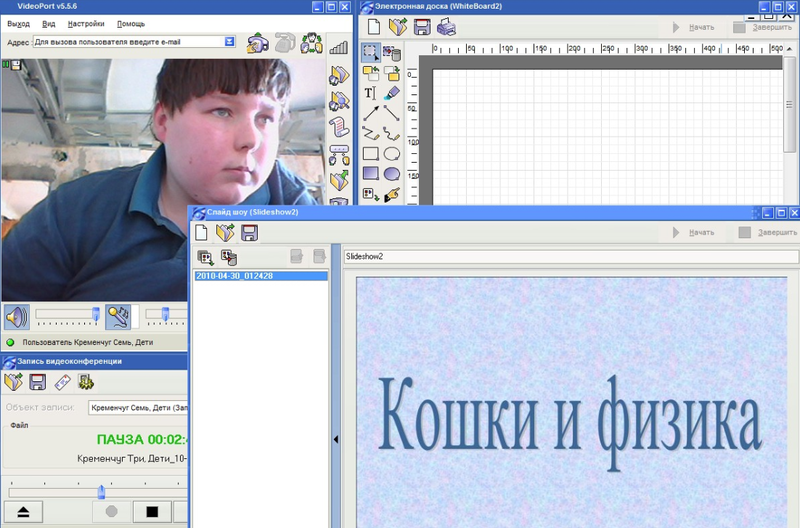
Out of habit, I constantly monitor solutions that can be useful in such projects. If now it was necessary to quickly deploy a project, I would make a web resource on a dedicated server: tests, documents, schedules, reporting, presentations, homework, for real-time - Big Blue Button .
If you organize the recording and systematization of classes of several groups - in a year or two, an entire collection of excellent lessons conducted by the best teachers will take place by itself.
General project deployment algorithm
So, if you decide to deploy a similar project, the algorithm looks like this:
1. Check the project with the official authorities. Among other things, these instances need to formalize the project in the education system, as an option - an experimental platform. Of course, you must assure the officials that you are not joking, do not give up the project, be sure to implement it and will accompany at least a year.
2. You need to make sure that all children have or must have high-speed Internet and a computer of the appropriate configuration. I emphasize that it’s necessary to make sure that the information can play a dirty trick here, and there were precedents (“we have very fast Internet” - 128 kbps, “normal computer” - ancient Celeron 667, etc., this is Kremenchug).
If someone from the project participants uses wireless Internet - make sure that during the daytime there is enough speed for a group video conference (we somehow clicked off this moment - as a result, the project presentation failed).
3. Select / create software to your liking. It needs to be worked out with real students and real schools, the nuances can be found out the most different - a bad channel, inadequately configured proxy in school, suddenly refuses software and anything else.
4. Deploy adequate technical support. For 20 people, children and several schools, two good technical specialists are enough, but the most important thing - if not 24/7, but children and teachers should always answer the call at a reasonable time.
Schools - restless economy.
5. Be prepared to personally communicate with children, parents and school personnel — you should not delegate this to anyone, at least at first.
Schools - restless economy.
6. Regardless of which software you choose, the project necessarily needs a web resource, at least the easiest one - with the schedule, news (changes in the schedule, etc.) and a magazine of occupations for each group. But there is a big field for a good imagination - tests, reference materials, recordings of classes, etc.
7. Be prepared to organize training - no, not children - teachers to work with your software and some other actions: what and how to check when the system fails, what to do if the student is not in touch, where to call for breakdowns, etc. Just your phone, left to the school principal will be of little help.
Ideally, prepare and leave reference materials at each workplace of the student and teacher.
8. At least three meetings are waiting for you at the Department of Education - one before the start of the project, one after a month after the start and one at the end of the year. Be prepared for what you can say there are not quite nice things, and regardless of the success of the project.
Schools - restless economy.
9. The best time to start learning is mid-September.
In late August and early September, the education system works with overload, it’s just not up to you all. And to begin training, too delayed - it is simply impossible, it breaks the curriculum.
10. And be prepared that some children will get you questions on IT topics. Some will be very simple, and some - very deep and literate. Answering these questions, you can also say:
Our regiment arrived!
As I already wrote, the project had an unexpected result, and this result was a sharp turn in the interests of children towards IT.
In 2011, I shot a video with graduates
(In the film there are 4 people, the very first is a guy with cerebral palsy. The beginning of the video may look hard - believe me, it is not necessary to show emotions. Artem is a completely normal guy: he plays football, he meets a girl. He talks in a peculiar way, but this is nonsense) :
About the characters in the video as of July 2012:
Artyom Borovskaya (the very first in the video) successfully works in the information center of the city hall. I was going to enter the IT-specialty.
Maxim Sindeev (wheelchair) and Oleg Nikishin (the last in the video who dreamed of assembling a team of his own) still gathered in the team. Delved into the .NET technology, both are studying for IT-specialties. At the last conversation, they said excitedly that they were creating a super editor, which would leave MicroSoft products far behind. No doubt :)
This year Dima Koroteev won the first place in the regional defense of the work of the Small Academy of Sciences, entered the IT specialty and wondered where and how well to improve English - there are freelancing customers.
Our regiment arrived, IT gentlemen!
Source: https://habr.com/ru/post/149886/
All Articles