The final version of Windows Server 2012 RTM is available in Windows Azure
The good news is that an image of the final version of Windows Server 2012 has been added to the gallery of ready-made images of virtual machines of the Windows Azure cloud platform, which was released recently.
Today, a virtual machine image in the cloud is the easiest way to try Windows Server 2012 and all its many innovations in practice. You can do this in three simple steps:
Step one. Register online at http://windowsazure.com/ru-ru/ and get 90-day free access to the cloud platform. Request access to the new platform features at https://account.windowsazure.com/PreviewFeatures .
')
Step two. Go to the Windows Azure administration panel at http://manage.windowsazure.com/ and use the wizard to create your own virtual machine based on Windows Server 2012.
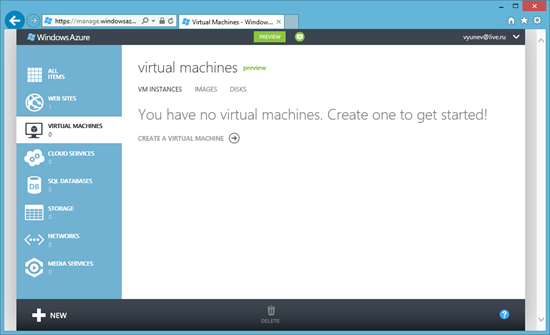
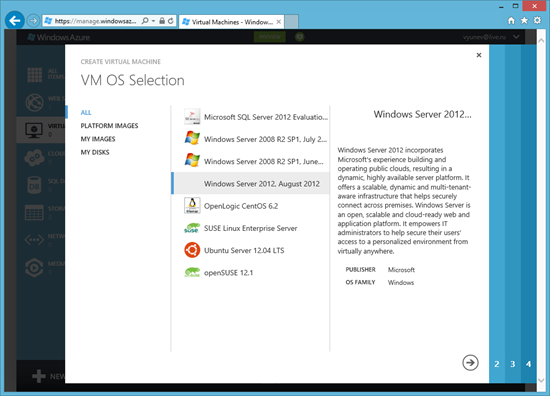
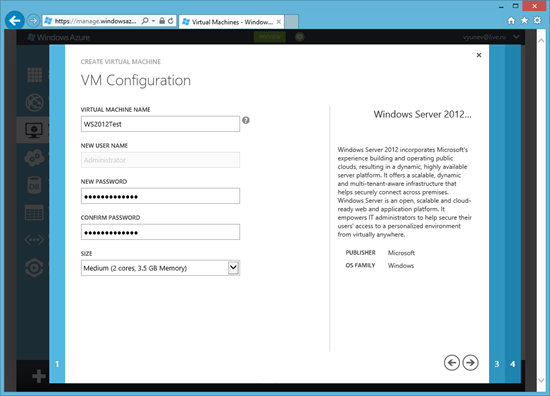
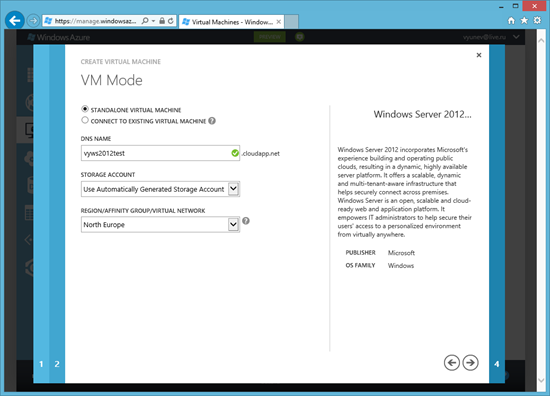
Step three. After a few minutes of preparing and deploying the image in the cloud, you will get access to your Windows Server 2012 server. Use the Connect button to connect to the remote desktop of the virtual machine.
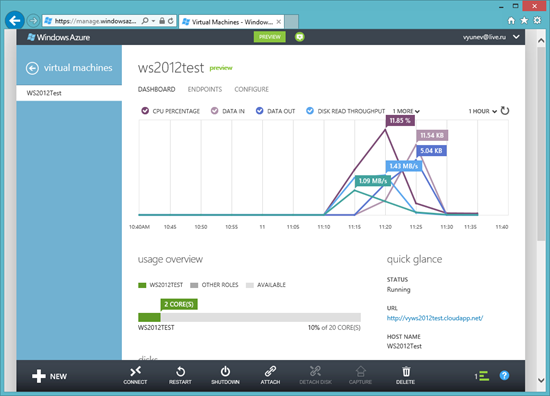
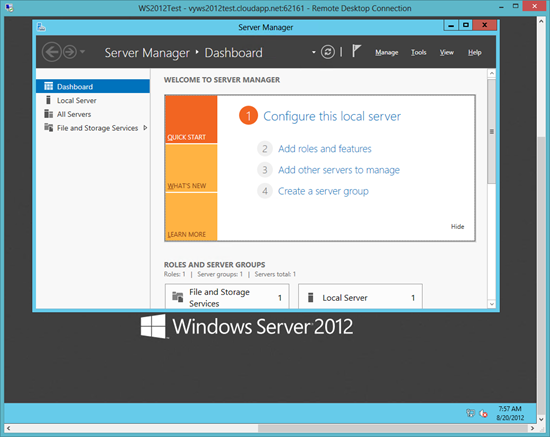
Enjoy working with your server in Windows Azure!
You can read the official announcement of the availability of Windows Server 2012 in Windows Azure at this link .
Today, a virtual machine image in the cloud is the easiest way to try Windows Server 2012 and all its many innovations in practice. You can do this in three simple steps:
Step one. Register online at http://windowsazure.com/ru-ru/ and get 90-day free access to the cloud platform. Request access to the new platform features at https://account.windowsazure.com/PreviewFeatures .
')
Step two. Go to the Windows Azure administration panel at http://manage.windowsazure.com/ and use the wizard to create your own virtual machine based on Windows Server 2012.
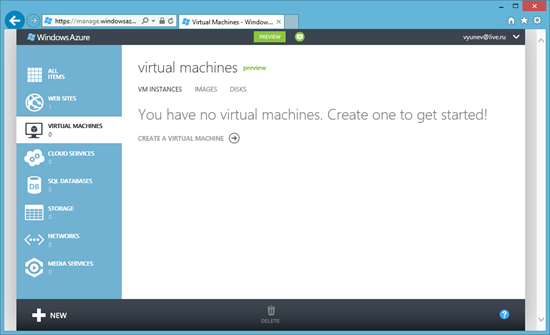
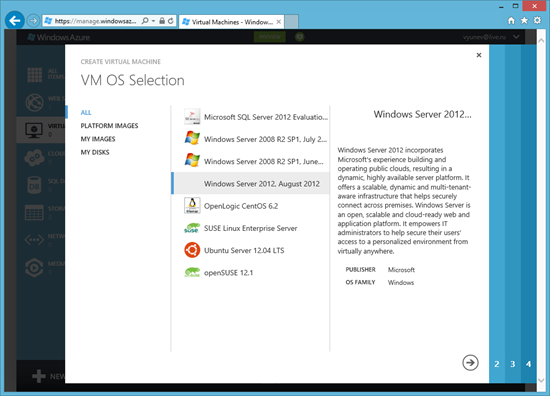
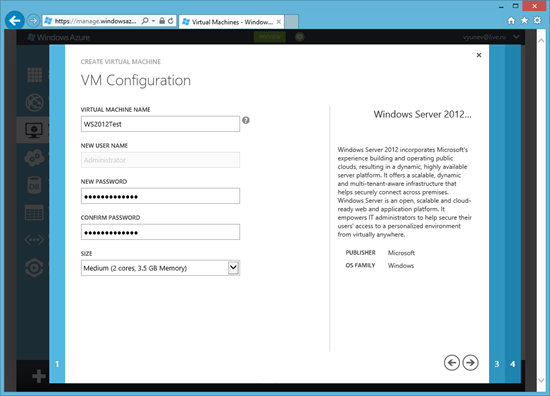
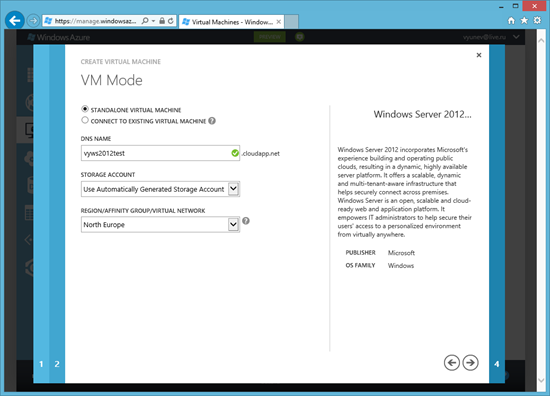
Step three. After a few minutes of preparing and deploying the image in the cloud, you will get access to your Windows Server 2012 server. Use the Connect button to connect to the remote desktop of the virtual machine.
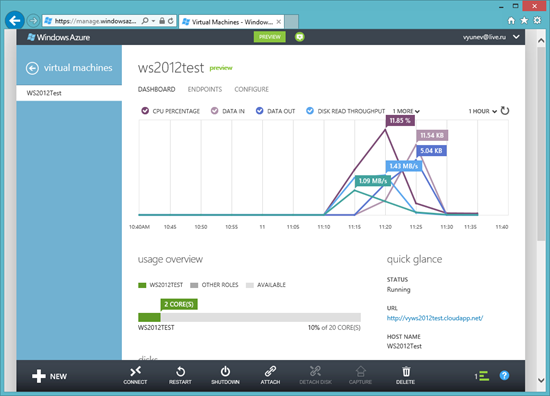
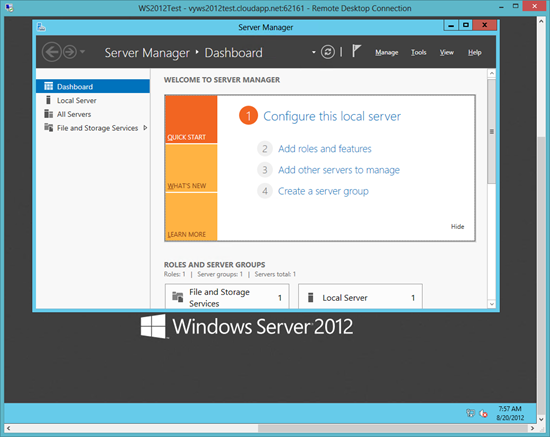
Enjoy working with your server in Windows Azure!
You can read the official announcement of the availability of Windows Server 2012 in Windows Azure at this link .
Source: https://habr.com/ru/post/149883/
All Articles