DVR AdvoCam FD3, a detailed review

Choosing a DVR is now both easier and more difficult at the same time. Difficulty in a big variety - on Yandex.Market the account goes already on thousands. However, due to the similarity of many devices, it became possible to divide them into groups, within which all devices are approximately the same in terms of parameters. In the review I will try to describe the recorder from the “universal, high-quality non-interpolated Full HD recording and some unique properties” segment.
AdvoCam FD3 claims to pay close attention to it.
')
For those interested in the origin, I will quote the answer of the technical support: “produced in China, in a very decent factory with a European approach to management and strict quality control. This is written on the box and on the devices themselves. ”
The current price is not small - 7990 rubles. What is offered for this money?
Equipment
The theater starts with a hanger, and AdvoCam starts with a box. More precisely, with its contents. Opening the lid, we initially see only a very compact recorder, lost on the background of a hefty box. Indeed, he is much smaller and thinner than most of his classmates. The case is rubberized and feels soft to the touch. Looking ahead, I will say that this is a deceptive impression - the device is extremely durable, does not scratch and does not rub.
Raising the upper partition, you will understand why I took this recorder to the category of unique ones. Here is the number of "parts" I extracted from there:

Assigning the details is probably the easiest way to show the picture:

And this is only the basic equipment, mainly for automotive use. Fans of active sports can buy the so-called Action Kit. With him, the functionality of the DVR will approach the much more expensive professional devices like Go Pro.

But I limited myself to automotive use. About him and tell below.
Recording quality
Let's start with this. No matter how heaped up the equipment and appearance of the DVR, the main issue for choosing is always the quality of the recording.
AdvoCam FD3 has 4 recording modes:
- 1920x1080, 30k / s, 12 Mbps stream - the so-called sport mode, FullHD with maximum quality. The resolution is real, without interpolation. Progressive scan (1080p)
- 1920x1080, 30 fps, 6 Mbps stream - this mode is recommended for use in a car.
- 1280x720, 60 fps, 4 Mbps stream - unfortunately, the stated maximum viewing angle of 160 degrees diagonally (110 horizontally) is available only for 720p modes. Therefore, we have to choose - either a high-quality picture with maximum resolution, or a broad overview. But this is a common problem with all DVRs of this type.
- 1280x720, 6 fps, stream up to 2 Mbit - the mode for video surveillance, you can record up to 2 weeks of video on a 32 GB card.
I read several comparative reviews of this registrar with his classmates. Authors who have tested many recorders believe that AdvoCam FD3 is one of the best in quality FullHD video. And an additional bonus for fans of wide angle - in 720p mode, the viewing angle of this recorder is one of the largest .
And now let's move on to practice and see with our own eyes. I prepared several videos with different shooting conditions: sunny day, cloudy day, late evening, etc. You can also compare picture quality in 720p and 1080p modes. The sound is left only in the rollers 1-2. Turn on HD in settings .
1080p, sport mode. Best quality video under good shooting conditions: Slow motion on smooth asphalt on a sunny day.
Other examples of video under the cut
- 1080p, sport mode. Everything is the same as in (1), but the speed is 60-70 km / h. Freeze frames allow you to easily distinguish the numbers of all cars on the side of the road.
- 1080p, sport mode. Cloudy evening, rain. First, fast driving - it is clear that the rooms are smeared due to noise and low light. When slowing down numbers become well distinguishable. However, I got the feeling that if there is dirt or drops on the glass, the lens focuses on them instead of driving cars ahead. In any case, the glass is best kept clean :)
- 1080p, sport mode. Late evening. In fact, the coverage is darker than the recorder shows. Apparently, autoexposure lifts the brightness. The noise in the picture is clearly visible. The number of cars traveling in the next lane is blurred due to this.
- 1080p, sport mode is disabled (the bitrate is 2 times lower). Directions tunnel against the sun. You can see how auto exposure works. In my opinion, it does not work very quickly. But the shooting conditions are very inhuman.
- 1080p, sport mode is disabled (I honestly do not quite understand, it gives the best picture or not). Riding strictly against the sun in the morning. Strong underexposure - do not distinguish between numbers or even models of cars. The eye, however, also hardly sees them in such a bright sun.
- 1080p, sport mode is disabled. Bright low sun behind. Noticeable overexposure - machine numbers are overexposed and almost invisible. I think that this is a common problem of all such cameras.
- 720p, very fast ride. Just for example - to use this mode is almost impossible. The picture quality is unsatisfactory, solid squares, coding artifacts. But the viewing angle is wide.
- 720p slow ride. Here the situation is better, the road situation is quite a fix. If the numbers do not really need to be distinguished, then it is quite possible to use this mode in a city where the speeds are low and the viewing angle is critical in case of an accident due to heavy traffic.
The AdvoCam channel on YouTube contains many high-quality reviews and examples of videos shot by their devices in different modes.
Additional note about quality. When shooting moving objects, it is very important that the camera does not tremble. Trembling leads to a significant deterioration in the quality of small parts and, in particular, it makes it very difficult to distinguish the numbers of cars in freeze frames. Youtube when downloading videos determines that the video is not stabilized and offers to fix it. But, in my opinion, software correction does not help much. I think that it is more important to firmly fix the DVR on the glass. I heard that for this, someone pours glue on mobile fasteners or even makes an additional rigid support - with one end it rests against the recorder and the other, for example, at the ceiling of the car. I did not try it myself, but judging by the reviews, it helps. It is not clear, however, how to avoid shaking when driving on a bad road. After all, as the registrar does not support, he will shake with the car body. I once took a Canon HV20 camera with an optical stabilizer out of the car - and even there the shake is noticeable.
And I also consider it important to show a few stills in different modes. Unfortunately, habrastorage does not allow to load full-size pictures.
Rooms are perfectly visible in sunny weather and fast driving.

The remaining still images under the cut
The perfect picture in sunny weather and slow driving

A room in the next lane is normally visible in the evening in very low light.

You can see the car number on the counter, the movement is not fast, about 30-40 km / h.

Highlights with the sun in the forehead, 720p

Blur in overcast weather when driving fast

Highlight rooms in the sun and excellent visibility in the shade


Early in the morning, very dim lighting, rooms not read

Bad picture when driving fast in 720p mode


No numbers visible, 720p

The close room is clearly visible at dusk and headlights, but blurred by a moving car.

Shooting Angle at 720p
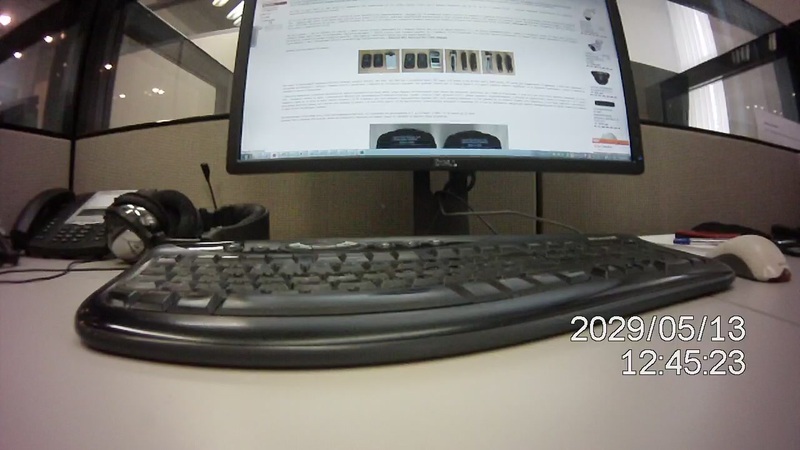
1080p shooting angle
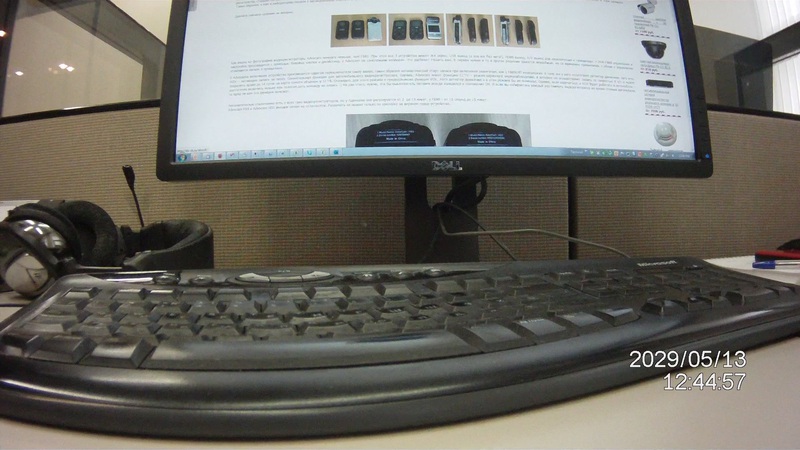

A room in the next lane is normally visible in the evening in very low light.

You can see the car number on the counter, the movement is not fast, about 30-40 km / h.

Highlights with the sun in the forehead, 720p

Blur in overcast weather when driving fast

Highlight rooms in the sun and excellent visibility in the shade


Early in the morning, very dim lighting, rooms not read

Bad picture when driving fast in 720p mode


No numbers visible, 720p

The close room is clearly visible at dusk and headlights, but blurred by a moving car.

Shooting Angle at 720p
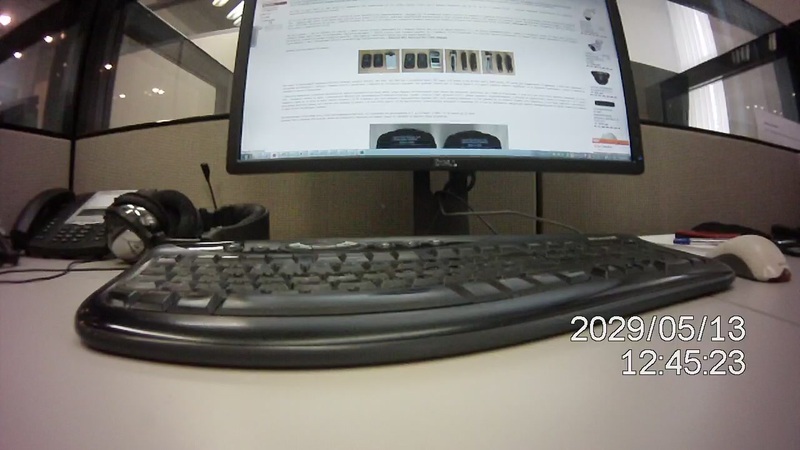
1080p shooting angle
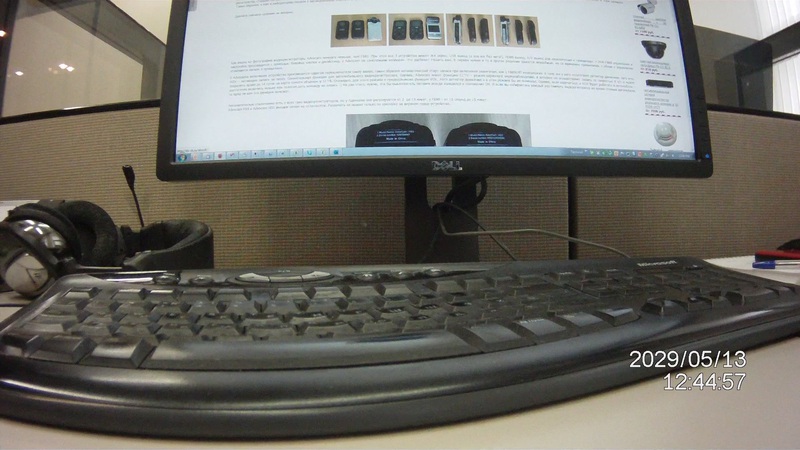
Photo mode
In the photo mode, the recorder allows you to take pictures with a resolution of up to 5 megapixels (up to 8 with interpolation). Here is an example of shooting in the office. Distortion due to a very wide viewing angle.
Sample photo

You can take pictures only when the video is stopped, unfortunately.
Now that we have verified the quality of the FullHD recording, we can get to know the device in more detail.
Appearance
As I mentioned at the beginning, the device itself is very compact and neat:
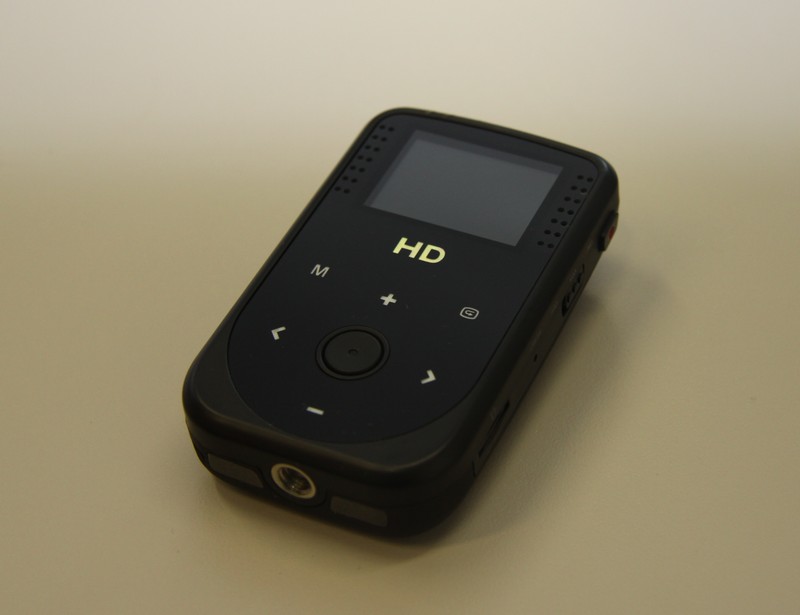
Photos from all angles
Below is a threaded hole for various fasteners:

On the right is the record button, voice control switch, reset hole, microSD connector:

On the left, AV input, microphone, power switch, USB, HDMI, cord hole:

A serial number is pasted on top, which, as you can see, is very quickly erased by an excessively rigid mount. However, the recorder body is not scratched.

View from the side of the screen, touch buttons:
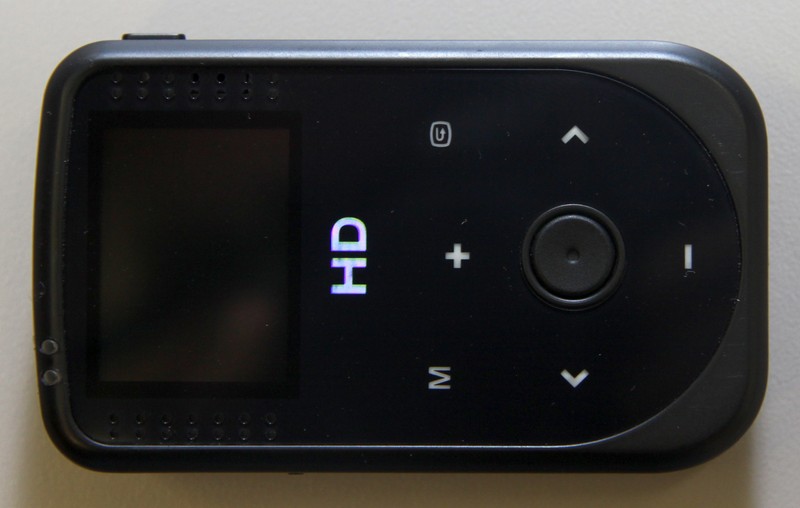
View from the side of the camera


On the right is the record button, voice control switch, reset hole, microSD connector:

On the left, AV input, microphone, power switch, USB, HDMI, cord hole:

A serial number is pasted on top, which, as you can see, is very quickly erased by an excessively rigid mount. However, the recorder body is not scratched.

View from the side of the screen, touch buttons:
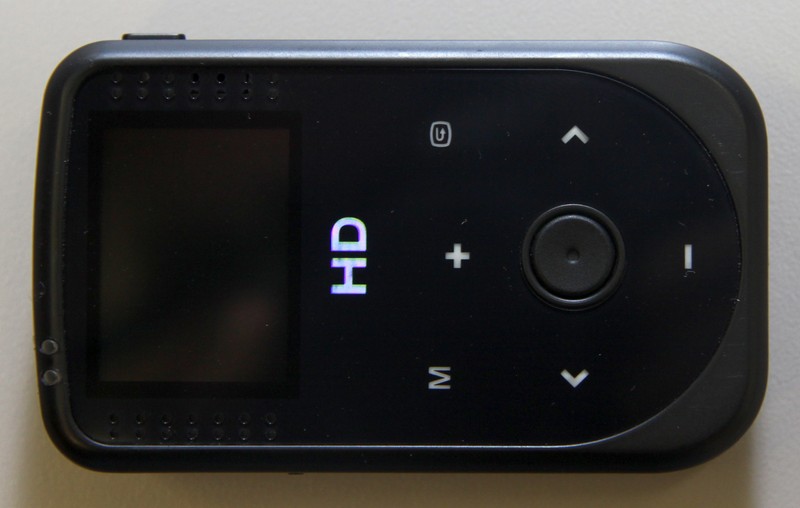
View from the side of the camera

It looks like the recorder on the mount. Large:

General view of the cabin:

There is also a mounting option on the 3M sticky platform:

But, unfortunately, it is only suitable for smooth surfaces and on my torpedo it simply does not hold:

It's funny that the manufacturers themselves propose to glue the edges of the velcro with a glue stick, which, if desired, can be easily washed off.
I will not consider the rest of the accessories here. Pleased with this application:

Specifications
- Matrix: 5 megapixel, CMOS
- Display: 1.5 inches, color LCD
- Video size: 1080p (1920x1080) 30fps, mov
- Video decoder: H.264, recording in MOV format (1080P, WVGA, CCTV)
- File storage: segments for 15 min.
- Looped video and audio recording
- Photo size: 3, 5 and 8 (interpolation) MP, JPEG
- Viewing angle: up to 160 ° diagonally (110 ° horizontally) at 720p
- Remote control: up to 5 meters
- Charging: from USB, from the mains 220V and from the cigarette lighter
- Battery capacity: 1400 mA / h
- Offline video recording: up to 4 hours
- Charging time: 4 hours
- Memory card: microSD up to 32 GB
- Built-in timer
- Touch control panel
- Voice activation feature
- Auto Exposure, Auto White Balance
- Key lock function to protect against accidental clicks
- Remote control, range up to 5m.
- Connectors: microSD, AV-out, mini-USB, HDMI
- Dimensions: 85 x 50 x 23 mm
- Weight: 81 g
- Operating temperature: –20 ° C - + 50 °
Operation notes
I will not be long and boring to describe the installation process and work with the registrar. I'll tell you better about the comments that have arisen during its use.
Pros .
- The most important thing is the quality of the video, in my opinion, very worthy. Another would be to increase the viewing angle for FullHD mode. But this will require a completely different, significantly more expensive optics.
- Everything is in order with gluing rollers - I carefully checked using the readings of the clock in the frame. At frequencies of 30 and 60 frames per second, it can be seen that during the transition to the next file, 30 and 60 frames fit into the torn second, nothing is lost. By the way, for information, the loss of even one or two frames is very undesirable: at a speed of 100 km / h and 30 frames per second, 1 frame is about 1 meter of the path.
- Remote control greatly simplifies driving. It has a start and stop buttons for video recording and a photo button. The only note is that it is impossible to take a photo without stopping the video with a separate button click.
- Hinging allows, without unscrewing, it is easy to turn the recorder in any direction, for example, in the direction of the traffic police inspector. However, it is quite tough, so the recorder does not hang out. I don’t know yet if it’s going to get loose.
- The screen, although small, is of very good quality, bright and clear.
- Excellent equipment, a lot of additional accessories.
Notes and Cons
The minuses are often a subjective thing, so I would rather call them remarks. I have two main points.
First, the lack of GPS and G-sensor at a fairly high price. But there is a model AdvoCam-FD4 Profi-GPS - for the same price. She is not so rich equipment and scope. But if the video quality is not inferior to FD3, then it is quite possible to consider it as an alternative for motorists.
And, secondly, the mediocre quality of night shooting, there is no night illumination.
Many also do not like the inability to charge a non-native charging with simultaneous recording. I don’t know why they did it, but the fact is verified - it does not work. Third-party charges require a little soldering.
The rest of the comments are less significant. About them below.
- About sticking the sticky platform, I have already mentioned. Who, at last, will make the universal strong holder for any heavy gadgets?
- The serial number on the case is quickly erased during operation. It is not clear why the recorder is so tightly inserted into the holder if there is a mounting bolt.
- The registrar does not know how to start recording at the start of the engine. I did not try to start the sound, but they say that it does not always work. Therefore it is necessary to turn on the record with the button
- It is rather inconvenient to protect files from erasing through the menu item. It would be better to have a hardware button instead of a not very necessary voice control.
- The duration of the roller is not regulated.
- The “silent” setting is turned off after a power cycle. According to the manufacturer, this is a feature, because recording without sound is needed in rare cases, and you can turn it on later.
- In my opinion, the sensitivity of the microphone is raised - in the absence of conversations in the cabin, it hisses quite loudly. However, the conversation itself is heard well, without noise
- Touch buttons in any automotive technology, in my opinion, evil.
- The connectors are not covered with rubber pads, so using a recorder for all sorts of extreme sports is problematic. Is that in the hermobox.
- Judging by the reviews, if the recorder is hot in the sun, then the video quality may deteriorate for the first few minutes. I understand that the matter is in the heating of the CCD and the appearance of noise. Air conditioning solves the problem.
findings
DVR turned out very worthy. Of course, there is something to work on, but judging by the communication on the site, we are ready to work and improve. The registrar performs its main task perfectly. The choice, of course, is my review, I hope it will help to make it more conscious. Compare, choose. Good luck on the roads!
Source: https://habr.com/ru/post/149865/
All Articles