More than a watch: a review of the Sony SmartWatch

One of the most prominent Sony products in 2011 was not a smartphone, but a small accessory resembling a wristwatch - the Sony Ericsson LiveView . The concept was successful, and in 2012 it received its development under a new name: SmartWatch - a remote control for a smartphone that looks like an ordinary wrist watch. A tiny but functional device with which you can answer calls and SMS, control music, find a lost phone and just find out the time without getting the phone out of your pocket.
This is an accessory for Andorid-smartphones, so the review will be useful to read not only the owners of Sony Xperia, but also all owners of smartphones on this platform. To use your smartwatch with your phone, you only need Bluetooth.
Design
The case and mount SmartWatch are made of white plastic with metallic silver edging around the perimeter.
')

Side - the only button on / off the device, it is - the display lock.
Behind, in addition to a powerful relative to the dimensions of the device clamp - connector for the charger.
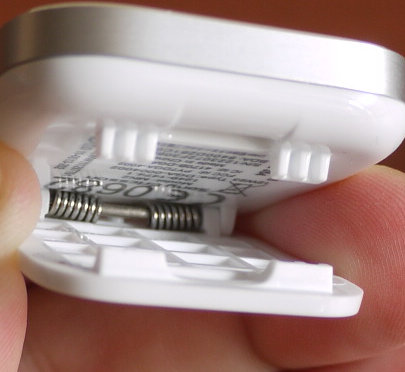

In terms of dimensions, the device has hardly changed - it is still a square with sides of 36x36 mm (exactly one millimeter more than the LiveView), eight millimeters thick. LiveView was thicker - as much as 11 mm, but that was slyness: the dimensions of the LiveView were considered without removable but necessary fasteners. And on the SmartWatch, the clip-in fastener is now built-in, and it increases its thickness quite significantly - it is thicker, for example, Sony Xperia P (10.5 mm), if you put them side by side:

The 1.3 "SmartWatch display has a resolution of 128x128 pixels. The device weighs 15.5 grams.
Unpacking
SmartWatch comes in a nice red and white box with a transparent insert, which is displayed as a shop window:

To look the most advantageous, the device is firmly - will not budge! - mounted on a transparent plastic insert - so firmly that I had to cut it with scissors to remove the gadget. In the same place, inside, various obligatory pieces of paper are included (the online version of the instructions is on the Sony Mobile site ), and in the “basement” of the box is a USB-cord for charging.
Ergonomics

Built-in clip - a step forward compared to LiveView, where the clip for all wearing options and frame for wearing with a strap, went separately. First, the extra components - it is always hemorrhoids - either you carry them with you, or limited in use scenarios. Secondly - fewer parts, less likely to break something.
The clip on SmartWatch is implemented correctly: by default it is just a clip with which you can attach a gadget, for example, to a belt:

However, for the SmartWatch there is a rubber bracelet that is molded so that it fits perfectly on the mount:


The SmartWatch comes with a black strap, but you can also buy something brighter separately - blue (as in the photo) for boys, pink for girls, as well as blue, gray, white, etc. ( 390 rubles ).
The rubber bracelet, of course, may not please everyone, so the SmartWatch comes with a silver metal adapter - a kind of adapter with which you can use any 20 mm straps.


Unlike a rubber bracelet, the adapter slightly backlash, if you twist it in your hands, but in a “combat position”, i.e. on the wrist, it is completely not felt.
The same clip is also used to clamp the charger - unlike LiveView, the SmartWatch has a proprietary power connector and, accordingly, a special cord. On LiveView, I recall, was a microUSB-connector, which made it fully compatible with adapters from any Android-smartphone. The non-standard SmartWatch connector allows you to save millimeters of dimensions that are precious for such a tiny device - but, of course, a separate cord is a minus. However, it keeps the battery well, so it’s enough to keep the cord at home and recharge the SmartWatch every 3-4 days.
First start
When you turn on the SmartWatch immediately begins to look for "mother" - the device with which it will be paired. Therefore, on the smartphone you need to turn on Bluetooth and visibility mode. Upon detection, a PIN-code will appear on the SmartWatch screen, which should also be displayed on the smartphone screen so that you do not accidentally join any other phone.
To manage your smartwatch, you will need two applications: LiveWare Manager from Google Play:

And actually smartwatch. The first application is a dispatcher used with a smartphone device. On all Sony Xperia smartphones, it is pre-installed by default, so only owners of other brands of smartphones will need to install it. The second application is designed directly to manage your smartwatch. It does not open as a separate application, and, in fact, is just an extension of LiveWare Manager.
After the SmartWatch is paired with the smartphone, go to the LiveWare Manager
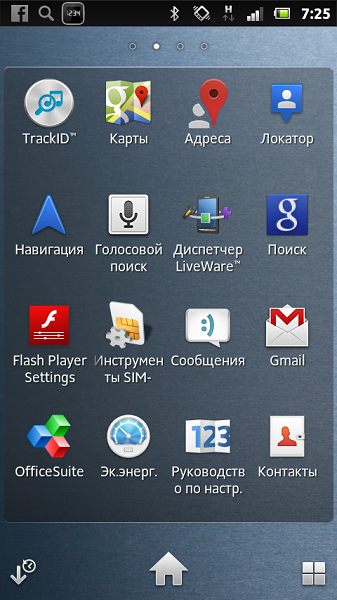

In the SmartWatch settings, several basic applications are offered - calls, messages, player, weather, etc., which can be immediately installed from Google Play.
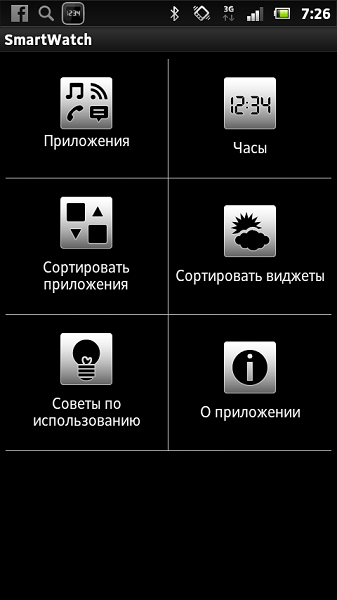
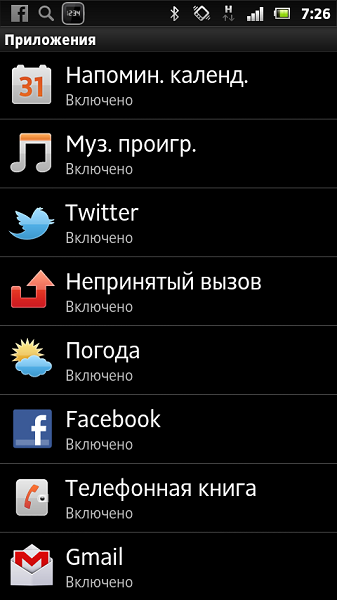
The button "Search for applications" leads to the issuance of all existing applications for SmartWatch. The choice is now there from several dozen Sony Mobile Communications applications and third-party development. However, I did not find there, for example, radio control applications, which upset me very much.
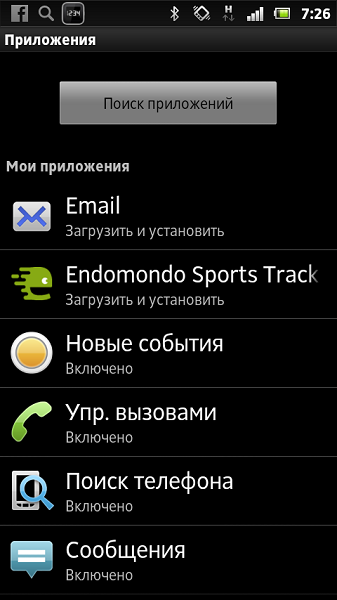
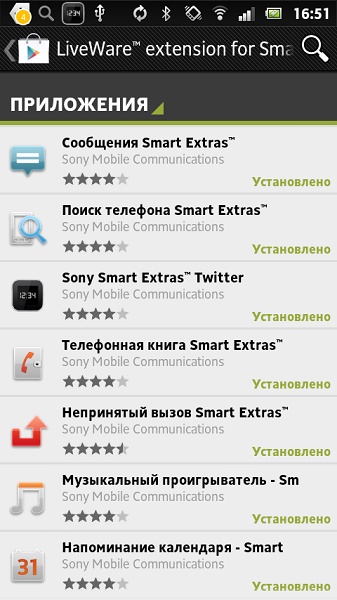
Returning back to the dispatcher, you can configure the installed applications: for example, specify the city for the weather widget, link accounts to Twitter, Gmail or Facebook, set / uncheck the display of widgets on the SmartWatch screen.
Interface
The key innovation of the SmartWatch interface is that now 4 icons of installed applications or one widget fit on the screen. Now it’s hard to imagine how earlier LiveView could have been managed with just one application per screen.

The management of the interface has also changed - now it is performed using the touch screen with multitouch support. Using vertical scrolling, you can navigate between lists of widgets and applications. Navigating the list itself is a horizontal scrolling. Everything, in general, is quite logical and intuitive. I just didn’t like that the desktops are not looped back - when you scroll through screens, for example, widgets, until the end, they “end” and have to roll back - instead of going directly to the first screen. Screen numbering is not displayed, yes, probably not needed.
The screen is unlocked by either a button or a double tap on it. This, by the way, is one of the most touching and convenient SmartWatch interface chips - I, as a result, have never used a button in principle since the device was turned on.
From the side, double tapping on the display looks like a classic, now a little forgotten, gesture of the watch owners. When I tapped the SmartWatch display to unlock it, I felt like this:

The application interface is functional enough to perform basic actions: receiving / resetting calls, answering a dropped call / incoming SMS with a given template, or controlling a player. The latter allows you to switch tracks and change the volume. It is more convenient than the remote control on the headset, for example:

Actually, since most of the time I use the phone as a player, then I mainly used SmartWatch to control it. And happy as an elephant - it's really very convenient.
In the locked version, the SmartWatch is just a clock with backlight, and in the LiveWare settings you can choose the option to display the clock on the screen:
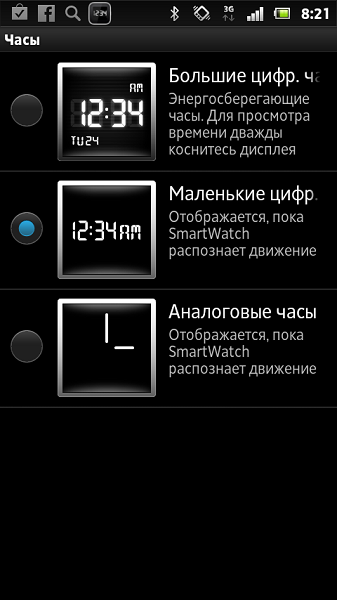
- and on Google Play there are several custom watch options for your smartwatch.
Return to a higher level by mixing two fingers.
Summary
SmartWatch is a sure step on the way from a fun toy to a must-have gadget. For me, he literally in a couple of hours became indispensable for controlling music on the phone; answer calls (if you use a Smart HeadSet or a Bluetooth-headset with a microphone) or watch from whom the next SMS came with it faster and easier than using the actual phone.
Hardkey buttons of various headsets give a more effective press than the touch screen, but their disadvantage is that they are “blind”, and the buttons themselves are less convenient - you almost always have to reach for them. Purely physiologically, the location on the wrist, wins unequivocally.
SmartWatch is compatible with all Sony and Sony Ericsson models on Android of the past two years, starting with X8 and X10, as well as with a large number of popular smartphones of other brands running Android 2.1 and higher:
• HTC Desire S, HTC Wildfire, HTC Wildfire S
• Motorola Defy, Motorola Droid 2 / Milestone 2, Motorola RAZR
• Orange San Francisco
• Samsung Galaxy 5, Samsung Galaxy Ace, Samsung Galaxy Fit, Samsung Galaxy Gio, Samsung Galaxy Mini, Samsung Galaxy S II, Samsung Galaxy SL
- A complete compatibility sheet can be viewed at the link .
SmartyWatch is worth a little less than four thousand rubles . Perhaps this, too, can be written in the shortcomings. No other cons with the device. So, the final alignment is as follows:
 Wrist wearing
Wrist wearing Weight and dimensions
Weight and dimensions Functionality
Functionality Proprietary charging
Proprietary charging High price
High priceHowever, all the disadvantages and pluses overlap with the fact that the SmartWatch remains a unique device of its kind. A thing in itself.
Source: https://habr.com/ru/post/149861/
All Articles