Creative Sound Blaster Recon3D Omega Wireless Wireless Headset Overview
Another device in my hands is different from ultrabook, but some share
mobility in it. Wireless headset with external sound
card from Creative - the subject of my adoration and today's review.

The convenience of such a device is difficult to overestimate - here you walk through
apartment in the process of talking on Skype, and listening to your favorite music
anywhere in the apartment, and the ability to quietly spin in your favorite
chair For details, I ask under the cat.


In a cardboard box decorated in black and blue, in addition to
The headset contains many useful items. Of course there is a guide
User and CD with software and drivers for
devices.
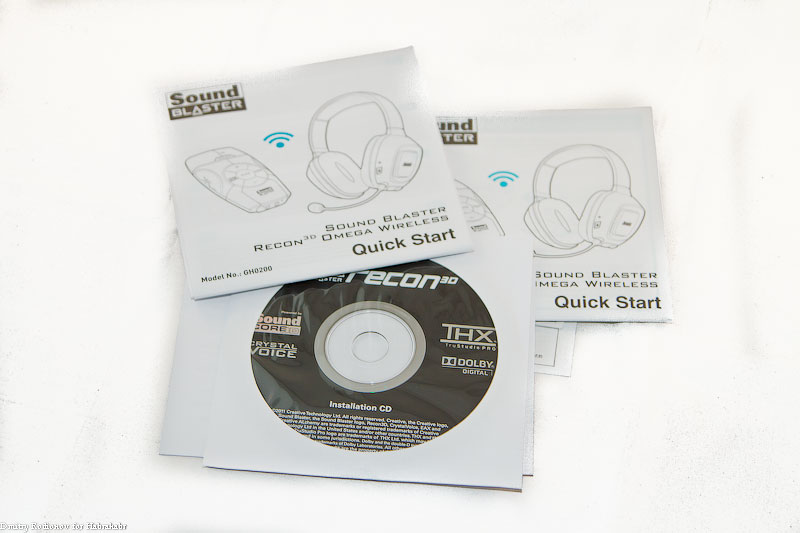
')
SoundBlaster Recon3D USB external sound card has
multiplatform entity. You can not connect this miracle device
only to your PC, but also to the XBox or PlayStation.

The sound card has a THX and Scout Mode switch.
It is assumed that the scout mode will help in three-dimensional games more precisely.
receive information about where the action takes place and where the sound comes from.

The front panel has two audio jacks for connecting
wired headphones and microphone. If for some reason you don’t
I want to use wireless headphones, you can connect the usual.

If Omega 3D will be used on the main
purpose, on the back of the sound card there is a special slot
for the transmitter where the special module is installed. Besides,
on the back there is a microUSB connector, through which the sound card
communicates with computer and optical input for external source
sound.

Microphone volume adjustment is carried out by a switch from the right
side of the external sound card.

The microphone is “unfastened” from the headset, and if the main goal is to listen
music, it’s not necessary to interfere with yourself, just turn it off
3.5 mm jack. The reverse procedure takes exactly five seconds.

This is not a separate headphone cable at all, but an accessory for
connect to your Xbox 360 joystick. You can use it to control
volume and mute the microphone.


Connection jacks are on the left earpiece. For not very tight
the adjacent rubber plug hides the microUSB connector for charging and
3.5 mm jack for connecting an accessory for the Xbox 360. Slightly closer to
front surface microphone jack. Charging
is carried out through the supplied cable. It is worth noting two very
important facts: first, the headset can be used in the process
recharging, secondly, a fully charged headset works in
for 7-8 hours, which is very important during long nightly gatherings for
by computer. And even if the headphones "sat down", do not look for a battery, but
you can just connect a microUSB cable.

Optical cable for connecting a sound card to an external source
sound is attached.

When turned on, the outer surfaces have a nice blue
backlight. The panels are glossy and bear the Sound Blaster logo.
It is difficult to say how this affects the one who sits in the headphones, but with
the parties immediately see that the person does not hear others =).

The headband is very light and comfortable, height adjustable and has
Special padding at the top for soft contact with the head.

Under leather ear cushions hidden 50 mm speakers. The skin is very soft and
pleasantly adjacent to the head. Ear Pads are removed easily, but to put them on.
The task back is not trivial, so do not remove it unnecessarily.

On the left "ear" there was a place for control buttons. There is a button
on, equipped with a power indicator and charge. When the headset
on - the indicator is lit in blue, the discharged battery is indicated
flashing red light, and the charging process is constantly accompanied
burning red light.
The volume buttons are pressed gently, the step of changing the volume
small and have the ability to exactly get exactly the power of sound
which will be comfortable.

Headset connection is very simple. After turning on the headphones you need
Click the Connect button on the sound card. Within a few seconds
device pairing will be performed.
In order to feel the fullness of the sound, you need to put the software
software from Creative, although Windows 7 does the job
playback using standard drivers.
The software part is rich in settings, yet it is a top product.
The first tab is THX TruStudio PRO. Here you can manage the settings
Surround sound.

CrystalVoice allows you to configure the microphone.
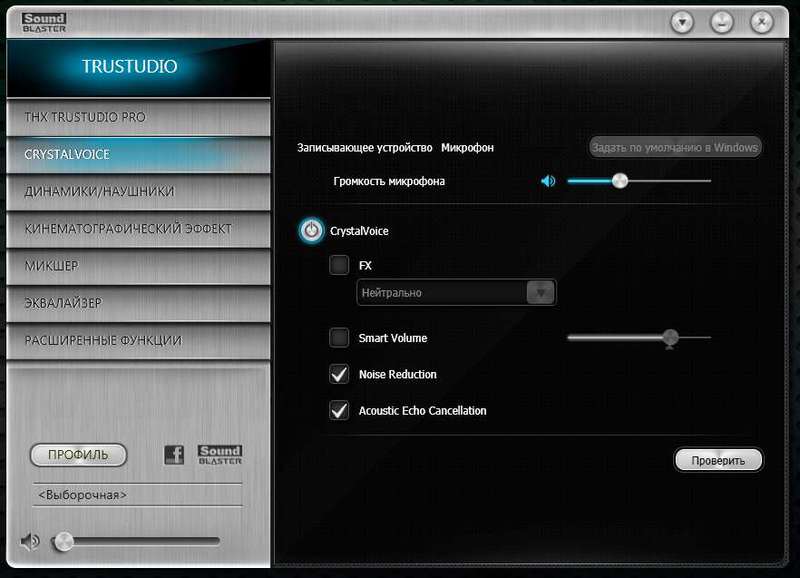
The configuration of the headphones does not require much effort.
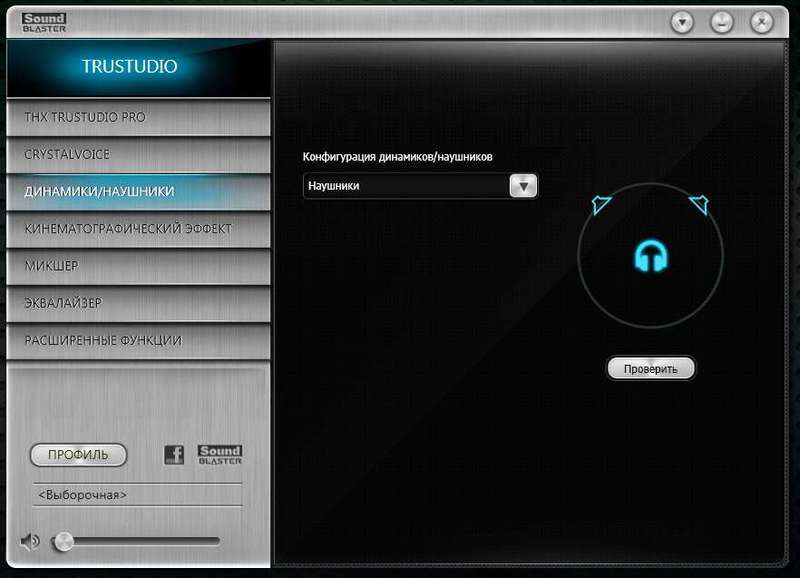
For watching movies, you can customize the decoding of DOLBY Digital
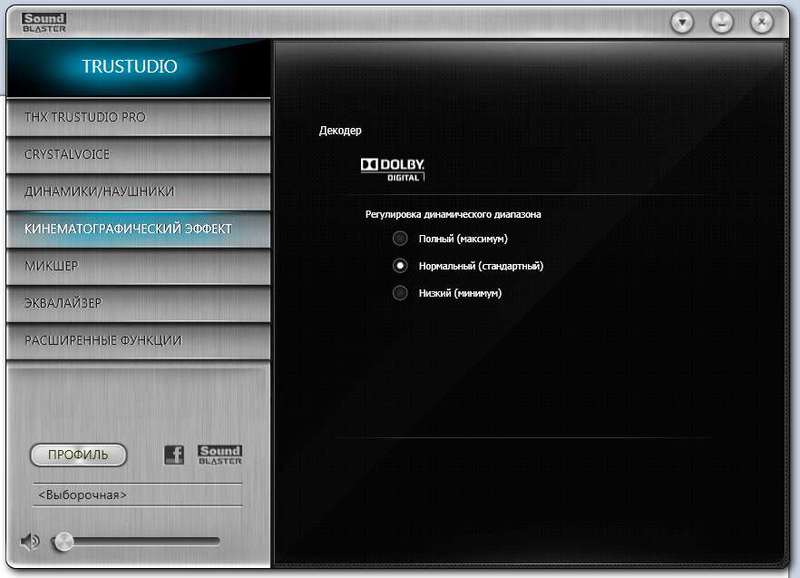
Mixer settings are not rich, but sufficient.

The equalizer has 10 bands and a level control. In memory laid 10
presets most frequently used by users.

Profile can be exported to the device itself and when connected to
do not reconfigure the headset to another computer.
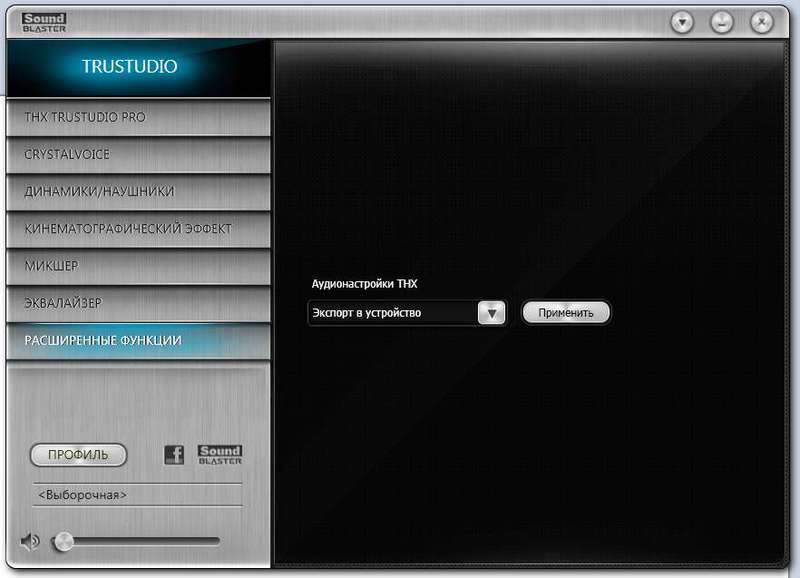
Instead of a conclusion.
The headset personally causes only positive emotions in me. I got
all that was required of me from the headphones. I got mobility at work
at the table, I got mobility and sound quality when talking on
Skype When playing in shooters, the scout mode didn’t impress me much, but this
easily compensated by correct thx setting. Long working time
Headphone is also a positive feature. External sound card included
allows you to experiment a bit with the sound configuration, i,
For example, I connected the speakers through it, and compared to the integrated
On the motherboard, the microcircuit received a quality sound not
only in headphones (surprising, yes?). Of the shortcomings, I note only
no headphones stand, it would be convenient to hang them on a beautiful
stand. For almost 9000 rubles, who ask for Creative Sound
Blaster Recon3D Omega Wireless in our retail, you can
require.
Shl. These are the coolest headphones that I had to listen to.
ZZY. I did not hear Monster Beats by Dr.Dre sing.
mobility in it. Wireless headset with external sound
card from Creative - the subject of my adoration and today's review.

The convenience of such a device is difficult to overestimate - here you walk through
apartment in the process of talking on Skype, and listening to your favorite music
anywhere in the apartment, and the ability to quietly spin in your favorite
chair For details, I ask under the cat.


In a cardboard box decorated in black and blue, in addition to
The headset contains many useful items. Of course there is a guide
User and CD with software and drivers for
devices.
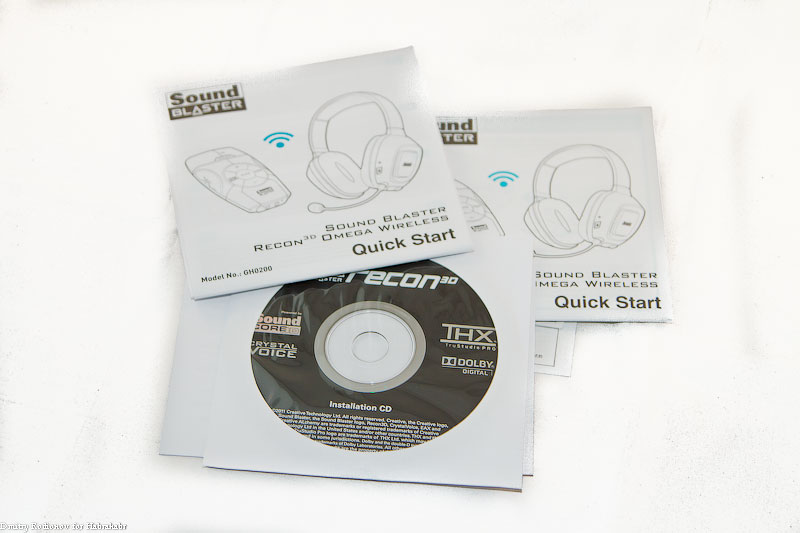
')
SoundBlaster Recon3D USB external sound card has
multiplatform entity. You can not connect this miracle device
only to your PC, but also to the XBox or PlayStation.

The sound card has a THX and Scout Mode switch.
It is assumed that the scout mode will help in three-dimensional games more precisely.
receive information about where the action takes place and where the sound comes from.

The front panel has two audio jacks for connecting
wired headphones and microphone. If for some reason you don’t
I want to use wireless headphones, you can connect the usual.

If Omega 3D will be used on the main
purpose, on the back of the sound card there is a special slot
for the transmitter where the special module is installed. Besides,
on the back there is a microUSB connector, through which the sound card
communicates with computer and optical input for external source
sound.

Microphone volume adjustment is carried out by a switch from the right
side of the external sound card.

The microphone is “unfastened” from the headset, and if the main goal is to listen
music, it’s not necessary to interfere with yourself, just turn it off
3.5 mm jack. The reverse procedure takes exactly five seconds.

This is not a separate headphone cable at all, but an accessory for
connect to your Xbox 360 joystick. You can use it to control
volume and mute the microphone.


Connection jacks are on the left earpiece. For not very tight
the adjacent rubber plug hides the microUSB connector for charging and
3.5 mm jack for connecting an accessory for the Xbox 360. Slightly closer to
front surface microphone jack. Charging
is carried out through the supplied cable. It is worth noting two very
important facts: first, the headset can be used in the process
recharging, secondly, a fully charged headset works in
for 7-8 hours, which is very important during long nightly gatherings for
by computer. And even if the headphones "sat down", do not look for a battery, but
you can just connect a microUSB cable.

Optical cable for connecting a sound card to an external source
sound is attached.

When turned on, the outer surfaces have a nice blue
backlight. The panels are glossy and bear the Sound Blaster logo.
It is difficult to say how this affects the one who sits in the headphones, but with
the parties immediately see that the person does not hear others =).

The headband is very light and comfortable, height adjustable and has
Special padding at the top for soft contact with the head.

Under leather ear cushions hidden 50 mm speakers. The skin is very soft and
pleasantly adjacent to the head. Ear Pads are removed easily, but to put them on.
The task back is not trivial, so do not remove it unnecessarily.

On the left "ear" there was a place for control buttons. There is a button
on, equipped with a power indicator and charge. When the headset
on - the indicator is lit in blue, the discharged battery is indicated
flashing red light, and the charging process is constantly accompanied
burning red light.
The volume buttons are pressed gently, the step of changing the volume
small and have the ability to exactly get exactly the power of sound
which will be comfortable.

Headset connection is very simple. After turning on the headphones you need
Click the Connect button on the sound card. Within a few seconds
device pairing will be performed.
In order to feel the fullness of the sound, you need to put the software
software from Creative, although Windows 7 does the job
playback using standard drivers.
The software part is rich in settings, yet it is a top product.
The first tab is THX TruStudio PRO. Here you can manage the settings
Surround sound.

CrystalVoice allows you to configure the microphone.
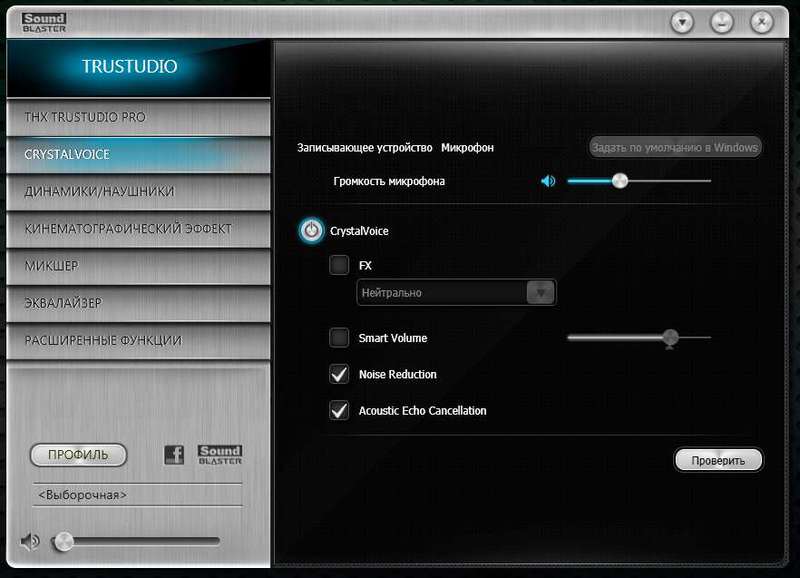
The configuration of the headphones does not require much effort.
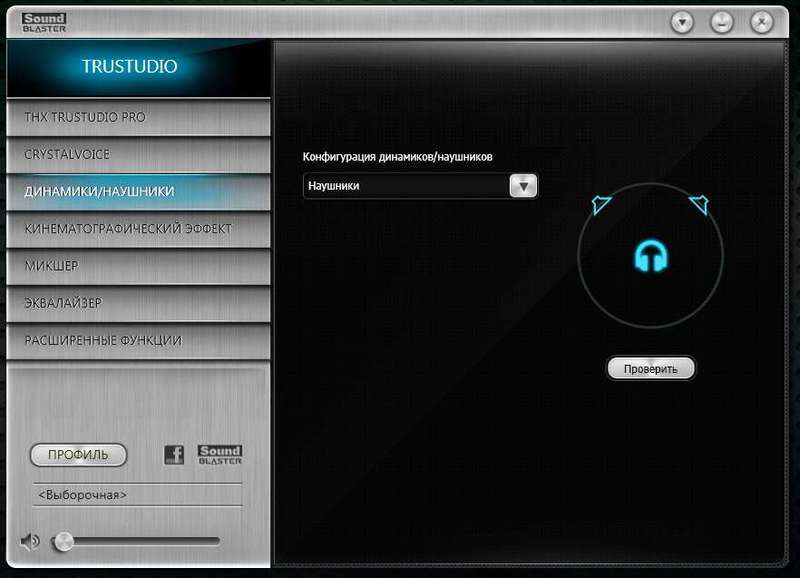
For watching movies, you can customize the decoding of DOLBY Digital
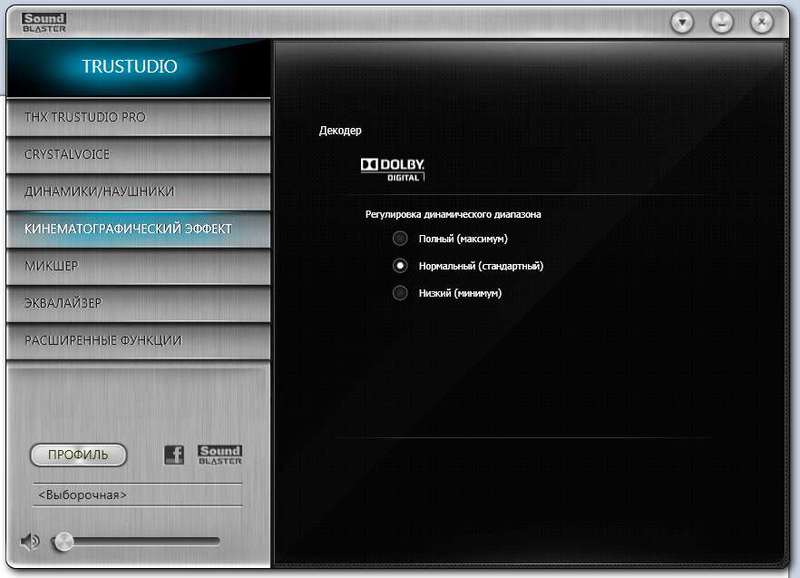
Mixer settings are not rich, but sufficient.

The equalizer has 10 bands and a level control. In memory laid 10
presets most frequently used by users.

Profile can be exported to the device itself and when connected to
do not reconfigure the headset to another computer.
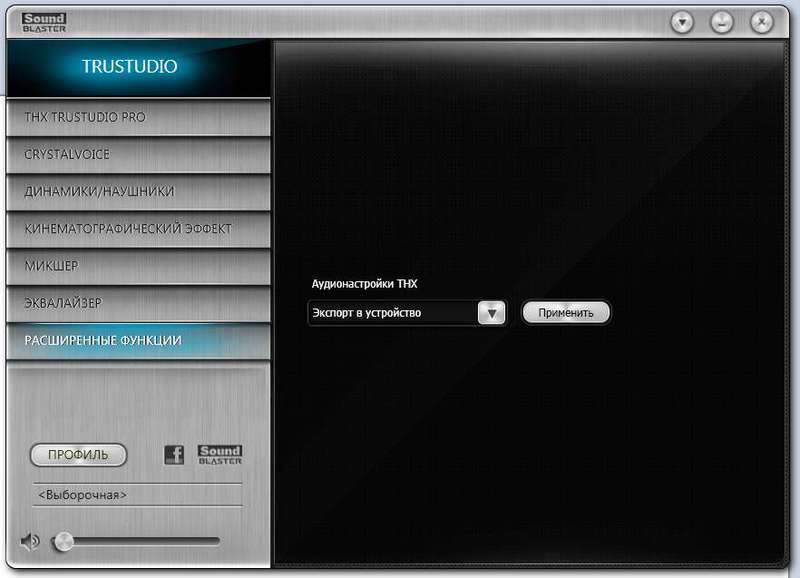
Instead of a conclusion.
The headset personally causes only positive emotions in me. I got
all that was required of me from the headphones. I got mobility at work
at the table, I got mobility and sound quality when talking on
Skype When playing in shooters, the scout mode didn’t impress me much, but this
easily compensated by correct thx setting. Long working time
Headphone is also a positive feature. External sound card included
allows you to experiment a bit with the sound configuration, i,
For example, I connected the speakers through it, and compared to the integrated
On the motherboard, the microcircuit received a quality sound not
only in headphones (surprising, yes?). Of the shortcomings, I note only
no headphones stand, it would be convenient to hang them on a beautiful
stand. For almost 9000 rubles, who ask for Creative Sound
Blaster Recon3D Omega Wireless in our retail, you can
require.
Shl. These are the coolest headphones that I had to listen to.
ZZY. I did not hear Monster Beats by Dr.Dre sing.
Source: https://habr.com/ru/post/149856/
All Articles