Strategic notebook

ASUS G75VW "Stealth" - an unconventional entertainment laptop.
Why did I buy the ASUS G75? Yes, it's just insane!
')
It is too heavy for a portable laptop, it is expensive - it costs like two full-fledged desks. Seriously, if you are looking for a replacement for a home computer, take ASUS N76 in the maximum configuration or something similar. Games? All my friends say that PC is a dying platform on which only lovers of online battles hold. Buy an XBOX or PS3 for games - that's enough for a few years. Then why do you need a stealth fighter at home?
Let's start with why such a laptop is needed by ASUS itself. Most importantly, the ASUS ROG series laptops are running into new technologies: the ability to make “full stuffing”, cram all the most advanced, justifying the price, and then see if it will be popular with users. Therefore, they added a high resolution, a matte display, a Blu-ray drive, an advanced cooling system, a keyboard backlight, 3D, a convenient touchpad, etc. And more and more of the usual available laptops are now getting a matte display, backlight, etc.
ASUS G Series notebooks will always be one step ahead. A year later, a 3D-enabled display will become the norm for all typical home laptops. But something new will appear in ASUS G. Today this laptop is an opportunity to surprise and demonstrate the technology to yourself and your friends. These laptops will lose in thickness, weight and price (and will always lose), but they certainly are ahead of conventional laptops in development.
If you want a laptop in which almost everything is convenient, from which you can get the most out of your possibilities, then welcome to the review.

Flight performance
Engine: Intel Core i7-3720QM.
DDR3 1600, 4 slots (with expansion up to 16 GB).
Wingspan: 17.3 "(FullHD 3D matte).
Combat load: NVIDIA GeForce GTX 660M or 670M with 2GB or 3GB GDDR5 memory.
Armament: card reader, HD camera, Wi-Fi 802.11 b / g / n, Bluetooth V4.0 (optional), RJ45 Lan, two audio jacks (microphone, headphones), VGA port / Mini D-sub, 4 x USB 3.0, HDMI , SPIDIF, miniDisplay port.
The volume of payload: 750 GB 7200 r / min and 256 GB SSD.
Design features: Blu-ray DVD Combo.
Dimensions: 415 x 320 x 17 ~ 52 mm.
Weight: 4.5 kg.
Flight duration without refueling: up to 1.5 hours.
Price: depending on the modification. For the version of ASUS G75VW-T1268V Core i7 3610QM 2300 Mhz / 17.3 "/ 1920x1080 / 8192Mb / 1000Gb / NVIDIA GeForce GTX 670M 3072 MB GDDR5 from 58 thousand rubles
Crew: 1 person.
Appearance

The weight of the laptop is 4.5 kg, the size is 415x320x17 ~ 52 mm. After the netbook, I was shocked by the size, but a stationary PC takes up incomparably more space than even the largest laptop.
Above, I mentioned that the console is more interesting for gamers. However, consoles have one significant disadvantage - the lack of a screen. If you are going to the country, it is not enough to take only the "box", you also need a monitor. There are no problems with a laptop - you open the lid, you play. Both are tied to electricity (we will not discuss the advantages of the battery), but the laptop clearly has an advantage here - took the armpit and carried it (this method is not recommended for slender girls).
Strategic bomber B-2 Spirit can not be called cumbersome. Rather massive and powerful. Such epithets are quite applicable to the earthly "analog". From previous reviews of the G-series, the design has not changed. And rightly so - why change, if so at the height. Two cooling system grids, matte plastic, chopped corners, massive lid, huge working panel - dull dark material does not dispose to excessive frivolity.

The case is assembled perfectly: the lid does not bend under pressure, nothing bends or creaks. For the whole period of operation (more than a month), only one drawback was noticed - in the closed state the cover of the case fits tightly enough. In the inverted form, the hinges will not allow it to open spontaneously, but I would like the developers to make this stroke, conditionally, a little more elegant and thinner.
Matte plastic as a material for decoration carries both pluses and minuses. It is scratch resistant more than aluminum, but fingerprints may be visible on the surface, which is rarely the case with metal surfaces.

The power adapter is really impressive, and weighs almost 1 kg. In the photo in comparison with the adapter for the budget 15 ".

The appearance of the series has not changed for two years. The metamorphosis imperceptible at first glance happened to the ventilation grille: the location and appearance changed. A little added gray plastic.

Due to the design features, the opening angle of the screen does not exceed 120 degrees.

A 1.3-megapixel webcam, microphone and sync indicator with Nvidia 3D Vision 2 glasses are located on the frame above the display behind the transparent insert.

Screenshot to assess the quality. The webcam is not the best, but great for video conferencing.

Here is the bottom, and in it a subwoofer. It would seem that there is no need to modernize such a configuration, but the manufacturer left an opportunity to get quick access to the stuffing of the laptop.
Do you remember the ancient problem of the “feet of chaos”? A foot appears suddenly, stumbles over a power cable and drops expensive equipment onto the floor. The ASUS G75VW has a reliable countermeasure: stability on the table is provided by eight rubber pads. Given the weight of the laptop, it becomes clear that inadvertently move it will not work.
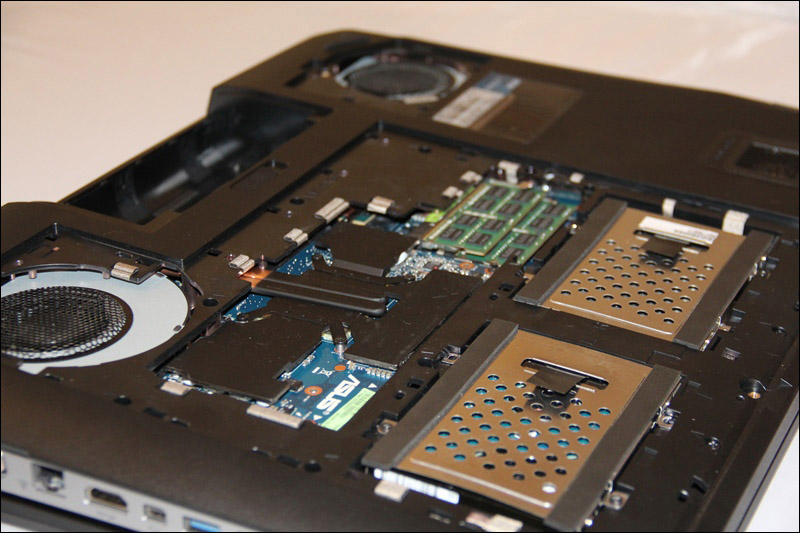
Only one cog separates us from access to the "entrails". At the same time, the cover, due to the snaps, fits snugly. Under the large plate are two hard drives, a memory, one of the fans. The second fan, hidden in a separate compartment (in the upper right corner in the photo), is protected by a separate cover on the screw.

The battery is small but weighty.
Work panel
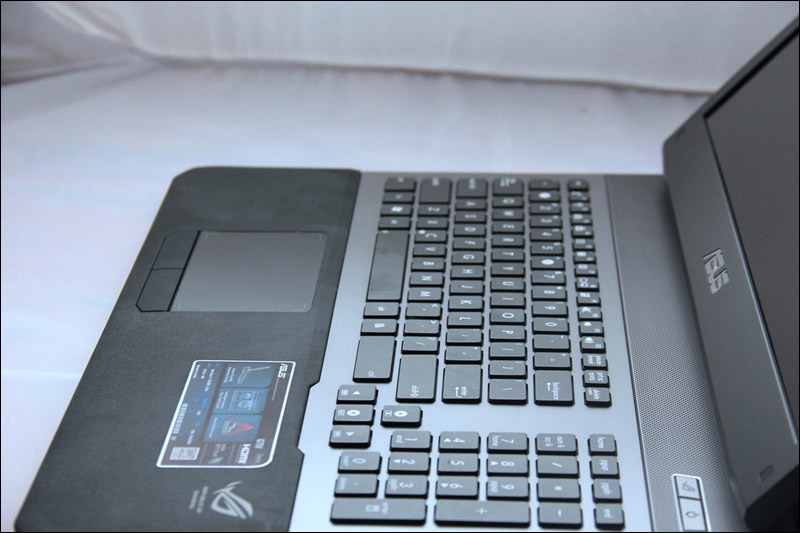
The work area is markedly austere. There was enough space for a full-sized keyboard with a digital block, next to which there are cursor keys at a sufficient distance, which is encouraging, because most often they are the victims of economy and lonely coexist to other keys. However, the keys themselves are medium in size, but the gaps between them are increased. As far as I can tell, after several weeks of active use, the keyboard is convenient for long work. The metal substrate provides sufficient rigidity, the keyboard does not bend anywhere.
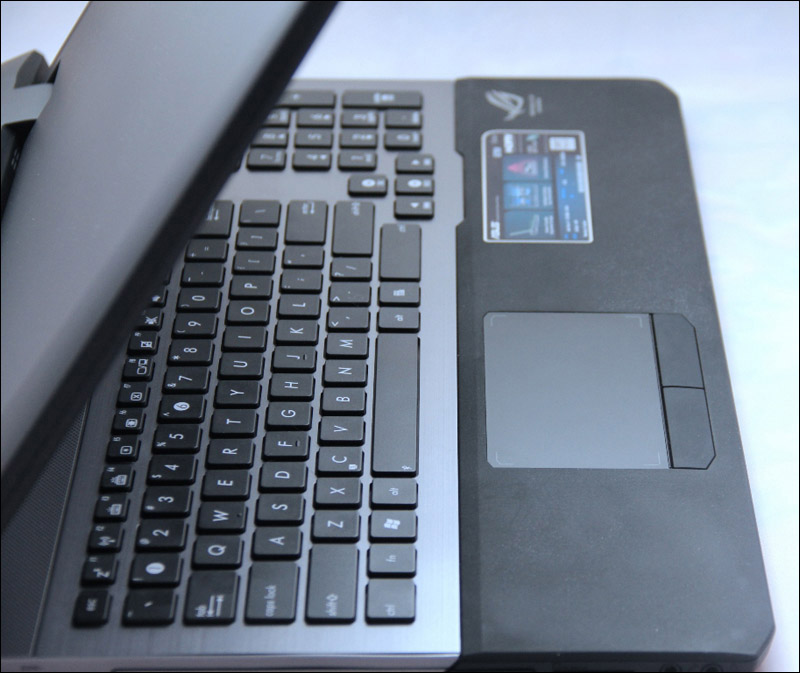
Gamers are likely to be disappointed with the meager “game” equipment: the main game keys are not marked with additional color design, only the W key has a specially projected risk. The check mark on W is represented as a dot, while on the F and J keys there is a standard bar.
There are no additional multimedia buttons as a class ... I'm not a fan of unnecessary add-ons, multi-colored ryushechek and other distracting tinsel, and I think that such a keyboard should be in every full-fledged laptop. There are no distortions in the direction of a teenage audience, the keyboard is just comfortable and does not distract when working.

There are really few additional buttons: in addition to the keypad backlight control function keys combined with F3 / F4, a key for activating the 3D screen mode appeared.
Touchpad

This is surprising and unfair when in a laptop designed for gaming, there is an excellent touchpad, always replaced by a mouse. The touchpad is incredibly comfortable, the keys are soft, like a hamster skin, pressed very smoothly and easily. The surface of the touchpad is gliding and slightly rough, with high sensitivity. In four previous reviews I didn’t like catastrophically how the touch panel was made, but here it is beyond praise. I hope that according to the standard scheme, such a touchpad will soon be in all ASUS laptops.
Interfaces and communications
A set of ports is good, but not the maximum possible. No, for example, Thunderbolt, but this port belongs to the category of promising and in few places used. But as many as three video outputs and four fastest USB. Soon and in all laptops in your country!
Wireless capabilities: Wi-Fi 802.11 b / g / n and Bluetooth 3.0 ...

On the left side are two USB 3.0 ports, blu-ray, a card reader, two audio jacks (microphone, headphones) that are shifted to the side of the display.

On the right side are two ports USB 3.0, Mini-DisplayPort, HDMI, RJ-45 LAN, VGA, power.

On the back: Kensington Castle.

On the front side is a row of LED indicators.
Display

Traditionally, the ASUS G Series laptops put the best displays. The model ASUS G75VW display has a high contrast, a natural display of colors. We should also note the pre-installed software ASUS Splendid, which allows you to set a color profile that is acceptable to you personally. In my case, these are warm soft colors at reduced brightness.

Display with a resolution of 1920x1080 pixels.
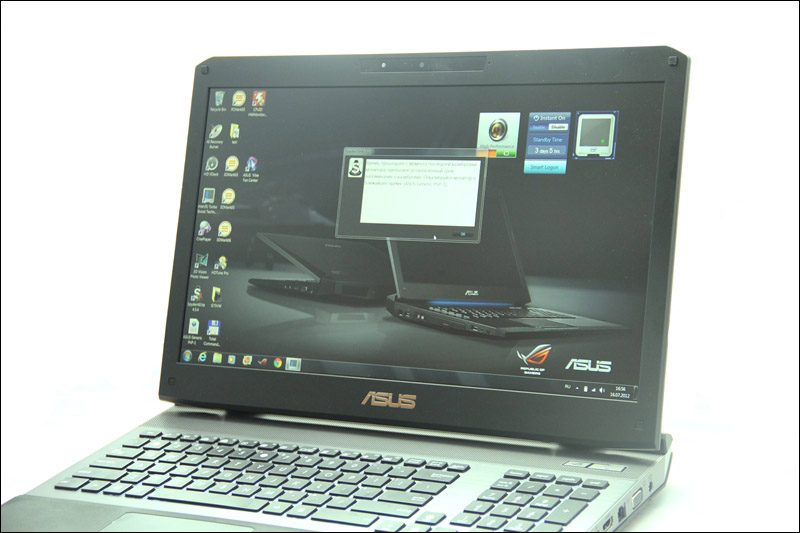
The brightness of the LED backlight is 420 cd / m2. The indicator is very good - direct sunlight will not interfere with outdoor work. Of course, at maximum brightness it is not very comfortable to look at the screen, but let's not forget about the 3D mode, an unpleasant feature of which is the increased darkness. You could see a similar effect in a cinema at any 3D session. In such conditions, the increase in brightness is simply necessary.

The display is great for professional photo and video editing. The display has excellent viewing angles, which allows you to watch videos in the company of friends. An interesting feature that photographs do not convey well: the display is not fully matte. Although there is no glare on the screen, it demonstrates all the (few) advantages of the “gloss”: the picture is bright and contrast.
3D
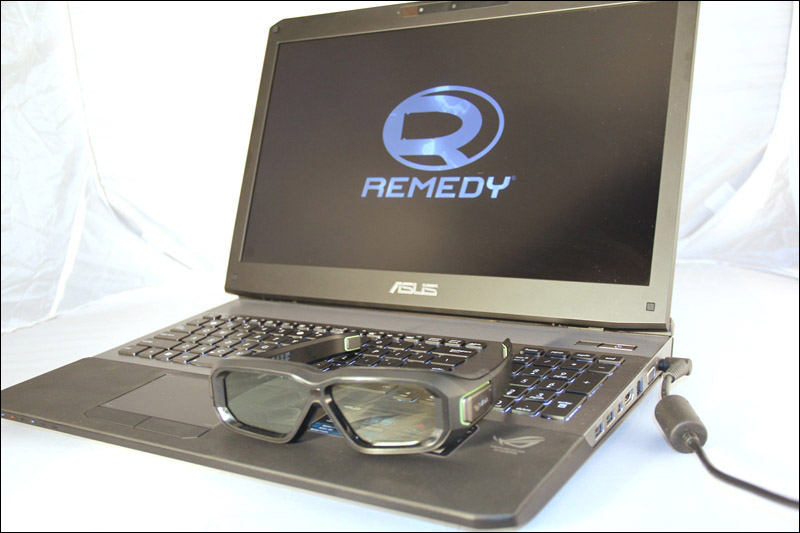
The 120-hertz display and the Nvidia 3D Vision 2 kit (glasses with active stereo locks and the transmitter-synchronizer in the display lid) provide 3D support in games. Nvidia has a game compatibility list, but it’s not entirely correct. For example, there is no AlanWake game in it.
Personally for me, 3D really enhances immersion in the game. For new sensations will have to pay performance, which when activated 3D-mode drops by 50%. Another unpleasant consequence is the darkening of the picture. Notebook ASUS G75VW effectively fights both the first (thanks to powerful stuffing) and the second - high brightness of the display.

Some cinema visitors complain of poor quality heavy glasses, which quickly tired eyes. In Nvidia, they took care to make viewing three-dimensional images as comfortable as possible: glasses weigh only 57 g, it is convenient to use them.
Performance
CPU

About Ivy Bridge processors has already been said enough - they are in all new laptops. The ASUS G75VW is equipped with one of the most powerful processors - a quad-core Core i7-3720QM (2.6–3.6 GHz). He is faster than the most powerful quad representatives of Sandy Bridge. A variety of technologies are supported, including auto overclocking with TurboBoost 2.0.
Integrated video core in this laptop is not claimed, the technology Nvidia Optimus is not implemented. In the minuses to write it is difficult, because switching to the integrated graphics, which increases battery life, for a gaming laptop does not have practical meaning.
Video adapter

The choice of the role of the GeForce GTX 670M is ambiguous. Yes, this is one of the most powerful video cards, but it belongs to the previous generation due to the outdated architecture of Fermi. In the case of hardcore interest in the highest possible performance - this is not your choice. In addition, there is only one video card, and a true overclocking guru will opt for mobile solutions on two video cards.
HDD and SSD

The system and programs use a 256-gigabyte SSD-drive. The sequential read speed (456 MB / s) and sequential write (358 MB / s) is an impressive figure.
A 750 GB Seagate Momentus 7200.5 ST9750420AS disk is used to store media files. The data transfer rate for a regular disk is very good - 120 Mb / s.
Overall performance
I do not often publish boring numbers of synthetic tests, preferring to subjectively evaluate performance in everyday applications, but rarely does the review get a product that can really boast of high performance. Yes, you have already guessed that the instant launch of many heavyweight applications and the quick launch of the system today will be expressed as follows:
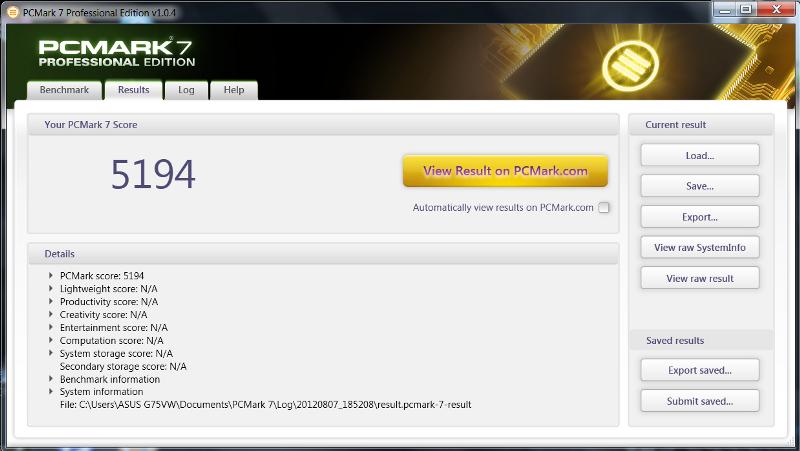


(ASUS G74 with GeForce GTX 460M scored 2213 points).
In synthetic tests noticeable gains are noticeable compared with the previous generation. The laptop will cope with games at a resolution of Full HD (1080p) at medium or high detail settings. However, please note that in many games the activation of the 3D mode will force you to reduce the resolution up to 1366x768 - otherwise you will be able to forget about the comfortable game.

Windows performance evaluation.
Soft
One kind of laptop begs to turn it on. After the download, we will encounter some completely breathtaking set of proprietary programs and utilities ASUS. In addition to the famous, there is also a form exclusive. I tried to download ASUS Rotation Desktop for G Series from the Internet, but it turned out to be simply impossible.
As it has long been noticed, the cooler the laptop is from ASUS, the more software is set by the manufacturer. From interesting. Security: ASUS AI Recovery, ASUS SmartLogon, Trend Micro Titanium Internet Security (trial version). Multimedia: ASUS Vibe, ASUS Virtual Camera. Communications and Internet: ASUS WebStorage, ASUS Wireless Console. Utilities: ASUS Ai Charger, ASUS Game Fast, ASUS Live Update, ASUS Power4Gear Hybrid, ASUS Rotation Desktop for G Series, ASUS Splendid Video Enhancement Technology, WinFlash.
A detailed review of the pre-installed software - a topic for a separate post. I will list only what interested me personally.

Cloud Storage ASUS WebStorage. The whole essence is reflected in the title. In this case, you do not need to worry about backing up important information, everything happens automatically, ASUS carefully keeps every your byte.

ASUS Fan Filter. Overheating is a real scourge of gaming laptops. Users often contact service centers due to cooling system problems. This utility partially solves this issue without requiring the user to have engineering skills. ASUS Fan Filter Checker reminds you to check and clean fan filters. How to clean them, I will tell further.

ASUS Game Fast. The ASUS Game Fast utility allows you to increase system performance by stopping some running applications and processes.

Exclusive Desktop ASUS Rotation Desktop for G Series. With this utility, you can additionally create several of your desktops, or use the four pre-installed, which aggregated music, photos, videos and games.

This is how one of the available desktops is reflected.
Heat dissipation and noise

The ASUS developers worked on the bugs and improved the cooling system: it became quieter and works better. The vents are placed on the back panel, which is absolutely true: the warm air stream does not touch the user, and the sound of the blowing reflected from the cover moves to the side.
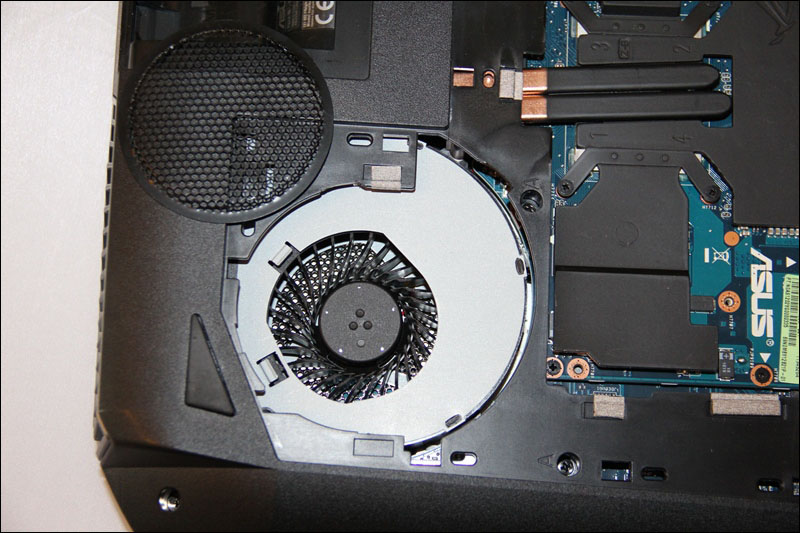
Cooling system air filters can be cleaned on their own in just a minute. Unscrew the two screws, remove the cover on the bottom, raise the mesh. Unfortunately, for a month of operation the dust did not accumulate, therefore, it is not able to fully demonstrate the cleaning process.
The vast majority of gaming laptops, even with a less sophisticated configuration, can not boast of such a low noise level. This is not a plus for gamers, as there is no noise in the headphones. However, ASUS made the laptop not exclusively for the gaming brethren. First of all, it is comfortable for those who, in addition to games, will use the device as a powerful tool in their work.
The main problem of gaming laptops - high heat, which eventually leads to the destruction of the system. ASUS G75VW is reliably protected from thermal overheating, which is especially important in the summer.
The average temperature of the body is 27 degrees without load and not more than 35 degrees - during the game. Compared to other gaming laptops, this is simply an amazing result.
Yes, and the heating of internal components does not reach beyond the clouds: for the entire testing time, the maximum for the video chip was 74 degrees. Excellent result! I never would have thought that I would say this, but this laptop can even be kept on my lap.
The quality of the cooling system is beyond praise. With a high load and, accordingly, the coolers at maximum speed, the noise level does not cause irritation. This is especially nice compared to other gaming laptops.
Sound
At ASUS, sound quality has long been a priority in the development of design ideas. On the G75VW, you can easily watch a movie with friends without connecting external speakers.
The laptop gives a great loud sound, and the built-in subwoofer provides the necessary level of low frequencies. In all laptops of the new ASUS N series, the subwoofer is external and provides the best sound at low frequencies, however, in general, in terms of balance and sound quality, the built-in acoustics of the G75VW turned out to be the best among all new ASUS products.
Autonomous work
We are not talking about any gaming opportunities when running on battery: 40 minutes under high loads is just a nice bonus, not a serious result. New processors are credited with reduced power consumption and, as a result, the gain in battery life, but for a gaming laptop it does not matter. In the simple video playback mode, the laptop will last an hour and a half - in any case, this is more than without a battery.
findings
For the cost of this laptop, you can easily assemble a system integrator, whose performance will be 3 times higher.However, if you need such a system unit, then you do not need a laptop that acts as a hybrid replacement for a console and a desktop computer. The laptop takes up less space and is much easier to carry than a desktop PC. He will become an excellent companion friend during the summer holidays, when the desire to leave the city and spend free time with a long delayed game will prevail.
Laptop upgrade is a difficult task, but ASUS G75VW demonstrates such performance that it will not need upgrading in the near future. At the same time, the notebook is distinguished by high-quality assembly and a low temperature level during operation, which only strengthens me at the thought of its exceptional resilience.
Consider a large weight and non-transportable dimensions minus? Such laptops will be large and heavy until the microchip, which is as powerful as necessary, is integrated right into the brain. Next year, the mass trend will be thin and light (less than 2 kg) laptops with 3D displays, and gaming laptops will remain the same awkward lodges ... with incredible performance and new attractive "chips."
All owners of previous ASUS G models will appreciate the work done on the bugs. The display is even better, the cooling system is beyond praise. Yes, it was possible to make a laptop more powerful, and experienced gamers will feel the chill of frustration. But high performance inevitably leads to increased noise and overheating, while the ASUS G75VW laptop offers something different compared to conventional gaming laptops - a balance.
Pros
• Excellent Full-HD
display • High-quality case with a stylish design
• Low heat, low noise
• Dust filters are easy to clean
• High performance, fast SSD
• Robust full backlit keyboard
• Good sound (not only in headphones)
• Four USB 3.0 and three video outputs
• Ultra-convenient touchpad
• Blu-ray drive
• 3D Vision 2
Minuses
• When closing, the top cover does not fit snugly
• There is no color marking of the game keys
• There are no additional multimedia keys
• Not the most modern configuration
• Battery life
• Price and weight (including a huge power adapter)
Source: https://habr.com/ru/post/149713/
All Articles