ABBYY FineScanner: iPhone instead of scanner
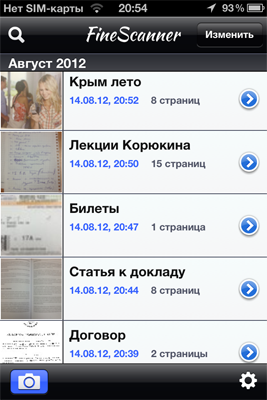
Recently, our mobile department released a new application for the iPhone - called ABBYY FineScanner. The program can do a very simple, but necessary thing - photograph documents and process photos so that the resulting electronic copies (in fact - scans) are convenient for work - reading, printing or storing / sending in a readable form. This can be useful if, for example, you need to send a scan of several pages of your passport to a travel agency or upload a child’s lesson schedule to Dropbox so that all family members are up to date.
You ask, why not just do it with an iPhone camera? The answer is because it does not know how to find the edges of the page, correct the trapezoidal distortion and improve the image quality. By the way, she also can not combine several photos into multipage PDF-files. About how FineScanner does all this, under the cut.
So, in order.
')
We photograph what we want - you can immediately take several pictures (for example, if we work with a document consisting of several pages). After that, a window is displayed with the first photo, a proposal to crop the page around the edges and correct the trapezoidal distortion. We agree and get a flat page.
By the way, the program has an additional mechanism to avoid blurring the picture - image stabilizer. It works like this: waiting for the moment when the camera stops shaking and focuses, and then takes a picture.


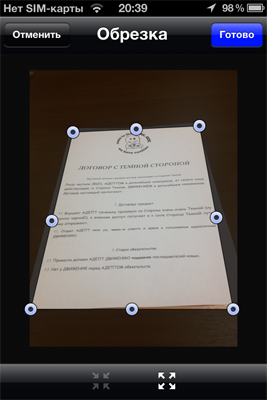
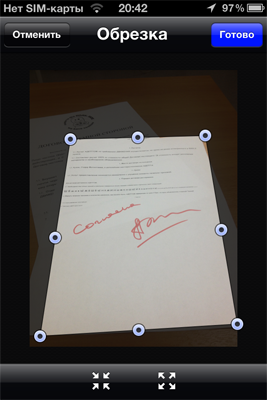
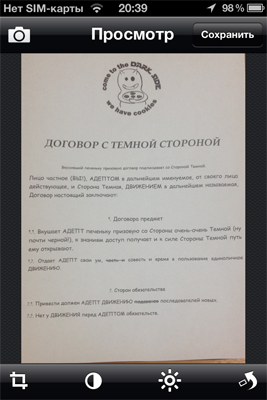

Next, bring the document in a decent view. You can turn on the black-and-white mode (if you remember, this is how the documents that came by fax look like) or the mode with shades of gray. The size also depends on how we save it. If you do not like what happened, you can make the document again in color. You can adjust the brightness and flip the picture.


We save further. Separate yummy - the program has its own repository. That is, the documents will not overload the standard album of the camera. You can give the file the correct name, as well as assign tags (by the way, search in the repository works for both). You can save to JPEG or PDF.
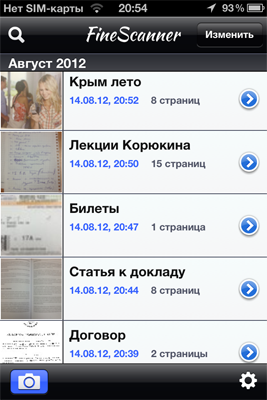
If we photographed several pages in a row, you can immediately make a multipage PDF out of them. After saving, you can add new pages to this file, both from already existing documents and newly photographed ones.
And most importantly - then all this beauty can be printed using Apple AirPrint, sent by email, to Dropbox, Evernote or on Facebook.
That's all. Works on devices with iOS 4.3 and higher (iPhone 4, iPhone 4S, iPad 3).
ABBYY FineScanner in the Appstore

Anticipating questions, we tell: recognition (OCR) in the program we did not include, it was originally designed for another use case - document scanning. Of course, some users of OCR scanners are needed from time to time, so in the future we plan to include recognition in FineScanner as an additional feature.
In the comments, you can write your ideas for improving the program - we will try to take into account.
Update : the application will cost $ 2.99, up to Monday inclusive (August 20) - $ 0.99.
Source: https://habr.com/ru/post/149708/
All Articles