Subscription Managers and Android News Aggregators
To keep abreast of events, as a rule, you need to scroll through not only news feeds and major social networks, but also pay attention to subscriptions and feeds. Some materials may seem interesting and are added to one or another kind of list “read later.” Well, if by the time you have time to get acquainted with this or that article, it will still be relevant. The programs reviewed in today's selection will help you navigate the vast sea of information, devoting more time to the necessary and cutting off all unnecessary.
The program is positioned as an RSS reader, but it is within its power to satisfy your curiosity with interesting collections of information sources on various topics. If the main section, after granting access rights to a Google account, contains your subscriptions, then the catalog of additional materials will allow you to read articles of leading world resources in an easy and convenient way.
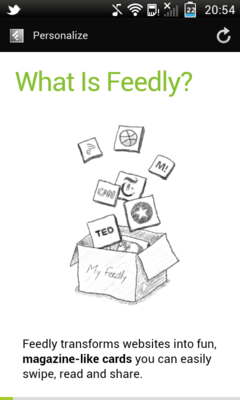
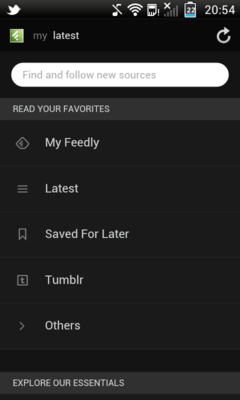
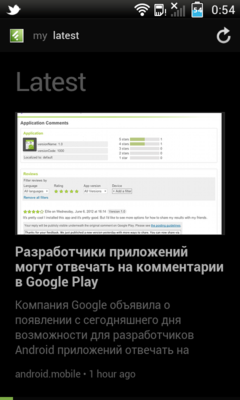
')
Only the lack of sources in the Russian language is distressing, but this problem is of almost ubiquitous nature among the utilities under consideration, so that in the future we will not focus on this nuance.
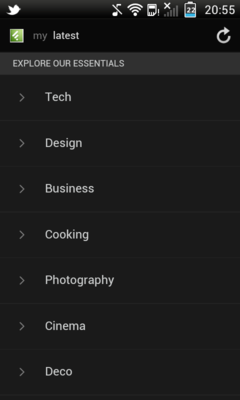
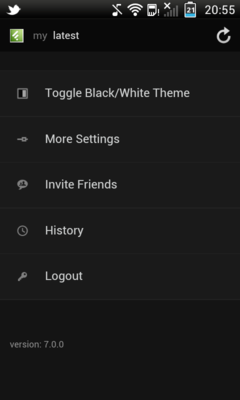
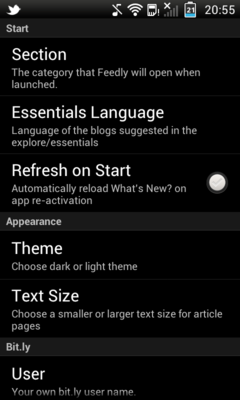
Feedly interface is minimalist, and after the appropriate settings, the program can easily manage gestures. By default, navigation is supported by scrolling through screens that are common to many utilities, and if you want to use a tweak gesture, you can add, for example, add to the list of deferred reading (for example, generated using the popular Pocket service) or close the current article.
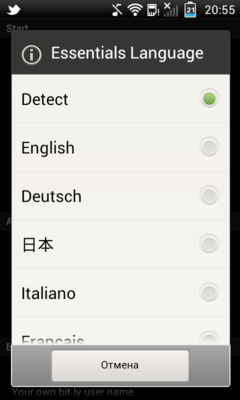
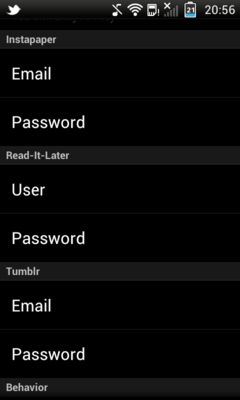
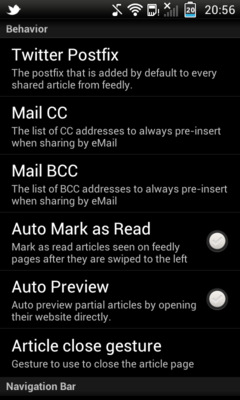
At first, the access button to the main menu and settings is quite problematic to find, this is a tiny icon in the upper left corner. Meanwhile, there are great opportunities behind it. First, you can forcefully go to your feed or list of deferred reading, as well as a specific source (RSS feed).
Secondly, at your service the aforementioned catalog of materials, divided into many categories, as well as a switch to quickly change the theme. The latter can be especially useful for owners of devices with screens based on AMOLED technology (for example, HTC One S).
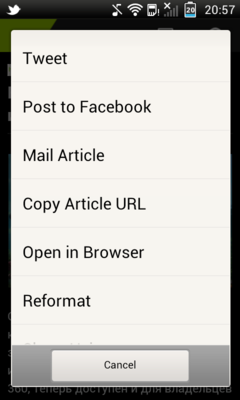

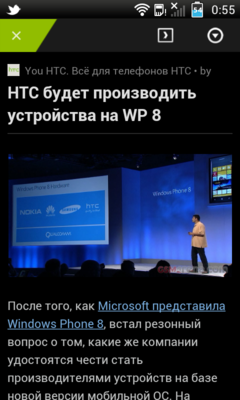
If desired, you can customize the elements of appearance and link attributes to distribute articles in social networks, as well as a set of default categories. If necessary, the material can be opened both in Feedly’s own browser and in a standard program designed to perform these functions. And for the most popular ways to share interesting news, separate context menu buttons are reserved. This will make the already comfortable process of receiving and sharing information even faster.
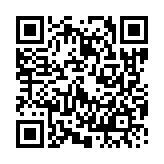
Flipboard
Popular mobile application saw the light on the Android platform, and we can not miss the chance to talk about it in this article. With Flipboard, you can not only keep track of subscription updates and read popular magazines all over the world, but also create your own feed from multiple sources.


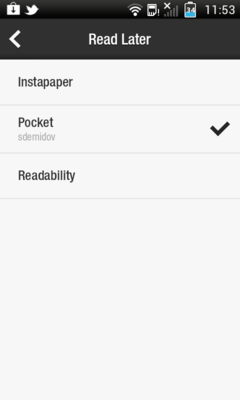
The number of accounts available to connect to Flipboard is amazing. In addition to the main social networks, Google Reader, YouTube and Flickr, there is a photo hosting site 500hr, as well as a number of regional services. Not forgotten, and the popular photographic service Instagram, and mark your favorite image directly from the application, viewing photos along with tweets, Facebook posts and annotations of articles.
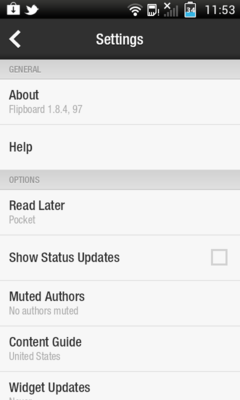
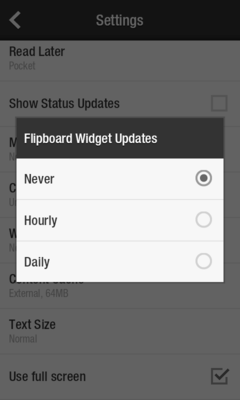

The latest update brought not only support for a larger number of services, but also improved the appearance of the resource catalog. A selection of popular sources will help you to finalize the choice. In principle, this can stop the setup procedure and continue to enjoy neatly submitted and correctly formatted information.
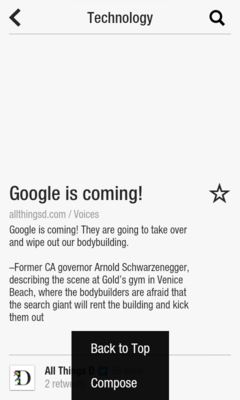


Of course, for the distribution of content, tight integration with social services is supported, and, if necessary, an article presented in a viewable form can be easily viewed in the “original”.

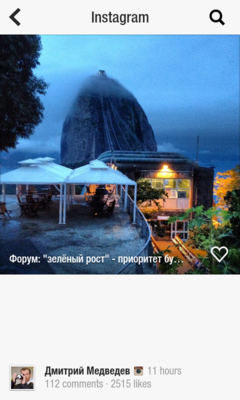
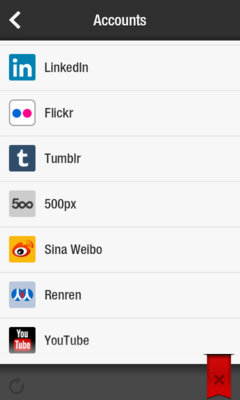
All popular services (Pocket, Instapaper, Readability) are supported as a means of deferred reading, but only one is allowed at a time.

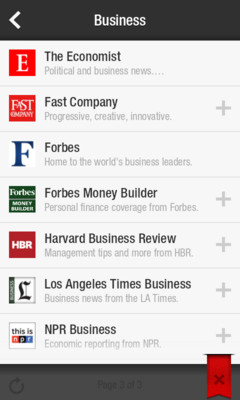
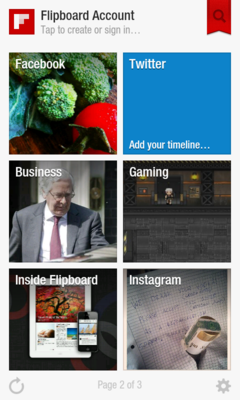
Switching between materials and sections is made by a company gesture with a unique animation, and the thumbnails of the tiles are updated as new data becomes available. If you want to get the most out of Flipboard, it makes sense to have a company account. It will allow not to waste time on the initial setting (for example, when changing the device) and get the application ready for use just by logging in to the program.
You can't deny the beauty of Flipboard, but not everyone will find it informative enough. However, there is always an alternative.
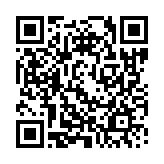
Unlike many other programs, FlipSocial does not focus on RSS feeds. On the contrary, integration with social networks is emphasized, which follows not only from the name of the program, but also from the order of connecting services.

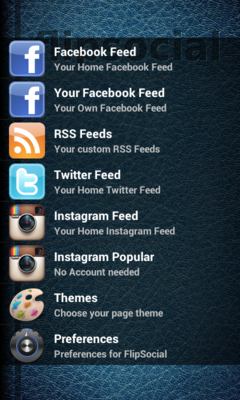

The application should come to the liking of those who are closely watching the updates of their page on Facebook or Twitter feed, and also draws attention to the photos regularly published on Instagram. If you have not had time to create an account in a popular photo viewing service, it is enough to admire popular photos that have been approved by more than one thousand people.

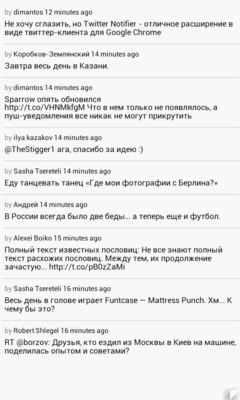
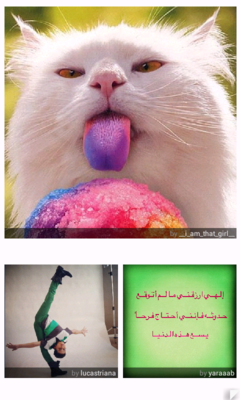
The interface can hardly be called integral and harmonious, especially in comparison with such masterpieces as Pulse or Feedly. However, at your disposal six themes that allow you to change the appearance in accordance with personal preferences. In addition, captivates the information content of the program and the ability to customize the font size within wide limits.
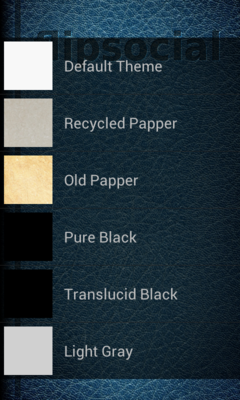
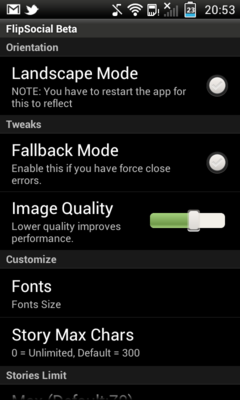
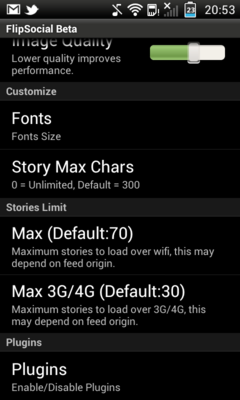
But what is alarming is the presence of settings aimed at reducing performance and quality for the sake of stability. However, the fatal flaws are not noticed, but should be pleased with the presence of a fine adjustment of the size and number of articles to download according to the type of connection.
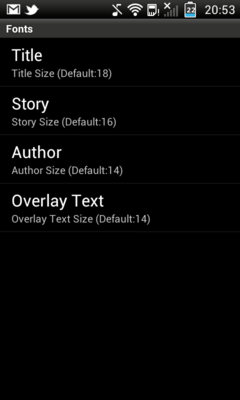
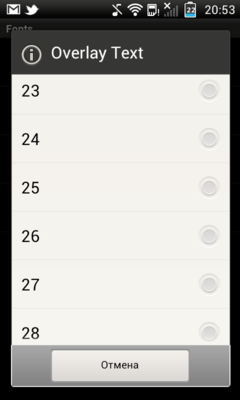
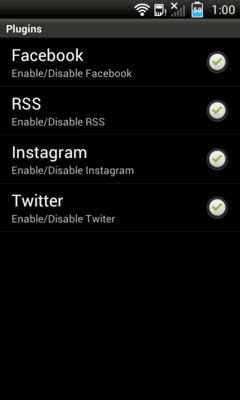
The section dedicated to Instagram, according to the layout, resembles Flipboard, but unfortunately you will not find the usual opportunities for cross-platform hits. In general, FlipSocial meets the criteria for programs participating in today's compilation. But in order for this utility to start bringing pleasure from its use, you will have to pay attention to the settings.

Flipboard analogue from the search giant is made in the same spirit of minimalism, and its decisive advantage is the presence in the catalog not only of world-famous online magazines and popular publications, but also of popular industry portals. Thus, despite the correct processing of your subscriptions, having found the necessary resource in the catalog, you will get an opportunity for even more convenient access to the offered information, because it will be prepared for Google Media in advance.
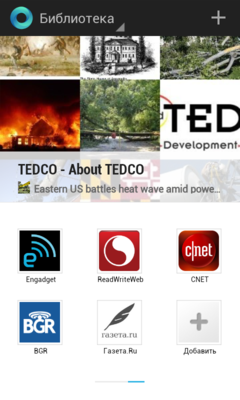

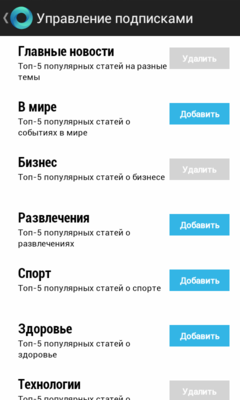
The start screen is divided into two parts, the upper of which contains illustrated news headlines, and the lower one is responsible for access to certain sources or news. The application makes extensive use of the horizontal scrolling capabilities, and switching between pages is done by simply scrolling in the desired area of the screen. The latest update introduced an interface redesign in the style of Android 4.0 Ice Cream Sandwich, which significantly simplified navigation.
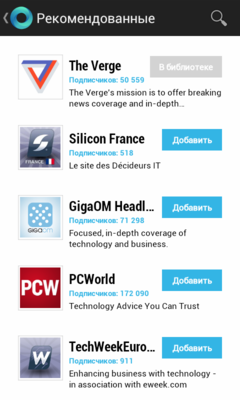
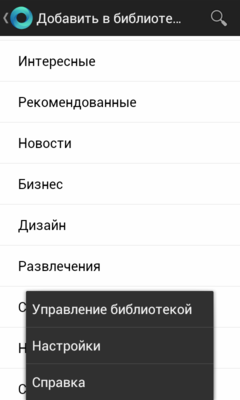
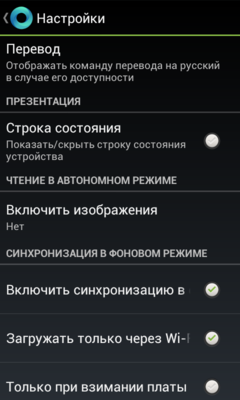
The catalog of resources, fortunately, is localized, and even Russian-language publications are present in it. Hopefully, publishers will pay more attention to programs of this kind, and along with the release of individual client applications, other periodicals will also receive their “representative offices” in Google Media.

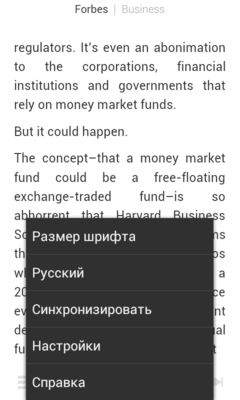
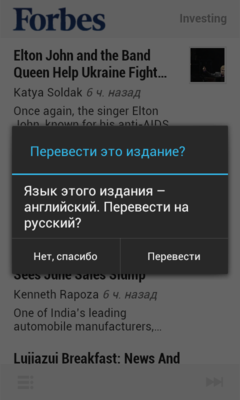
Paying attention to a particular article, you can not only open it in the browser or share it with friends, but also see the list of related publications by clicking on the button in the lower left corner of the screen.

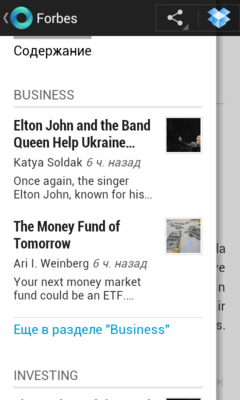

The program can synchronize according to a schedule, taking into account the type of connection to the Internet, but no one forbids, if necessary, to update the contents manually. By default, the product from Google works in full-screen mode, and the font size is quite comfortable. However, you can set these and other parameters at your discretion, the main thing is to achieve the best readability and perception of the content.
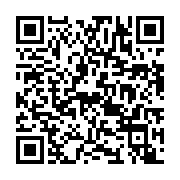
Like Flipboard, Pulse allows you to synchronize content and settings between devices using your own account. Tellingly, you can log in using your Facebook account, which will minimize your time expenses.

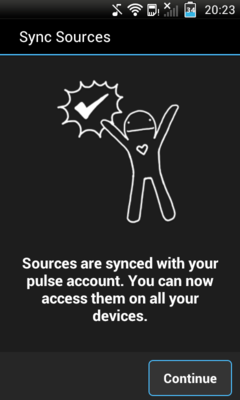
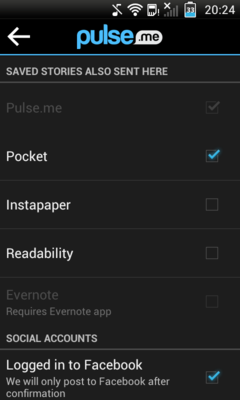
You can integrate into the program not only social networks, but also accounts for deferred reading, so that the transfer of articles to other applications becomes just instant. Not forgotten and account Evernote - a popular service notes with cloud sync. By submitting an article to this program, you can not just read the material, but also work with it in any convenient environment.

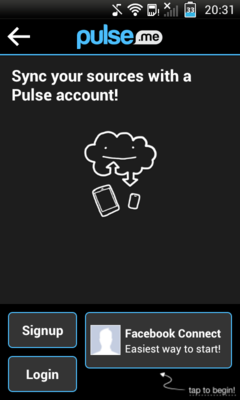
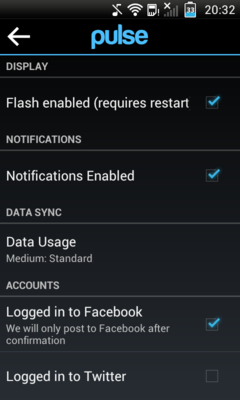
By default, popular world editions and magazines are added to the application, each article has a thumbnail, and scrolling works in both directions. By creating your own Pulse, you can add collections of pre-formed categories, as well as select individual subscriptions from a rich catalog. Of course, Google Reader integration is supported, but news sources are not always correctly formed from separate sources.



In addition, the list is easily added favorites articles, photos and videos, painstakingly selected from the services of Instagram, Youtube, Flickr, Digg and others. In the process of filling the contents of the program will recommend all new sources, based on your preferences. Looking through new materials, you can switch between them by simply scrolling.

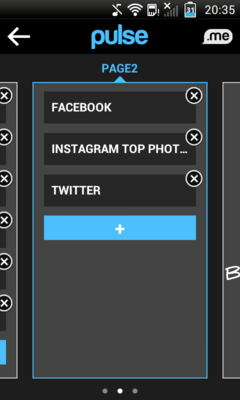
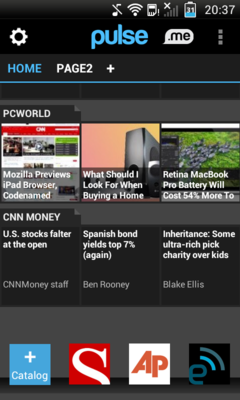
One of the rules of good tone for this kind of clients was the presence of its own built-in browser with which you can quickly view the original article or its mobile version, if such a need arises. In this regard, Pulse fully meets expectations.
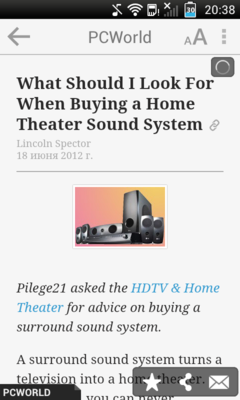
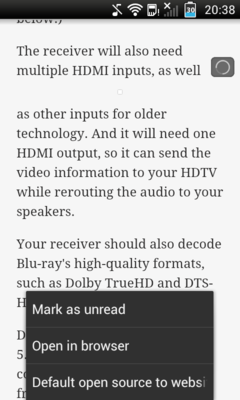

The application interface is optimized for Android 4.0 Ice Cream Sandwich, and the buttons to add to favorites, send by mail and other applications are rendered on a separate panel to ensure quick and easy access.
Moreover, the screen mode is changed to negative (white text on a black background) directly in the context menu, it is not necessary to switch to settings. Also changeable text style and font size.

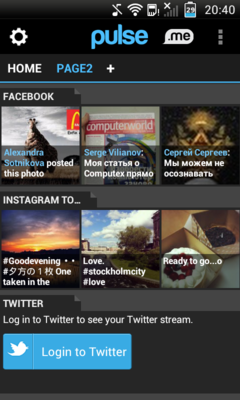
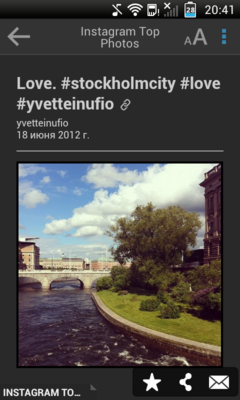
From time to time, the program notifies you of new materials by listing their headers in the notification panel. However, this feature is easily disabled if desired. For the rest, Pulse is without doubt a stylish, functional and modern solution for news aggregation.
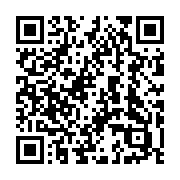
Of course, to pay attention to all programs presented on Google Play of this kind is at least problematic, and it would have to go beyond the scope of this article. In our opinion, it is these applications that will allow you to navigate the vast sea of information and select resources, to study the updates of which you can spend valuable time. The center of the individual Universe, as a rule, are subscriptions from Google Reader, and the remaining sources are added already in the process of using this or that utility, replacing or supplementing specialized client applications for accessing a particular social network.
Feedly
The program is positioned as an RSS reader, but it is within its power to satisfy your curiosity with interesting collections of information sources on various topics. If the main section, after granting access rights to a Google account, contains your subscriptions, then the catalog of additional materials will allow you to read articles of leading world resources in an easy and convenient way.
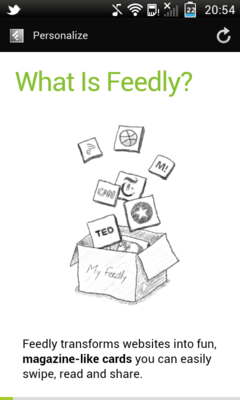
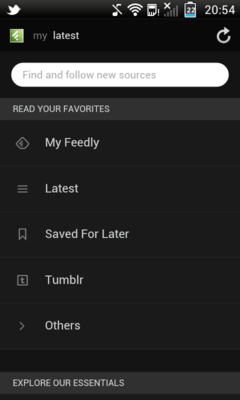
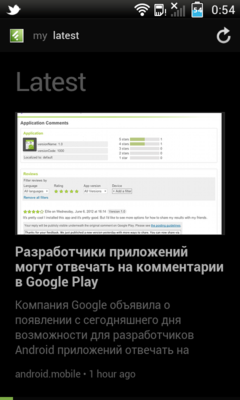
')
Only the lack of sources in the Russian language is distressing, but this problem is of almost ubiquitous nature among the utilities under consideration, so that in the future we will not focus on this nuance.
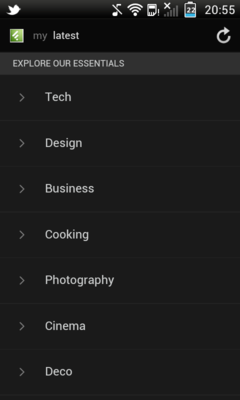
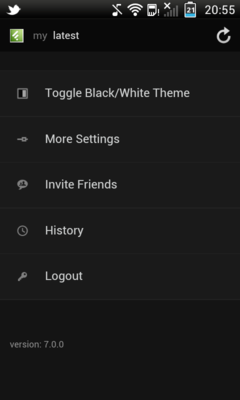
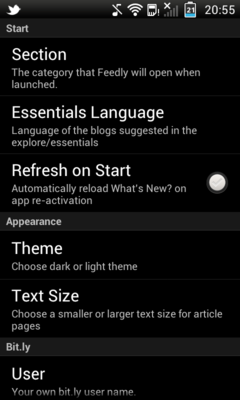
Feedly interface is minimalist, and after the appropriate settings, the program can easily manage gestures. By default, navigation is supported by scrolling through screens that are common to many utilities, and if you want to use a tweak gesture, you can add, for example, add to the list of deferred reading (for example, generated using the popular Pocket service) or close the current article.
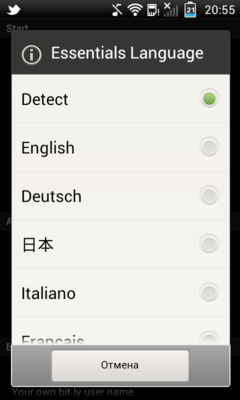
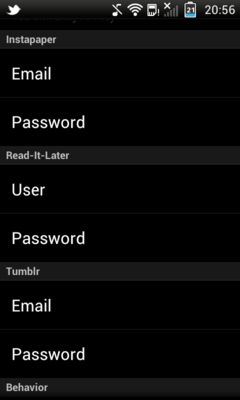
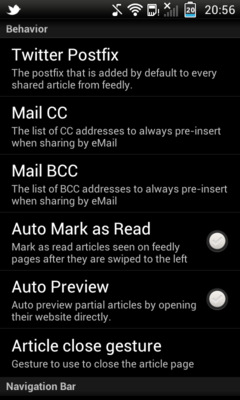
At first, the access button to the main menu and settings is quite problematic to find, this is a tiny icon in the upper left corner. Meanwhile, there are great opportunities behind it. First, you can forcefully go to your feed or list of deferred reading, as well as a specific source (RSS feed).
Secondly, at your service the aforementioned catalog of materials, divided into many categories, as well as a switch to quickly change the theme. The latter can be especially useful for owners of devices with screens based on AMOLED technology (for example, HTC One S).
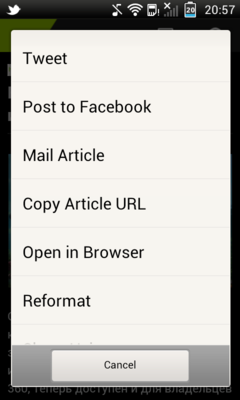

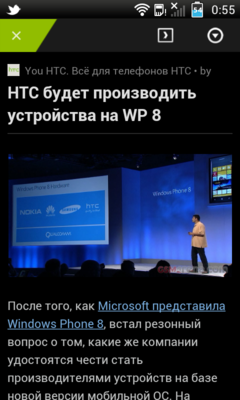
If desired, you can customize the elements of appearance and link attributes to distribute articles in social networks, as well as a set of default categories. If necessary, the material can be opened both in Feedly’s own browser and in a standard program designed to perform these functions. And for the most popular ways to share interesting news, separate context menu buttons are reserved. This will make the already comfortable process of receiving and sharing information even faster.
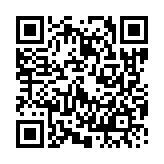
Popular mobile application saw the light on the Android platform, and we can not miss the chance to talk about it in this article. With Flipboard, you can not only keep track of subscription updates and read popular magazines all over the world, but also create your own feed from multiple sources.


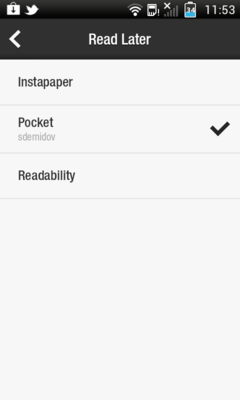
The number of accounts available to connect to Flipboard is amazing. In addition to the main social networks, Google Reader, YouTube and Flickr, there is a photo hosting site 500hr, as well as a number of regional services. Not forgotten, and the popular photographic service Instagram, and mark your favorite image directly from the application, viewing photos along with tweets, Facebook posts and annotations of articles.
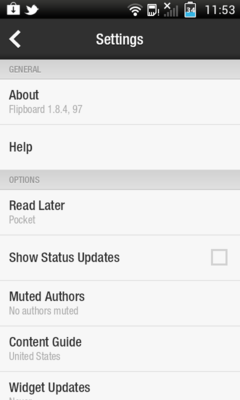
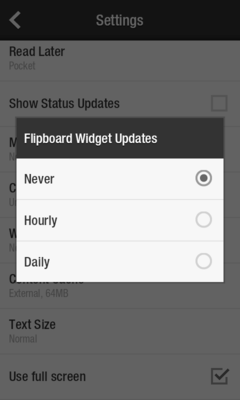

The latest update brought not only support for a larger number of services, but also improved the appearance of the resource catalog. A selection of popular sources will help you to finalize the choice. In principle, this can stop the setup procedure and continue to enjoy neatly submitted and correctly formatted information.
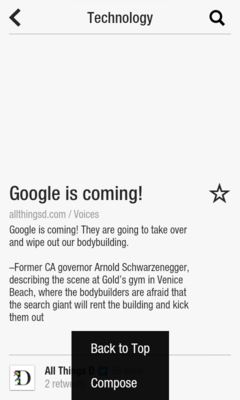


Of course, for the distribution of content, tight integration with social services is supported, and, if necessary, an article presented in a viewable form can be easily viewed in the “original”.

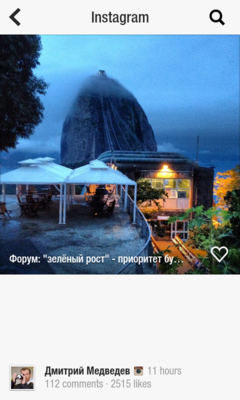
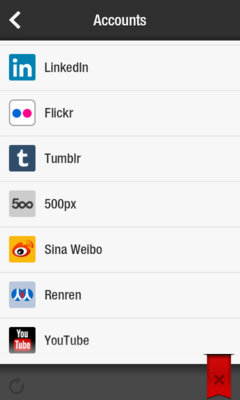
All popular services (Pocket, Instapaper, Readability) are supported as a means of deferred reading, but only one is allowed at a time.

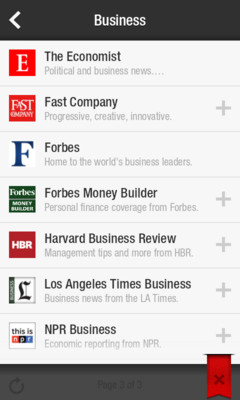
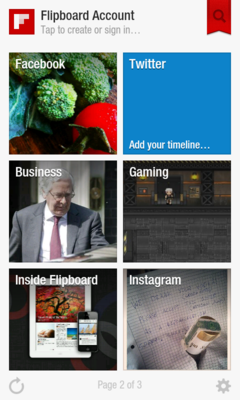
Switching between materials and sections is made by a company gesture with a unique animation, and the thumbnails of the tiles are updated as new data becomes available. If you want to get the most out of Flipboard, it makes sense to have a company account. It will allow not to waste time on the initial setting (for example, when changing the device) and get the application ready for use just by logging in to the program.
You can't deny the beauty of Flipboard, but not everyone will find it informative enough. However, there is always an alternative.
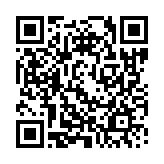
Flipococial
Unlike many other programs, FlipSocial does not focus on RSS feeds. On the contrary, integration with social networks is emphasized, which follows not only from the name of the program, but also from the order of connecting services.

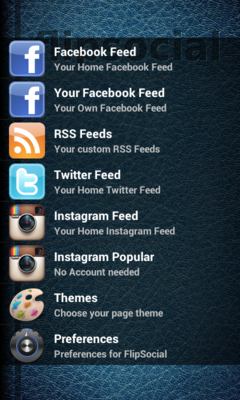

The application should come to the liking of those who are closely watching the updates of their page on Facebook or Twitter feed, and also draws attention to the photos regularly published on Instagram. If you have not had time to create an account in a popular photo viewing service, it is enough to admire popular photos that have been approved by more than one thousand people.

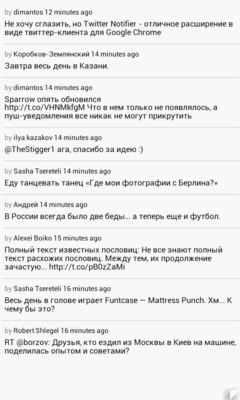
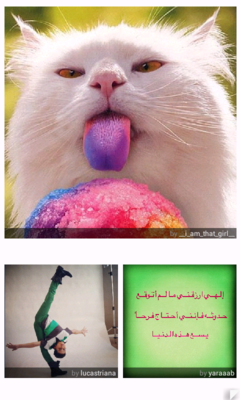
The interface can hardly be called integral and harmonious, especially in comparison with such masterpieces as Pulse or Feedly. However, at your disposal six themes that allow you to change the appearance in accordance with personal preferences. In addition, captivates the information content of the program and the ability to customize the font size within wide limits.
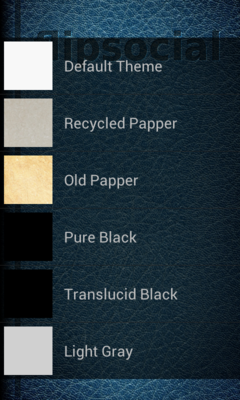
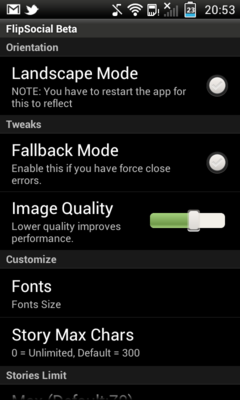
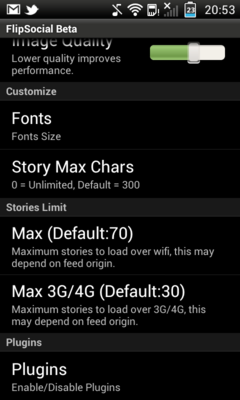
But what is alarming is the presence of settings aimed at reducing performance and quality for the sake of stability. However, the fatal flaws are not noticed, but should be pleased with the presence of a fine adjustment of the size and number of articles to download according to the type of connection.
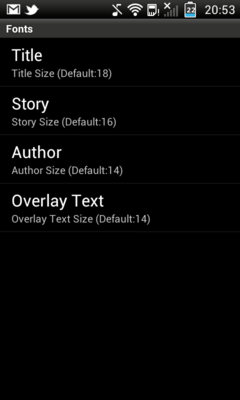
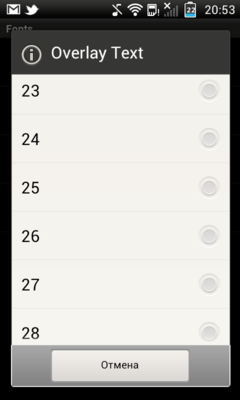
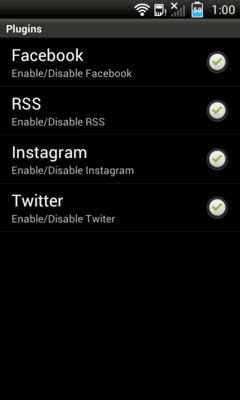
The section dedicated to Instagram, according to the layout, resembles Flipboard, but unfortunately you will not find the usual opportunities for cross-platform hits. In general, FlipSocial meets the criteria for programs participating in today's compilation. But in order for this utility to start bringing pleasure from its use, you will have to pay attention to the settings.

Google Media
Flipboard analogue from the search giant is made in the same spirit of minimalism, and its decisive advantage is the presence in the catalog not only of world-famous online magazines and popular publications, but also of popular industry portals. Thus, despite the correct processing of your subscriptions, having found the necessary resource in the catalog, you will get an opportunity for even more convenient access to the offered information, because it will be prepared for Google Media in advance.
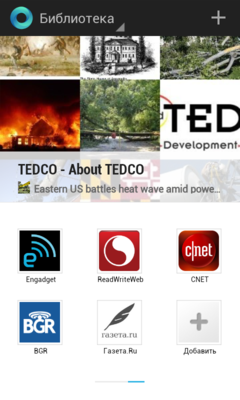

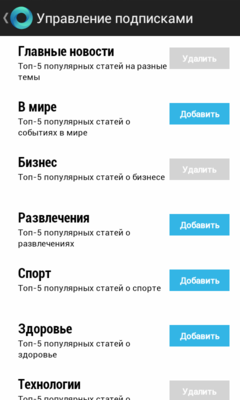
The start screen is divided into two parts, the upper of which contains illustrated news headlines, and the lower one is responsible for access to certain sources or news. The application makes extensive use of the horizontal scrolling capabilities, and switching between pages is done by simply scrolling in the desired area of the screen. The latest update introduced an interface redesign in the style of Android 4.0 Ice Cream Sandwich, which significantly simplified navigation.
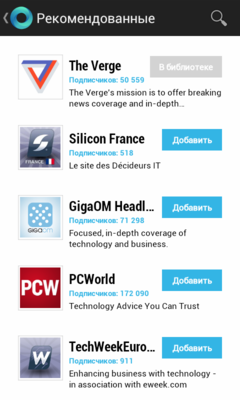
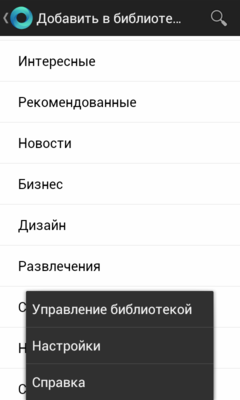
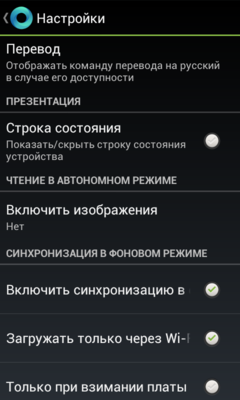
The catalog of resources, fortunately, is localized, and even Russian-language publications are present in it. Hopefully, publishers will pay more attention to programs of this kind, and along with the release of individual client applications, other periodicals will also receive their “representative offices” in Google Media.

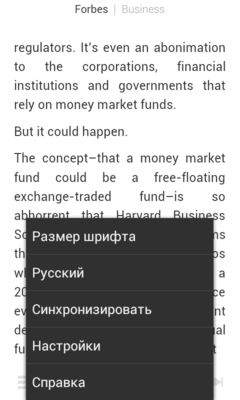
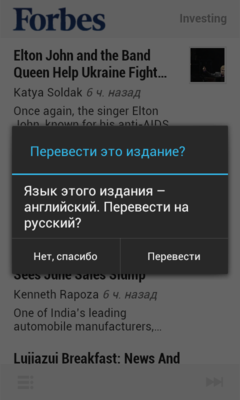
Paying attention to a particular article, you can not only open it in the browser or share it with friends, but also see the list of related publications by clicking on the button in the lower left corner of the screen.

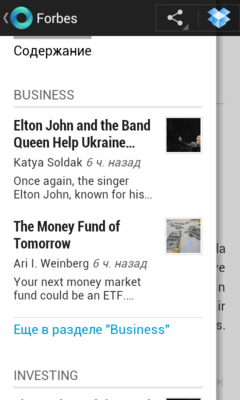

The program can synchronize according to a schedule, taking into account the type of connection to the Internet, but no one forbids, if necessary, to update the contents manually. By default, the product from Google works in full-screen mode, and the font size is quite comfortable. However, you can set these and other parameters at your discretion, the main thing is to achieve the best readability and perception of the content.
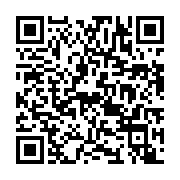
Pulse news
Like Flipboard, Pulse allows you to synchronize content and settings between devices using your own account. Tellingly, you can log in using your Facebook account, which will minimize your time expenses.

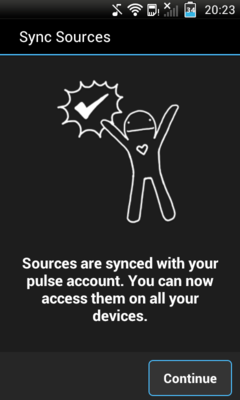
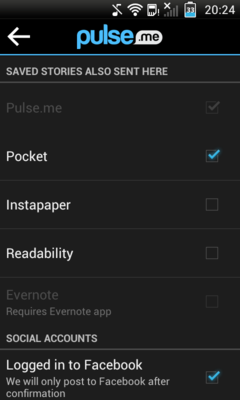
You can integrate into the program not only social networks, but also accounts for deferred reading, so that the transfer of articles to other applications becomes just instant. Not forgotten and account Evernote - a popular service notes with cloud sync. By submitting an article to this program, you can not just read the material, but also work with it in any convenient environment.

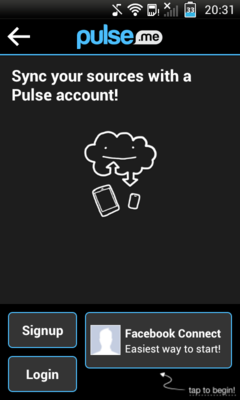
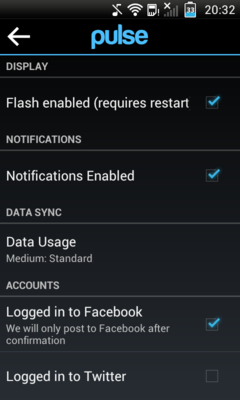
By default, popular world editions and magazines are added to the application, each article has a thumbnail, and scrolling works in both directions. By creating your own Pulse, you can add collections of pre-formed categories, as well as select individual subscriptions from a rich catalog. Of course, Google Reader integration is supported, but news sources are not always correctly formed from separate sources.



In addition, the list is easily added favorites articles, photos and videos, painstakingly selected from the services of Instagram, Youtube, Flickr, Digg and others. In the process of filling the contents of the program will recommend all new sources, based on your preferences. Looking through new materials, you can switch between them by simply scrolling.

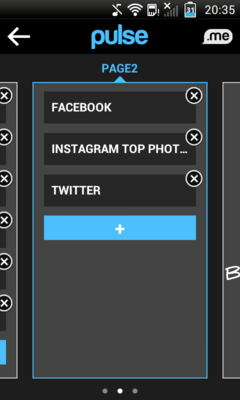
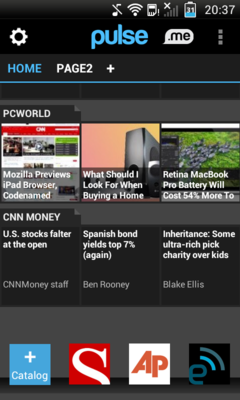
One of the rules of good tone for this kind of clients was the presence of its own built-in browser with which you can quickly view the original article or its mobile version, if such a need arises. In this regard, Pulse fully meets expectations.
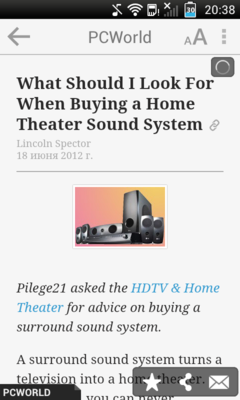
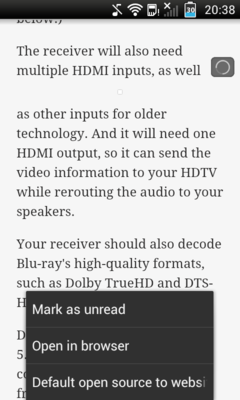

The application interface is optimized for Android 4.0 Ice Cream Sandwich, and the buttons to add to favorites, send by mail and other applications are rendered on a separate panel to ensure quick and easy access.
Moreover, the screen mode is changed to negative (white text on a black background) directly in the context menu, it is not necessary to switch to settings. Also changeable text style and font size.

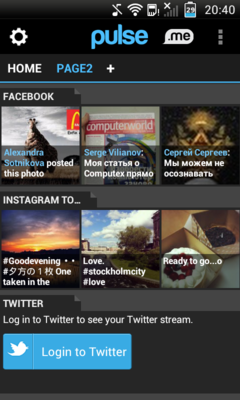
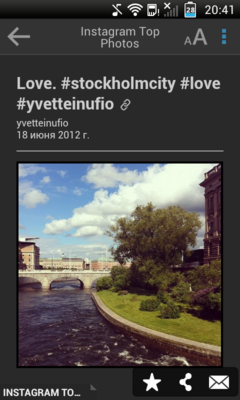
From time to time, the program notifies you of new materials by listing their headers in the notification panel. However, this feature is easily disabled if desired. For the rest, Pulse is without doubt a stylish, functional and modern solution for news aggregation.
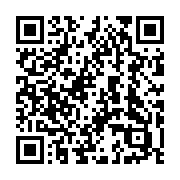
Of course, to pay attention to all programs presented on Google Play of this kind is at least problematic, and it would have to go beyond the scope of this article. In our opinion, it is these applications that will allow you to navigate the vast sea of information and select resources, to study the updates of which you can spend valuable time. The center of the individual Universe, as a rule, are subscriptions from Google Reader, and the remaining sources are added already in the process of using this or that utility, replacing or supplementing specialized client applications for accessing a particular social network.
Source: https://habr.com/ru/post/149680/
All Articles