An ordinary programmer’s view of the shell change vector and what to do next
 Linux on my computer for 5 years now stands as the main operating system. I had to go through everything: put different distros, both for the fan and for work. Almost all the six years I have been sitting on Gnome 2, and now I would have been sitting, if not a new laptop, which normally works only on the third core due to some kind of drivers. And with the new core came a new problem: new shells. In this topic, I will simply describe my thoughts about the shells, which are convenient or not convenient for me personally. So, you can immediately put after each sentence IMHO.
Linux on my computer for 5 years now stands as the main operating system. I had to go through everything: put different distros, both for the fan and for work. Almost all the six years I have been sitting on Gnome 2, and now I would have been sitting, if not a new laptop, which normally works only on the third core due to some kind of drivers. And with the new core came a new problem: new shells. In this topic, I will simply describe my thoughts about the shells, which are convenient or not convenient for me personally. So, you can immediately put after each sentence IMHO.Debriefing
KDE
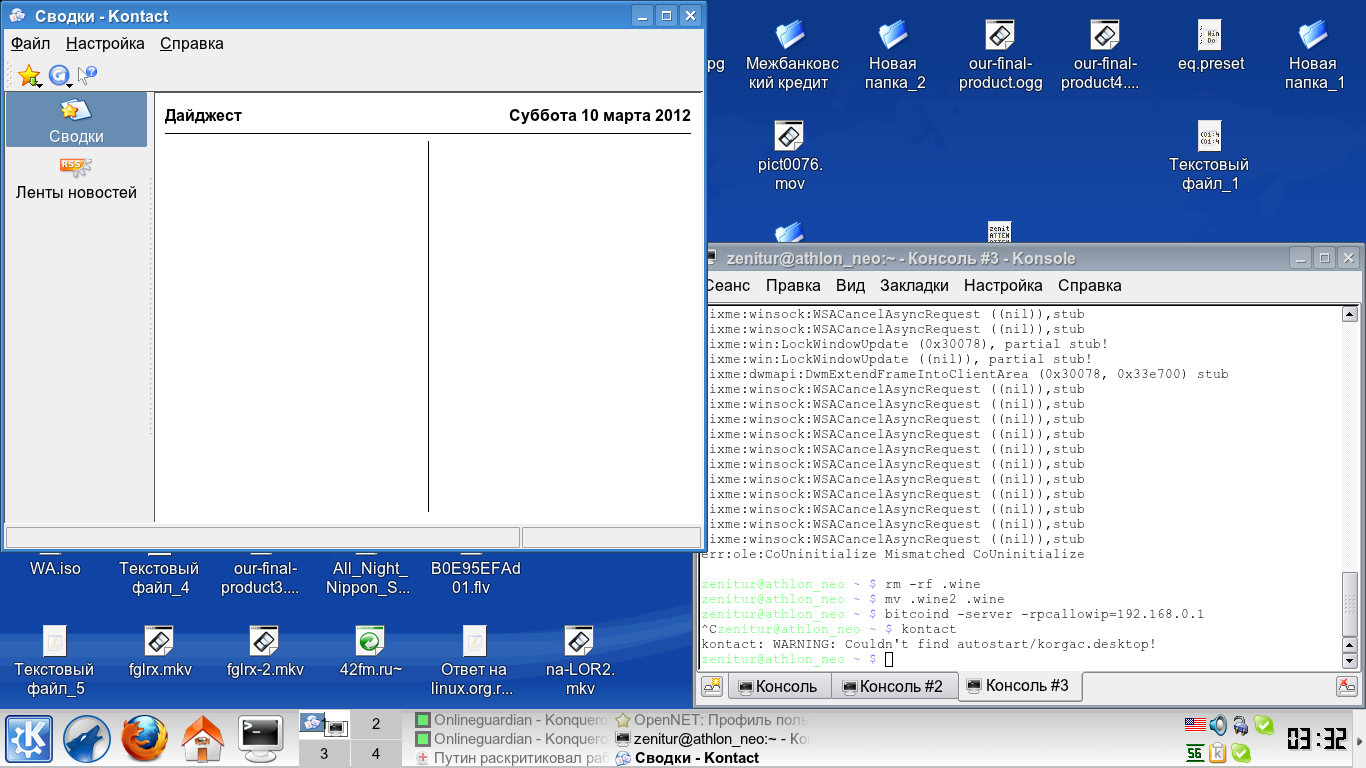
KDE 3
It so happened that my first distribution was Kubuntu 6.10, and with it I used KDE 3 and programs with Qt. This is due to the fact that it was the only linux distribution on the torrent tracker in the local network. Compared to Windows XP, sneakers were more interesting to me. Therefore, I periodically began to climb out of toys on Windows and dive into the magic of the console. The arrangement of the elements was familiar and not forced to get used to. Then I updated KDE to the fourth version, if I'm not mistaken, of alpha. And it changed my mind about such an interesting shell.

KDE 4
')
Everything has become clumsy and brilliant. Screenshot I have attached a newer, more beautiful version. I read about Gnome that more people use it, and Ubuntu 7.04 just appeared on the tracker. On this with KDE, I said goodbye, it seems, forever. I liked the approach, liked Qt. But I liked the GTK applications, which looked miserable in KDE. And then I could not do anything with it. Now I do not want to switch to KDE because of the list of applications. All the programs that I use are made under GTK, so I see no need for Qt.
Gnome
Gnome 2

Gnome 2
So, I put ubuntu, it became unusual. Panel top and bottom. It was necessary to get used to. And I got used quickly. It was comfortable and different from everything I used. Yes, it was possible to adjust the position of the panels on both KDE and Windows, but it did not occur to me to do that. I started looking for alternatives to KDE-shnyh programs in the gnome, found. And not one. The only thing was a pity to throw Amarok. Something I went in the direction of the software, which as such is not strongly associated with the shells. But in my head there is always a binding of the shell and software.
What is good gnome 2? I'm used to it. For 5 years, everything is brought to automatism. Two panels, access to each program in two clicks. The menu is structured, there is a tray. On the bottom panel of the program tabs, I can switch between windows in one click. Always thought it was convenient. And still think. But, the developers of Gnome decided to move forward and began to make Gnome Shell. Well, or Gnome 3. In the video, everything was beautiful and comfortable. But after installation, I was disappointed.
Gnome 3

Gnome 3 application menu
The very first disappointment is the menu. I feel uncomfortable. To find the desired program, you need to find its icon. If the list of applications changes rarely, it is not so problematic. Inspired by tablets or something else, they decided to make huge icons and build them with Moisics, which made finding apps harder. Many will laugh and say that there is a search. Guys, instead of just two clicks, I get a click + enter + click. I didn’t find the normal settings (now it can be different, but when I tried it, they gave what they did), so I went further in search of advantages.

Running Gnome 3 Applications
I did not find any advantages. He tried to put on extras, but still the dwarf looked like a cripple in a wheelchair. Passed the news about Unity, I was glad that I would have a choice. As it turned out, the choice was strange.
Unity

Unity application menu
WHAT??? Seriously? Under the guise of something new, are you pushing me the same awkward menu? So. Well, where is the bottom panel? Okay, now add. Can not? Okay, where is the tray? Applications are minimized to the left, huge icons. What for? The arguments always lead to saving the height of the screen. And I like the height of the desktop with two panels, and not one. By saving 24 pikelles in height, you make me cut the width to 64. Somehow wrong. The main menu (file edit ...) is now on the panel. I'm so not used to it. In Gnome 2, I could immediately point to “Help”, for example, and further on the menu. Now I need to move the mouse up, then the menu will highlight and only then I will understand where the help item is located. What time is it. It may seem that I bother at speed. Yes, everything is beautiful, but uncomfortable. I like the location of the window control icons on the left (close, minimize), the idea of which was borrowed from the apple, but I was not used to the main menu on the panel, and I consider this a dubious convenience. On the one hand, you know where it is at each window (on the panel). On the other hand, here it is a window and just above the menu.
I also ran into the problem of minimized windows. It has become harder to switch the windows of the nautilus, for example. It used to be at least crumpled up everything on the panel below, but more convenient.
So I came to the conclusion that I needed Gnome 2. However, the distributions decided not to include it in the packages, since the development itself went to the third branch (there is probably some kind of incompatibility as well. Knowledgeable people will tell in the comments).
Where to run?
Mate
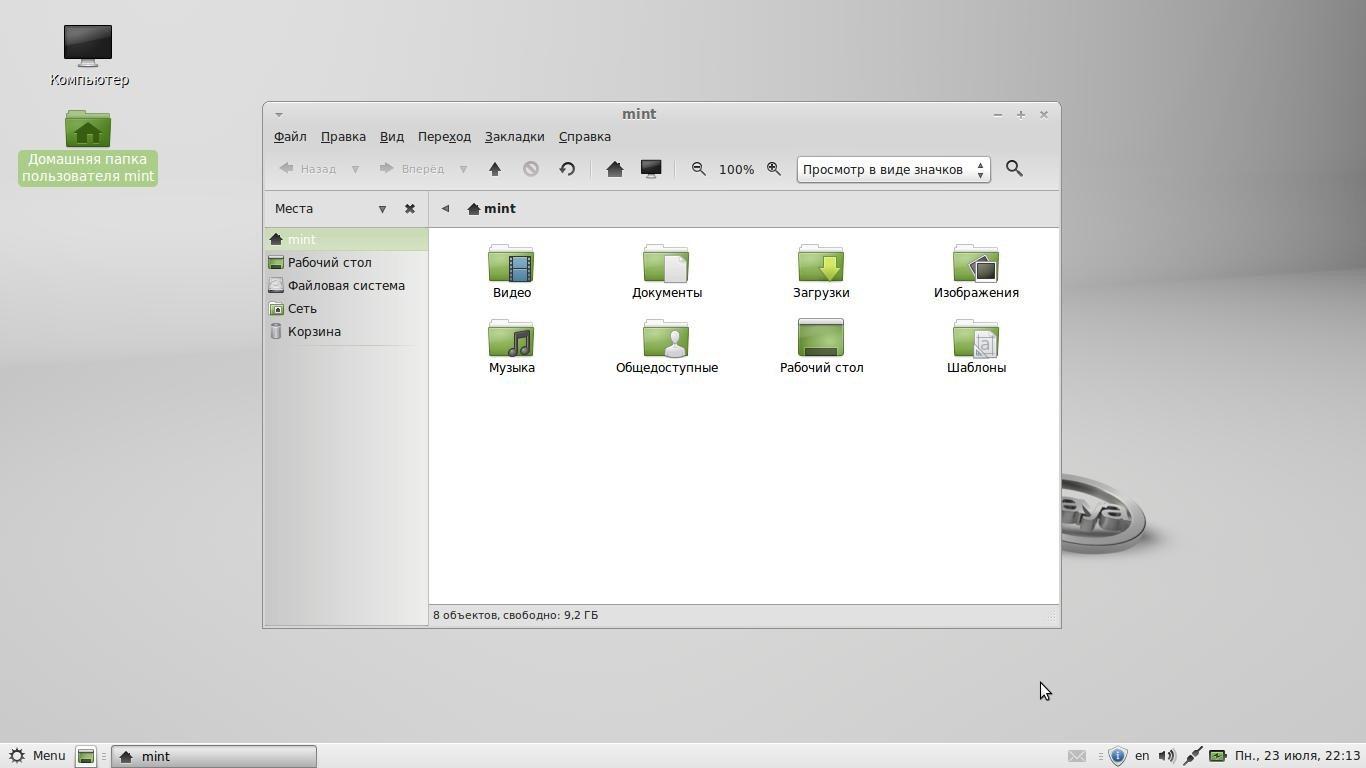
Desktop Mate
I liked mate. Although I was infuriated by the menu of applications and departing errors. Maybe I have crooked hands or something, but many said that everything works like a clock. Well, I don’t have one, I decided to look for other vyrianty, since the mate is still a fresh amateur development, who knows how many guys will hold out.
Gnome-classic or Gnome-fallback, as well as gnome-panel
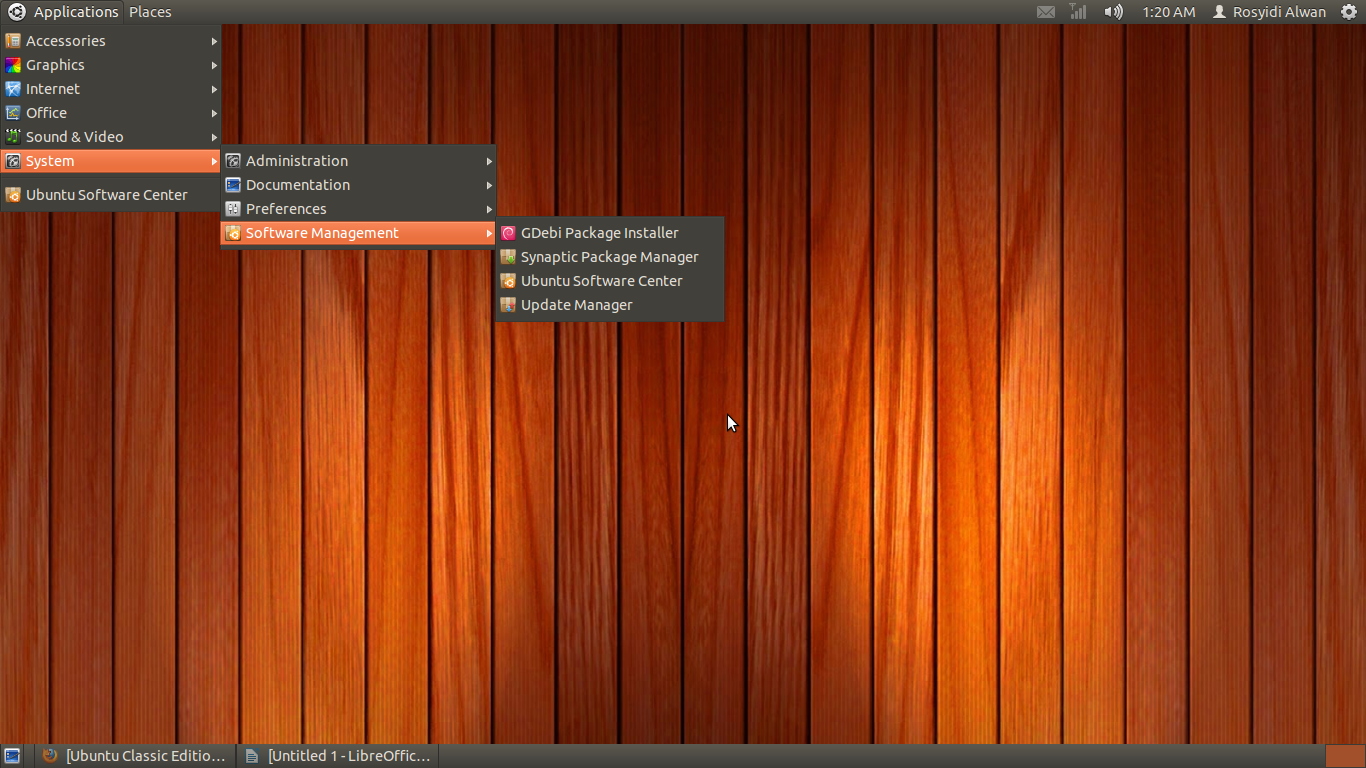
Gnome-fallback to Gnome 3 in Ubuntu
Here, here is what I need. Everything is in its place, everything is here. But, no tray. We find the instruction - it appears. Calendar without a date - set. As a result, the system turned into a set of applets and additions that began to falter. After tormenting a month, I decided to move on.
By the way, the gnome-panel does something similar, but it does not return the bottom panel to me, so I didn’t look at all this way.
awesome how out

Desktop awesome
This was the most unusual thing I've ever tried. And I loved this shell. It is really interesting and convenient. I set it up for a long time, but it was worth it. I still use it sometimes. There is something in it. The main problem is to get used to keyboard shortcuts. And in general, it would be difficult for me to rebuild after the usual frame FR. But this is really cool, I support everyone who sits on it. Hopefully, the shell will go far. The only thing I realized was that before I could spend two or three hours on the Internet, perform actions with just one mouse. With awesome, this is harder, you need to keep your finger on the keyboard. Many will say that you can go to the keyboard without a mouse, but I am too muscle dependent.
XFCE as a way out
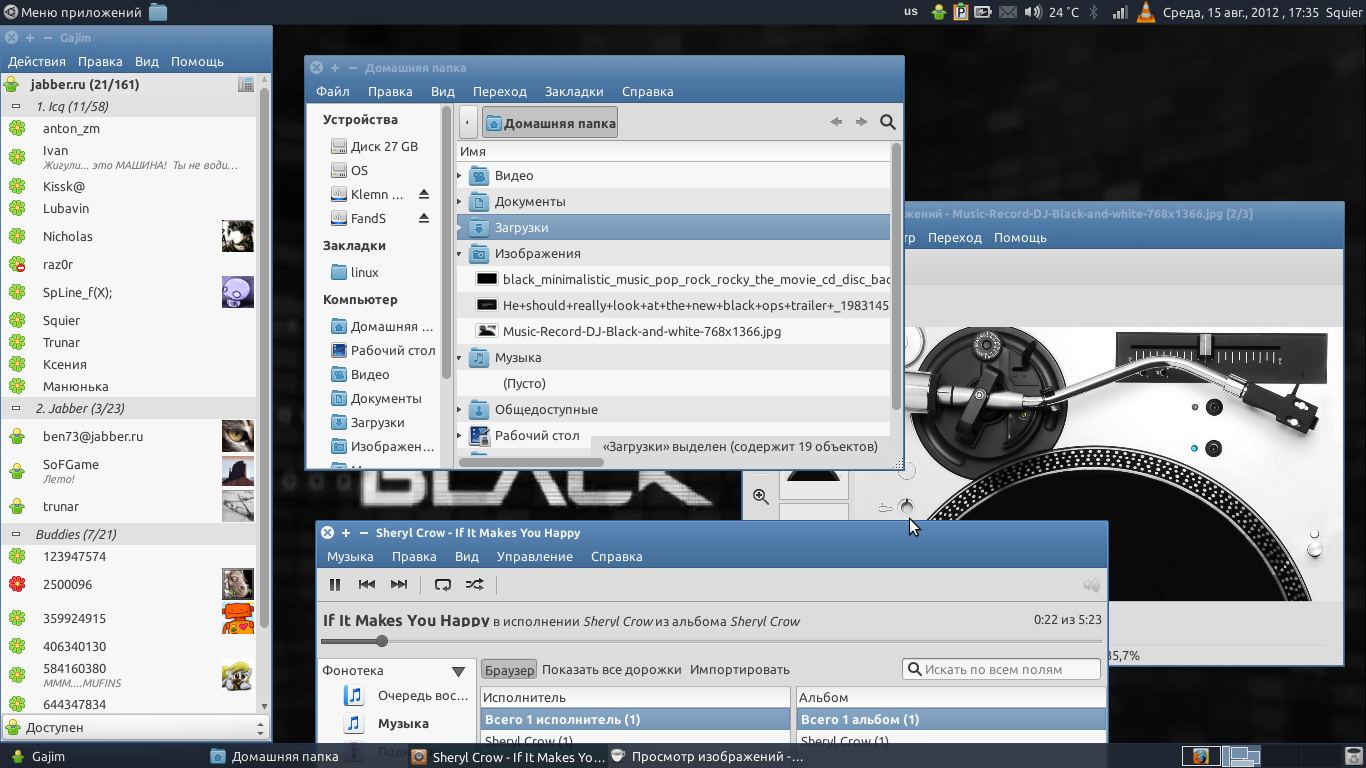
Xfce desktop
Always put on weak computers and did not think about setting to normal. But in the end: flies. Everything is here and everything is with us. Having fiddled with themes and icons, everything became really beautiful and comfortable. No wonder Debian 7 decided to use xfce. This is how I see the desktop, and not as the developers of the dwarf and the unit.
Findings:
As it seems to me, Linux and Windows operating systems pounced on the shell to bolster their position in the tablet market. Large icons, large panels. All this is not made for mice. The direction is justified, many choose a tablet instead of a computer. Not everyone needs to work on a computer, like me, for example. I'm sorry that they forget about their old users and are trying to become popular due to new markets. And it's good that there are a lot of shells in Linux, you can choose what you want to use. I did not write about other shells (the same openbox has the right to exist), so you can find something else for yourself, not necessarily xfce. That will be convenient for you.
Source: https://habr.com/ru/post/149494/
All Articles