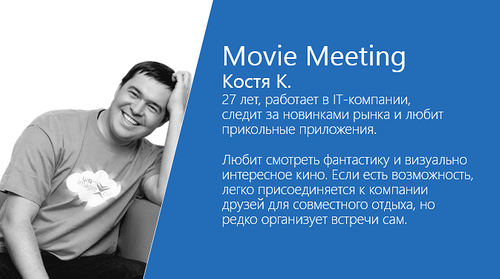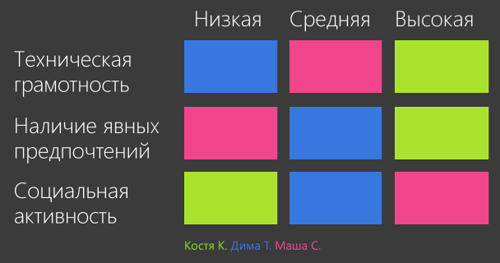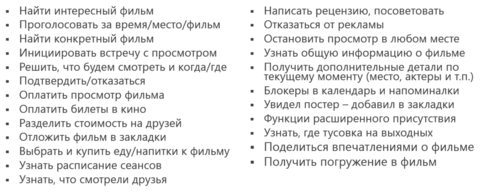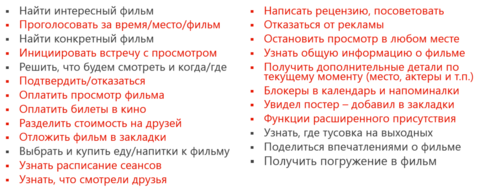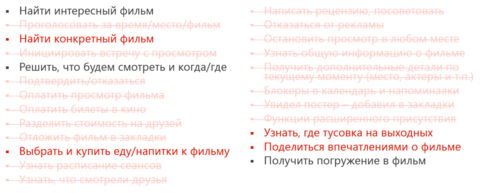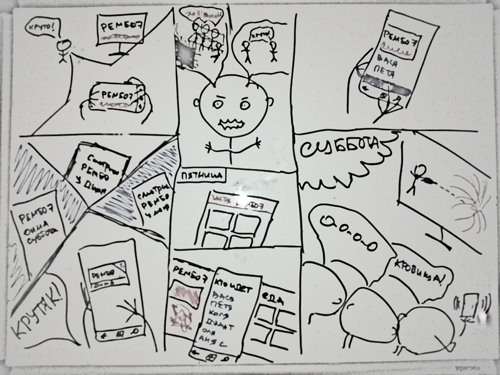Hard prioritization, or the first 5 steps to a great application for Windows 8. From characters to scripts
One of the difficulties that, in my experience, almost all developers and designers face when working on applications for Windows 8 and Windows Phone, starts right at the door - designing how the user interacts with the application (UX and UI).

Often the developer (the author of the application) comes up with some ready-made ideas and tries to directly transfer the familiar desktop, mobile or web functionality to Windows 8. Usually, this straightforward attempt at “porting” turns into a desire to preserve everything that is in the original solution, including similar patterns of solving interface problems and familiar methods of developing and writing code.
This approach, unfortunately, not only does not take into account the need to rethink existing and familiar use cases of the application, but also often leaves behind new features of the operating system, opening up new scenarios or offering other (more universal) solutions for familiar tasks.
')
New original applications face the same problem, unwittingly pulling behind them the well-established experience of designers and developers. So let's figure out how to do well. And we will start from the very beginning: planning and designing an application.
As an additional literature, I can immediately recommend two articles on which to a certain extent my own relies:
At the heart of competent design of applications for Windows 8 (I emphasize that the same applies to Windows Phone, although usage scenarios, form factor and interface solutions will be different) is a hard prioritization that should permeate all decisions you make .
Prioritization (or prioritization) applies to almost every step, starting with defining the target audience and ending, for example, with the planning of the implemented functionality and its availability to the user.
In this article we will look at 5 key stages in which you will have to prioritize:
It all starts with users and ends with them: you make applications for specific users and specific users will or will not use your application.
From the point of view of design, it is important to imagine (with reasonable certainty) who will use your application. The key questions that you should think about (and it is advisable to fix the answer) are as follows:
Think about how your application can change the user's life: why will it be better for him with him? What benefits will you bring to him? Save time, take time, solve problems, make you think, tell me in time?
In the video below from Nokia, pay attention to the general message - how a particular application turns the whole picture and makes possible some new solution or a new turn of events:
http://www.youtube.com/watch?v=9OqqSHw7V8Q
Think about how your application integrates into the user's life? What are the main entry points? Will he use it from time to time, in the morning or in the evening, for 1 minute or 10-15 minutes? On the way, at work, at home, in the gym, at the airport?
In the next video, notice how diverse the conditions and occasions can be even for one day in order to use your favorite device. What conditions and reasons are necessary for your application?
http://www.youtube.com/watch?v=2jsLcPFlM9M
Think about how much your users can differ? Do age, gender, social status, the presence of children, wealth, habits and addictions matter for your application? How important is it, is the user learning or working, does he cook his own eggs or go to cafes and restaurants, drive his own car, bicycle or public transport?
In one more video below (also from Nokia - there are very creative guys;) pay attention to how many different, strange and interesting people can be around you!
http://www.youtube.com/watch?v=I1qTbs8K3go
As you understand, there can be quite a lot of different users and different stories, so it’s important, of course, to take into account the whole set, to select for yourself several basic models (characters) that you can navigate while working on your application.
Describe 2-3 key characters for your application:
The presence of details or some unique specifics simplifies the modeling of the behavior of such a character when using your application. For the features of the characters you can cling, inventing stories around the work with your application. In the example above, it is important to me that this character is actively interested in new applications, has preferences in certain genres and is socially closed, selfish, or little initiative.
You need to prioritize , so make 2-3 characters that will cover the main part (core) of your target audience. To make it easier for you, select 3 key characteristics that matter (for example, technical literacy, the presence of clear preferences, social activity) - and separate the different characters according to these characteristics:
After that, add a few vital details to liven up the characters.
Now that you know for whom you are making your application, it is important to clearly articulate how your application will be unique. In a market with hundreds of thousands of applications, you will always have competitors, among which you will have to stand out.
It is also worth remembering that your application, being placed in the store, will definitely fall into one or another category (for example, “entertainment” or “health and fitness”).
Therefore, in order to properly prioritize, it is important to clearly articulate what your application is better than others in its category - “best at statement”. “Best at statement” is exactly what users will run to you for, bring you their love and money and why they will tell about it to all their friends.
Formulate, write and frame:
“My application is the best in its category for ___ what is meant for ___”
or
“My application is better than others in its category ______ what makes ______”
It should be 1) one clear sentence, 2) concrete in its wording, and 3) really distinguishing you from all your competitors. It is important that your statement is fully consistent with reality and your intentions.
For example, to say that “my application is the best in the category of music and video for watching movies” is either a profanation that will not help you, or it really means that you have, say, the best technology for delivering and watching movies. These can be unique codecs, compression technologies, adaptive streaming, picture quality or some unique experience of user involvement in viewing (some augmented reality).
Or another example: the statement “my application is the largest online cinema” may, of course, mean that you have the largest (by quantity) collection of a wide variety of cinema compared to other competitors, but as a user I can’t guarantee that the freshest and most interesting movie is available to you, or, if I am an anime lover, that I will find my favorite cartoons there, even if I am willing to pay for viewing.
In the latter case, by the way, a more focused application would have great chances for success - with all the consequences: from the target audience to the subtleties of design.
Having a differentiating focus is essential . Your application can additionally be able to do many more things, but it should have one thing most important, telling me why and why I will use it. With such a focus and key characters, you can verify all other decisions made: in particular, check the need and prioritize various scenarios and implemented functionality.
Best == focus . The best application should have an explicit focus, transparent to users, obvious and easy to remember.
The next important point is to select from a possible list all that your application needs and what the user will potentially do with it, the most important thing, on which you can focus.
Answer the question: why the user will use your application? Related and similar questions:
At this stage, it is important not to think about interface solutions and not to focus on specific implementation details. It is possible that you already have a thoughtful idea in place and write out the key scenarios at once.
If you work in a team (well, even if one / one), you can brainstorm, writing down all the ideas that came to mind (some of them will probably come in handy later, so do not limit yourself and feel free to expand the list of questions similar).
As you can see, my list is a big mess of different ideas, also formulated in different forms. Now it is important to select the most important of them, gradually filtering out the unimportant or secondary.
Separate the functionality . Let's start with the functionality - you need to exclude from the list specific actions that I can do inside the application, and formulate the application's capabilities. Although this separation can be very conditional, most likely, the excluded elements imply specific interface solutions and small (including atomic) actions on the part of the user:
Separate secondary / third-party scripts . Now you need to select key scenarios, discarding the secondary. As I wrote above, the key for verification is the positioning of your application - its “best at statement”.
Formulate 3-4 key usage scenarios for your application . We are close to the goal: throwing away all unnecessary, we came to three candidates for key scenarios who tell us why the user will use our application.
I repeat, it is quite possible that you will be able to formulate them immediately. The main thing is to make sure that they match the positioning of your application and are consistent with your characters.
By the way, in this context “scenarios” are rather the names of the scenarios, which in practice can be more or less detailed or visualized up to the specifics of ping-pong actions between a person and a machine. We will come to this a little later, although in a less formalized form than is usually assumed to be an ideal theory.
Check your scripts on the characters. Let me remind you that in the first step we came up with 2-3 typical characters who will (we hope) use our application. As you can see, the selected scripts obviously cover different time periods (stages) of work with the application. (By the way, if the essence of your application also involves different stages, this must be reflected in the scenarios.)
To drive the characters through scripts, try writing or telling small stories about your characters and working with the application. In this aspect I like the combination with comics - small visual (drawn) stories.
If all scripts are easily translated into user stories - this is a good sign. In any case, I will say it again, it is important that your scripts help to support your positioning (“best at statement”) . Do not be afraid to discard too much.
If something does not help your application to become the best, it prevents it.
By the way, in a sense, looking at an application through usage scenarios and histories implies a shift in focus from providing functionality and content to providing an interaction experience (content / features provider ⇒ scenario provider).
In the next part we will look at the task of designing a navigation.
Development for Windows 8
Application Development on the Microsoft Platform

Often the developer (the author of the application) comes up with some ready-made ideas and tries to directly transfer the familiar desktop, mobile or web functionality to Windows 8. Usually, this straightforward attempt at “porting” turns into a desire to preserve everything that is in the original solution, including similar patterns of solving interface problems and familiar methods of developing and writing code.
: , Windows 8 ( , JS, C#/VB C++), , ( ) , . , , Windows 8 , , .This approach, unfortunately, not only does not take into account the need to rethink existing and familiar use cases of the application, but also often leaves behind new features of the operating system, opening up new scenarios or offering other (more universal) solutions for familiar tasks.
')
New original applications face the same problem, unwittingly pulling behind them the well-established experience of designers and developers. So let's figure out how to do well. And we will start from the very beginning: planning and designing an application.
As an additional literature, I can immediately recommend two articles on which to a certain extent my own relies:
Hard prioritization
At the heart of competent design of applications for Windows 8 (I emphasize that the same applies to Windows Phone, although usage scenarios, form factor and interface solutions will be different) is a hard prioritization that should permeate all decisions you make .
Prioritization (or prioritization) applies to almost every step, starting with defining the target audience and ending, for example, with the planning of the implemented functionality and its availability to the user.
In this article we will look at 5 key stages in which you will have to prioritize:
- Target audience determination
- Formulation of the purpose of the application
- Selection of key scenarios
- Navigation planning
- Elaboration of functionality
1. Know your user
It all starts with users and ends with them: you make applications for specific users and specific users will or will not use your application.
From the point of view of design, it is important to imagine (with reasonable certainty) who will use your application. The key questions that you should think about (and it is advisable to fix the answer) are as follows:
- Who is your user?
- Why does he need your application?
- When, where and how will he use it?
( — , .)Think about how your application can change the user's life: why will it be better for him with him? What benefits will you bring to him? Save time, take time, solve problems, make you think, tell me in time?
In the video below from Nokia, pay attention to the general message - how a particular application turns the whole picture and makes possible some new solution or a new turn of events:
http://www.youtube.com/watch?v=9OqqSHw7V8Q
Think about how your application integrates into the user's life? What are the main entry points? Will he use it from time to time, in the morning or in the evening, for 1 minute or 10-15 minutes? On the way, at work, at home, in the gym, at the airport?
In the next video, notice how diverse the conditions and occasions can be even for one day in order to use your favorite device. What conditions and reasons are necessary for your application?
http://www.youtube.com/watch?v=2jsLcPFlM9M
Think about how much your users can differ? Do age, gender, social status, the presence of children, wealth, habits and addictions matter for your application? How important is it, is the user learning or working, does he cook his own eggs or go to cafes and restaurants, drive his own car, bicycle or public transport?
In one more video below (also from Nokia - there are very creative guys;) pay attention to how many different, strange and interesting people can be around you!
http://www.youtube.com/watch?v=I1qTbs8K3go
As you understand, there can be quite a lot of different users and different stories, so it’s important, of course, to take into account the whole set, to select for yourself several basic models (characters) that you can navigate while working on your application.
Come up with characters
Describe 2-3 key characters for your application:
- What are they unique and different or, on the contrary, typical and similar?
- Add interesting details and specifics that make sense to your application, for example:
- How quickly do they learn new technologies?
- Do they like to try new things?
- Do you have experience with other applications in your area?
- How socially active are they?
- Are there any features and preferences?
An example . Imagine an app to share your movie with friends. One of the characters might look like this:
The presence of details or some unique specifics simplifies the modeling of the behavior of such a character when using your application. For the features of the characters you can cling, inventing stories around the work with your application. In the example above, it is important to me that this character is actively interested in new applications, has preferences in certain genres and is socially closed, selfish, or little initiative.
You need to prioritize , so make 2-3 characters that will cover the main part (core) of your target audience. To make it easier for you, select 3 key characteristics that matter (for example, technical literacy, the presence of clear preferences, social activity) - and separate the different characters according to these characteristics:
After that, add a few vital details to liven up the characters.
2. How is your application better than others?
Now that you know for whom you are making your application, it is important to clearly articulate how your application will be unique. In a market with hundreds of thousands of applications, you will always have competitors, among which you will have to stand out.
It is also worth remembering that your application, being placed in the store, will definitely fall into one or another category (for example, “entertainment” or “health and fitness”).
Therefore, in order to properly prioritize, it is important to clearly articulate what your application is better than others in its category - “best at statement”. “Best at statement” is exactly what users will run to you for, bring you their love and money and why they will tell about it to all their friends.
Formulate, write and frame:
“My application is the best in its category for ___ what is meant for ___”
or
“My application is better than others in its category ______ what makes ______”
It should be 1) one clear sentence, 2) concrete in its wording, and 3) really distinguishing you from all your competitors. It is important that your statement is fully consistent with reality and your intentions.
For example, to say that “my application is the best in the category of music and video for watching movies” is either a profanation that will not help you, or it really means that you have, say, the best technology for delivering and watching movies. These can be unique codecs, compression technologies, adaptive streaming, picture quality or some unique experience of user involvement in viewing (some augmented reality).
Or another example: the statement “my application is the largest online cinema” may, of course, mean that you have the largest (by quantity) collection of a wide variety of cinema compared to other competitors, but as a user I can’t guarantee that the freshest and most interesting movie is available to you, or, if I am an anime lover, that I will find my favorite cartoons there, even if I am willing to pay for viewing.
In the latter case, by the way, a more focused application would have great chances for success - with all the consequences: from the target audience to the subtleties of design.
Having a differentiating focus is essential . Your application can additionally be able to do many more things, but it should have one thing most important, telling me why and why I will use it. With such a focus and key characters, you can verify all other decisions made: in particular, check the need and prioritize various scenarios and implemented functionality.
An example . Coming back to the idea voiced above, my application could have the following focus: “the best application in the“ entertainment ”category is for planning and organizing movie viewing with friends”.
This application should help me choose an interesting film, coordinate its viewing with friends at a convenient time and convenient place and, in fact, organize a viewing on the spot (buy movie tickets, or make a broadcast at home).
Best == focus . The best application should have an explicit focus, transparent to users, obvious and easy to remember.
3. Highlight key scenarios.
The next important point is to select from a possible list all that your application needs and what the user will potentially do with it, the most important thing, on which you can focus.
, «», ( « ») , , .Answer the question: why the user will use your application? Related and similar questions:
- What tasks will he solve with his help?
- What will he try to do?
At this stage, it is important not to think about interface solutions and not to focus on specific implementation details. It is possible that you already have a thoughtful idea in place and write out the key scenarios at once.
If you work in a team (well, even if one / one), you can brainstorm, writing down all the ideas that came to mind (some of them will probably come in handy later, so do not limit yourself and feel free to expand the list of questions similar).
An example . For my virtual movie viewing application, I got the following answers:
As you can see, my list is a big mess of different ideas, also formulated in different forms. Now it is important to select the most important of them, gradually filtering out the unimportant or secondary.
Separate the functionality . Let's start with the functionality - you need to exclude from the list specific actions that I can do inside the application, and formulate the application's capabilities. Although this separation can be very conditional, most likely, the excluded elements imply specific interface solutions and small (including atomic) actions on the part of the user:
Separate secondary / third-party scripts . Now you need to select key scenarios, discarding the secondary. As I wrote above, the key for verification is the positioning of your application - its “best at statement”.
In my case, it would look like this:
- For example, it would seem that right in the same application it would be great at the same time to find out where you can hang out with friends on the weekend (go to a concert, match, party or theater), however, the focus of our application is on the cinema, so this scenario is an outsider .
- It seems like a good idea to share impressions about the film, however, this action goes beyond the time frame of what we described in our positioning (plan - organize - watch), therefore this is also a third-party script.
- From the point of view of the organization, it seems that choosing and buying food / drinks directly in the application is a suitable scenario, however, it is obviously secondary, as it can be solved by a more focal application.
- Finally, in terms of the overall goals of a company of friends, finding an interesting film seems more tempting than finding something concrete — the first is usually broader.
Formulate 3-4 key usage scenarios for your application . We are close to the goal: throwing away all unnecessary, we came to three candidates for key scenarios who tell us why the user will use our application.
I repeat, it is quite possible that you will be able to formulate them immediately. The main thing is to make sure that they match the positioning of your application and are consistent with your characters.
An example . In my story I got the following scenarios:
- find an interesting movie to watch,
- agree on sharing with friends,
- get a lot of viewing experience.
For my virtual application, it is important that users can find something that meets their interests, perform some collective action and, finally, it's nice to watch a movie with friends (here I virtually assume that the device can help make this viewing even more enjoyable).
By the way, in this context “scenarios” are rather the names of the scenarios, which in practice can be more or less detailed or visualized up to the specifics of ping-pong actions between a person and a machine. We will come to this a little later, although in a less formalized form than is usually assumed to be an ideal theory.
Check your scripts on the characters. Let me remind you that in the first step we came up with 2-3 typical characters who will (we hope) use our application. As you can see, the selected scripts obviously cover different time periods (stages) of work with the application. (By the way, if the essence of your application also involves different stages, this must be reflected in the scenarios.)
To drive the characters through scripts, try writing or telling small stories about your characters and working with the application. In this aspect I like the combination with comics - small visual (drawn) stories.
An example . For my application, the story of one of the characters is as follows:
Dima T., walking down the street, saw the poster of the new cool film “Rambo 7”. “How cool it would be to get together with my friends this weekend and watch a new movie,” Dima thought. After taking a picture of the poster (or typing the name of the film), Dima quickly found information about the film in the Movie Meeting, expressed his desire to watch it and invited his friends to get together with him on Saturday and watch it all together.
Dima's friends happily responded to the new announcement and the proposal to gather with Dima, and during a brief discussion agreed to meet at 8 pm. A few guests fell off, because they did not share Dima's passion for militants and bloody scenes.
On Friday, Dima T. checked the list of friends who were visiting him and invited everyone to order pizza with pineapples and tarragon at the same time.
On Saturday, Dima, together with his friends, connected the tablet with the installed Movie Meeting client to the TV - and at the appointed time, they all started watching the movie. In some scenes on the tablet you could see interesting details (maps with battle sites, weapon characteristics), a tablet and phones connected to the network also created an additional presence effect, vibrating, spreading shooting sounds and highlighting the screens in time with the main picture.
Although I drew a picture for the phone, I think you can easily imagine a tablet or a laptop in its place. That being said, details already.
If all scripts are easily translated into user stories - this is a good sign. In any case, I will say it again, it is important that your scripts help to support your positioning (“best at statement”) . Do not be afraid to discard too much.
If something does not help your application to become the best, it prevents it.
By the way, in a sense, looking at an application through usage scenarios and histories implies a shift in focus from providing functionality and content to providing an interaction experience (content / features provider ⇒ scenario provider).
To be continued...
In the next part we will look at the task of designing a navigation.
Key resources
Design for Windows 8Development for Windows 8
Application Development on the Microsoft Platform
Source: https://habr.com/ru/post/149484/
All Articles