InfiniteWP: manage all sites on WP from one panel
So hello!
At the moment, many (more than 30) of our customers have ordered a website for themselves on the popular CMS WordPress, and have remained on support.
This means about 30 sites to which you need to have passwords, check for updates, install the necessary plug-ins, fill with material and do well to the client and his site.
And most recently, I had a question, but what if all this is simplified? Collect everything in one place?
No sooner said than done. Searched - found.
InfiniteWP
IWP is a free WordPress site manager with a nice and simple interface.
')
What does he do ?:
- collect all your sites in one place (more than 100 sites work fine for people);
- update the necessary plugins-themes WordPress at once on all sites or individually without leaving IWP;
- Make backups both manually and according to the plan;
- Notify you in one letter about all updates;
- quick site adding: we put the InfiniteWP Client plugin on the desired site, we get the API, we enter it into the IWP;
- hosted on your server
- Convenient sorting of sites by groups and specified criteria.
Let's take a closer look.
Installation
- Downloading
- Unpacking the server
- Go to: sitename / iwpadminpanel and get to the installation page
We readagree with the license agreement- The system checks the server for compatibility: PHP 5.2.4 + (with CURL) and MySQL v5.0.2 +
- Enter the necessary MySQL data: prefix, name and host database, username and password of the database user, select the login and password for IWP
- Done! You are gorgeous!
By the way, as soon as you log in, a comprehensive tour of the panel will be launched.
Sort sites as you like.

Access to the added site in one click.
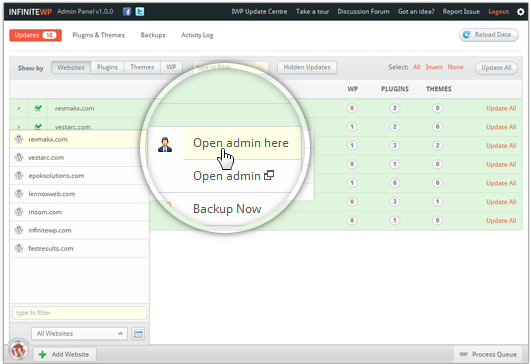
All updates at one time either individually or for each site.
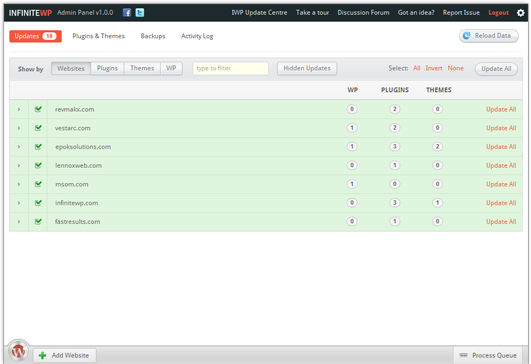
Backup: restore, load or delete backups as easy.
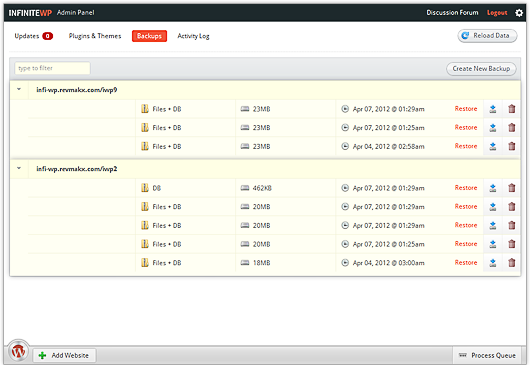
Mass activate-deactivate, delete-install plugins and themes on several sites at the same time, he also knows how.
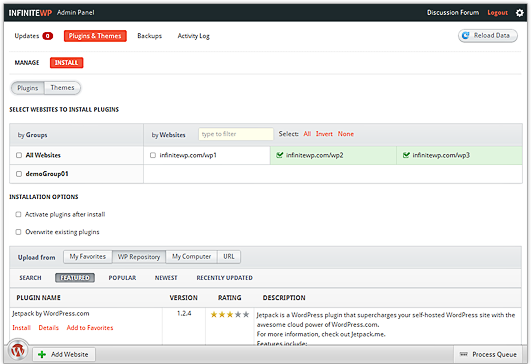
Minus
- Backup. At the moment there is no possibility to save somewhere other than your server, which is not very good.
- Subdirectory. You cannot add a WordPress site to the IWP subdirectory. Example: iwp-panel.ru/site-wp/
- Install WP. Install WordPress right from the panel. It is impossible. Poorly./
All my requirements are satisfied, but what is very upsetting is the backup: (.
Soon there will be paid plugins:
- Google Analytics
- post management and commentary
- backup to third-party services (DropBox, Amazon, etc.),
- group creation of posts and pages,
- installing WordPress directly from iWP,
- user management, etc.
The survey on the developer's site about what you need and a survey on the cost of future add-ons.
PS: I add a video where the system is a little better visible.
If you need someone, I can post a Russified version.
Thanks for attention.
Source: https://habr.com/ru/post/149458/
All Articles