CSS3: Box-Sizing property
Previously, if we made a div with a width and height of 100px, added padding 10px and border 10px, then the square was not 100x100, but 140x140 px:

But sometimes it is required that the div be a fixed width for any values of padding and border. In CSS3, the box-sizing property will help.
')
This property has two values:
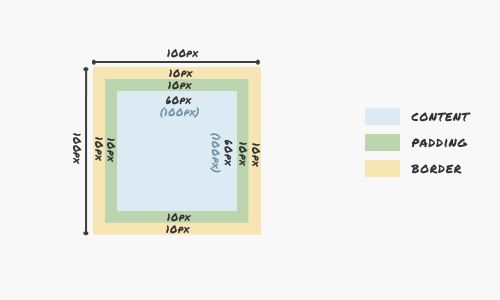
The box-sizing property supports most modern browsers: Firefox 3.6+, Safari 3+, Opera 8.5+ and Internet Explorer 8+. Current data can be viewed on the website caniuse.com .
Consider a real example of using the box-sizing property. There is a menu of five items:
Add a bit of CSS, incl. The fixed menu width is 500 px and the width of each item is 100 px:
The menu looks fine:

But when adding a left or right border, the last menu item moves out, because it does not fit:
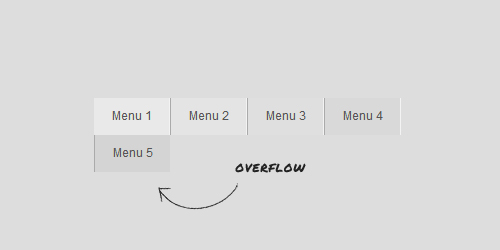
But if you use box-sizing, then this problem does not exist:
demo
- Box-sizing: border-box - FTW - Paul Irish
- Make it your best

But sometimes it is required that the div be a fixed width for any values of padding and border. In CSS3, the box-sizing property will help.
')
Use box-sizing
This property has two values:
- content box - by default, the content inside the div will be displayed as before, i.e. as in the example above: instead of 100x100 it will be 140x140
- border-box allows padding and border values to be subtracted from the width and length of the block, i.e. in our example, the div will remain with fixed parameters, but the content will remain 60x60 px
div { width: 100px; height: 100px; padding: 10px; border: 10px solid #eaeaea; box-sizing: border-box; -moz-box-sizing: border-box; /*Firefox 1-3*/ -webkit-box-sizing: border-box; /* Safari */ } 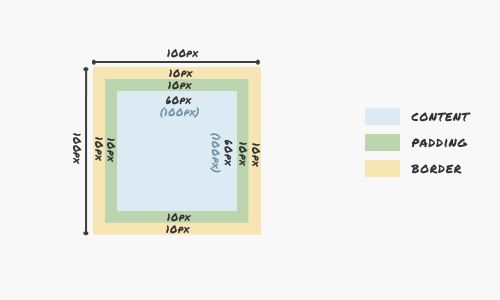
Browser Support
The box-sizing property supports most modern browsers: Firefox 3.6+, Safari 3+, Opera 8.5+ and Internet Explorer 8+. Current data can be viewed on the website caniuse.com .
Practical example
Consider a real example of using the box-sizing property. There is a menu of five items:
<ul> <li><a href="#">Menu 1</a></li> <li><a href="#">Menu 2</a></li> <li><a href="#">Menu 3</a></li> <li><a href="#">Menu 4</a></li> <li><a href="#">Menu 5</a></li> </ul> Add a bit of CSS, incl. The fixed menu width is 500 px and the width of each item is 100 px:
nav { width: 500px; margin: 50px auto 0; height: 50px; } nav ul { padding: 0; margin: 0; } nav li { float: left; } nav a { display: inline-block; width: 100px; height: 100%; background-color: #ccc; color: #555; text-decoration: none; font-family: Arial, sans-serif; font-size: 12pt; line-height: 300%; text-align: center; } nav a { display: inline-block; width: 100px; height: 100%; color: #555; text-decoration: none; font-family: Arial, sans-serif; } nav li:nth-child(1) a { background-color: #E9E9E9; border-left: 0; } nav li:nth-child(2) a { background-color: #E4E4E4; } nav li:nth-child(3) a { background-color: #DFDFDF; } nav li:nth-child(4) a { background-color: #D9D9D9; } nav li:nth-child(5) a { background-color: #D4D4D4; border-right: 0; } The menu looks fine:

But when adding a left or right border, the last menu item moves out, because it does not fit:
nav a { border-left: 1px solid #aaa; border-right: 1px solid #f3f3f3; } 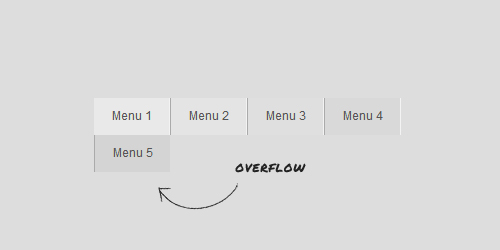
But if you use box-sizing, then this problem does not exist:
nav a { border-left: 1px solid #aaa; border-right: 1px solid #f3f3f3; box-sizing: border-box; -moz-box-sizing: border-box; -webkit-box-sizing: border-box; } demo
Useful reading on the topic
- Box-sizing: border-box - FTW - Paul Irish
- Make it your best
Source: https://habr.com/ru/post/149441/
All Articles