Digital terrestrial TV in Ukraine, or a review of DVB-T2 tuner Strong SRT 8500
Recently, a commercial of digital T2 broadcast television has been constantly turning on the Ukrainian channels.
In the video, the young man with the expression reads the manual, and the vigorous grandmother, waving cords, pulls the mysterious device to the TV set, quickly sticks in some kind of connectors and is enthusiastically rejoicing at watching football on a small TV from a distance of 10 meters.
Information interested me.
I am not a special fan of TV, but sometimes I want to look. In addition, the TV is watched by the wife, the children sometimes, the parents in their home.
To say that in our latitudes on the terrestrial antenna TV shows poorly - it is to say nothing.
And I decided to try on new technologies on Ukrainian television.
')
According to official information , in Ukraine two models of tuners are recommended for watching digital terrestrial TV:
STRONG SRT 8500 ( Outlet Reviews )
Trimax TR2012-HD ( Outlet Reviews )
Both models of tuners declare HD support, both have media player functions, the price is about the same - around 600 hrn. (about 70 dollars).
(By the way, the government claims free distribution of tuners to the poor, and people seem to be getting it) .
So, the STRONG SRT 8500 tuner fell into my hands.
The box is beautiful, with inscriptions in Ukrainian:

Content is quite predictable.

By the way, the display on the front panel is not a display, in any case, it was not possible to achieve any inscriptions from it in any mode. Only green / red LED (on / off).
On the rear wall of the tuner - connectors:

It is not very clear why USB was made from behind - it would be inconvenient to insert a USB flash drive there. Otherwise, everything is also expected: antenna input, radio frequency output of the tuner, RCA audio / video tulips, USB, HDMI and coaxial S / PDIF.
So, you can connect the tuner to the TV in three ways: HDMI, RCA tulips and through the antenna input, that is, in fact, the tuner can be connected to any TV, including the very old one.
By the way, there is no HDMI cable and cord for connecting to the TV's antenna input. But if there is no problem to purchase HDMI, then the cord for connecting the radio frequency output of the tuner to the TV antenna input (if you suddenly need it) will either have to be done independently, or it’s good to look.
By the way, on a smooth surface, the tuner holds surprisingly well, not fidgeting.
Another interesting drawback: there is no control other than the power button, there is no player on the player - only the remote control. If the remote control is broken, the batteries are gone - sorry, TV is not for you today.
To receive TV, I use a very popular construction in the village - the so-called “Polish antenna”:

The reception conditions are terrible: there is about 30 kilometers to thebase station of the transmitting antenna of the TV center, no direct line of sight - a pit. Almost all channels show like this:

Reception strongly depends on the weather, time of day and it is not clear from what. No experiments on replacing the antenna, putting it on the mast, adding amplifiers, etc. give practically nothing.
Now we try the same antenna on the digital tuner: we connect the antenna to the tuner, the tuner through the bells to the TV.
After switching on, it boots for about a minute, then offers initial settings and a channel search.
OK! Found 32 channels, the quality of all - the ideal (in the picture the same channel)

Of the 32 channels - 1 is in test mode (you can see the frame), 3 regional, the rest are all-Ukrainian. In the process of tuning it was clear that the channels are broadcasting at 4 frequencies (when buying a tuner, the seller called them “transponders” - by analogy with satellite TV).
There are no HD channels on the air yet, but it is rumored to be.
The reception quality was very pleased - despite the obviously curved reception, very rarely (1-2 times per hour) on some channels the image and sound disappeared for two or three seconds.
After several days of viewing, it turned out that at times some channels disappear - apparently, the reception conditions on one of the transponders worsen.
The solution to this problem: instead of the broadband and it is not clear what quality of the "Polish" antenna to make the antenna specifically for receiving transponders, the channel numbers are known , and their frequencies are not a secret either
The first general impression is very positive: simple, fast, inexpensive, excellent reception quality.
Of the additional advantages:
- channel list and quick selection is available from the menu, it is convenient
- the volume is adjusted on the remote control of the tuner, the remote control from the TV is actually only needed for switching on.
- accepted add. information, some channels broadcast their TV program
Disadvantage:
- channels are switched for several seconds (apparently, buffering)
After reading the instructions, I found another bonus: you can take the antenna power directly from the jack from the tuner, which I did by disconnecting the power plug and screwing the usual one into its place:

Although - again, after several days of viewing - I will probably power the antenna through an external power supply unit - the voltage can be adjusted on it, which often improves the quality of reception.
Expected another bonus. On the remote there is a button "Record", the seller said that you can record. This is not true, it is impossible to record the broadcast by this tuner, and whether this function will be in future firmware is a big question.
To the Dell U2312 monitor, which supports 1920x1080, the connection does not have any features - an HDMI cable was plugged in and everything works.

In general, the tuner supports the following resolution options: 1080i, 576p, 576p, 720p, 720i, 1080p
When you first turn on the tuner sets the resolution to 1080i, there is a button on the remote that allows you to change the resolution with one click on it - with each press the resolution changes in a loop in the order specified above: 1080i -> 576p -> 576i -> ...
Theoretically, this series of resolutions allows you to connect the tuner to any TV with HDMI-input, almost to any monitor and without problems to achieve the image.
However, it was not possible to get the tuner to work with the Acer X203W monitor (1680x1050) - the monitor tries to show a piece of the picture on all resolution switches, then writes that the mode is not supported.
There are all the options. A standard aether signal with an aspect ratio of 4: 3 can be shown on a 16: 9 monitor both stretched and scaled (as in the photo above), and with dark bands on the left / right.
Similarly, a movie from a flash drive (see below about f-and player) can be comfortably viewed on a widescreen 16: 9 monitor and on an old 4: 3 TV
When navigating through files on the media, it was found that there is a preview.
First of all, I checked .mkv playback - 720p plays wonderfully, with sound.
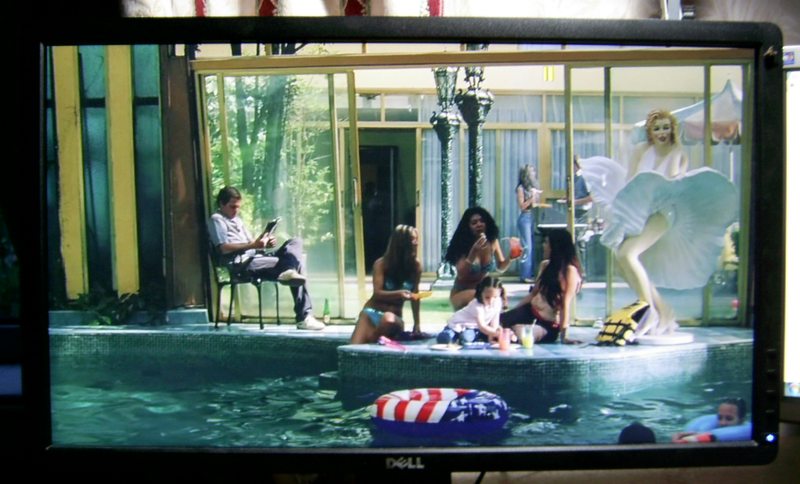
The nuance was found: the image is very stretched in height. It helps to switch the screen mode in 4: 3.
But then the enthusiasm somewhat died away - very many .avi go without sound. The reason seems to be that the manufacturer claims sound support only in mp3 and wma, and in very many films the sound track is in aac format.
However, the device is quite fresh, the official release of the manufacturer is dated June 2012, we will wait for new firmware.
By the way, the manufacturer initially laid the possibility of flashing from a USB-drive (there is an item right in the menu).
It is quite possible to watch, while navigating there are thumbnails and previews.
By the way, and thumbnails, and preview, and view the photos themselves are tied to the established zoom mode.
The card reader with the inserted card from the camera, the device understands without problems, 8Mp photos shows.

No operations with the image when viewing - zoom, turn - can not be done.
If there are images rotated 90 degrees - enjoy on your side, dear comrades.
Navigating media files in any mode — photos, videos — in the tuner is not very convenient.
There is no multitasking - that is, it will not be possible to turn on the music and start a slideshow (perhaps in new firmware it will be possible).
Pulling "on a hot" USB-carrier tuner understands correctly, with the media, and nothing happens.
At one time I used the satellite TV system - two plates, three satellites, two tuners (for two TVs).
The solution is about 4 times more expensive (at current prices), and the satellite system can be compared with this tuner only in terms of image quality - it is the same.
But the channels are completely different - of course, there are no Russian channels on this tuner, and there are very few Ukrainian ones among free satellite channels.
A total of 30-40 Russian and Ukrainian channels could actually be watched from all satellites (remember, the tuner gives 32 channels with normal reception of all on-air transponders).
There are, of course, NTV + with its packages, but this is a different price category - both in terms of connection and subscription fees are quite noticeable.
You can, of course, look for options , but this is also another category of costs, and labor-intensiveness, plus all the delights of regional provider with a falling Internet channel, etc.
If you plan to watch TV only on your computer - you do not need a tuner. On the Internet, you can find channel playlists and calmly watch over the Internet. There are options that work even with channel speeds of less than 3 Mbps.
IPTV over the Internet shows slightly worse (especially streams with a small bitrate), lags more, but does not require any effort and additional devices, + allows you to look in the window.
If there is free TV broadcasting on the provider's network, then you need to think what is best, where there are more channels, etc.
The quality is the same, the simplest set-top box for IPTV reception costs about the same as this tuner.
By the number of channels - on cable, of course, there are more of them at times. The image quality of the tuner is the same as that of the digital cable (why it was different ) and better than the analog cable.
But consider the expense: the tuner will need to be on each TV.
General resume tuner
If we consider the tuner as:
- a device that improves reception quality from a bad antenna and adds channels: a good, usable device
- movie player: not suitable (perhaps this is temporary until new firmware is released)
- photo viewer: 50/50
- cable replacement: not suitable
- a means to save on payments for cable TV: it will pay off in a year or two
- replacement of satellite: 50/50, perhaps as an addition to it
- instead of IPTV: if on a computer, it is not good if on TV: 50/50
UPD
Given the recurring questions and situations in the comments, add. information:
- receiver location: s. Stepanovka, Perevalsky district, Lugansk region . To Lugansk, from where there is a broadcast - 30+ km.
- The article was written hotly: I took the tuner this Friday, August 10, 2012. There are 32 channels really:
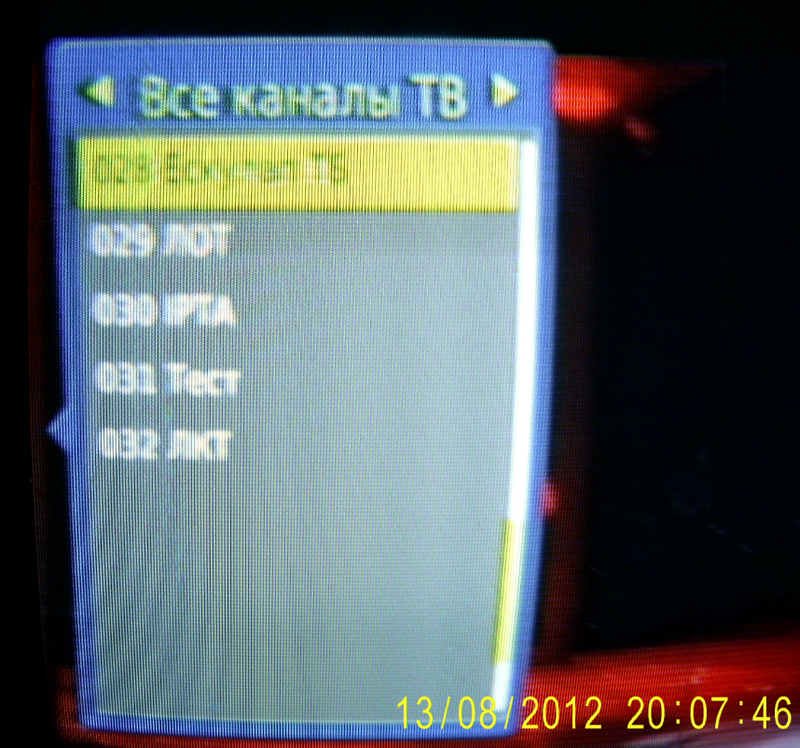
In the video, the young man with the expression reads the manual, and the vigorous grandmother, waving cords, pulls the mysterious device to the TV set, quickly sticks in some kind of connectors and is enthusiastically rejoicing at watching football on a small TV from a distance of 10 meters.
Information interested me.
I am not a special fan of TV, but sometimes I want to look. In addition, the TV is watched by the wife, the children sometimes, the parents in their home.
To say that in our latitudes on the terrestrial antenna TV shows poorly - it is to say nothing.
And I decided to try on new technologies on Ukrainian television.
')
According to official information , in Ukraine two models of tuners are recommended for watching digital terrestrial TV:
STRONG SRT 8500 ( Outlet Reviews )
Trimax TR2012-HD ( Outlet Reviews )
Both models of tuners declare HD support, both have media player functions, the price is about the same - around 600 hrn. (about 70 dollars).
(By the way, the government claims free distribution of tuners to the poor, and people seem to be getting it) .
So, the STRONG SRT 8500 tuner fell into my hands.
The box is beautiful, with inscriptions in Ukrainian:

Content is quite predictable.

By the way, the display on the front panel is not a display, in any case, it was not possible to achieve any inscriptions from it in any mode. Only green / red LED (on / off).
On the rear wall of the tuner - connectors:

It is not very clear why USB was made from behind - it would be inconvenient to insert a USB flash drive there. Otherwise, everything is also expected: antenna input, radio frequency output of the tuner, RCA audio / video tulips, USB, HDMI and coaxial S / PDIF.
So, you can connect the tuner to the TV in three ways: HDMI, RCA tulips and through the antenna input, that is, in fact, the tuner can be connected to any TV, including the very old one.
By the way, there is no HDMI cable and cord for connecting to the TV's antenna input. But if there is no problem to purchase HDMI, then the cord for connecting the radio frequency output of the tuner to the TV antenna input (if you suddenly need it) will either have to be done independently, or it’s good to look.
By the way, on a smooth surface, the tuner holds surprisingly well, not fidgeting.
Another interesting drawback: there is no control other than the power button, there is no player on the player - only the remote control. If the remote control is broken, the batteries are gone - sorry, TV is not for you today.
Connection to the old TV and reception quality
To receive TV, I use a very popular construction in the village - the so-called “Polish antenna”:

The reception conditions are terrible: there is about 30 kilometers to the

Reception strongly depends on the weather, time of day and it is not clear from what. No experiments on replacing the antenna, putting it on the mast, adding amplifiers, etc. give practically nothing.
Now we try the same antenna on the digital tuner: we connect the antenna to the tuner, the tuner through the bells to the TV.
After switching on, it boots for about a minute, then offers initial settings and a channel search.
OK! Found 32 channels, the quality of all - the ideal (in the picture the same channel)

Of the 32 channels - 1 is in test mode (you can see the frame), 3 regional, the rest are all-Ukrainian. In the process of tuning it was clear that the channels are broadcasting at 4 frequencies (when buying a tuner, the seller called them “transponders” - by analogy with satellite TV).
There are no HD channels on the air yet, but it is rumored to be.
The reception quality was very pleased - despite the obviously curved reception, very rarely (1-2 times per hour) on some channels the image and sound disappeared for two or three seconds.
After several days of viewing, it turned out that at times some channels disappear - apparently, the reception conditions on one of the transponders worsen.
The solution to this problem: instead of the broadband and it is not clear what quality of the "Polish" antenna to make the antenna specifically for receiving transponders, the channel numbers are known , and their frequencies are not a secret either
The first general impression is very positive: simple, fast, inexpensive, excellent reception quality.
Of the additional advantages:
- channel list and quick selection is available from the menu, it is convenient
- the volume is adjusted on the remote control of the tuner, the remote control from the TV is actually only needed for switching on.
- accepted add. information, some channels broadcast their TV program
Disadvantage:
- channels are switched for several seconds (apparently, buffering)
After reading the instructions, I found another bonus: you can take the antenna power directly from the jack from the tuner, which I did by disconnecting the power plug and screwing the usual one into its place:

Although - again, after several days of viewing - I will probably power the antenna through an external power supply unit - the voltage can be adjusted on it, which often improves the quality of reception.
Expected another bonus. On the remote there is a button "Record", the seller said that you can record. This is not true, it is impossible to record the broadcast by this tuner, and whether this function will be in future firmware is a big question.
Connecting the tuner to the monitors and supported resolutions
To the Dell U2312 monitor, which supports 1920x1080, the connection does not have any features - an HDMI cable was plugged in and everything works.

In general, the tuner supports the following resolution options: 1080i, 576p, 576p, 720p, 720i, 1080p
When you first turn on the tuner sets the resolution to 1080i, there is a button on the remote that allows you to change the resolution with one click on it - with each press the resolution changes in a loop in the order specified above: 1080i -> 576p -> 576i -> ...
Theoretically, this series of resolutions allows you to connect the tuner to any TV with HDMI-input, almost to any monitor and without problems to achieve the image.
However, it was not possible to get the tuner to work with the Acer X203W monitor (1680x1050) - the monitor tries to show a piece of the picture on all resolution switches, then writes that the mode is not supported.
Image scaling
There are all the options. A standard aether signal with an aspect ratio of 4: 3 can be shown on a 16: 9 monitor both stretched and scaled (as in the photo above), and with dark bands on the left / right.
Similarly, a movie from a flash drive (see below about f-and player) can be comfortably viewed on a widescreen 16: 9 monitor and on an old 4: 3 TV
Tuner as a media player
Video
When navigating through files on the media, it was found that there is a preview.
First of all, I checked .mkv playback - 720p plays wonderfully, with sound.
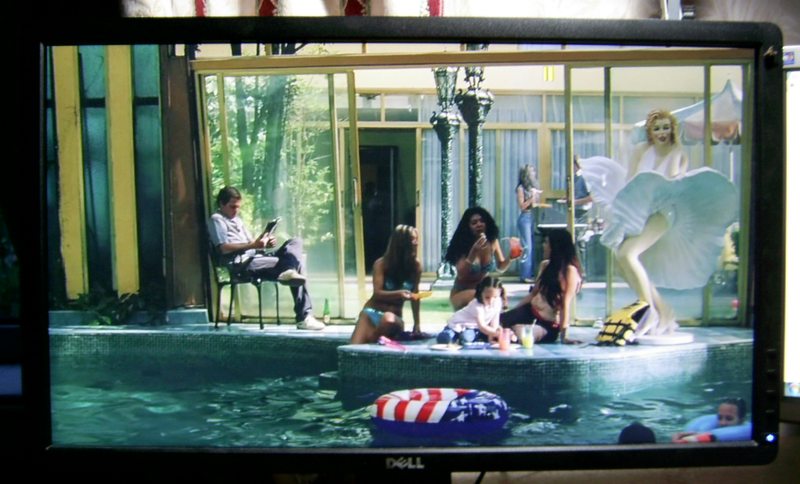
The nuance was found: the image is very stretched in height. It helps to switch the screen mode in 4: 3.
But then the enthusiasm somewhat died away - very many .avi go without sound. The reason seems to be that the manufacturer claims sound support only in mp3 and wma, and in very many films the sound track is in aac format.
However, the device is quite fresh, the official release of the manufacturer is dated June 2012, we will wait for new firmware.
By the way, the manufacturer initially laid the possibility of flashing from a USB-drive (there is an item right in the menu).
A photo
It is quite possible to watch, while navigating there are thumbnails and previews.
By the way, and thumbnails, and preview, and view the photos themselves are tied to the established zoom mode.
The card reader with the inserted card from the camera, the device understands without problems, 8Mp photos shows.

No operations with the image when viewing - zoom, turn - can not be done.
If there are images rotated 90 degrees - enjoy on your side, dear comrades.
Navigating media files in any mode — photos, videos — in the tuner is not very convenient.
There is no multitasking - that is, it will not be possible to turn on the music and start a slideshow (perhaps in new firmware it will be possible).
Pulling "on a hot" USB-carrier tuner understands correctly, with the media, and nothing happens.
Comparison with satellite TV
At one time I used the satellite TV system - two plates, three satellites, two tuners (for two TVs).
The solution is about 4 times more expensive (at current prices), and the satellite system can be compared with this tuner only in terms of image quality - it is the same.
But the channels are completely different - of course, there are no Russian channels on this tuner, and there are very few Ukrainian ones among free satellite channels.
A total of 30-40 Russian and Ukrainian channels could actually be watched from all satellites (remember, the tuner gives 32 channels with normal reception of all on-air transponders).
There are, of course, NTV + with its packages, but this is a different price category - both in terms of connection and subscription fees are quite noticeable.
You can, of course, look for options , but this is also another category of costs, and labor-intensiveness, plus all the delights of regional provider with a falling Internet channel, etc.
Comparison with IPTV
If you plan to watch TV only on your computer - you do not need a tuner. On the Internet, you can find channel playlists and calmly watch over the Internet. There are options that work even with channel speeds of less than 3 Mbps.
IPTV over the Internet shows slightly worse (especially streams with a small bitrate), lags more, but does not require any effort and additional devices, + allows you to look in the window.
If there is free TV broadcasting on the provider's network, then you need to think what is best, where there are more channels, etc.
The quality is the same, the simplest set-top box for IPTV reception costs about the same as this tuner.
Comparison with cable TV
By the number of channels - on cable, of course, there are more of them at times. The image quality of the tuner is the same as that of the digital cable (
But consider the expense: the tuner will need to be on each TV.
General resume tuner
If we consider the tuner as:
- a device that improves reception quality from a bad antenna and adds channels: a good, usable device
- movie player: not suitable (perhaps this is temporary until new firmware is released)
- photo viewer: 50/50
- cable replacement: not suitable
- a means to save on payments for cable TV: it will pay off in a year or two
- replacement of satellite: 50/50, perhaps as an addition to it
- instead of IPTV: if on a computer, it is not good if on TV: 50/50
UPD
Given the recurring questions and situations in the comments, add. information:
- receiver location: s. Stepanovka, Perevalsky district, Lugansk region . To Lugansk, from where there is a broadcast - 30+ km.
- The article was written hotly: I took the tuner this Friday, August 10, 2012. There are 32 channels really:
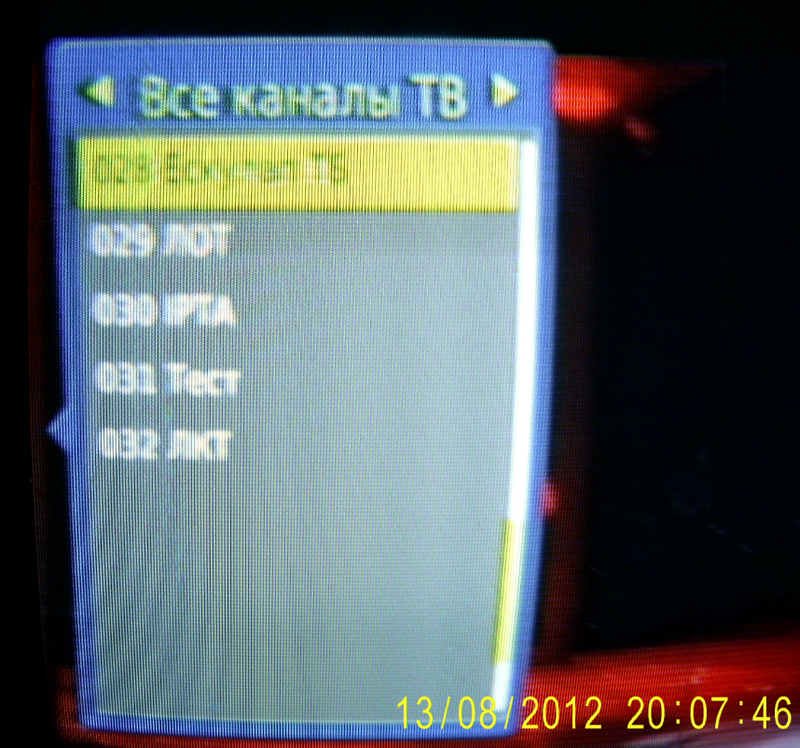
Source: https://habr.com/ru/post/149422/
All Articles