Compress PSD files

Another way to reduce the size of psd files.
I began to dig how to reduce the size of the layouts. Layouts often weigh several hundred megabytes, and printed layouts often roll over 500 megabytes.
The way to disable layers, or create a layer with one color on top of everything, did not fit and was not as effective. And the preview was not created.
The most effective way to compress the layout was simply to compress it into the archive. The reverse side - there is no preview. But since the compression was quite substantial, I decided to think about how to make a preview. And it turned out to be quite simple. Summarizing, this is the solution:
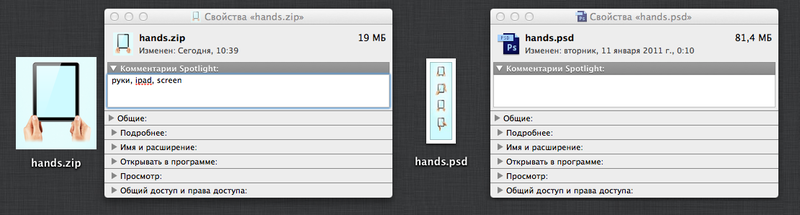
The solution is to archive only large files and change the icon for them. And as you can see, the preview turned out even better (in some sense). And I think this is a win for old psd'shnikov, which may still be useful but not now. And among the heaps of psd, we can not see the general attention to the file format to see the preview.
How?

Everything is very simple.
- Make a successful file cropping and copy it to the clipboard.
- Go to the properties of the archive
- Select the archive icon
- Paste from clipboard
- ???????
- PROFIT
Actually that's all. I hope for someone it will be useful information.
')
Source: https://habr.com/ru/post/149369/
All Articles