Firefox 15 features remote debugging for mobile devices.
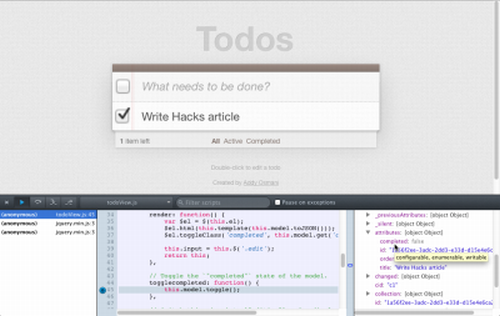
As it is known in Firefox, starting from version 10, a native debugger appeared. And now, following GoogleChrome, remote debugging for mobile devices will appear in Firefox 15. Already have a video (EN) with a demonstration of debugger setup and connection. To do this, you need to put Firefox beta
This post is an abridged and free translation of the video and the original article.
')
To enable the debugger, you must open about: config . Find devtools.debugger.remote-enabled and set the value to true . After that, you need to reboot the browser.
In the menu, we have the item tools> web development> Remote Debuger
The next step is to set up Firefox for Adnroid (here you also need to use Firefox 15 which can be installed from the app store).
To configure, go to about: config , and install:
- for devtools.debugger.force-local is false
- and devtools.debugger.remote-enabled switch to true
After that, restart Firefox on your phone.
In order to connect to firefox on the phone / tablet, we need the network address that the device received when connecting to Wi-Fi. You can see it Settings> Wi-Fi> BwaDown
All preparations are finished, you can start debugging. Video example
- Go to the desired site on the phone.
- On the Desktop, in FF, select the Remote Debuger item and substitute the phone's IP address + standard port 6000 as the address (provided that you did not change it in the settings on the phone)
When connected, it will need to confirm the connection to the device in the dialog box.
That's all, and May the Force be with you
PS bonus - today was published a new video from the Web Standarts Days of the RIT 2012 conference, held April 2-3 in Moscow.
Source: https://habr.com/ru/post/149342/
All Articles