Desktop - come on, bye!
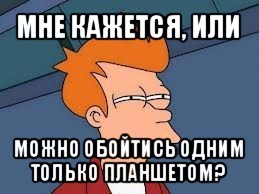
We live in amazing time. A revolution is taking place before our eyes - bulky desktop computers and heavy laptops are being replaced by mobile devices - tablets and phones. The scope of these devices is constantly growing. Now tablets are used mainly for working with e-mail and news feeds, as well as for social networking, reading books and watching videos. Appointment of phones is about the same, plus calls and SMS. Generally speaking, the line between the phone and the tablet is very conditional, and it exists more in the minds of customers and in the price lists of computer stores. In reality, there is a whole class of devices that cannot be unambiguously attributed either to tablets or to phones. For example, PadFone or Eee Pad MeMO 171 . Therefore, instead of “phone” or “tablet” it is better to say “mobile device”.
The question I would like to ask is whether mobile devices can completely replace workstations for IT specialists? Is it possible to develop sites, services and applications for the same tablets using only one tablet? And I confidently answer - yes you can. And if not now, then in the near future such an opportunity will definitely be. In this article I will try to justify my point of view.
')
But let's, for a start, let's try to imagine what advantages the replacement of desktop computers with tablets would give us.
On the table (and under the table, of course) there would be more free space. On a huge system unit could be forgotten forever. Monitor and keyboard - optional, depending on the tasks. The need for graphics tablets and digitizers is also likely to disappear. Actually, the very concept of “workplace” will become irrelevant - it will be replaced by “working space”. After all, how often you have to discuss something with a colleague from the next room (not all communication can be transferred to Skype or e-mail!), Then return to your desk, enter the data into the computer and go to the next room again - discuss it with the same person the next question. With the tablet, we can just sit down where we need, and work - it would be an extra chair.
Further more. Already, many companies give employees the opportunity to work remotely. Sometimes remote work is seen as an episodic replacement for office work, in the case of sick leave or vacation, for example. But there are organizations in which 100% of the work is done outside the office. In this case, a tablet with Internet access opens up even more horizons for an employee than a laptop, thanks to its smaller size and greater mobility. Again, it is much more convenient to go on a business trip with a tablet than with a laptop. After all, the heaviest tablet on the market weighs 0.96 kg with a size of 273x180x17 mm (a significant part of the weight falls on the docking station), and the lightest laptop with a similar screen size is 1 kg with a size of 262x180x22 mm.
So what is needed for the fairy tale to come true, that is, for the ubiquitous transition to mobile devices? I see two things - the availability of software and the ergonomics of these devices.
Soft
The software used is completely determined by the tasks that the user of the device solves, and the class of the tasks to be solved is determined by the user's specialization and profession. Habré has a lot of IT managers, developers (programmers), designers, testers and project managers. Of course, the list of professions of those involved in the IT field is much broader, but I decided to limit myself to this shortlist, since the tasks they solve are close and familiar to me.
Let's see how representatives of these glorious professions can perform their daily duties using exclusively Android-based tablets.
Common to all tools
Much of the tools used by all in IT without exception.
The first popular tool is the bugtracker . All modern bug trackers, for example, Jira have a web interface, and you can work with them perfectly using a standard Android browser.
As a file manager, you can use Total Commander . The interface of the mobile version practically does not differ from the interface of the version under Windows.
Skype is used as an instant messenger . Skype for Android has been around for a long time, and most users have no problems with it.
Android comes with a convenient and simple Gmail email client. If you have mail on another server, put K-9 Mail .
To work with documents, you can use Google Disk or OfficeSuite .
Managers
The main tool of the manager, besides the ones listed above, is the project management tool. MS Project for Android is not ported (unfortunately?), But there are a number of programs that work with this format. For example, the Project Schedule supports importing from MPP and MSPDI-XML files, as well as all the main features of MS Project - building Gantt charts, filtering tasks by resources and performers, grouping tasks, etc.
Developers
In most of the modern projects, three groups of developers can be distinguished - back-end, front-end and mobile development. Let's see what tools can be useful to the programmer from each group, if he decides to abandon the desktop computer in favor of the tablet on Android.
The main one is the code editor . DroidEdit supports syntax highlighting for a variety of languages, including Java, PHP, HTML, CSS, and SQL. To work with the version control system, you can use SubDroid . You can not ignore the universal and extremely useful utility - Terminal IDE . It includes javac, java, aapt, git, vim, bash and more. Out of the box there is no console svn-client, but I hope this will be fixed in future versions.
Backend
For the development of back-end and web services lacks only the server. Of course, you can upload files to ftp every time (and I even know people who do this), but it would be more convenient to have a server on your own mobile device. Yes, on Android you can raise a full-fledged PHP + MySql server . To do this, put KSWeb .
Frontend
To edit the source code of the web page, you can use WebMaster's HTML Editor . Together with the programs listed above, this is the necessary minimum for front-end development. But there may be a problem with testing on different browsers. Therefore, in an amicable way, one tablet is indispensable - other devices are also needed, with a different screen size.
Of course, the frontend developer will have to install all available browsers on his tablet:
Mobile
To develop Android applications directly on the Andorid device, there is the AIDE development environment - Android Java IDE. In addition to it, the utility is certainly useful for viewing and editing SQLite aSQLiteManager databases . If development implies adaptation for different devices (and this is probably so), a utility for collecting screen information, such as ScreenInfo, is useful .
Designers
There is Adobe Photoshop for tablets. For sketches, you can use the Sketch Book . Another good graphics editor is Infinite Design .
Testers
Special software for QA-specialists is not required, it will be enough listed above. Depending on what is being tested - a website or a mobile application, the same utilities should be installed as for front-end or for mobile development. Of course, to conduct a full test can not do without a large number of different devices. But in the case of a simple mobile application or site, a single tablet may be enough.
Iron
All the above programs can be used on any android device.
The touch screen is an excellent substitute for the mouse in the vast majority of tasks. Mobile devices have only two significant drawbacks - the small screen size and the lack of a physical keyboard. Agree to write the code, poking into the tiny touch screen of the phone and looking at the text in the embrasure between the soft keyboard and the edge of the screen, it is almost impossible. I would like to have a physical keyboard for text input and a large enough screen. These problems have been successfully solved in the ASUS Transformers series. In the Transformer Pad TF300T, a 10.1-inch screen with a resolution of 1280x800 is, on the one hand, large enough to work with the source code of the program, and on the other, small enough so that the device remains mobile in the truest sense of the word. If necessary, an external monitor can be connected via the Mini HDMI port. And thanks to the docking station on this tablet, it will work just as conveniently as on a laptop.
Conclusion
It is possible to make your mobile device your main tool now, especially if it allows connecting an external keyboard or a docking station. But even without it, you can fully work on the tablet if, say, you do not have access to a desktop computer. For example, if you are on vacation, and at work there was an emergency, and you are the only one who can save the situation. Or if you just love programming, and do it not only at work, but also at every convenient opportunity. How I do it :)
Let's fantasize. What will be the future of mobile devices?
I personally think that the mobile device will become the only means of authorization and storage of personal data. Coming to work, you will connect it to the docking station, and work like on a desktop. On the way home, the mobile device will connect to the on-board computer of the car, and be used as a navigator and as a storehouse of music for the car radio. The store will be able to pay for purchases using a mobile phone, and at home it can be connected to a TV instead of a DVD player.
I am sure that very soon it will be possible to say: “The desktop is not needed - there is a tablet!”
Source: https://habr.com/ru/post/149323/
All Articles