ASUS Zenbook Prime UX31A - review of the second attempt to create the perfect ultrabook
As is the case with the first generation of ultrabooks on Intel processors
Sandy Bridge, familiarity with the second wave of ultralight and compact
portable computers, starting with a model from the company ASUS - Zenbook
Prime UX31A. Outwardly, it practically does not differ from the firstborn - ASUS
Zenbook UX31E , but the stuffing ... Here lies the mass of surprises
and amenities.

And again, the formal part: the introduction and description of the package.
Before you tell us that the ultrabook is packed in a stylish
black cardboard box with the manufacturer's logo and
image
the device itself, I will make a lyrical digression.
Every ultrabook is doomed to be compared to a MacBook Air (partly myself
also fueled this interest), but what a thing. The brand
Ultrabook is promoted by Intel, not Microsoft. In macbook
Intel processors are installed, which means that sales of processors
do not fall and the iron part in any case will bring profit
Intel What is the advantage of ultrabooks - in a faster update
rulers, in a wider model range, in a variety of colors and shapes.
How many MacBook Air models have been released? 7 models from the beginning of 2008
of the year. There is no point in talking about the number of ultrabooks, they appeared
much more over the last year. Can you still talk about what's new
technologies appear faster in “ordinary” ultrabooks, but I think
has spoken enough to wake the volcano in the hearts
Apple lovers (by the way I am an iPhone and iPad owner and I don’t have
nothing against the Cupertino company).
')
And now about ASUS Zenbook UX31A. As I said, the model looks almost
no different from the debut version - ZenBook UX31E, so on the exterior
I will not get hung up.

The delivery package completely repeats the predecessor: power adapter,
Ultrabook case, USB-Ethernet adapter, miniVGA-VGA adapter and
special case for accessories.

The power adapter is still compact, it is still glued to it
Windows license sticker, but ... the power connector does not match ASUS
ZenBook UX31E. I, of course, understand that not every person
wants to buy two different ZenBooks and use the same charger, but, right
however, it is logical to make the same chargers for the entire series of devices. AT
In this respect, Apple is far ahead with its MagSafe.

Aluminum housing has not changed. The same dimensions
thickness 18 mm. ASUS offers three color options for the UX31A - gray, light blue and pink.

What's inside?

The display is the most important difference between the UX31E and the UX31A. In the new
Ultrabook installed FullHD IPS matrix. Matt matte. Same
just a holiday of some kind! Despite the slight unevenness
illumination (seen on the bottom edge of the screen), the impressions are exclusively
positive. ASUS applied a small trick to ensure that the font does not
seemed too petty. The default font size and icons are set.
125%, and below in the screenshots you will see that it changes a little
the usual kind of programs. After installing 100% scale, icons and font
took the usual form, but some users will probably
uncomfortable work.
One of the key changes is the keyboard backlight. Below are two photos from
backlight on (long exposure) and off, at night
work comfortably, the light is soft, not blind. Russian engraving
Layouts are made with high quality, the letters are also highlighted.
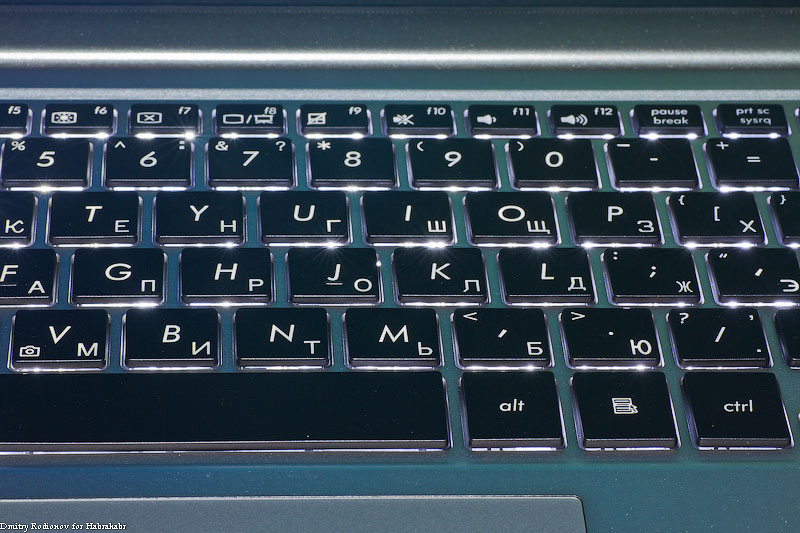
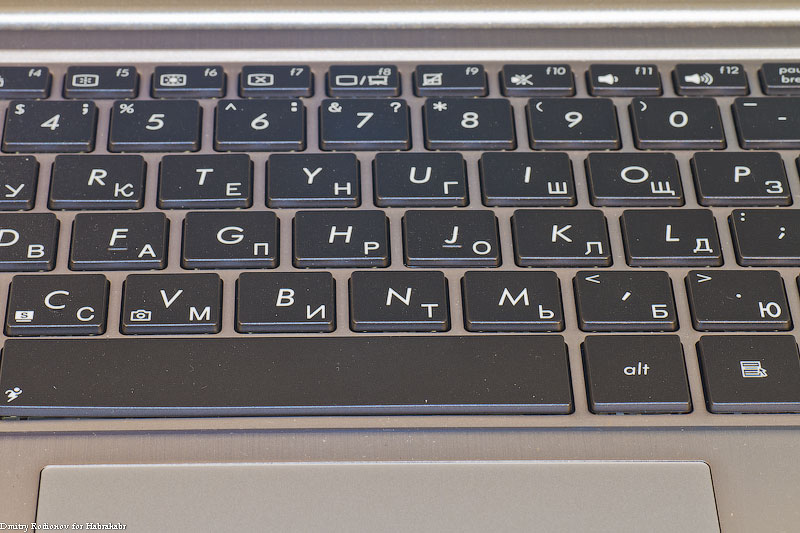
The location of the power button has not changed, as well as the location of other "organs" of the ultrabook.

Stickers added, added “Ultrabook. Inspired by Intel. Apparently
to remember who is the initiator (or kopipaster) the direction of thin and
light laptops.

Touchpad with multitouch support (yes, three fingers down - it will turn
the application in the taskbar, and three papltsy up displays
"Carousel" as when pressing a combination of Win + Tab. Touchpad dimensions
preserved, it is large and comfortable.
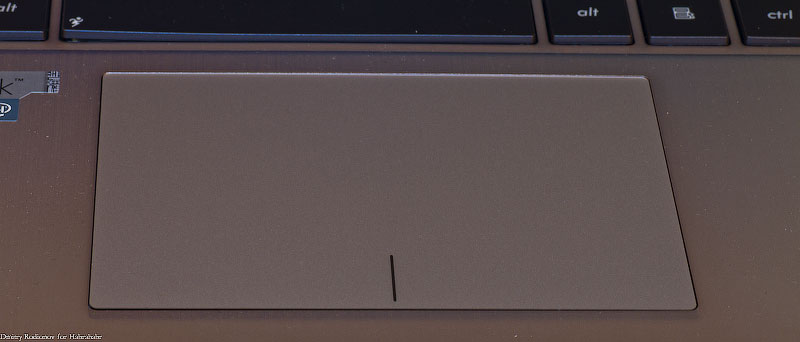
The audio system is still designed with the participation of Bang & Olufsen.

The left side of the ultrabook contains a USB 3.0 port, an audio jack and a card reader. Nothing new, except for changing the standard USB.

The right side is identical to the Zenbook UX31E while maintaining the same drawback - the power connector is too close to the USB 3.0 port, which can
cause difficulties when connecting dimensional USB devices.

Inside the most interesting, huh? Unleash the ultrabook case 15 seconds,
All you need is an asterisk screwdriver. Most of the area of the ultrabook
takes battery.
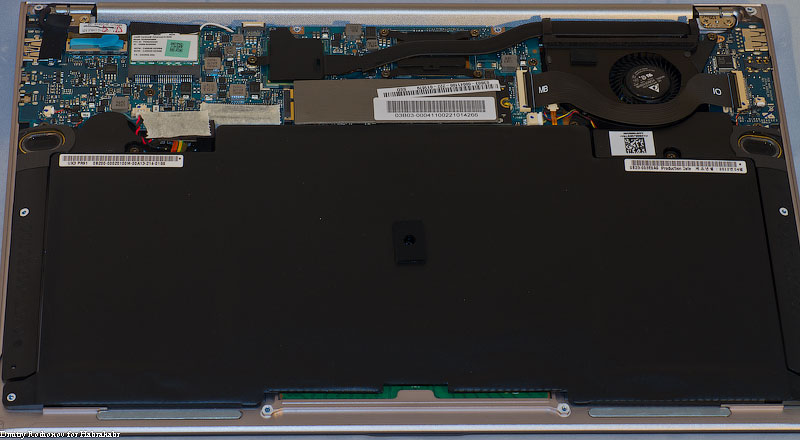
The active part of the cooling system consists of one turbine, which is located on the upper right.


SSD drive in Zenbook UX31A is different from what was used
in the Zenbook UX31E. Instead of SanDisk U100 installed ADATA XM11, which
should differ for the better in their characteristics.

The basis of SSD is the SandForce SF-2281 controller, which has proven itself in desktop solid-state drives.
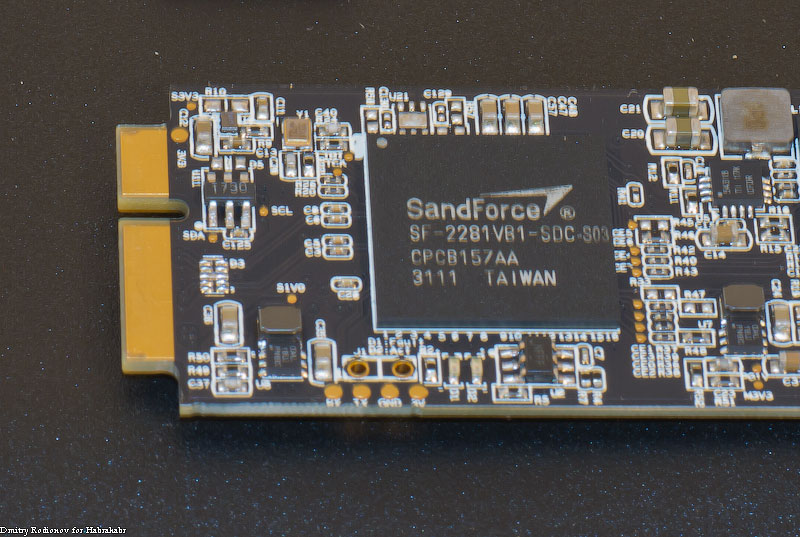
In the production of SSD used Micron memory
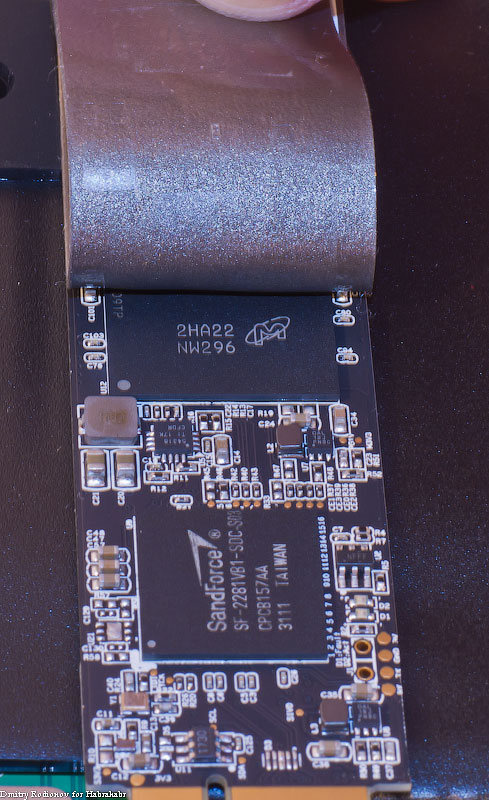
The network card is also different from the first version of the ultrabook. In asus
Zenbook UX31A installed a model from Intel with support for Intel technology.
Wireless Display. Unfortunately, the mate that connects to
I don’t have a TV set, so I personally check the work of a fashionable
technology I could not.

The battery is flat and big =) But I think where its capacity is more important - 6840
mAh, it allows you to hope for a long battery life, even
given the fact that you need to feed the new processor and display FullHD.
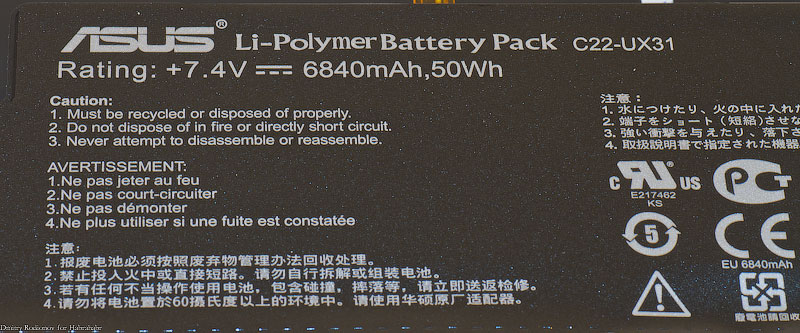
But the very dynamics that meet the standards of Bang & Olufsen
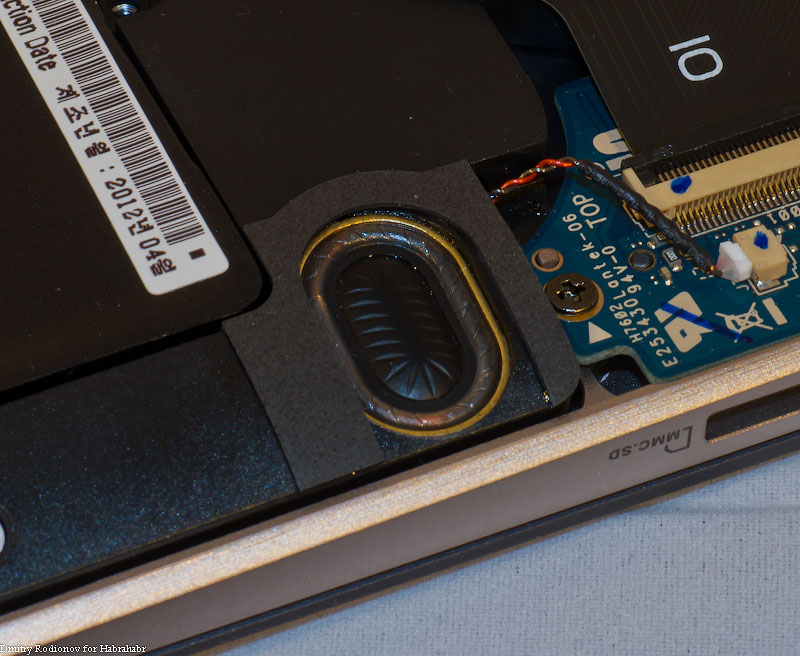
Now details about the stuffing. Intel Core i7 3517U processor belongs
family Ivy Bridge and is made by 22 nm technology. Base frequency
processor - 1900 MHz (19 * 100), in TurboBoost mode, the multiplier can
rise to 30, and the frequency of one of the cores will be 3000
MHz.
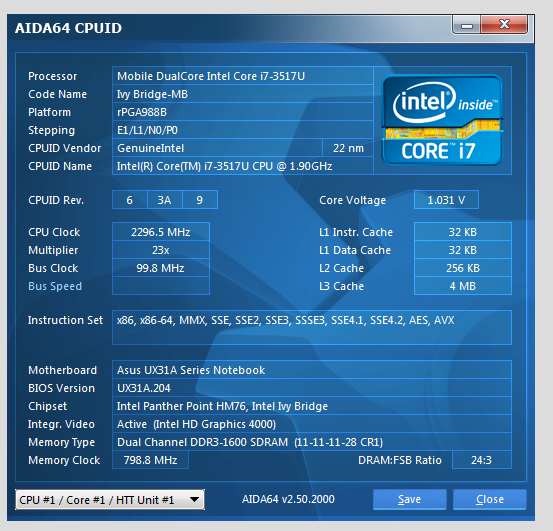
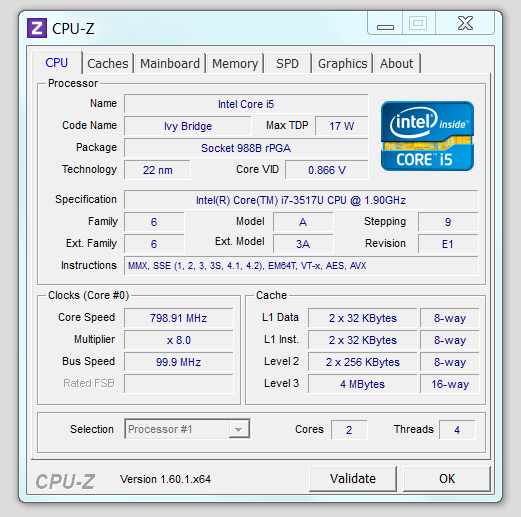
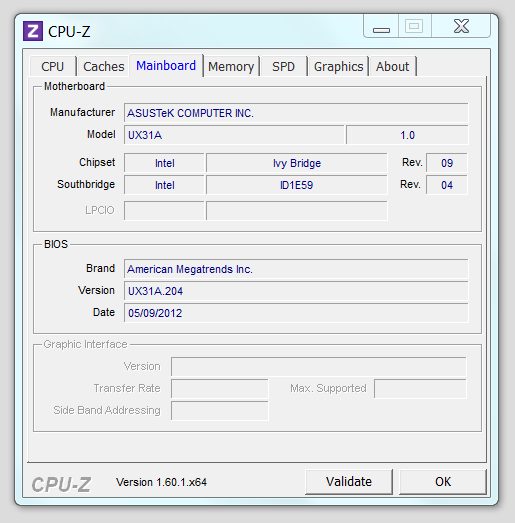
RAM runs at 1600 MHz with CAS Latency 11.
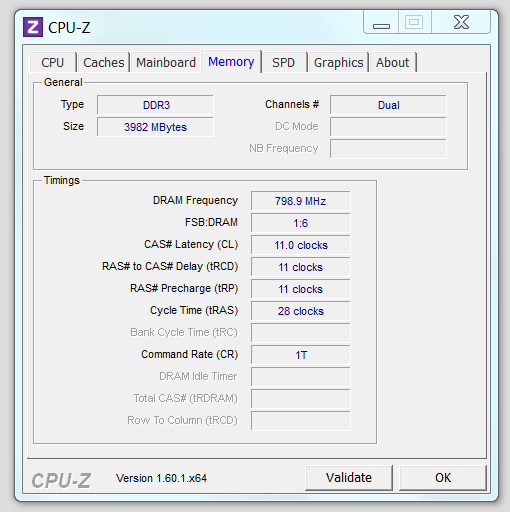
The graphics subsystem is fully supported by DirectX 11,
increased number of shader processors (from 12 to 16), doubled
the number (from 1 to 2) of raster blocks. Graphic Frequencies
the processor remained the same - 350 MHz in idle mode, in TurboBoost mode to
1150 MHz. In addition, the increased frequency of the RAM so
It also gives an increase, because the built-in graphics uses it.
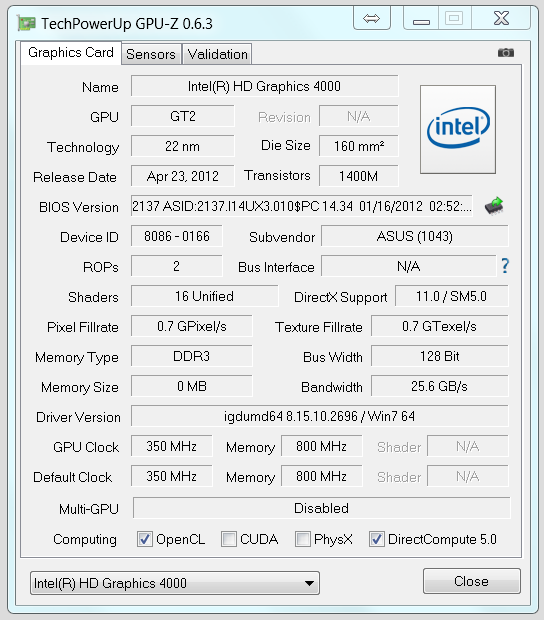
Information about the SSD drive: temperature monitoring is supported, the data interface is SATA III or SATA 6 Gb / s
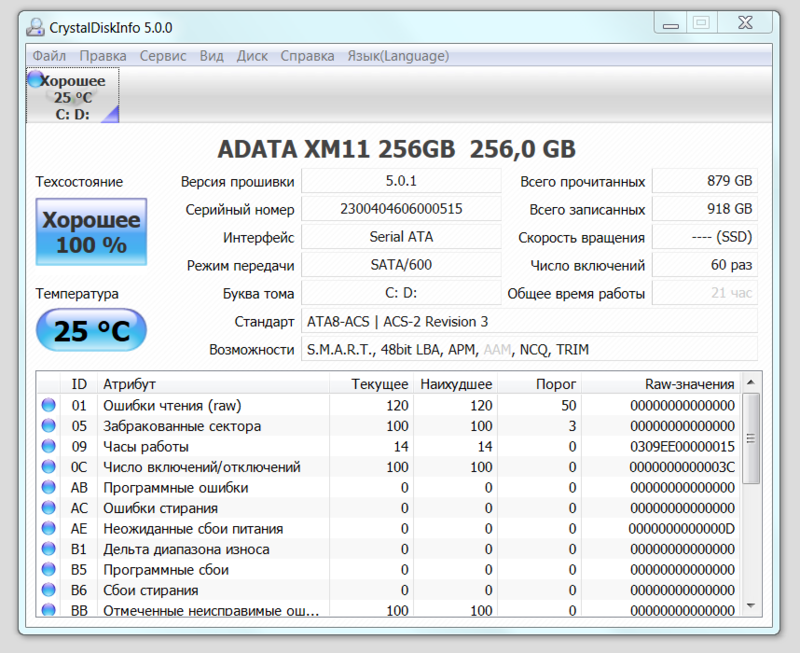
The test part of the review will start with a comprehensive assessment of Windows 7 - the indicator is 5.9 - the highest rating of those tested before
ultrabooks. A weak point, oddly enough, RAM.
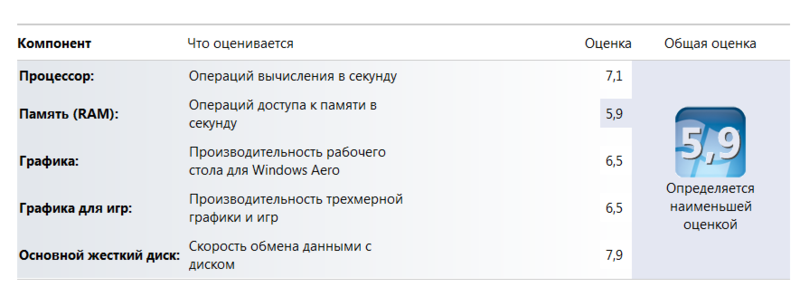
New generation memory controller and increased frequency of operation
RAM do their "black" thing. Reading from memory
slightly falls short of 17,000 MB / s, while in ultrabooks
Intel Sandy Bridge and 13,000 were considered a good indicator.
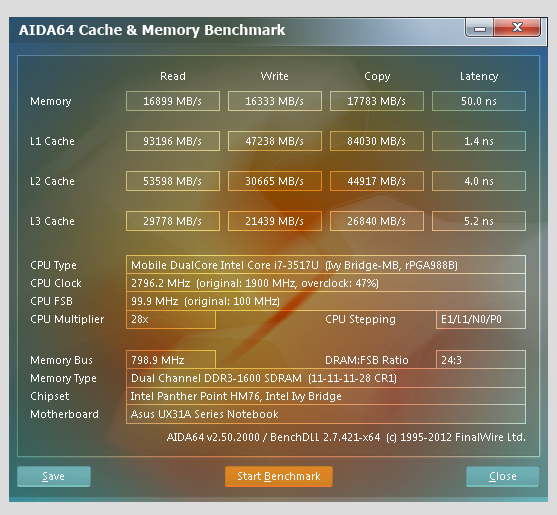
The SSD test CrystalDiskMark draws attention to the high result
when reading or writing small blocks. Obviously solid state drive
ADATA in the UX31A is significantly faster than SanDisk in the UX31E.
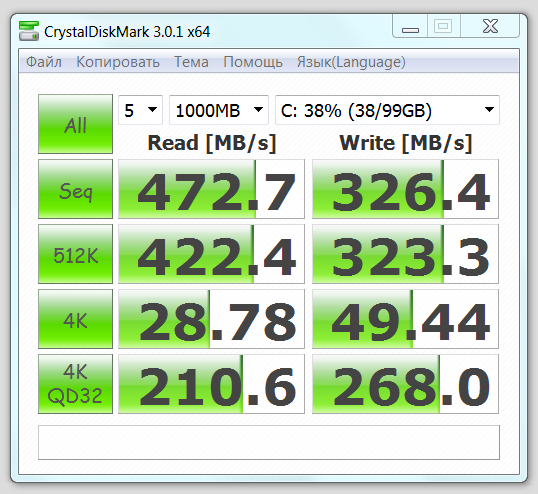
The results of PC Mark Vantage and PC Mark 7 are staggering. Fast
SSD gives a huge increase in the total score and the new Zenbook
becomes the leader of (my personal) ultrabooks rating.


Battery life is not the strongest point.
Zenbook. The result is not bad, but not a record one. In office mode
(typing in Word) it lasted about 8 hours at 30% brightness
screen.

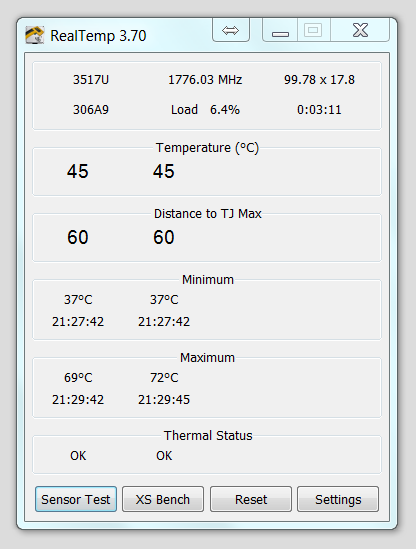
Final thoughts.
ASUS is again on top, again almost everything is perfect. The cost is probably
write only warming up the processor to 72 degrees (although maybe I
carping) and uneven illumination. There are significantly more advantages - firstly, this is a super-fast SSD drive, and secondly, two USB 3.0 ports,
thirdly, the new fast processor and the new fast integrated
graphics. Keyboard backlighting, Intel Wireless Display support - this is
also undeniable positive qualities. Well, finally the price. Similar
MacBook Air will cost more than 60,000 rubles, and ASUS Zenbook UX31A costs 52,800 rubles ,
that is, almost 10 kiloruble cheaper. Of course, there is no cover
apples, and inside the lion, but do they all need? Dear ultrabooks all
more popular, and if at CeBit I looked like a black sheep with a single
Zenbook among MacBook Air and Pro, now the percentage
ultrabook among colleagues is 25 to 75, so far in favor of products
Apple, but there will be more.
Sandy Bridge, familiarity with the second wave of ultralight and compact
portable computers, starting with a model from the company ASUS - Zenbook
Prime UX31A. Outwardly, it practically does not differ from the firstborn - ASUS
Zenbook UX31E , but the stuffing ... Here lies the mass of surprises
and amenities.

And again, the formal part: the introduction and description of the package.
Before you tell us that the ultrabook is packed in a stylish
black cardboard box with the manufacturer's logo and
image
the device itself, I will make a lyrical digression.
Every ultrabook is doomed to be compared to a MacBook Air (partly myself
also fueled this interest), but what a thing. The brand
Ultrabook is promoted by Intel, not Microsoft. In macbook
Intel processors are installed, which means that sales of processors
do not fall and the iron part in any case will bring profit
Intel What is the advantage of ultrabooks - in a faster update
rulers, in a wider model range, in a variety of colors and shapes.
How many MacBook Air models have been released? 7 models from the beginning of 2008
of the year. There is no point in talking about the number of ultrabooks, they appeared
much more over the last year. Can you still talk about what's new
technologies appear faster in “ordinary” ultrabooks, but I think
has spoken enough to wake the volcano in the hearts
Apple lovers (by the way I am an iPhone and iPad owner and I don’t have
nothing against the Cupertino company).
')
And now about ASUS Zenbook UX31A. As I said, the model looks almost
no different from the debut version - ZenBook UX31E, so on the exterior
I will not get hung up.

The delivery package completely repeats the predecessor: power adapter,
Ultrabook case, USB-Ethernet adapter, miniVGA-VGA adapter and
special case for accessories.

The power adapter is still compact, it is still glued to it
Windows license sticker, but ... the power connector does not match ASUS
ZenBook UX31E. I, of course, understand that not every person
wants to buy two different ZenBooks and use the same charger, but, right
however, it is logical to make the same chargers for the entire series of devices. AT
In this respect, Apple is far ahead with its MagSafe.

Aluminum housing has not changed. The same dimensions
thickness 18 mm. ASUS offers three color options for the UX31A - gray, light blue and pink.

What's inside?
| CPU | Intel Core i7 3517U (1.9 GHz, in TurboBoost mode - up to 3 GHz), 2 cores, L3 4 MB cache, NT, TDP 17 W |
| Chipset | Intel HM76 Express |
| RAM | 4 GB DDR3 1333 MHz in dual channel mode (soldered on the board) |
| Video card | Intel HD Graphics 4000, core frequency dynamically varies from 350 MHz to 1150 MHz |
| Network devices | Wi-Fi 802.11 b / g / n, Bluetooth |
| Storage System | SSD: 256 Gb ADATA XM11 SATA III |
| Integrated devices | 1.3 MP webcam, microphone |
| Ports for connecting devices | Two USB 3.0 ports, one micro HDMI port, one combined audio jack (headphone and microphone), one mini port VGA, SDXC / SDHC / SD / MMC card reader |
| Display | 13.3 ”, resolution 1920 * 1080, IPS, matte |
| Battery | Li-Ion, 6840 mAh |
| Weight | 1.3 kg |

The display is the most important difference between the UX31E and the UX31A. In the new
Ultrabook installed FullHD IPS matrix. Matt matte. Same
just a holiday of some kind! Despite the slight unevenness
illumination (seen on the bottom edge of the screen), the impressions are exclusively
positive. ASUS applied a small trick to ensure that the font does not
seemed too petty. The default font size and icons are set.
125%, and below in the screenshots you will see that it changes a little
the usual kind of programs. After installing 100% scale, icons and font
took the usual form, but some users will probably
uncomfortable work.
One of the key changes is the keyboard backlight. Below are two photos from
backlight on (long exposure) and off, at night
work comfortably, the light is soft, not blind. Russian engraving
Layouts are made with high quality, the letters are also highlighted.
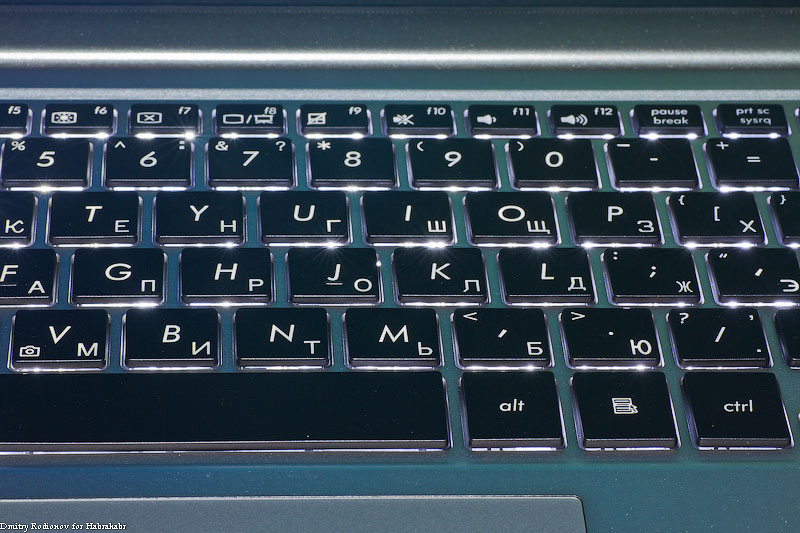
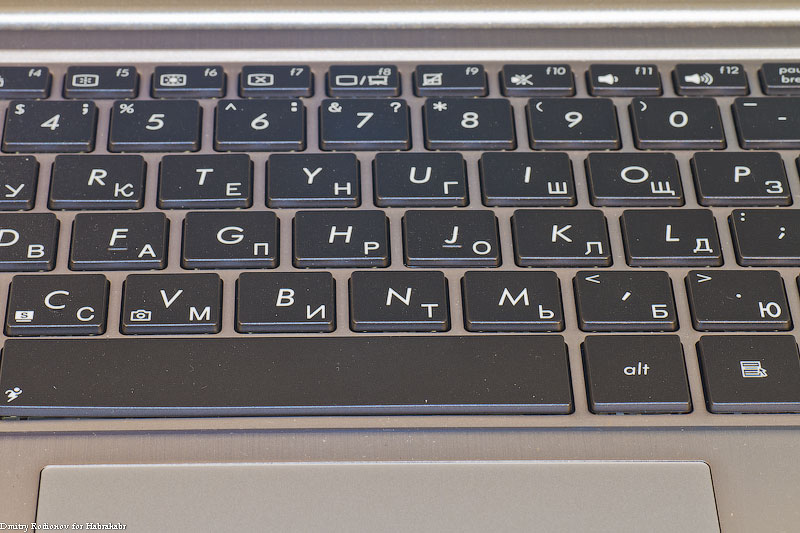
The location of the power button has not changed, as well as the location of other "organs" of the ultrabook.

Stickers added, added “Ultrabook. Inspired by Intel. Apparently
to remember who is the initiator (or kopipaster) the direction of thin and
light laptops.

Touchpad with multitouch support (yes, three fingers down - it will turn
the application in the taskbar, and three papltsy up displays
"Carousel" as when pressing a combination of Win + Tab. Touchpad dimensions
preserved, it is large and comfortable.
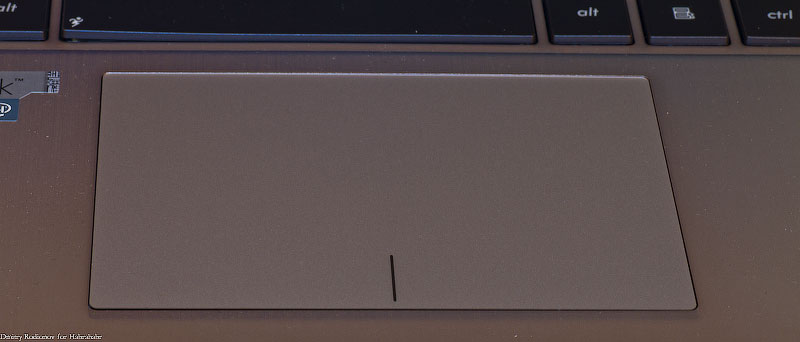
The audio system is still designed with the participation of Bang & Olufsen.

The left side of the ultrabook contains a USB 3.0 port, an audio jack and a card reader. Nothing new, except for changing the standard USB.

The right side is identical to the Zenbook UX31E while maintaining the same drawback - the power connector is too close to the USB 3.0 port, which can
cause difficulties when connecting dimensional USB devices.

Inside the most interesting, huh? Unleash the ultrabook case 15 seconds,
All you need is an asterisk screwdriver. Most of the area of the ultrabook
takes battery.
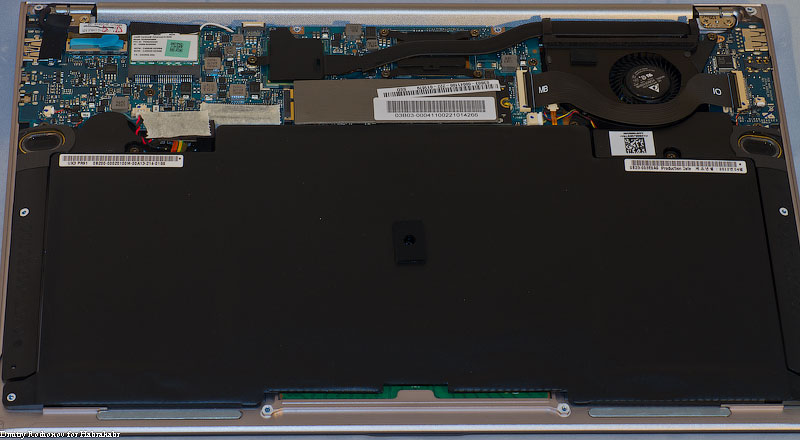
The active part of the cooling system consists of one turbine, which is located on the upper right.


SSD drive in Zenbook UX31A is different from what was used
in the Zenbook UX31E. Instead of SanDisk U100 installed ADATA XM11, which
should differ for the better in their characteristics.

The basis of SSD is the SandForce SF-2281 controller, which has proven itself in desktop solid-state drives.
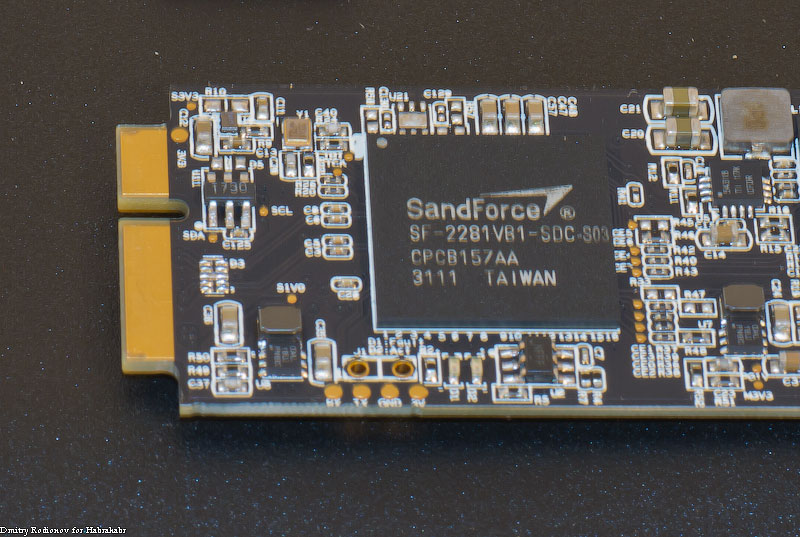
In the production of SSD used Micron memory
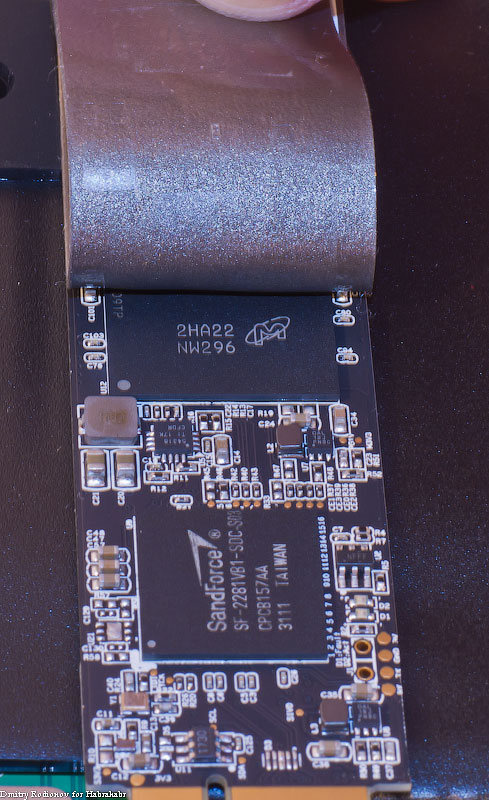
The network card is also different from the first version of the ultrabook. In asus
Zenbook UX31A installed a model from Intel with support for Intel technology.
Wireless Display. Unfortunately, the mate that connects to
I don’t have a TV set, so I personally check the work of a fashionable
technology I could not.

The battery is flat and big =) But I think where its capacity is more important - 6840
mAh, it allows you to hope for a long battery life, even
given the fact that you need to feed the new processor and display FullHD.
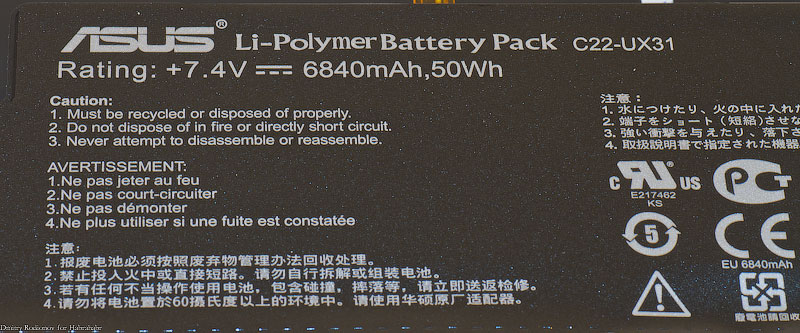
But the very dynamics that meet the standards of Bang & Olufsen
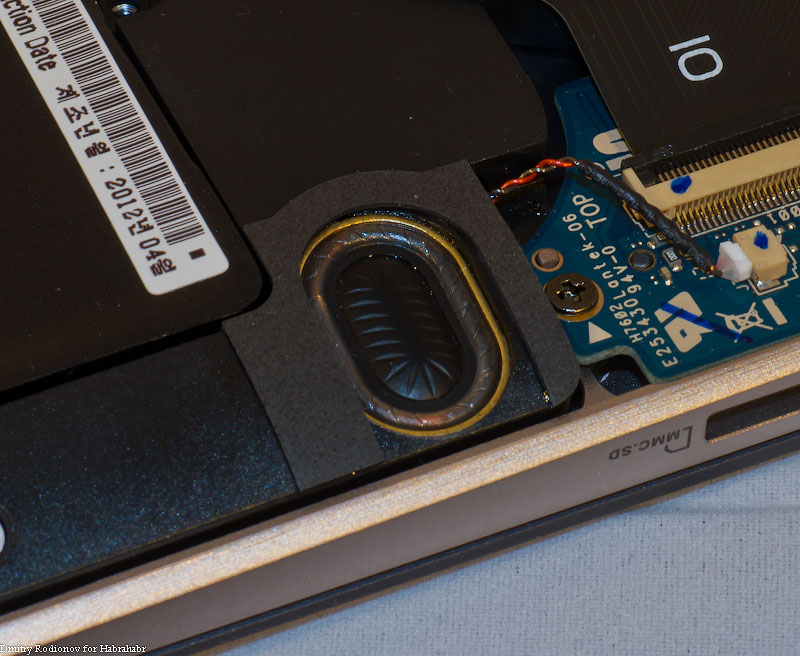
Now details about the stuffing. Intel Core i7 3517U processor belongs
family Ivy Bridge and is made by 22 nm technology. Base frequency
processor - 1900 MHz (19 * 100), in TurboBoost mode, the multiplier can
rise to 30, and the frequency of one of the cores will be 3000
MHz.
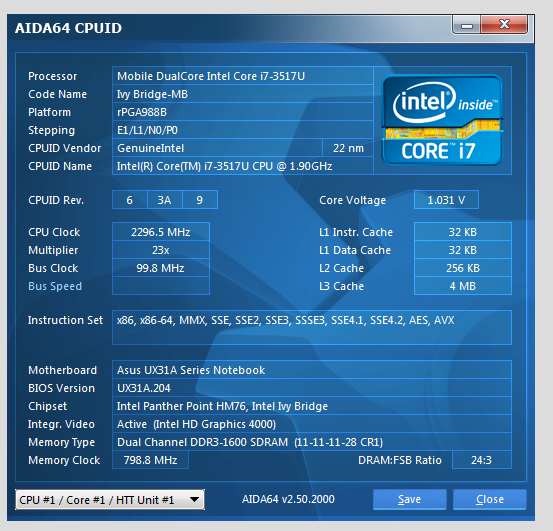
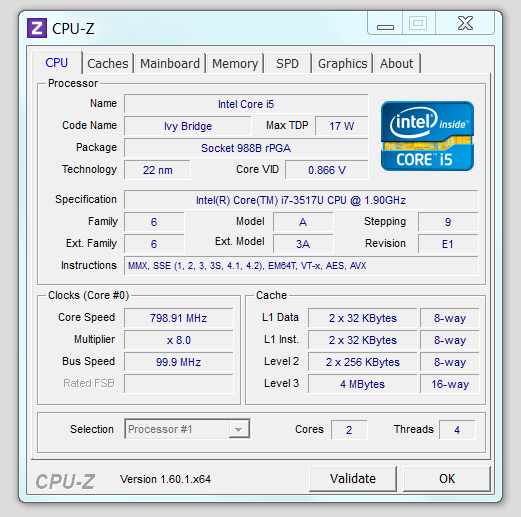
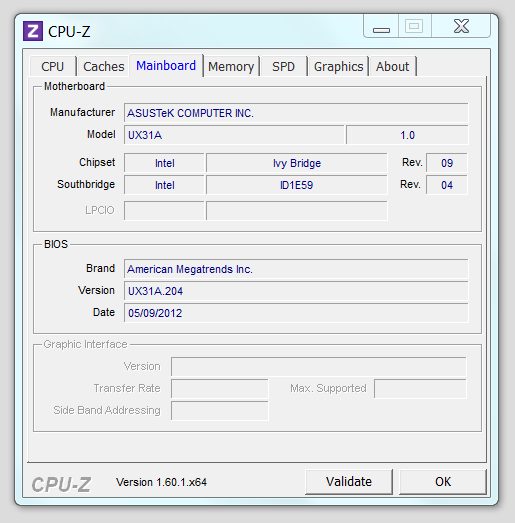
RAM runs at 1600 MHz with CAS Latency 11.
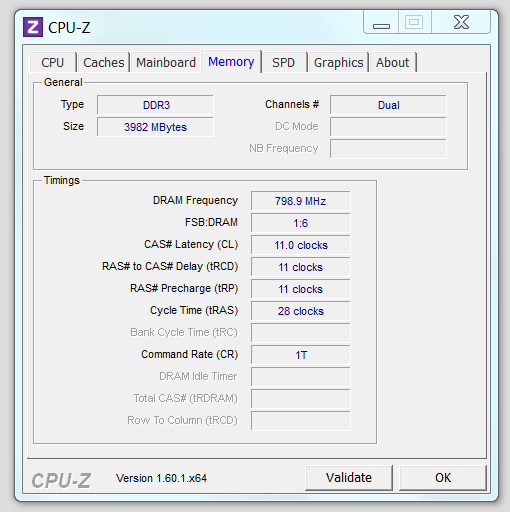
The graphics subsystem is fully supported by DirectX 11,
increased number of shader processors (from 12 to 16), doubled
the number (from 1 to 2) of raster blocks. Graphic Frequencies
the processor remained the same - 350 MHz in idle mode, in TurboBoost mode to
1150 MHz. In addition, the increased frequency of the RAM so
It also gives an increase, because the built-in graphics uses it.
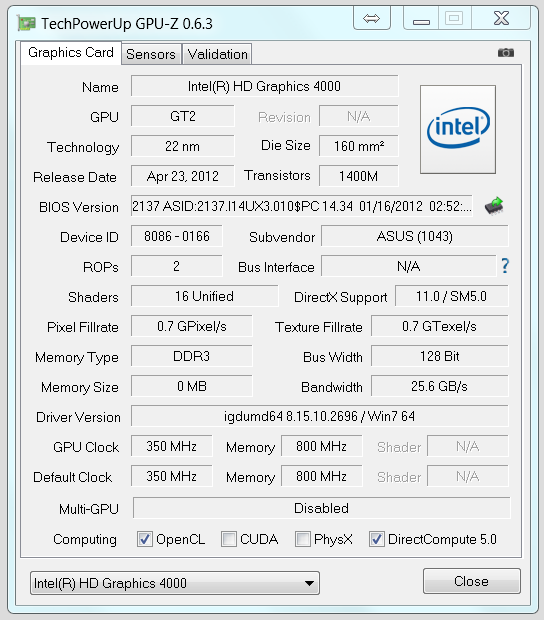
Information about the SSD drive: temperature monitoring is supported, the data interface is SATA III or SATA 6 Gb / s
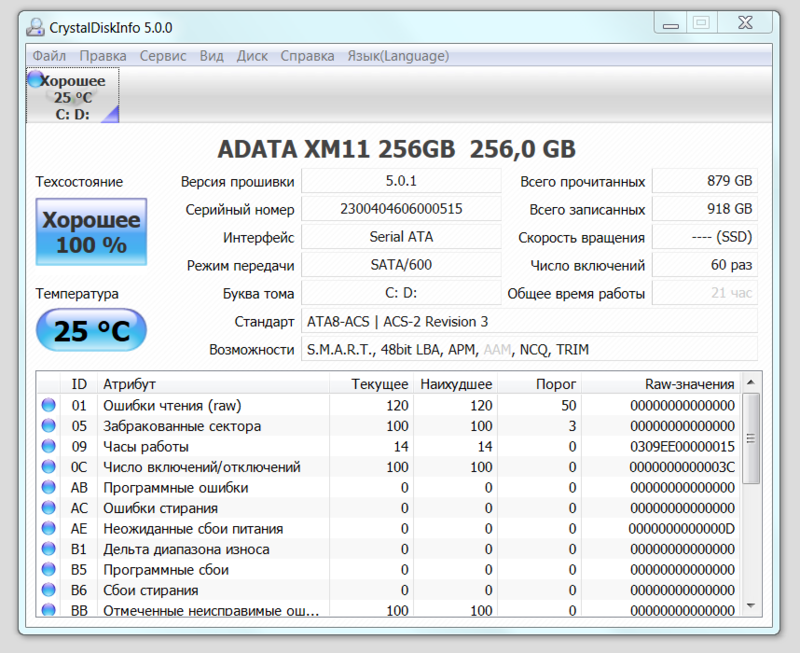
The test part of the review will start with a comprehensive assessment of Windows 7 - the indicator is 5.9 - the highest rating of those tested before
ultrabooks. A weak point, oddly enough, RAM.
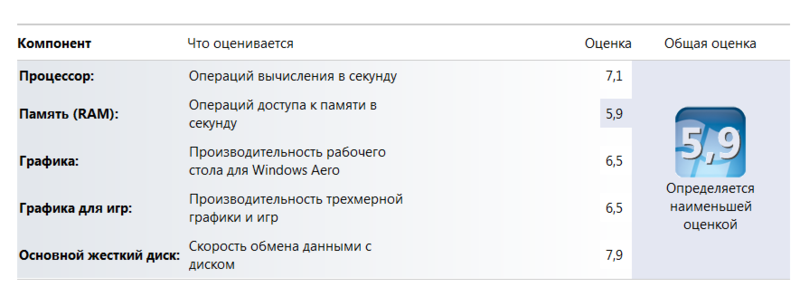
New generation memory controller and increased frequency of operation
RAM do their "black" thing. Reading from memory
slightly falls short of 17,000 MB / s, while in ultrabooks
Intel Sandy Bridge and 13,000 were considered a good indicator.
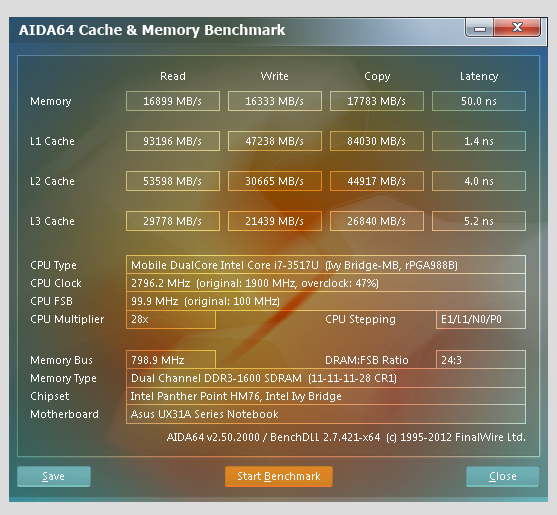
The SSD test CrystalDiskMark draws attention to the high result
when reading or writing small blocks. Obviously solid state drive
ADATA in the UX31A is significantly faster than SanDisk in the UX31E.
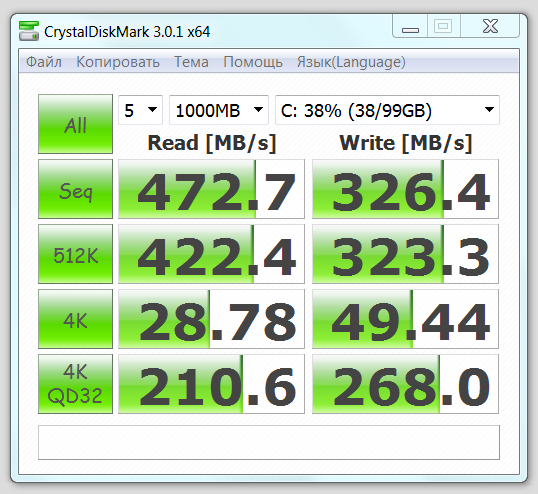
The results of PC Mark Vantage and PC Mark 7 are staggering. Fast
SSD gives a huge increase in the total score and the new Zenbook
becomes the leader of (my personal) ultrabooks rating.


Battery life is not the strongest point.
Zenbook. The result is not bad, but not a record one. In office mode
(typing in Word) it lasted about 8 hours at 30% brightness
screen.

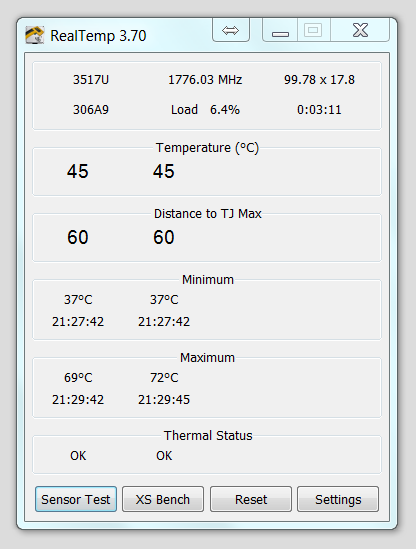
Final thoughts.
ASUS is again on top, again almost everything is perfect. The cost is probably
write only warming up the processor to 72 degrees (although maybe I
carping) and uneven illumination. There are significantly more advantages - firstly, this is a super-fast SSD drive, and secondly, two USB 3.0 ports,
thirdly, the new fast processor and the new fast integrated
graphics. Keyboard backlighting, Intel Wireless Display support - this is
also undeniable positive qualities. Well, finally the price. Similar
MacBook Air will cost more than 60,000 rubles, and ASUS Zenbook UX31A costs 52,800 rubles ,
that is, almost 10 kiloruble cheaper. Of course, there is no cover
apples, and inside the lion, but do they all need? Dear ultrabooks all
more popular, and if at CeBit I looked like a black sheep with a single
Zenbook among MacBook Air and Pro, now the percentage
ultrabook among colleagues is 25 to 75, so far in favor of products
Apple, but there will be more.
Source: https://habr.com/ru/post/149232/
All Articles