64-bit Haiku and the OpenJDK port are just around the corner
Alex Smith , a student at Haiku GSoC 2012, reports that he has made significant progress in working on porting the Haiku core to the x86_64 platform. All kernel functionality, with the exception of the debugger, is already available, it also ported some drivers, including PCI, disk drivers, BFS and PS / 2 input. For most drivers, porting was to fix compiler errors. Others had problems related to 64-bit resolution, which made porting them more problematic. For example, the USB stack will require much more work, since now it uses 32-bit addr_t everywhere. Alex also achieved some success in porting user-space libraries. Now libroot, libbe, bash and most command line utilities are ported. The console usually runs an interactive bash shell, which is mainly used for debugging if app_server crashes.
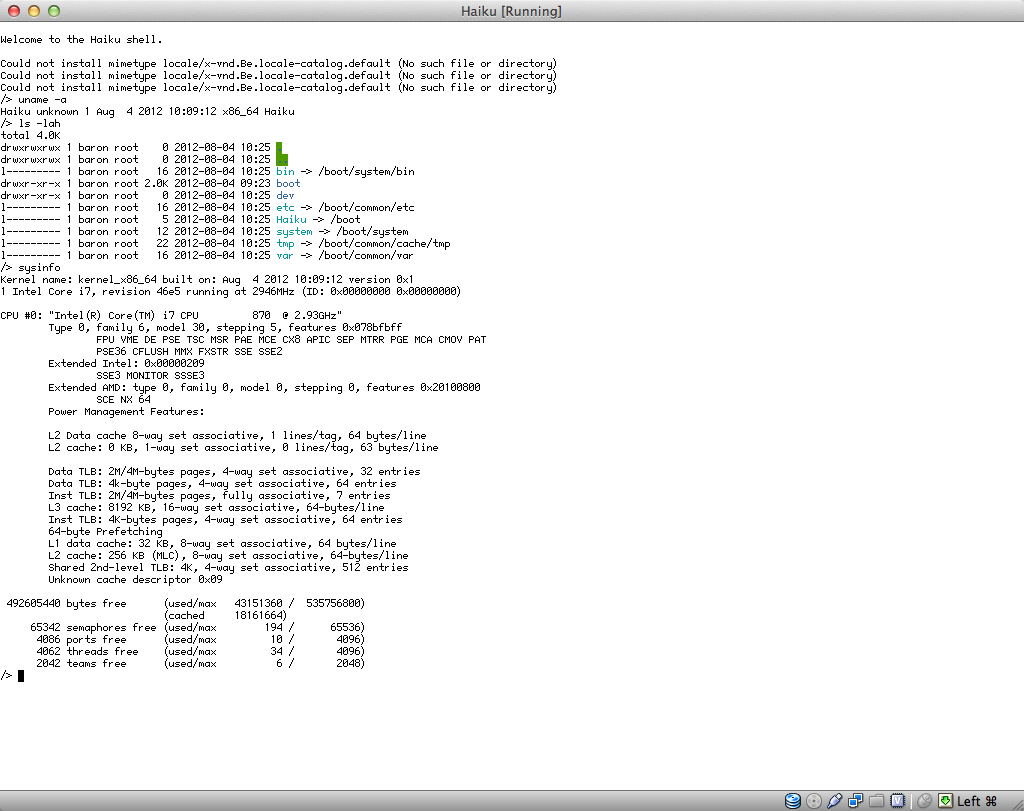
Haiku x64 with Bash shell in a virtual machine
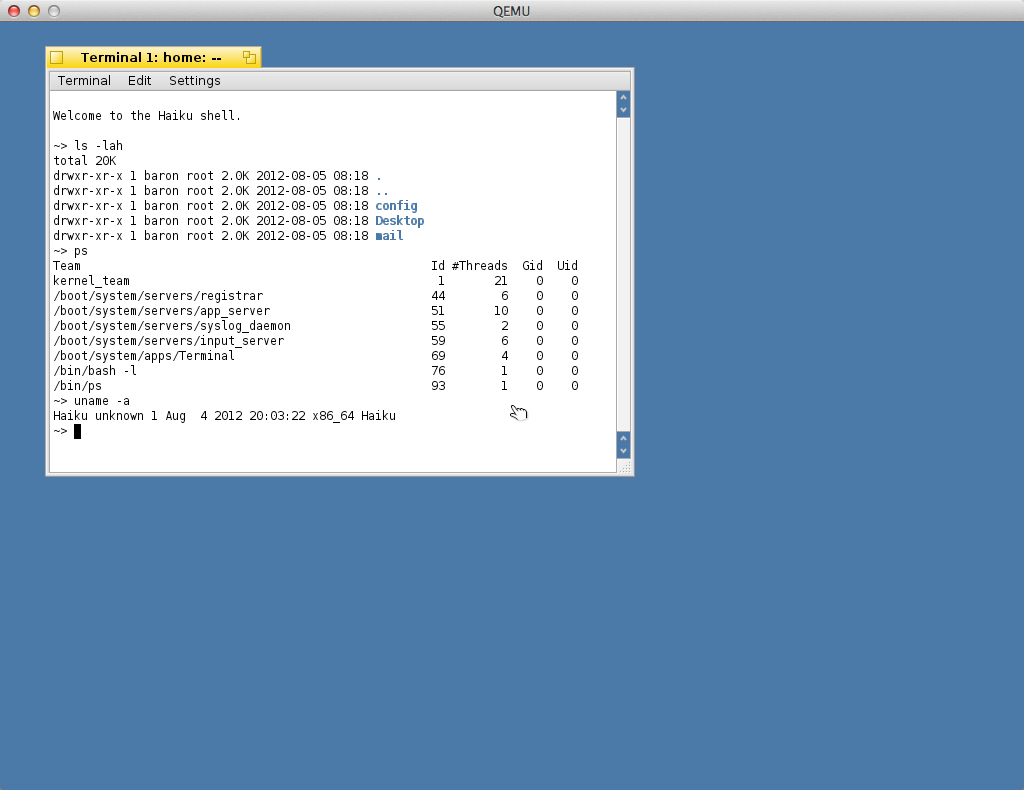
Haiku x64 with app_server in a virtual machine
')
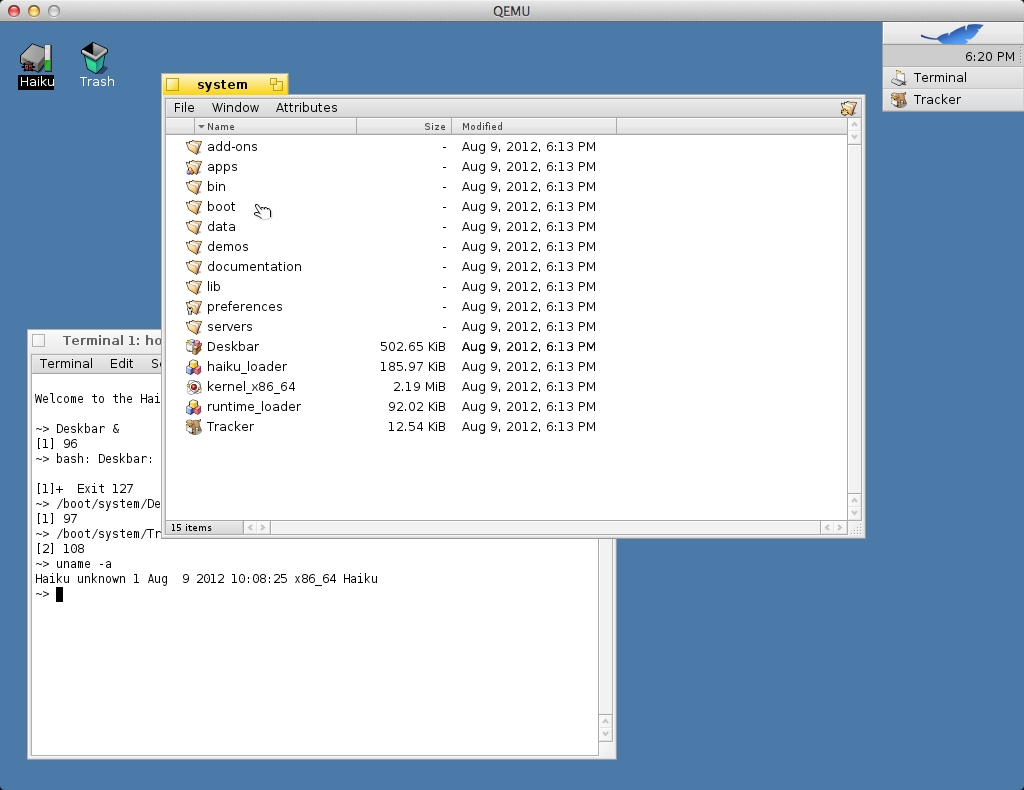
Desktop Haiku x64 (Tracker + Deskbar) in a virtual machine
Now Alex intends to make app_server work in 64-bit Haiku. The first steps on this path have already been taken, the VESA graphics driver has been ported. The driver works in such a way that it makes calls to the BIOS that is running in real 16-bit mode. On the x86 platform, these calls occur in a processor mode called virtual 8086, which allows 16-bit code to work in 32-bit mode. However, this simply does not exist in 64-bit mode, which means that it will not work with BIOS calls. The solution is to use the x86emu library from the X.org package, which emulates real-mode x86 processors to run BIOS code. This method is used in X to solve the exact same problem with x86_64. Alex turned the library into a new kernel module, and then changed the VESA driver to use the virtual 8086 mode.
After the app_server has been successfully transferred to the x86_64 platform, all that remains is to port the applications and the remaining drivers. Alex has a rather large list of unsolved problems with which he is going to cope until the end of the “Summer of Coding”. Judging by the porting stage already completed, you can expect a stable 64-bit Haiku in the very near future.
In the meantime, the developer, under the nickname Hamish, tells about the progress in Haiku's transfer to the highly coveted and long-awaited OpenJava:

SwingSet and JEdit Java applications in Haiku
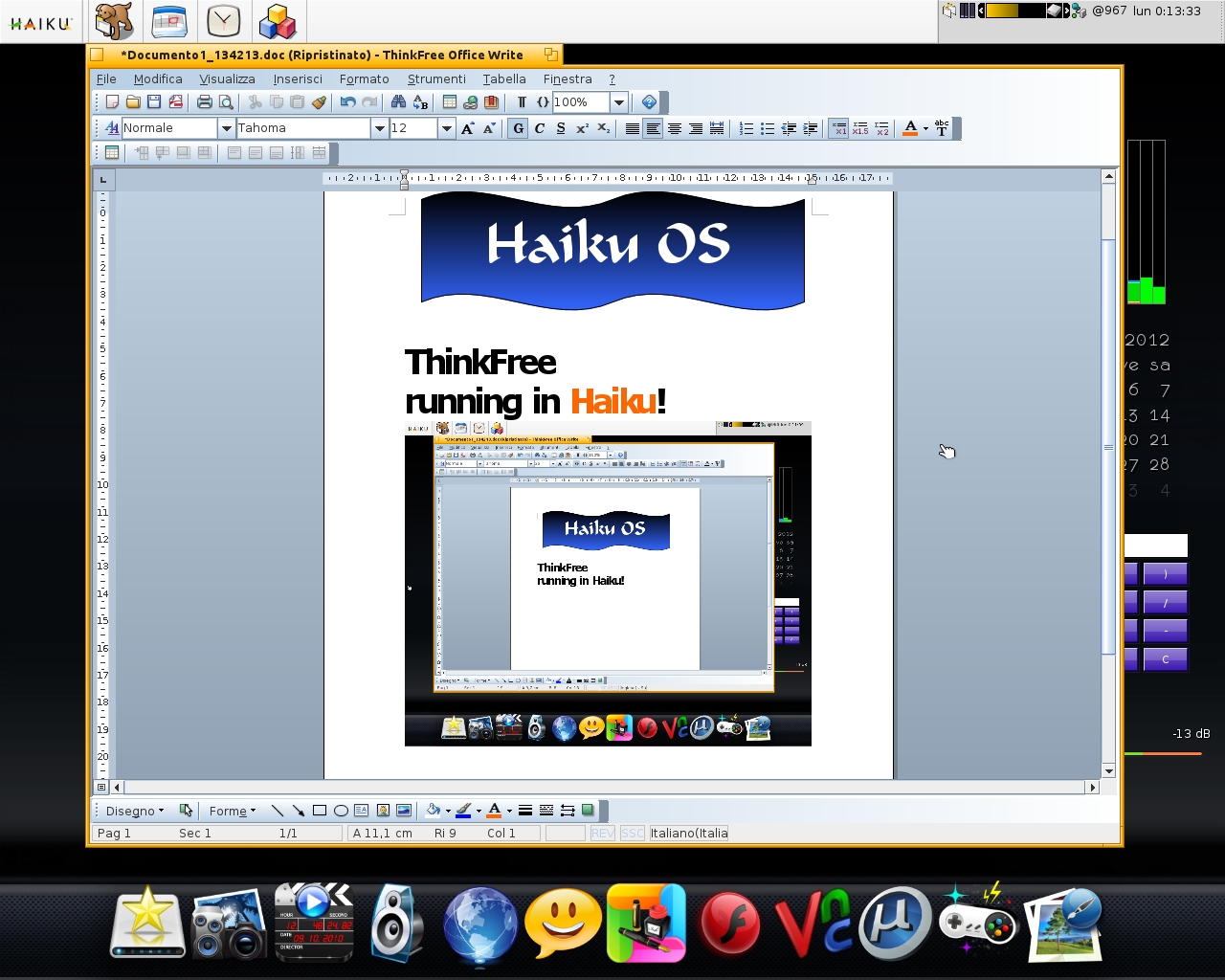
ThinkFree Office Suite in Haiku
Look at the screenshots of Java applications that have become available in Haiku, such as ThinkFree Office, Opera Mini, Arduino, NetBeans, Pixelitor, FidocadJ, Jajuk Music Manager, Makagiga, Memoranda and others here and here .
Dear readers, before you make complaints about missing components, insufficient hardware support, lack of programs and the overall "dampness" of the operating system, remember that Haiku is developing and developing a very small group of programmers who have dedicated themselves to recreating in open source one of the most promising operating systems. systems appeared at the turn of the century. If this project is interesting to you, the Haiku team will be glad to any help and your participation in the improvement of the system.
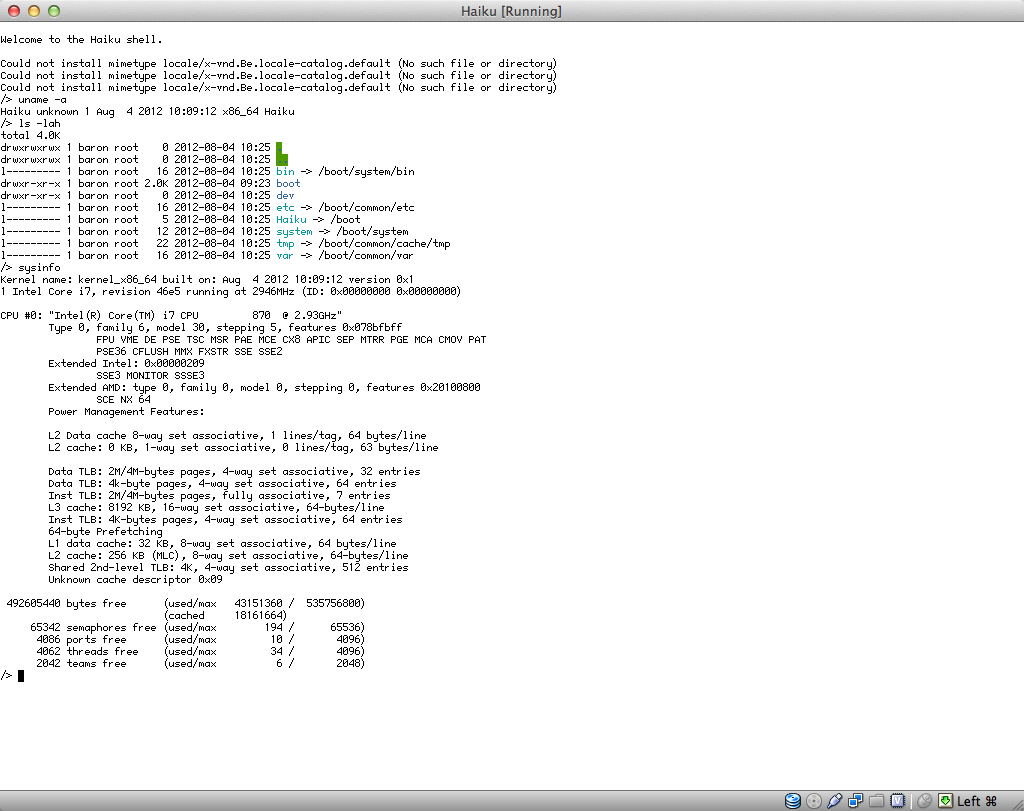
Haiku x64 with Bash shell in a virtual machine
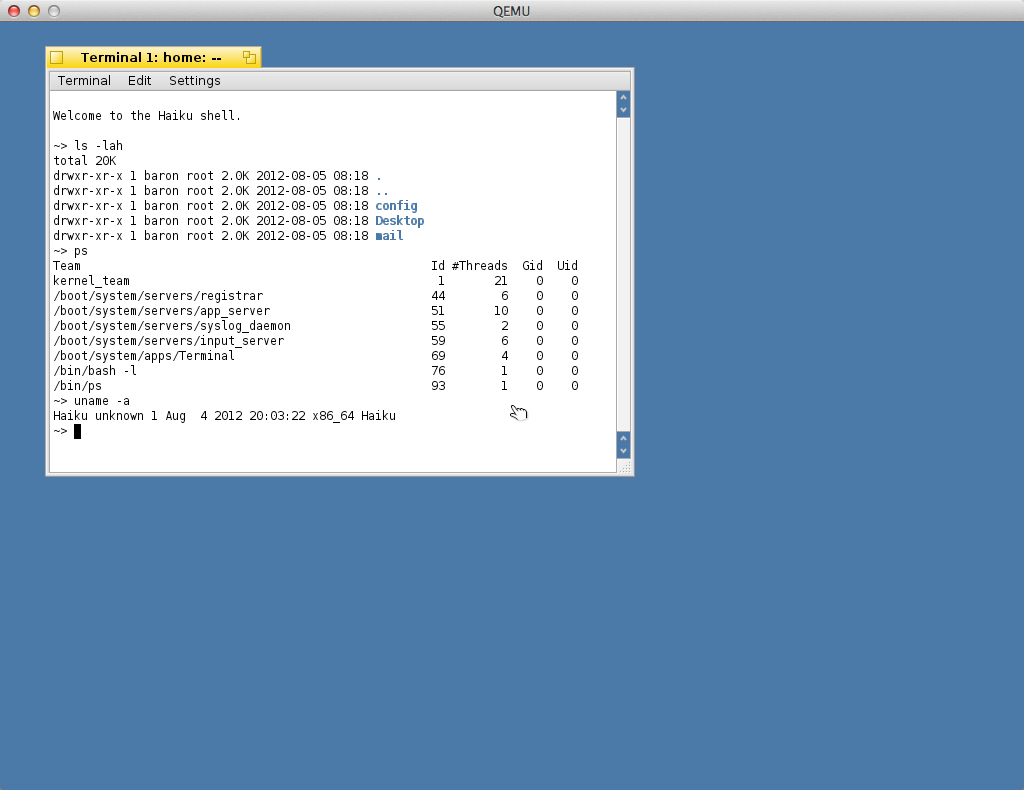
Haiku x64 with app_server in a virtual machine
')
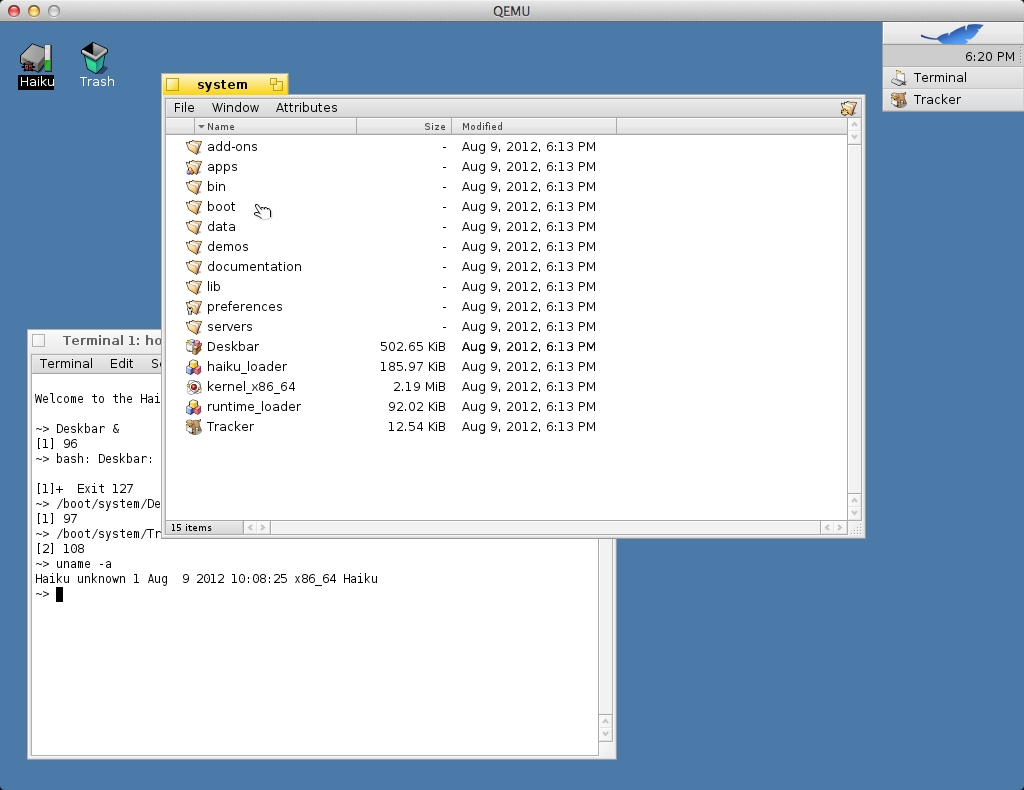
Desktop Haiku x64 (Tracker + Deskbar) in a virtual machine
Now Alex intends to make app_server work in 64-bit Haiku. The first steps on this path have already been taken, the VESA graphics driver has been ported. The driver works in such a way that it makes calls to the BIOS that is running in real 16-bit mode. On the x86 platform, these calls occur in a processor mode called virtual 8086, which allows 16-bit code to work in 32-bit mode. However, this simply does not exist in 64-bit mode, which means that it will not work with BIOS calls. The solution is to use the x86emu library from the X.org package, which emulates real-mode x86 processors to run BIOS code. This method is used in X to solve the exact same problem with x86_64. Alex turned the library into a new kernel module, and then changed the VESA driver to use the virtual 8086 mode.
After the app_server has been successfully transferred to the x86_64 platform, all that remains is to port the applications and the remaining drivers. Alex has a rather large list of unsolved problems with which he is going to cope until the end of the “Summer of Coding”. Judging by the porting stage already completed, you can expect a stable 64-bit Haiku in the very near future.
In the meantime, the developer, under the nickname Hamish, tells about the progress in Haiku's transfer to the highly coveted and long-awaited OpenJava:
Since my last blog post, I have basically completed work on the AWT / Java2D port on Haiku. It takes a lot of time to spend on testing, but the port is already stable enough to run many Swing – applications without any changes, settings or crutches.
AWT drag'n'drop support is still missing, since Haiku lacks some of the necessary functionality to implement mouse dragging. Discussions about creating a more comprehensive API for the "mouse transfer" function are currently on the Haiku GSoC mailing list. For a week or two, I will continue polishing the AWT / Java2D port to improve performance and eliminate the remaining bugs. When the main problems are resolved, I am going to lay out the binaries for all those who would be interested to try the new Java port with their own hands.
In the middle of the semester, I will begin work on the JSound port, which will provide sound support for applications, as well as MIDI.

SwingSet and JEdit Java applications in Haiku
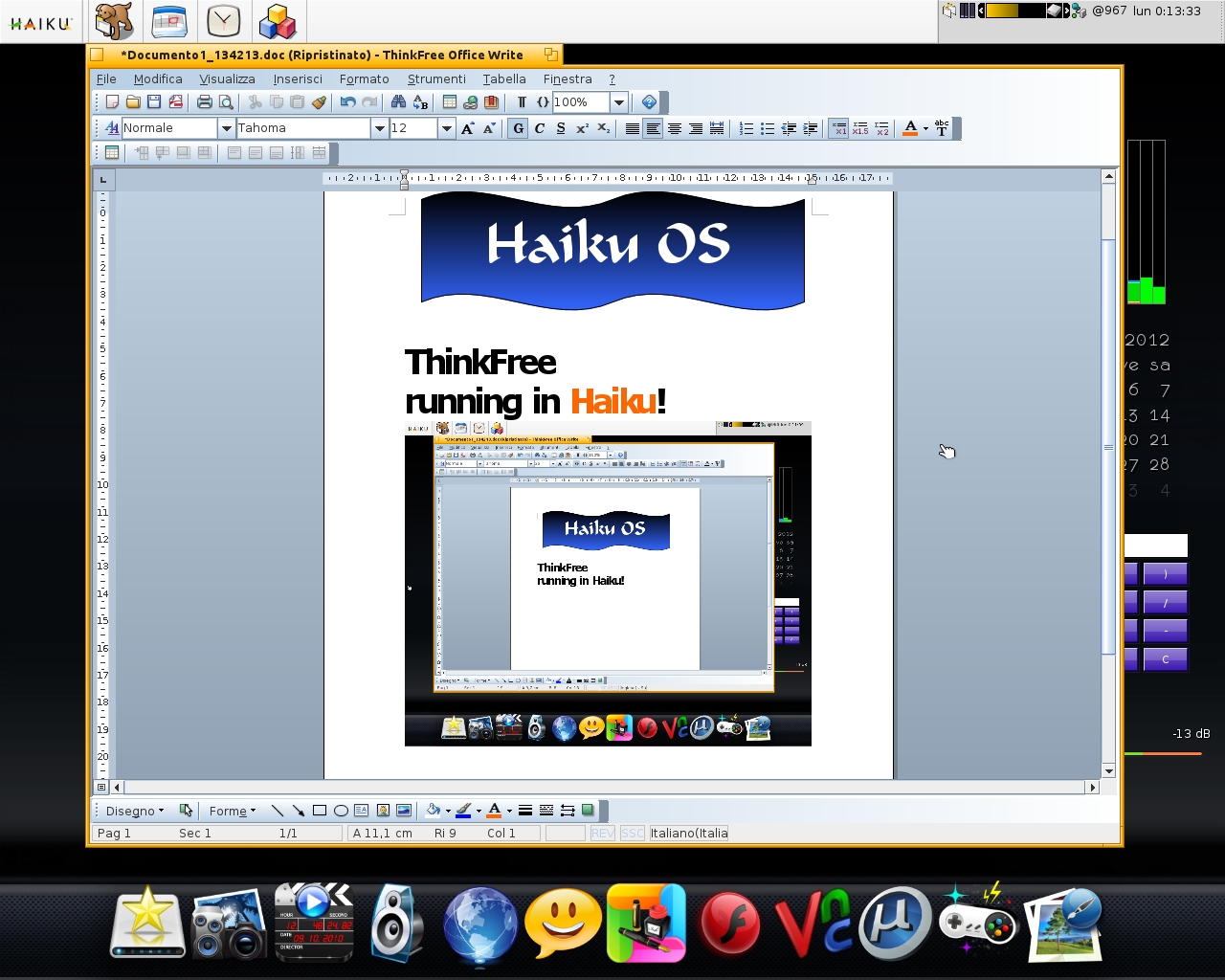
ThinkFree Office Suite in Haiku
Look at the screenshots of Java applications that have become available in Haiku, such as ThinkFree Office, Opera Mini, Arduino, NetBeans, Pixelitor, FidocadJ, Jajuk Music Manager, Makagiga, Memoranda and others here and here .
Dear readers, before you make complaints about missing components, insufficient hardware support, lack of programs and the overall "dampness" of the operating system, remember that Haiku is developing and developing a very small group of programmers who have dedicated themselves to recreating in open source one of the most promising operating systems. systems appeared at the turn of the century. If this project is interesting to you, the Haiku team will be glad to any help and your participation in the improvement of the system.
Source: https://habr.com/ru/post/149131/
All Articles