Dark Eclipse Juno?
Are you a fan of dark themes for Eclipse?
And not only Eclipse, but in general in life?
I think you know the problem: after upgrading from Eclipse 3.X to Eclipse 4.2 Juno, it looked, to put it mildly, bad:
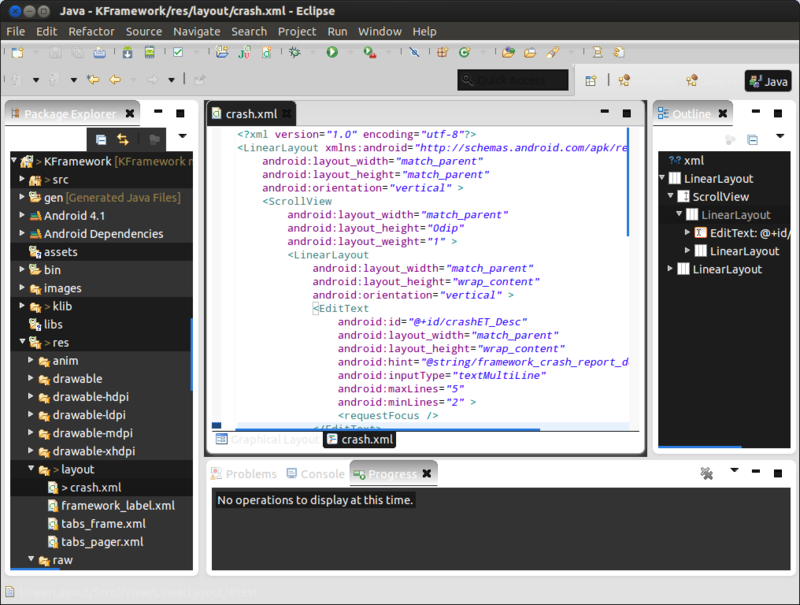
Why all? That is why we did not have a bicycle.
But Juno had a great bike: CSS styles for SWT widgets.
But the EclipseColorTheme team prepared one bun: a pretty good dark Eclipse Juno theme.
The original can be found here .
')
I created a small fork in which I adjusted the disappearing tabs of the content selection and adjusted the colors of the top panel for a not so bright gradient.
And he made a color theme for the editor himself: this is an Obsidian theme, only with a different background color, so that there would be no color gaps.
As a result, Eclipse looks like this for me:
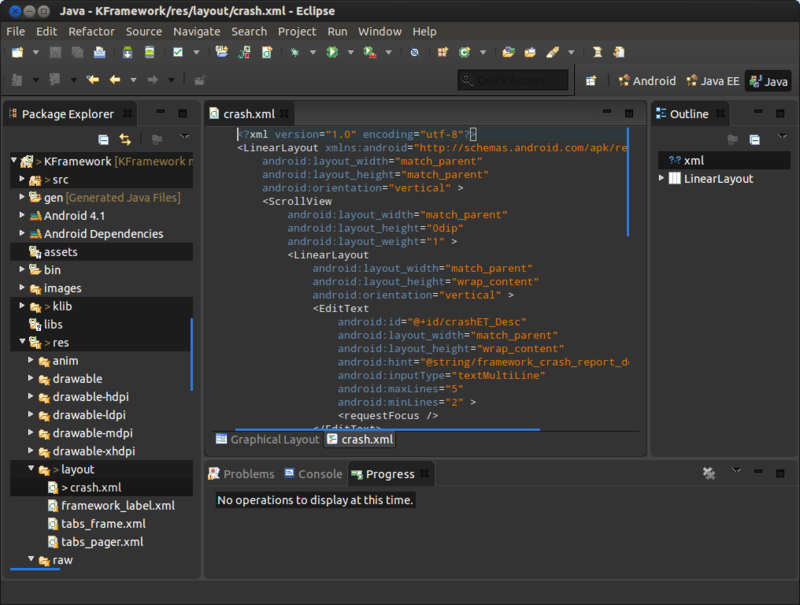
But that the original, that the fork, has a small bug: the color of the tab when you hover:
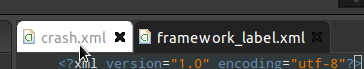
It is impossible to change it using CSS tools, sent a bug report, it can be fixed.
A small splint on installing the theme:
And not only Eclipse, but in general in life?
I think you know the problem: after upgrading from Eclipse 3.X to Eclipse 4.2 Juno, it looked, to put it mildly, bad:
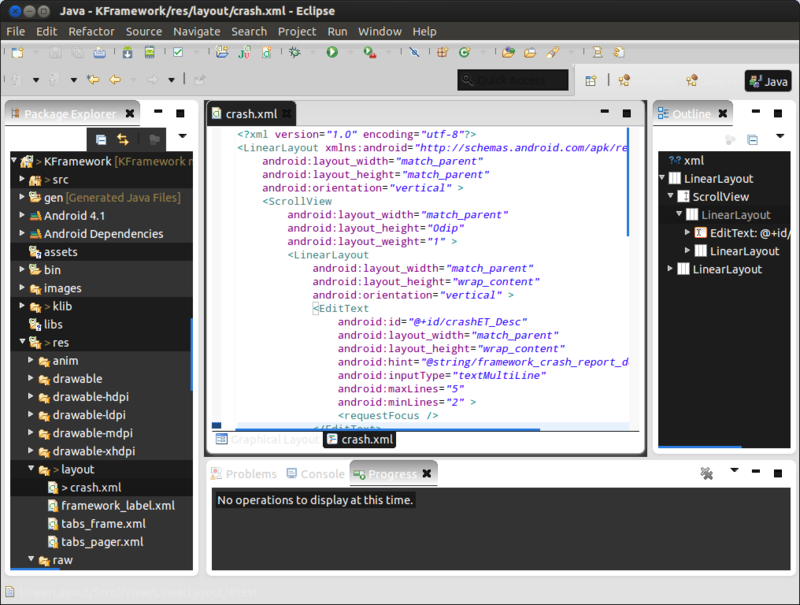
Why all? That is why we did not have a bicycle.
But Juno had a great bike: CSS styles for SWT widgets.
But the EclipseColorTheme team prepared one bun: a pretty good dark Eclipse Juno theme.
The original can be found here .
')
I created a small fork in which I adjusted the disappearing tabs of the content selection and adjusted the colors of the top panel for a not so bright gradient.
And he made a color theme for the editor himself: this is an Obsidian theme, only with a different background color, so that there would be no color gaps.
As a result, Eclipse looks like this for me:
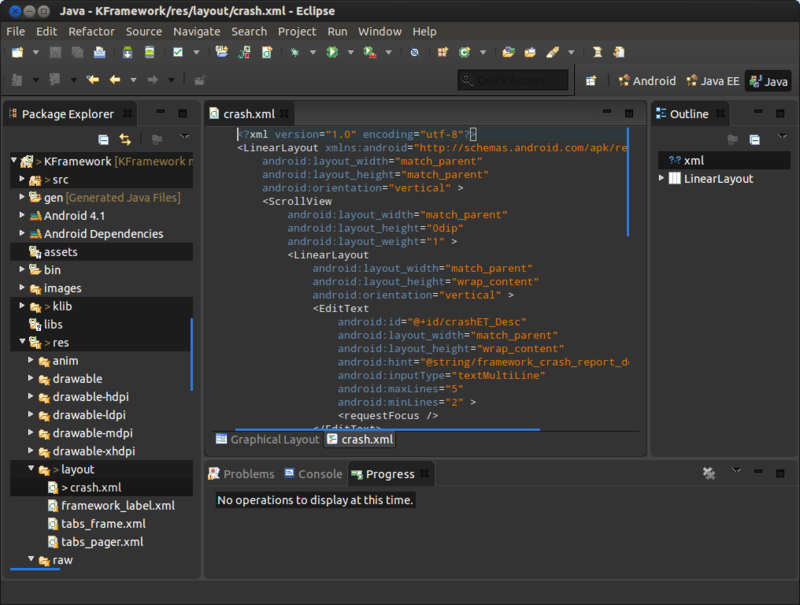
But that the original, that the fork, has a small bug: the color of the tab when you hover:
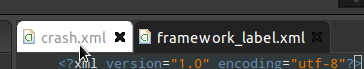
It is impossible to change it using CSS tools, sent a bug report, it can be fixed.
A small splint on installing the theme:
- Download the theme itself
- Unpacking the eclipse / dropins folder
- Restart Eclipse
- Window-Preferences-General-Appearance and select the theme Eclipse Juno Dark
- (Optional) Install a theme for EclipseColorTheme
Source: https://habr.com/ru/post/149057/
All Articles