Notifus: Transfer GMail emails that you haven’t answered to the Inbox

It will be about microservice “Notifus” , which I first did for my own use, and then laid out. Notifus is a browser extension that adds new functionality to GMail. His main goal is to free our head from anxiety: will they respond to the letter or not? The extension helps us “remember” the letters to which we have not received an answer, transferring them back to the Inbox and marking them unread.
What is it for? So that you can politely remind a person: you are still waiting for an answer from him (and, as often happens, to induce this reminder to action).
The world, alas, is imperfect, and often the script of correspondence with a third party (more often - outside your company, but sometimes inside) looks like this:
')
- You are writing a letter with a question or suggestion.
- A week goes by, no answer. You are writing a letter of the form “Is there no news?”.
- If there is no answer again a few days, then you write again: “Answer, please! Really looking forward. ”
- As a result, after a couple of weeks, you finally get an answer to your letter.
Yes, oddly enough, repeated letters with the text “Is there no news for me?” Or “Well, how did it happen?” Great help. In 90% of cases, people from the second and third "kick" certainly answer. Without a reminder, they would never answer, and not even because they are so bad: they just do not realize how important their answer can be to you.
And now you have to keep in mind that the request was sent, and you should not forget to remind the recipient: “I am still waiting.” When you have 10-15 such correspondence per day, all sorts of CRM and TODO lists stop helping and begin to match the phrase “from the cannon to the sparrows”: too much effort is spent on constantly switching windows and transferring reminders a few days ahead. Nerves are exhausted incredibly, motivation disappears, correspondence falls apart.
To reduce these nerve costs, I did Notifus. Together with pressing the “Send” button, it allows you to attach a small “bell” to any correspondence in GMail:
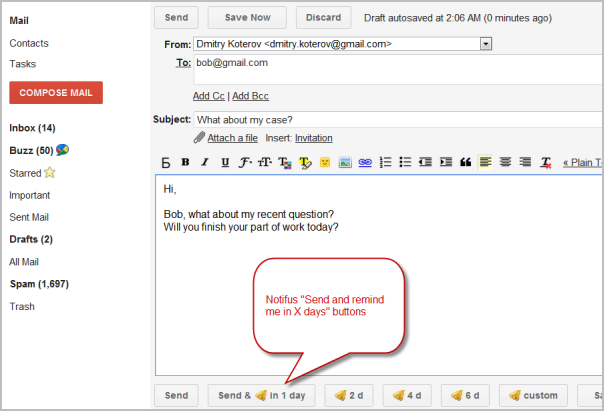
The “bell” will automatically “work” when the specified time comes in the future, and the correspondence is transferred back to your Inbox . So you can send the person a letter asking: “How are you? Moving on? ”Or any other that looks soft, polite and humane. The person will understand that you are still waiting for an answer from him (and how important it is for you), he may even become ashamed, and he will answer you.
Attention: Notifus does not send anything to your recipient, it works exclusively in your inbox. So you can use all the eloquence of eloquence to make your “drying out” the most relevant to the current state of affairs (by the way, recipients usually appreciate it: they see that the topic is not indifferent to you, therefore they answer more willingly).
How to use Notifus
There is only one scenario for using Notifus.
- When you write a letter, for example, to Boris and ask him about something, press not the “Send” button, but the “Send & remind me in 3 days” button next to it:
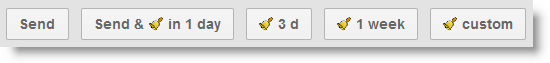
- The letter will go. Click "Archive" - the correspondence will disappear from the Inbox. You can safely throw her out of your head and not worry if Boris answers the letter or not.
- It will take 3 days, and Boris, of course, will not do anything (for example, pretend that he did not receive anything).
- It is time to remind Boris about the request!
- And here comes the scene Notifus. He will automatically transfer the correspondence with Boris to your Inbox and even mark it “unread”:

- So you see in the Inbox an unread correspondence, click “Reply”, write something like “Bor, is there any news for me?” To Boris and click “Send & remind me in 3 days” again.
- The idea is that after the third reminder, Boris will certainly respond to your letter.
Notifus does not transmit to the server the contents of the letters you send (only the field is transmitted
"Subject" and e-mail of the first recipient from the letter - it is necessary that the notification letters
“Attached” to the already existing correspondence and “carried it out” to the Inbox). It also does not send anything to your recipient: its only task is to “pass” the correspondence to the Inbox when it is time for you to remember it.
Notifus is unlikely to suit you if ...
- You do not use GMail (after all, Notifus is an extension for GMail).
- You mainly work on the reception of letters and the answer to them (for this it is enough just to keep the Inbox dry and clean).
- You initiate quite a few letters, so you have the luxury of simply marking them with a separate label and periodically looking there.
- You conduct all external correspondence exclusively through some heavy CRM, where you already have the functionality of reminders (through which, by the way? Is there at least one convenient, where you don’t have to do a dozen clicks for this simple thing?).
If you constantly keep in your head a big list, who should answer you and when, Notifus will become a lifesaver for you. He just saved me in his time.
Please share in the comments: what other ways to solve the raised problem do you use in practice.
Source: https://habr.com/ru/post/149042/
All Articles