A way to get a coupon on OS X Mountain Lion
Let us drop the moral aspects of this method. And also take into account the fact that not all of this method will work.
So, you bought a Mac before June 11, 2012 and want to use the reward program for those who bought a Mac after June 11. First of all, let's make sure that we can get a coupon for free download of OS X 10.8 from the Mac App Store. Perform simple steps:
1) Copy the serial number of your Mac ( -> About this Mac -> Read more)
2) Insert the serial number here
If you see a window with the activation date, phone support, service status and AppleCare status, alas, you are not lucky (if your Mac is certainly not purchased after June 11, 2012, but in this case, you don’t need any tricks).
')
But if you see this, then you are under the cat.
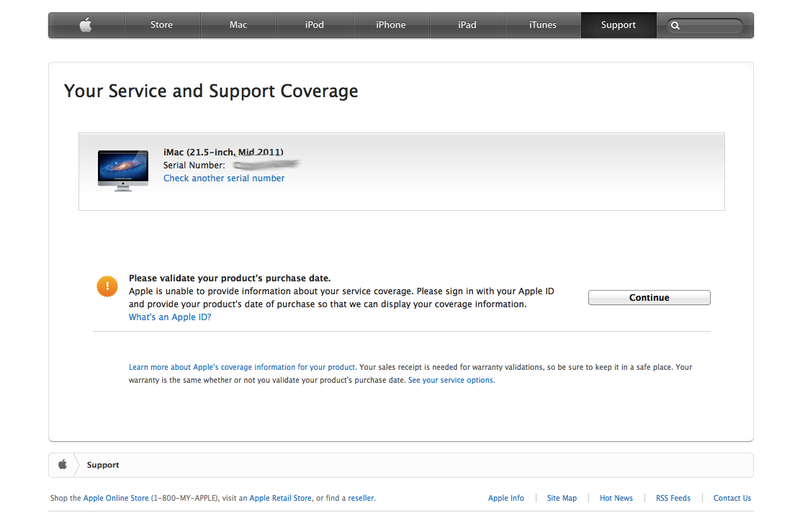
Close this page. In other words, the warranty for your Mac has not started the countdown yet, and for Apple, the device has just been purchased, which means that you can use the reward program.
We fill out this form , indicating the date of purchase from June 11 to July 25, 2012 and carefully entering the mailbox. After that, two letters from Apple will come to the post office. The first is with the password from the protected PDF file, the second is actually with the PDF file, inside which is a coupon, which must be entered into the Mac App Store.
"Action" is limited - there is time until August 24 (this year).
Tested on my own experience - so I updated the OS X girl (by the way, she had a Mac recently — in April, at least some excuse to her conscience (emoticon)).
UPD - there is a problem in the form of a purchase confirmation request in the form of a check. It makes sense to go later and / or from another browser. Such a requirement does not always appear ( confirmation )
UPD2 - a way to get serials of new poppies was found in the comments, it makes getting the coveted coupon even easier
So, you bought a Mac before June 11, 2012 and want to use the reward program for those who bought a Mac after June 11. First of all, let's make sure that we can get a coupon for free download of OS X 10.8 from the Mac App Store. Perform simple steps:
1) Copy the serial number of your Mac ( -> About this Mac -> Read more)
2) Insert the serial number here
If you see a window with the activation date, phone support, service status and AppleCare status, alas, you are not lucky (if your Mac is certainly not purchased after June 11, 2012, but in this case, you don’t need any tricks).
')
But if you see this, then you are under the cat.
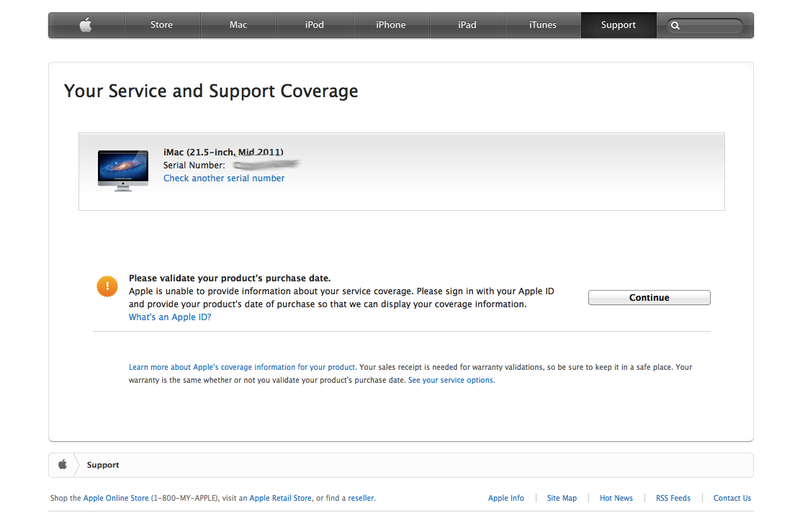
Close this page. In other words, the warranty for your Mac has not started the countdown yet, and for Apple, the device has just been purchased, which means that you can use the reward program.
We fill out this form , indicating the date of purchase from June 11 to July 25, 2012 and carefully entering the mailbox. After that, two letters from Apple will come to the post office. The first is with the password from the protected PDF file, the second is actually with the PDF file, inside which is a coupon, which must be entered into the Mac App Store.
"Action" is limited - there is time until August 24 (this year).
Tested on my own experience - so I updated the OS X girl (by the way, she had a Mac recently — in April, at least some excuse to her conscience (emoticon)).
UPD - there is a problem in the form of a purchase confirmation request in the form of a check. It makes sense to go later and / or from another browser. Such a requirement does not always appear ( confirmation )
UPD2 - a way to get serials of new poppies was found in the comments, it makes getting the coveted coupon even easier
Source: https://habr.com/ru/post/148650/
All Articles