User-Experience: Submission of e-reporting in the State Tax Service of Ukraine
Introduction
The introduction of electronic reporting in Ukraine at this stage is still quite controversial. On the one hand, they brought to the market new, still damp, software, and on the other hand, they began to refuse to accept reports on paper, thereby cutting off ways for acquisition.
Plans for issuing free electronic digital signatures were first announced in February, but sounded more and more aggressively by mid-late May. At one of the government meetings, it was announced that the procedure for obtaining the key would take no more than 25 minutes and would be free. And so, on May 30, the system was launched .
Key registration
The time of registration of the key itself varies depending on the place where you are registered. This post describes in detail what is needed to obtain an EDS; the only thing that does not require is a copy and the original certificate of state. registration (extracts from the state register). In Kiev, for example, the procedure for obtaining a key takes 15 minutes, and in peripheral cities - up to 3 hours. By the way, the very design of the key really takes 15-20 minutes - but until that moment you need to live in the queue. After registration of the key, you need to download and install software, DPS Zakhist Zv_nost_ (GNS Protection Reporting). I would like to tell about the nuances of this program. Read more…
')
Work with the DPS Zakhist Zvist program

Regular help of the program, although superficially, describes its work. But some of the nuances, and sometimes very substantial, is silent. So, for presetting you need:
- Go to the ADCS website and find your open certificate , then download them, and then -
- Copy this certificate to the C: \ My Certificates and CRLs folder (it will be created after installing the “GNS Reporting Protection” program, if necessary, register it in the program settings (F10)
- Add a new user to the system.
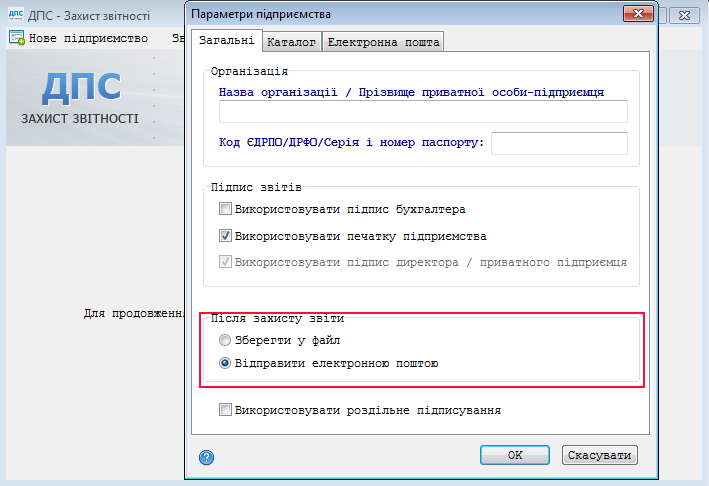
The following points were met with the last item: if you select the “Save to file” option, then neither the manuals nor the websites say what to do next with it. If you want to send these reports by e-mail, then you will be asked to enter your username, password and access parameters to your account via the POP3 protocol. Healthy paranoia suggests that it is better to have a separate box for sending / receiving reports.
Another nuance is that in working with the STS, not all postal services will work equally correctly. To configure the program to work with hotmail, for example, failed. But guaranteed corrective work with such services:
- ukr.net
- gmail.com
- yandex.ru
- yandex.ua
- mail.ru
- i.ua
- qip.ru
- voliacable.com
- ukrpost.ua
- meta.ua
- rambler.ru
The most interesting moment occurs at the stage of signing documents. You get three options for specifying the paths to your keys: either to the root folder of the floppy disk, or to the root folder of the removable drive, or to the root folder of the optical drive. It is not given to save to the hard disk, as well as to prescribe some ways other than default.
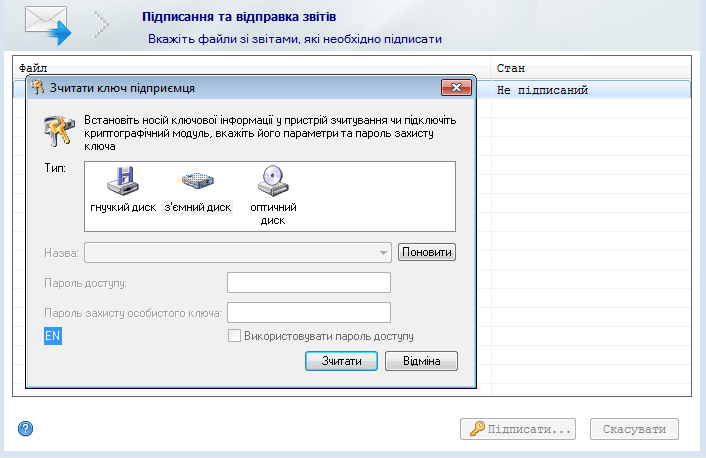
Another interesting caveat: if you have been given an electronic signature and electronic seal, these will be two files with the same name Key-6.dat. At first, I wanted to cheat, thinking that I could:
- Write the key and print in different directories and register different paths to them.
- Name the files with the key and the seal with different names and put them in the root of the drive
Of course, none of this came out. Additional confusions were made by the same names of electronic print files and signatures, at some stage it was not clear what was where. Later, the idea came to try to make two virtual drives and mount the one with the signature file, and the other with the print file. As a result, there should be no need to change USB drives or blanks in the drive. Sending a document and receiving a receipt of receipt of complaints do not cause.
Total
For greater peace of mind it is better to have a separate box to send reports. Who knows what could happen to your data and how it will be used later. Having created a virtual drive and mounted images with an electronic signature and stamp into it, you can make your life much easier, because there will be no need to constantly swap flash drives or disks. Successful reports!
Source: https://habr.com/ru/post/148643/
All Articles