Handwritten Google search for smartphones and tablets
Rui Weyama, Engineer
Search on mobile devices is different from searching on a stationary computer. For example, sometimes it is not very convenient to enter a request on a small smartphone screen. We want you to be able to easily interact with Google’s services, be it voice search , getting results even before you’ve finished typing a query or searching for images . Today we offer you another way: handwriting for smartphones and tablets.
Suppose you are driving in a taxi, and because of traffic jams in a busy street, the car is twitching all the time. Or are you talking to a friend, and the tablet is on your lap. Thanks to the handwriting input, you can write a query directly with your finger, not only in the search line, but also on the entire display. The keyboard will not close half of the touch-screen and you do not have to look for the right letter or sign on a small screen.
')
Starting to use the new feature is very simple: go to Google.ru in your mobile browser, select “settings” and click “activate handwriting input”.

You can change the search settings on the tablet by clicking on the gear icon
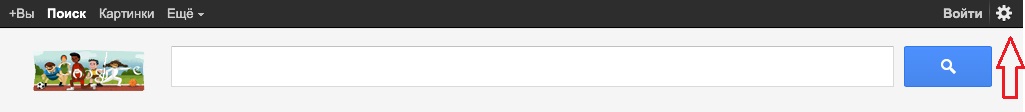
After activation, select "handwriting input" in the lower right corner - now you can enter your requests anywhere on the screen. Write a few letters, and auto-fill options will appear under the search box. If one of them suits you, just select it and you will see the search results.
When you enter a long search query, start writing and click on the arrow next to autocomplete. The option you selected will appear in the search bar, and you can continue entering the query. Since you are writing directly on the screen, you do not need to constantly check whether you typed a particular word correctly and what finally appeared in the search box.
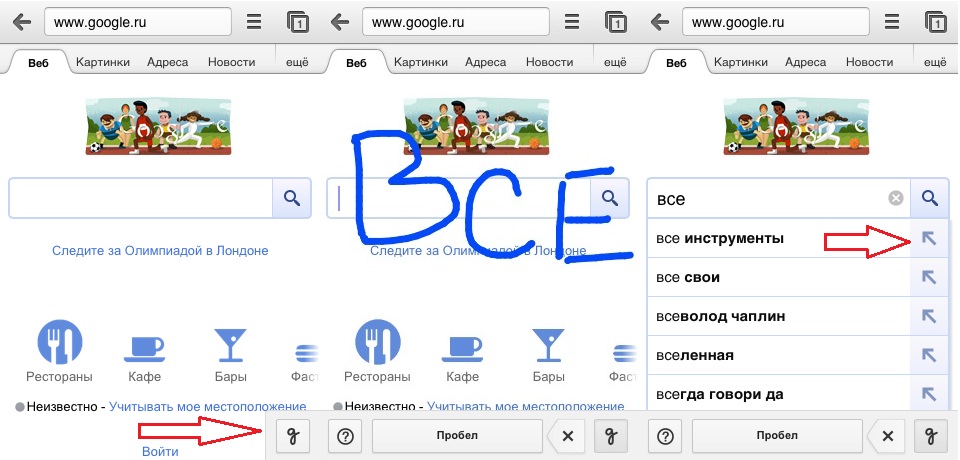
To find out what other “chips” the handwriting has, visit our Support Center . You can simplify access to Google.ru - just create a bookmark in the browser or set the search box directly on the home screen .
We developed handwriting input not to replace the usual one, but rather to complement it. You can still start using the keyboard at any time simply by clicking on the search bar. Handwriting input is an experimental feature. It may work better or worse depending on the browser you are using. For example, on Android devices, it works best in Chrome . Currently, handwriting is available in 27 languages (including Russian) for iOS5 devices, on smartphones running Android 2.3+ and tablets based on Android 4.0+.
Look for a new way!


Search on mobile devices is different from searching on a stationary computer. For example, sometimes it is not very convenient to enter a request on a small smartphone screen. We want you to be able to easily interact with Google’s services, be it voice search , getting results even before you’ve finished typing a query or searching for images . Today we offer you another way: handwriting for smartphones and tablets.
Suppose you are driving in a taxi, and because of traffic jams in a busy street, the car is twitching all the time. Or are you talking to a friend, and the tablet is on your lap. Thanks to the handwriting input, you can write a query directly with your finger, not only in the search line, but also on the entire display. The keyboard will not close half of the touch-screen and you do not have to look for the right letter or sign on a small screen.
')
Starting to use the new feature is very simple: go to Google.ru in your mobile browser, select “settings” and click “activate handwriting input”.

You can change the search settings on the tablet by clicking on the gear icon
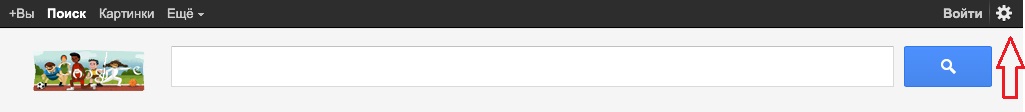
After activation, select "handwriting input" in the lower right corner - now you can enter your requests anywhere on the screen. Write a few letters, and auto-fill options will appear under the search box. If one of them suits you, just select it and you will see the search results.
When you enter a long search query, start writing and click on the arrow next to autocomplete. The option you selected will appear in the search bar, and you can continue entering the query. Since you are writing directly on the screen, you do not need to constantly check whether you typed a particular word correctly and what finally appeared in the search box.
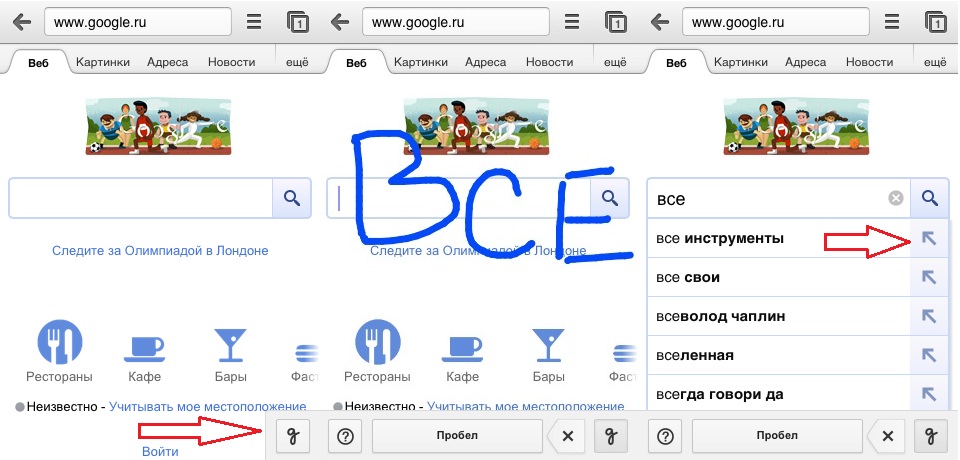
To find out what other “chips” the handwriting has, visit our Support Center . You can simplify access to Google.ru - just create a bookmark in the browser or set the search box directly on the home screen .
We developed handwriting input not to replace the usual one, but rather to complement it. You can still start using the keyboard at any time simply by clicking on the search bar. Handwriting input is an experimental feature. It may work better or worse depending on the browser you are using. For example, on Android devices, it works best in Chrome . Currently, handwriting is available in 27 languages (including Russian) for iOS5 devices, on smartphones running Android 2.3+ and tablets based on Android 4.0+.
Look for a new way!
Source: https://habr.com/ru/post/148599/
All Articles