Alternative SQL managers for Caché DBMS
Caché monitor

If while developing or using your Caché application you often have to execute SQL queries, and the SQL manager functionality from the Caché Management Portal or the SQL shell from the Caché terminal is not enough for you, then I advise you to pay attention to the Caché Monitor application.
An alternative SQL manager was developed by Andreas Schneider - a developer from Germany.
This cross-platform Java application besides executing SQL queries provides the following features:
1. Advanced SQL Query Editor:
- Caché-SQL syntax highlighting
- Intelligent SQL input for tables, views, and columns (Intellisense)
- SQL query execution history
- formatting SQL queries
- parallel query execution
- graphical representation of the SQL query execution plan with support for indexes and selectivity
- SQL abbreviations (for example, entering the se command is converted to "SELECT * FROM"
- view TuneTable for selected tables or the entire area
- writing query results to table
- DDL generator (CREATE TABLE)
2. View the following meta information in the Caché areas:
- Tables
- Representation
- Programs (I only have a list)
- Classes
- Cached requests
- Stored procedures
- Indices
3. Also, Caché Monitor helps manage your Caché servers:
- Combine servers into groups for easy viewing of information
- View Caché Version Information
- View the "cost" of the query
- Quickly open a new Query Analyzer window for a selected server.
- View a list of running processes
- View lock table
You could do it all yourself on ZEN or CSP, but people have already done it in Java, so try and use it for good.
Dbvisualizer
If you are used to using a more universal SQL-manager, then I advise you to pay attention to the DbVisualizer application, which also has Caché support .
')
Instead of the standard authentication procedure using the login / password, you can use Kerberos or SSL / TLS for additional encryption of the data transmitted over the network.
To do this, you need to configure the driver-specific settings in your connection according to the above documentation:

Connection example using Kerberos:
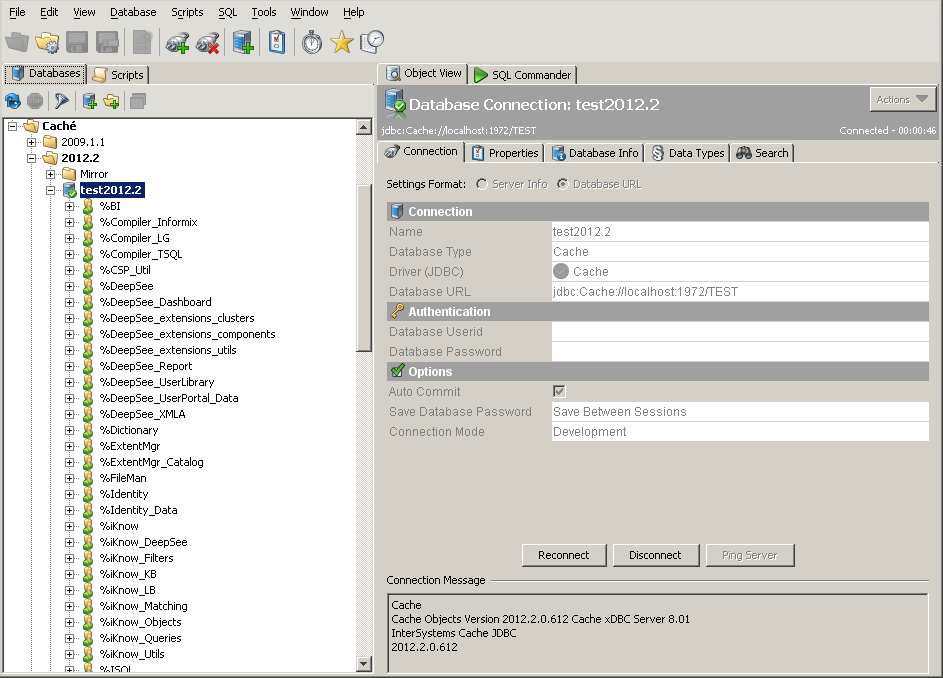
to increase
As you can see, in this case, we clearly did not indicate the login / password, because the details of the current OS user are taken.
Login / password to connect to the Caché DBMS depend on the selected security level .
For minimum security, this is:
Login: _SYSTEM
Password: SYS
The superserver port for connecting to the Caché DBMS can be viewed in the Portal at ( [Home]> [Configuration]> [Memory and Startup] ).
As a rule - it is 1972 .
Source: https://habr.com/ru/post/148530/
All Articles