Search for a lost phone on Windows Phone 7 - in practice
"Finding a phone makes it easier to return the phone or prevents it from being used by anyone without your permission."
- instruction for Windows Phone 7
This article describes a problem that makes it impossible to use the “Find My Phone” functionality for Windows Phone 7. I hope someday it will be described on the Microsoft website or in the phone instructions.
I lost my phone. Judging by the report of the cellular operator, the SIM card was immediately taken out. I remembered the great feature "Phone Search" and tormented her for several days. In the course of these torments, I didn’t see any contraindications anywhere (such as, for example, a flashing for Find My i Phone) and was, of course, inspired. I watched the phone move across the Tver region and was amazed at the huge number of downloaded applications. One of the first was - Habr's client!
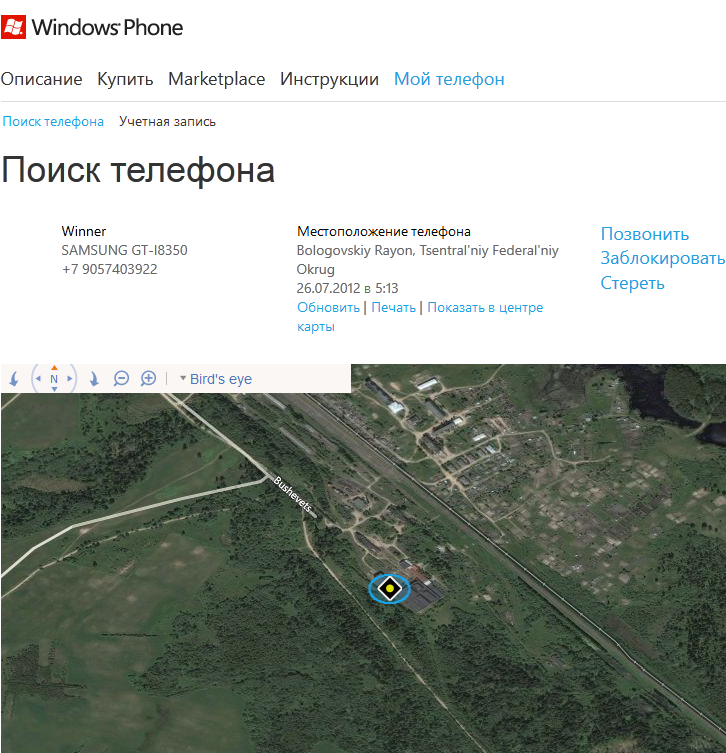
But other declared functions did not work: for example, block the phone or call it.
')
Bad news
Having described the situation of five technical support employees by phone (from Microsoft redirect to Samsung and back), after listening to a number of inadequate proposals (for example, to contact the police), after listening to countless musical pauses, I found out:
- Telephone support for this issue is missing.
- Russian-language support for this issue is missing.
I was sent to an English-speaking forum, where I asked a question and after 5 days received the answer :
Removing the SIM card from the phone disables the “Find My Phone” functionality with my default settings.
Good news - for those who have not lost their phone yet
Microsoft describes how to solve this problem without saying a word about the problem itself . It is proposed to enable the option "Speed up connection with services" ("Connect to these features faster"). For what? I quote:
- “If your mobile operator charges for each incoming SMS message, then push notifications will also be cheaper.”
- “The service“ My Phone ”allows you to send no more than 15 SMS to your phone in three days. There are no such restrictions for push notifications. ”
That is, we are talking about the cost and the possible number of blocking attempts. In fact, if the option is disabled, then a special format SMS sent to your number is used to block the phone. (I don’t know all the details of linking a number to a Live ID account, but you can change it to an attacker’s number if you know it.)
By enabling this option, you enable the use of push notifications, that is, you enable the “Find My Phone” functionality for the phone from which the SIM card was removed.
Conclusion
Of course, it’s frustrating that when I searched for a phone (including reading the relevant articles from Microsoft), I never saw a message about this problem. When you try to block the phone indicated on the map, the site still promises:
Can not find the phone. We will try to find it and, if we succeed, we will send you a notification email.
Enter your email address to send notifications.
But now, when I restored the SIM-card, interesting SMS-messages from Microsoft come to my new Siemens A52.
PS Thank you stasus for moral support during the search.
Source: https://habr.com/ru/post/148514/
All Articles