Dell EqualLogic Disk Arrays
We continue the cycle of stories about Dell hardware and business solutions: servers, storage, backup, network devices, and more.
Today we want to tell you about the characteristics and ways of applying the latest generation of Dell EqualLogic storage systems: fashionable, beautiful - and most importantly, efficient, productive and convenient in terms of scaling.

Attention, system administrators of companies facing the difficulty of storing large amounts of data and the need to ensure convenient control over network storage of information (oil and gas, financial institutions, IT companies) - this may be interesting to you! Among other things, we will explain why the Dell approach is convenient from the point of view of business development. After all, no one buys corporate-grade hardware for one day, and any serious manufacturer is always obliged to keep in mind the protection of the serious investments of its customers.
')
This article will focus on the EqualLogic PS series disk arrays and the newest ones - EqualLogic PS6110, EqualLogic PS4110 and EqualLogic 6510.
The current advanced storage systems are based on virtualization mechanisms with “horizontal” scaling and a unified approach to storage procedures (integrated services based on a cluster file system) with optimization of each subsystem, unified management across the entire infrastructure, tight integration with servers and cloud services.
With this in mind, and designed the latest architecture of Dell Fluid Data, more detailed material on which will be in the near future. Briefly: at the request of the administrator, the storage system can be presented in the form of any number of volumes and disks, moreover, accessible through a variety of interfaces and protocols. In this case, the system itself decides how to place the data physically, depending on their type, frequency of access to them, and other parameters.
EqualLogic devices provide network interface redundancy (iSCSI) for fault tolerance, and when merging devices into a single pool, intelligent multi-level load balancing and data placement ( load balancing ) work.
Video times
and video two
One of the most important topics of recent years is virtualization. And, of course, tight integration with Hyper-V, VMWare vCenter and vSphere, Citrix XenServer - the popular features are well developed.
The Dell EqualLogic PS Series combines increased network bandwidth and increased capacity while reducing system size compared to the previous generation of these arrays. Their use allows you to save space in the data center and very simple to manage corporate data. This ease of management is achieved, in particular, by continuously monitoring and allocating the necessary resources without stopping the processes, initial deep support of virtualization technologies (due to close technological ties with VMWare), one hundred percent compatibility between the generations of disk arrays.
 The EqualLogic PS6110 model is a solution for medium-sized installations with several physical and virtual servers. These arrays are equipped with both optical (SFP +) and copper (10GBASE-T) 10GbE network interfaces for flexible use in the data center. By expanding capacity up to 72 terabytes in one array and up to 1.2 petabytes in one group, customers can easily scale their storage platform as needed by adding additional arrays to the already deployed EqualLogic group without stopping work or changing equipment.
The EqualLogic PS6110 model is a solution for medium-sized installations with several physical and virtual servers. These arrays are equipped with both optical (SFP +) and copper (10GBASE-T) 10GbE network interfaces for flexible use in the data center. By expanding capacity up to 72 terabytes in one array and up to 1.2 petabytes in one group, customers can easily scale their storage platform as needed by adding additional arrays to the already deployed EqualLogic group without stopping work or changing equipment.
EqualLogic PS4110 Series and EqualLogic PS6010 Series are entry level arrays with 10GbE interfaces, designed for small installations and remote offices. This system supports up to 36 terabytes in one array and up to 72 terabytes in one group.

- on the Russian site Dell has a section in which the entire line is covered in detail.
- English site dedicated to EqualLogic.
What is good for our storage system administrator?
1. Minimum headache! The system does not require constant attention. Flexible scaling, fast implementation, low maintenance.
Excellent management software at all levels:
- Remote Setup Wizard for initial initialization and configuration of arrays.
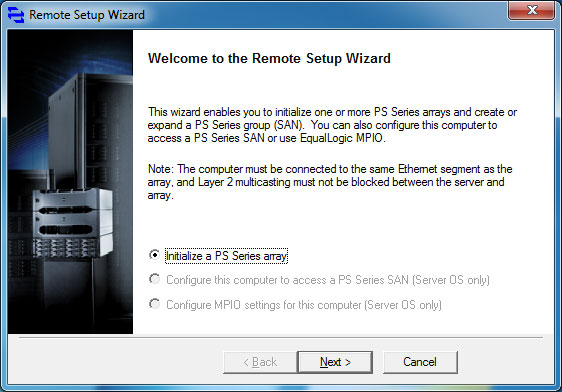
- Group Manager to manage device pools. There is a command line and a web-interface, working, of course, in different browsers and OS.
Web interface:
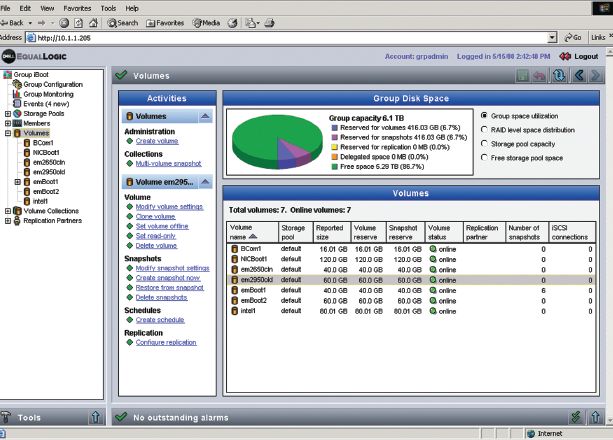
Command line:

- SAN Headquarters to manage groups of devices, review statistics, automate backup.
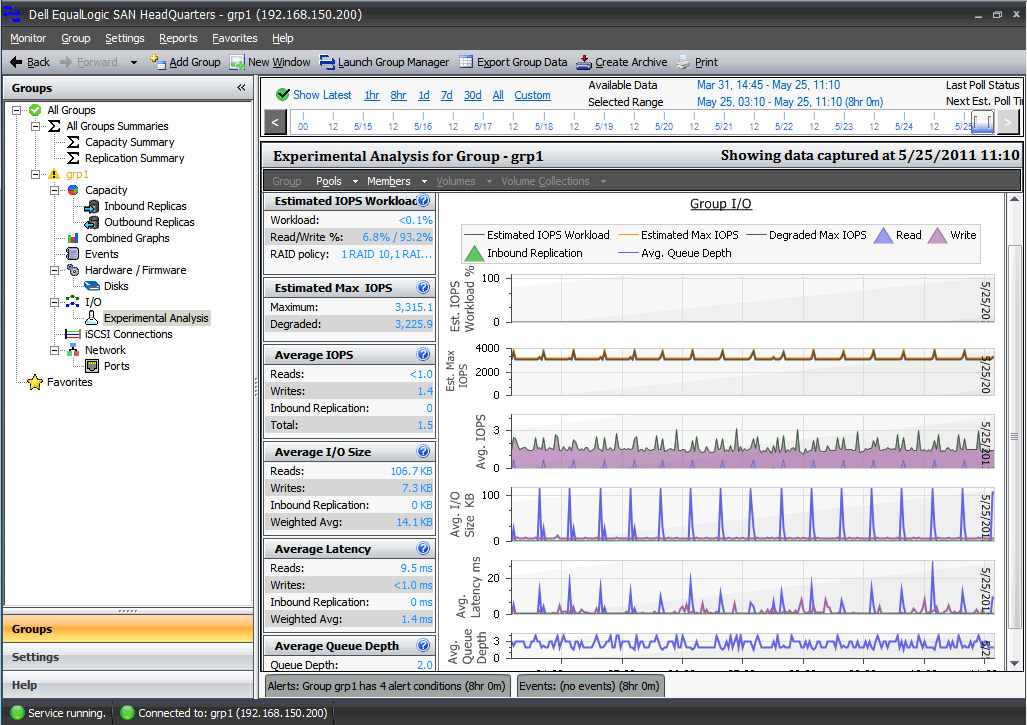
All this is cross-platform and available from different environments.
2. Naturally, all common OS supporting iSCSI initiators are adequately supported: MS Windows family, different Unix, Linux, Citrix XenServer ... And the low level of integration with VMWare products at a low level once became one of good reasons for Dell to purchase an iSCSI manufacturer Equal Logic devices.
3. And, of course, correct, fast network interfaces, support for protocols relevant in the corporate environment, a well-thought-out mounting scheme in racks, hot-swappable drives, and so on.
Read more about Equal Logic software and integration with different operating systems here ( in English )
All Dell EqualLogic disk array models share a common feature — they are designed specifically to reduce storage costs and to adjust flexibly to changing business conditions, including changes in the range of applications used and information load. What is interesting to a business owner or an IT manager?
First , once a customer has acquired EqualLogic DSS, the customer can further seamlessly integrate new devices of the same line into their infrastructure. This provides investment protection: if you need to expand the fleet of equipment, everything previously purchased can be quite efficiently used along with the newest devices. Today there are customers who are just expanding the storage group built on the basis of systems purchased more than 5 years ago by adding arrays of the 2012 model range. All they have to do is update the software, and voila! - a single storage pool is created with the support of modern operating systems and hypervisors.
Secondly , the flexibility of the approach to the formation of the park is ensured: as soon as business needs change and the corresponding IT services (for example, new databases, postal services or something else are put into operation), select the appropriate equipment for performance and other parameters and put it in operation is not difficult. Of course, Dell experts will be happy to assist in diagnosing needs and choosing the appropriate storage. By the way, more than 80% of customers add systems based on SATA disks, since volume is required, and performance is achieved by load optimization and balancing.
Thirdly , the likelihood of IT service downtime due to equipment failure will decrease, because Dell EqualLogic offers advanced backup technology and smart backup technology.
Finally , no additional licenses are required to administer arrays — the storage system (replication, snapshots, scheduler, performance analyzer, etc.) is not licensed and fully accessible to users. This helps to avoid problems with procurement planning.
Excellent documentation, technical support, systematic and long-term work with integrators - all this, without exaggeration, is also our calling card.
We will continue to publish on Habré and will certainly write about the technologies inside our products, and also tell you about the recipes for use.
The links below collected a number of examples of implementation and instructions for installing Dell storage in the enterprise infrastructure for use with specific applications, for example, MS SQL Server ( in English, but this is not an obstacle? ).
And for those who would like to take a closer look at how this (and other!) Technology is used, welcome to the Dell TechCenter channels
and Dell Enterprise on Youtube !
Today we want to tell you about the characteristics and ways of applying the latest generation of Dell EqualLogic storage systems: fashionable, beautiful - and most importantly, efficient, productive and convenient in terms of scaling.

Attention, system administrators of companies facing the difficulty of storing large amounts of data and the need to ensure convenient control over network storage of information (oil and gas, financial institutions, IT companies) - this may be interesting to you! Among other things, we will explain why the Dell approach is convenient from the point of view of business development. After all, no one buys corporate-grade hardware for one day, and any serious manufacturer is always obliged to keep in mind the protection of the serious investments of its customers.
')
This article will focus on the EqualLogic PS series disk arrays and the newest ones - EqualLogic PS6110, EqualLogic PS4110 and EqualLogic 6510.
The current advanced storage systems are based on virtualization mechanisms with “horizontal” scaling and a unified approach to storage procedures (integrated services based on a cluster file system) with optimization of each subsystem, unified management across the entire infrastructure, tight integration with servers and cloud services.
With this in mind, and designed the latest architecture of Dell Fluid Data, more detailed material on which will be in the near future. Briefly: at the request of the administrator, the storage system can be presented in the form of any number of volumes and disks, moreover, accessible through a variety of interfaces and protocols. In this case, the system itself decides how to place the data physically, depending on their type, frequency of access to them, and other parameters.
EqualLogic devices provide network interface redundancy (iSCSI) for fault tolerance, and when merging devices into a single pool, intelligent multi-level load balancing and data placement ( load balancing ) work.
How it works:
Video times
and video two
One of the most important topics of recent years is virtualization. And, of course, tight integration with Hyper-V, VMWare vCenter and vSphere, Citrix XenServer - the popular features are well developed.
Specifications and application
The Dell EqualLogic PS Series combines increased network bandwidth and increased capacity while reducing system size compared to the previous generation of these arrays. Their use allows you to save space in the data center and very simple to manage corporate data. This ease of management is achieved, in particular, by continuously monitoring and allocating the necessary resources without stopping the processes, initial deep support of virtualization technologies (due to close technological ties with VMWare), one hundred percent compatibility between the generations of disk arrays.
 The EqualLogic PS6110 model is a solution for medium-sized installations with several physical and virtual servers. These arrays are equipped with both optical (SFP +) and copper (10GBASE-T) 10GbE network interfaces for flexible use in the data center. By expanding capacity up to 72 terabytes in one array and up to 1.2 petabytes in one group, customers can easily scale their storage platform as needed by adding additional arrays to the already deployed EqualLogic group without stopping work or changing equipment.
The EqualLogic PS6110 model is a solution for medium-sized installations with several physical and virtual servers. These arrays are equipped with both optical (SFP +) and copper (10GBASE-T) 10GbE network interfaces for flexible use in the data center. By expanding capacity up to 72 terabytes in one array and up to 1.2 petabytes in one group, customers can easily scale their storage platform as needed by adding additional arrays to the already deployed EqualLogic group without stopping work or changing equipment.EqualLogic PS4110 Series and EqualLogic PS6010 Series are entry level arrays with 10GbE interfaces, designed for small installations and remote offices. This system supports up to 36 terabytes in one array and up to 72 terabytes in one group.

Dell EqualLogic PS Series Array Characteristics
| PS6010 | PS4110 | PS6110 | |
|---|---|---|---|
| Ram | 2GB | 4GB | 4GB |
| SAS | 3G | 6G | 6G |
| Cache protection | Battery backup | Cache to flash | Cache to flash |
| Ports | 2x10GbE 1x10 / 100 mgmt port | 2x10GbE 10GBASE-T & SFP + 1x10 / 100 mgmt port | 2x10GbE 10GBASE-T & SFP + 1x10 / 100 mgmt port |
| Chassis | 3U | 2U 3.5 " 2U 2.5 ” | 4U 3.5 ” 2U 2.5 ” |
| Disk types | SATA 3.5 ” SAS 3.5 ” | NL-SAS 3.5 “ SAS 2.5 ”, 3.5” | NL-SAS 3.5 " SAS 2.5 ”, 3.5” SSD 2.5 ” |
| Slots | 16x 3.5 ” | 12x 3.5 " 24x 2.5 " | 24x 3.5 ” 24x 2.5 ” |
| Sled | XtX Rails | Rapid rails Versa rails | Rapid rails Versa rails |
Utility:
- on the Russian site Dell has a section in which the entire line is covered in detail.
- English site dedicated to EqualLogic.
For admin
What is good for our storage system administrator?
1. Minimum headache! The system does not require constant attention. Flexible scaling, fast implementation, low maintenance.
Excellent management software at all levels:
- Remote Setup Wizard for initial initialization and configuration of arrays.
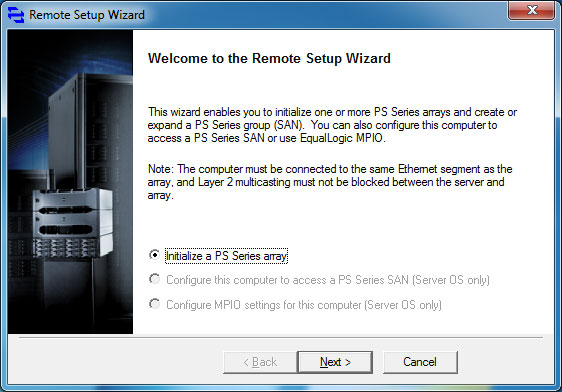
- Group Manager to manage device pools. There is a command line and a web-interface, working, of course, in different browsers and OS.
Web interface:
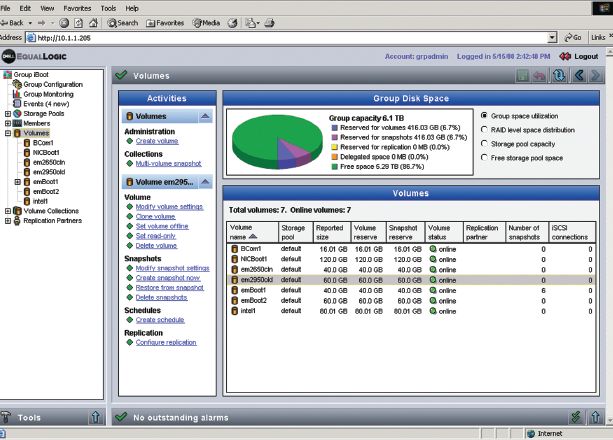
Command line:

- SAN Headquarters to manage groups of devices, review statistics, automate backup.
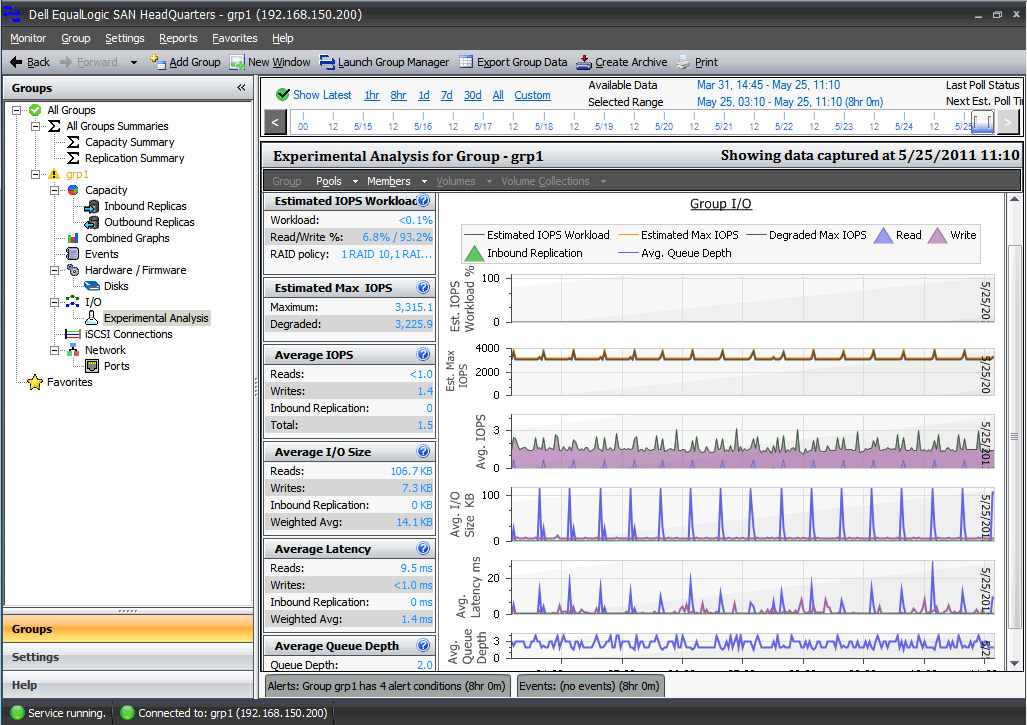
All this is cross-platform and available from different environments.
2. Naturally, all common OS supporting iSCSI initiators are adequately supported: MS Windows family, different Unix, Linux, Citrix XenServer ... And the low level of integration with VMWare products at a low level once became one of good reasons for Dell to purchase an iSCSI manufacturer Equal Logic devices.
3. And, of course, correct, fast network interfaces, support for protocols relevant in the corporate environment, a well-thought-out mounting scheme in racks, hot-swappable drives, and so on.
Read more about Equal Logic software and integration with different operating systems here ( in English )
For bosses
All Dell EqualLogic disk array models share a common feature — they are designed specifically to reduce storage costs and to adjust flexibly to changing business conditions, including changes in the range of applications used and information load. What is interesting to a business owner or an IT manager?
First , once a customer has acquired EqualLogic DSS, the customer can further seamlessly integrate new devices of the same line into their infrastructure. This provides investment protection: if you need to expand the fleet of equipment, everything previously purchased can be quite efficiently used along with the newest devices. Today there are customers who are just expanding the storage group built on the basis of systems purchased more than 5 years ago by adding arrays of the 2012 model range. All they have to do is update the software, and voila! - a single storage pool is created with the support of modern operating systems and hypervisors.
Secondly , the flexibility of the approach to the formation of the park is ensured: as soon as business needs change and the corresponding IT services (for example, new databases, postal services or something else are put into operation), select the appropriate equipment for performance and other parameters and put it in operation is not difficult. Of course, Dell experts will be happy to assist in diagnosing needs and choosing the appropriate storage. By the way, more than 80% of customers add systems based on SATA disks, since volume is required, and performance is achieved by load optimization and balancing.
Thirdly , the likelihood of IT service downtime due to equipment failure will decrease, because Dell EqualLogic offers advanced backup technology and smart backup technology.
Finally , no additional licenses are required to administer arrays — the storage system (replication, snapshots, scheduler, performance analyzer, etc.) is not licensed and fully accessible to users. This helps to avoid problems with procurement planning.
Excellent documentation, technical support, systematic and long-term work with integrators - all this, without exaggeration, is also our calling card.
Interesting for techies
We will continue to publish on Habré and will certainly write about the technologies inside our products, and also tell you about the recipes for use.
The links below collected a number of examples of implementation and instructions for installing Dell storage in the enterprise infrastructure for use with specific applications, for example, MS SQL Server ( in English, but this is not an obstacle? ).
And for those who would like to take a closer look at how this (and other!) Technology is used, welcome to the Dell TechCenter channels
and Dell Enterprise on Youtube !
Source: https://habr.com/ru/post/148451/
All Articles