Report on the use of the tablet Enot 163-b
Already a month I am using this 163 raccoon. As I was sold, so convinced that this animal is the latest know-how among the tablets. And the whole thing in the processor, design, minimization and capabilities, they say no.

I looked and looked for others, but still stopped at this, because I decided on my needs. Under the answer to the question why I chose it
So what are the needs, namely:
1. The tablet was considered as a replacement for its 3-year-old netbook, which already needs a new battery, and a small repair (sometimes the Wi-Fi disappears, equipment malfunctions, it was necessary to replace the keyboard and the cord.
2. Must be more powerful than the current netbook.
3. Must be light and not take up much space.
4. Must be able to work and read books along the way.
5. We need the minimum functionality: Word, Excel, 1C 8, reading books, Internet access, e-mail, Skype. In my tasks, the analogs do not fit.
6. The ability to run very quickly, anytime, anywhere, without waiting for the download, without connecting the power and searching for a free outlet, like a communicator, took the lock and work.
7. Video camera, microphone and audio playback.
8. Must be built-in 3g-modem, WiFi.
9. The desired battery life is 10 hours.
10. Terminal access to the working server through a non-standard terminal client.
')
And all these requirements suggest that the Galaxy tablet on Android is cool, but points 5 and 10 will not be fulfilled, you can use more for personal purposes, it will not work for you, everything is on Windows. The same can be said about the iPad - cool, but not satisfying on the same points, although Word and Excel seem to exist for it, but in my daily activities there are programs that cannot be replaced with analogs. Therefore, the circle narrowed to the tablet, which will be on Windows.

And then I got this raccoon, with the ability to work on Windows7 and Android, and what is interesting these OSes can be installed together, but only one works at a time.

Originally installed Windows 7. For installation, you need: a usb hub, usb keyboard, usb mouse and flash drive.

The driver setup was successful. Impressions of work - it works and works. The virtual keyboard is normal, the shortcut for opening the keyboard is displayed in the fields, where the cursor is located. If the input language switching was done in the form of buttons, rather than through a drop-down menu, the set would be faster.
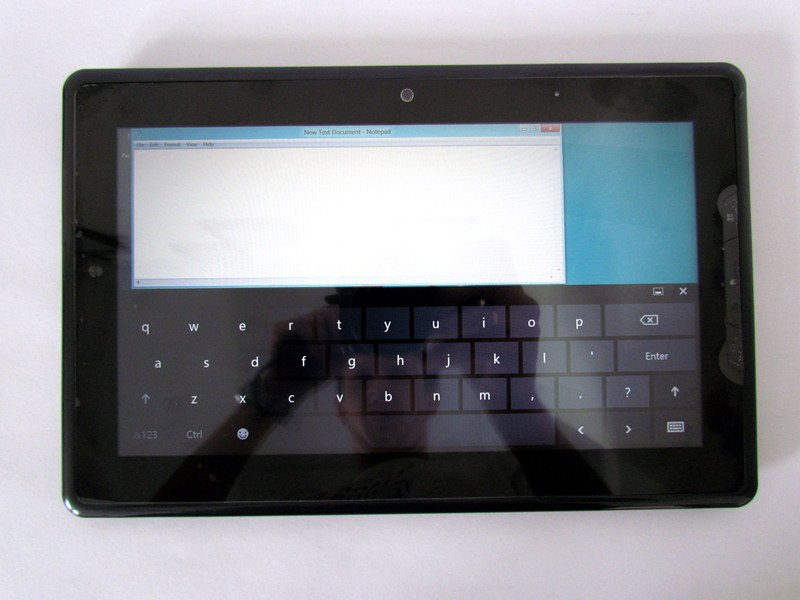
For convenience, you can install another keyboard. Typing on a virtual keyboard is slower, on the third day I got the hand. Very often there are errors in the form of a randomly pressed key. When pressed, the keys are highlighted, which simplifies entry. Miraculously, I stumbled upon the fact that if you click a button like a mouse, or rather you don’t click, and touch the screen with your finger and hold it a little, you draw circles, and if you release your finger when the circles close, the context menu will open. It was a progress in the study of this device and system.

Work with Word, Excel, 1C 8 is normal. Text can be typed, calculations can be prepared and carried out, data can be entered into the database. Not satisfied with the fact that for the finger, the menu buttons are too small, it is necessary for software manufacturers to convert and adapt for such input.
Built-in 3g modem - real 3g, uses UMTS, HSDPA standards. I use the 3g package from Kyivstar, because as he and Utel work in these standards, everyone else in the CDMA standard does not fit, although the coverage is normal and seems to work fine. On the netbook I used an external modem, a special connection management program was launched. This program does not see the internal modem.
I had to sweat, ask for help from friends and on the forums, in the end, there was an option to connect through standard functionality in the control panel "telephone and modem" in Windows. I specified the year code, added the access point settings in the modem start up settings, created a telephone connection, and with agony - the Internet worked.

I was not happy for a long time, it turned out that by default, Kyivstar connects via GPRS and the speed with such a connection is small 2g. And how to specify in Windows 7 settings that you need to connect to the Utel network (this is called roaming) and specify the standard of UMTS and HSDPA operation remains a mystery, although there is a premonition that you can connect. The connection control has opened up what appears for the built-in modem to have a special manager-connection program, produced by the modem manufacturer, in which you can specify the necessary connection parameters, and the Internet has started up at 3g.

It would seem that everything was all right, got used to it, but it didn’t happen, but then on February 29, at 4:00 pm of our time, Microsoft presented a new operating system for Windows 8 tablets. Which includes a new approach to entering information and, accordingly, the new Metro interface. Desire bursting. From 21:00 this system could be downloaded from the Microsoft site, which I did. I entered the site from the tablet, indicated the e-mail, downloaded a small verification and installation file, which tested the tablet for installation, gave me a temporary product key, and the system started downloading and installing. Special efforts and knowledge were not required, the installation occurred almost automatically. This version is public, trial and free. On this day, more than 1 million copies were downloaded from the Microsoft website. Download time was up to 40 minutes, which is not bad with such an influx of people who want to get this system.
So the first run. The color scheme is not bright, not annoying, suitable. The installation took place from the Windows 7 version, so the user accounts were saved, I had to enter a password when I entered. A keyboard with large buttons opened, very comfortable compared to the previous version, the keystroke comes with a pleasant sound accompaniment, almost like a real one. Later typing on this virtual keyboard was much faster, and this article was quietly typed with two hands. Positioning on the desired objects, when pressed with your fingers, is more accurate, which pleases.
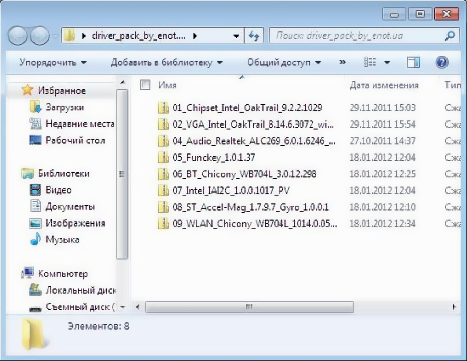
The driver used those that were assigned to Windows 7, of which the driver of mechanical function keys and the gyroscope driver were not installed. New versions have not yet found.
When installing the drivers, it became sad when it was installed, but the WiFi driver did not work and the 3g driver was not installed, and began to visit the thoughts “now without the Internet, you really have to roll back.” Search on the Internet did not give anything, there is no such device, even on the website of the manufacturer of modems, the search produced an unknown device, these devices were considered new in this tablet, like other tablet devices. A disappointment and a desire to look for pressure, I had to go through the menus of the site of the modem manufacturer and then I saw the number of my modem, it turned out that a newer driver was posted on the site than the installed one, and that it’s interesting not to find it. Installed and WiFi earned immediately. When the Internet was connected, I started installing the 3g driver, I liked the fact that the installation reported, the current version does not fit and downloaded a new one myself, and installed it. 3G modem is working. Connecting the Internet via 3g happened much easier, you did not need to install the program manager, you need to register an access point in the properties of the modem settings and specify the standard dialing number when creating the connection.
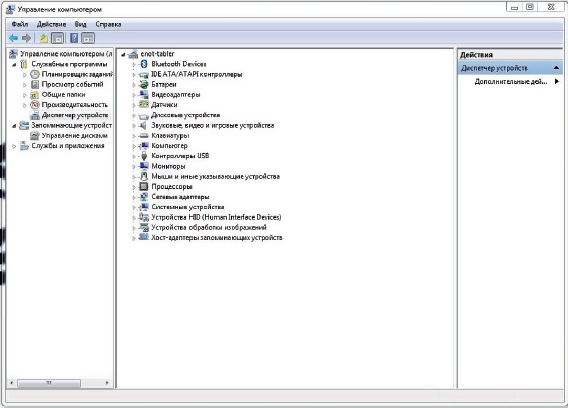
All necessary above mentioned programs start and work. Found a Windows Reader book reader built into the system. I liked the fact that it quickly opens heavy pdf-files scanned in pictures, large volumes (400 pages), navigation and zooming are very convenient when comparing with Adobe Reader X.
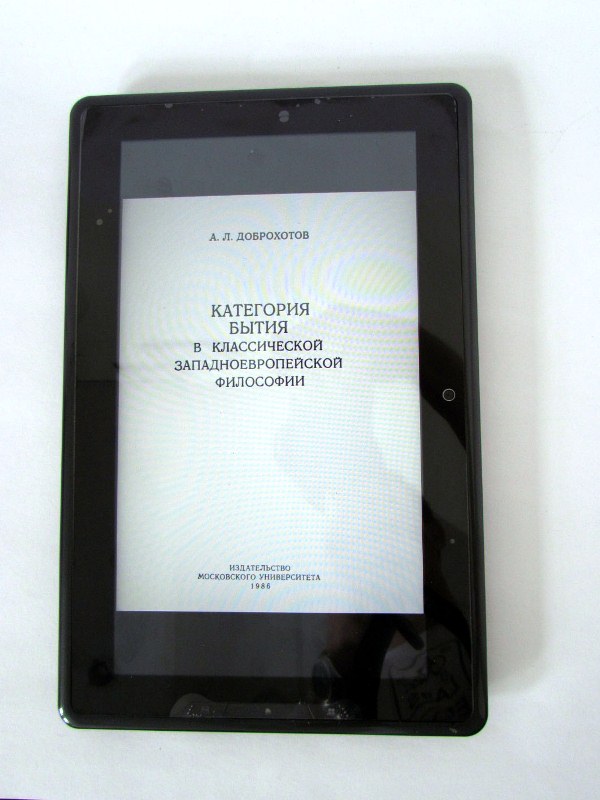
The built-in weather output program is beautiful, immediately determined the area of the city in which I live and downloaded the weather from a video about how clouds move. Where it is configured, has not yet found, but the temperature does not lead to Celsius, and Fahrenheit.

Every day I recognize new features of this system, which simplify the work on the tablet. As a result, Enot E163-b is 93% satisfied. Convenient work in the new Windows 8 operating system is satisfied.
Ps. In the virtual keyboard there is a button “Smile”, when pressed, opens 36 emoticons plus 6 more sections of different icons for 36 each.

WiFi driver: www.realtek.com.tw/downloads/downloadsView.aspx?Langid=1&PNid=48&PFid=48&Level=5&Conn=4&DownTypeID=3&GetDown=false&Downloads=true#RTL8188CUSTrend to the side Versions which downloaded (RTL819xCU_Drv_1015.0.0712.2011_UI_1.00.0182.L) I do not find any more. There is another feature, the driver must be explicitly selected from the Win7X86 folder, because it does not work during installation.
On the manufacturer's website: www.enot.ua/production/planshety/planshet-enot-e163.html
UPD: technical data (picture)
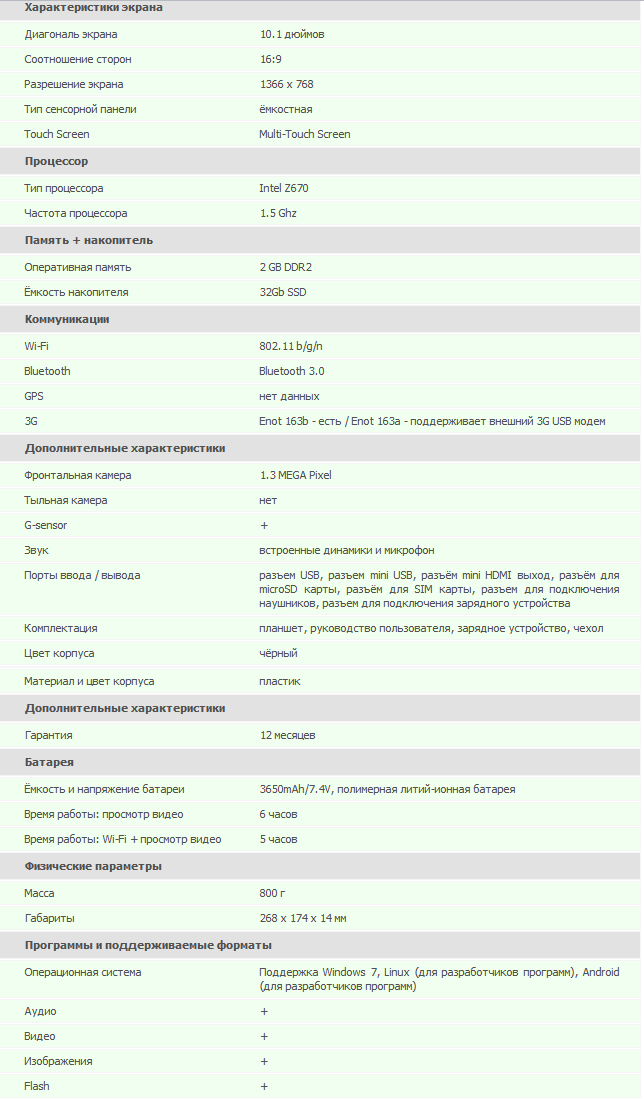
UPD 2: found a video review
Habraobzor other raccoons:
Raccoon j145
Raccoon 131
Raccoon All-In-One
Raccoon V117
Raccoon j141
Raccoon 125
Video reviews of tablets EnotV121, EnotV131, EnotE163 and EnotJ117
MUK-Service - all types of IT repair: warranty, non-warranty repair, sale of spare parts, contract service

I looked and looked for others, but still stopped at this, because I decided on my needs. Under the answer to the question why I chose it
So what are the needs, namely:
1. The tablet was considered as a replacement for its 3-year-old netbook, which already needs a new battery, and a small repair (sometimes the Wi-Fi disappears, equipment malfunctions, it was necessary to replace the keyboard and the cord.
2. Must be more powerful than the current netbook.
3. Must be light and not take up much space.
4. Must be able to work and read books along the way.
5. We need the minimum functionality: Word, Excel, 1C 8, reading books, Internet access, e-mail, Skype. In my tasks, the analogs do not fit.
6. The ability to run very quickly, anytime, anywhere, without waiting for the download, without connecting the power and searching for a free outlet, like a communicator, took the lock and work.
7. Video camera, microphone and audio playback.
8. Must be built-in 3g-modem, WiFi.
9. The desired battery life is 10 hours.
10. Terminal access to the working server through a non-standard terminal client.
')
And all these requirements suggest that the Galaxy tablet on Android is cool, but points 5 and 10 will not be fulfilled, you can use more for personal purposes, it will not work for you, everything is on Windows. The same can be said about the iPad - cool, but not satisfying on the same points, although Word and Excel seem to exist for it, but in my daily activities there are programs that cannot be replaced with analogs. Therefore, the circle narrowed to the tablet, which will be on Windows.

And then I got this raccoon, with the ability to work on Windows7 and Android, and what is interesting these OSes can be installed together, but only one works at a time.

Originally installed Windows 7. For installation, you need: a usb hub, usb keyboard, usb mouse and flash drive.

The driver setup was successful. Impressions of work - it works and works. The virtual keyboard is normal, the shortcut for opening the keyboard is displayed in the fields, where the cursor is located. If the input language switching was done in the form of buttons, rather than through a drop-down menu, the set would be faster.
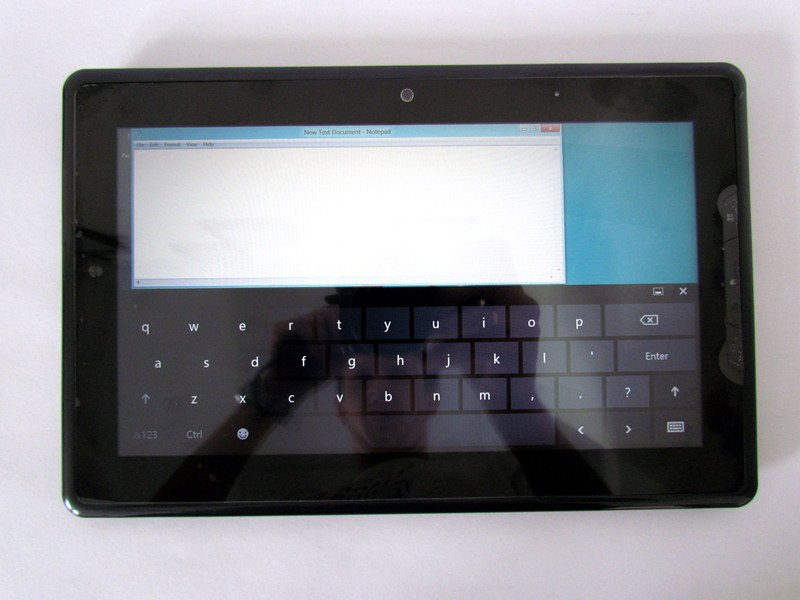
For convenience, you can install another keyboard. Typing on a virtual keyboard is slower, on the third day I got the hand. Very often there are errors in the form of a randomly pressed key. When pressed, the keys are highlighted, which simplifies entry. Miraculously, I stumbled upon the fact that if you click a button like a mouse, or rather you don’t click, and touch the screen with your finger and hold it a little, you draw circles, and if you release your finger when the circles close, the context menu will open. It was a progress in the study of this device and system.

Work with Word, Excel, 1C 8 is normal. Text can be typed, calculations can be prepared and carried out, data can be entered into the database. Not satisfied with the fact that for the finger, the menu buttons are too small, it is necessary for software manufacturers to convert and adapt for such input.
Built-in 3g modem - real 3g, uses UMTS, HSDPA standards. I use the 3g package from Kyivstar, because as he and Utel work in these standards, everyone else in the CDMA standard does not fit, although the coverage is normal and seems to work fine. On the netbook I used an external modem, a special connection management program was launched. This program does not see the internal modem.
I had to sweat, ask for help from friends and on the forums, in the end, there was an option to connect through standard functionality in the control panel "telephone and modem" in Windows. I specified the year code, added the access point settings in the modem start up settings, created a telephone connection, and with agony - the Internet worked.

I was not happy for a long time, it turned out that by default, Kyivstar connects via GPRS and the speed with such a connection is small 2g. And how to specify in Windows 7 settings that you need to connect to the Utel network (this is called roaming) and specify the standard of UMTS and HSDPA operation remains a mystery, although there is a premonition that you can connect. The connection control has opened up what appears for the built-in modem to have a special manager-connection program, produced by the modem manufacturer, in which you can specify the necessary connection parameters, and the Internet has started up at 3g.

It would seem that everything was all right, got used to it, but it didn’t happen, but then on February 29, at 4:00 pm of our time, Microsoft presented a new operating system for Windows 8 tablets. Which includes a new approach to entering information and, accordingly, the new Metro interface. Desire bursting. From 21:00 this system could be downloaded from the Microsoft site, which I did. I entered the site from the tablet, indicated the e-mail, downloaded a small verification and installation file, which tested the tablet for installation, gave me a temporary product key, and the system started downloading and installing. Special efforts and knowledge were not required, the installation occurred almost automatically. This version is public, trial and free. On this day, more than 1 million copies were downloaded from the Microsoft website. Download time was up to 40 minutes, which is not bad with such an influx of people who want to get this system.
So the first run. The color scheme is not bright, not annoying, suitable. The installation took place from the Windows 7 version, so the user accounts were saved, I had to enter a password when I entered. A keyboard with large buttons opened, very comfortable compared to the previous version, the keystroke comes with a pleasant sound accompaniment, almost like a real one. Later typing on this virtual keyboard was much faster, and this article was quietly typed with two hands. Positioning on the desired objects, when pressed with your fingers, is more accurate, which pleases.
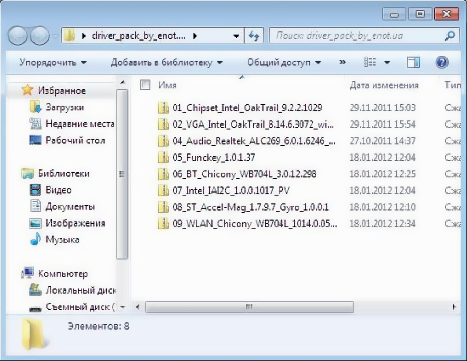
The driver used those that were assigned to Windows 7, of which the driver of mechanical function keys and the gyroscope driver were not installed. New versions have not yet found.
When installing the drivers, it became sad when it was installed, but the WiFi driver did not work and the 3g driver was not installed, and began to visit the thoughts “now without the Internet, you really have to roll back.” Search on the Internet did not give anything, there is no such device, even on the website of the manufacturer of modems, the search produced an unknown device, these devices were considered new in this tablet, like other tablet devices. A disappointment and a desire to look for pressure, I had to go through the menus of the site of the modem manufacturer and then I saw the number of my modem, it turned out that a newer driver was posted on the site than the installed one, and that it’s interesting not to find it. Installed and WiFi earned immediately. When the Internet was connected, I started installing the 3g driver, I liked the fact that the installation reported, the current version does not fit and downloaded a new one myself, and installed it. 3G modem is working. Connecting the Internet via 3g happened much easier, you did not need to install the program manager, you need to register an access point in the properties of the modem settings and specify the standard dialing number when creating the connection.
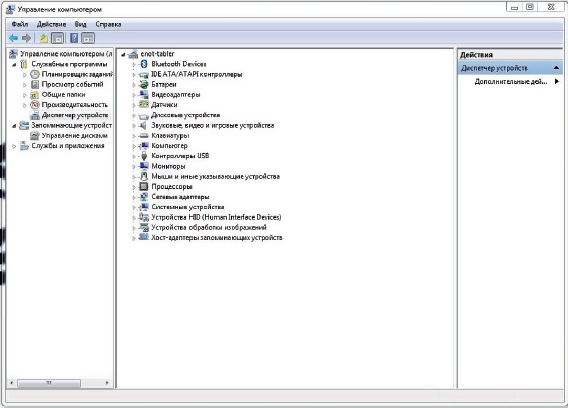
All necessary above mentioned programs start and work. Found a Windows Reader book reader built into the system. I liked the fact that it quickly opens heavy pdf-files scanned in pictures, large volumes (400 pages), navigation and zooming are very convenient when comparing with Adobe Reader X.
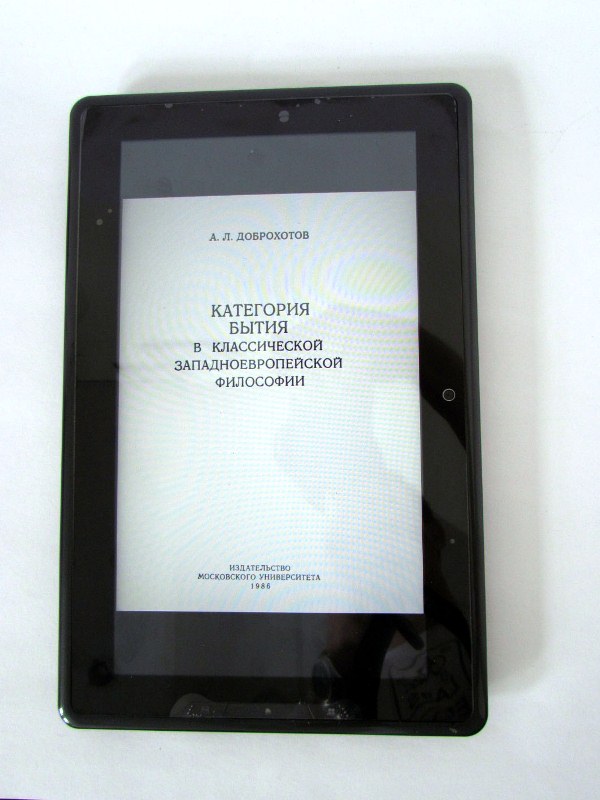
The built-in weather output program is beautiful, immediately determined the area of the city in which I live and downloaded the weather from a video about how clouds move. Where it is configured, has not yet found, but the temperature does not lead to Celsius, and Fahrenheit.

Every day I recognize new features of this system, which simplify the work on the tablet. As a result, Enot E163-b is 93% satisfied. Convenient work in the new Windows 8 operating system is satisfied.
Ps. In the virtual keyboard there is a button “Smile”, when pressed, opens 36 emoticons plus 6 more sections of different icons for 36 each.

WiFi driver: www.realtek.com.tw/downloads/downloadsView.aspx?Langid=1&PNid=48&PFid=48&Level=5&Conn=4&DownTypeID=3&GetDown=false&Downloads=true#RTL8188CUSTrend to the side Versions which downloaded (RTL819xCU_Drv_1015.0.0712.2011_UI_1.00.0182.L) I do not find any more. There is another feature, the driver must be explicitly selected from the Win7X86 folder, because it does not work during installation.
On the manufacturer's website: www.enot.ua/production/planshety/planshet-enot-e163.html
UPD: technical data (picture)
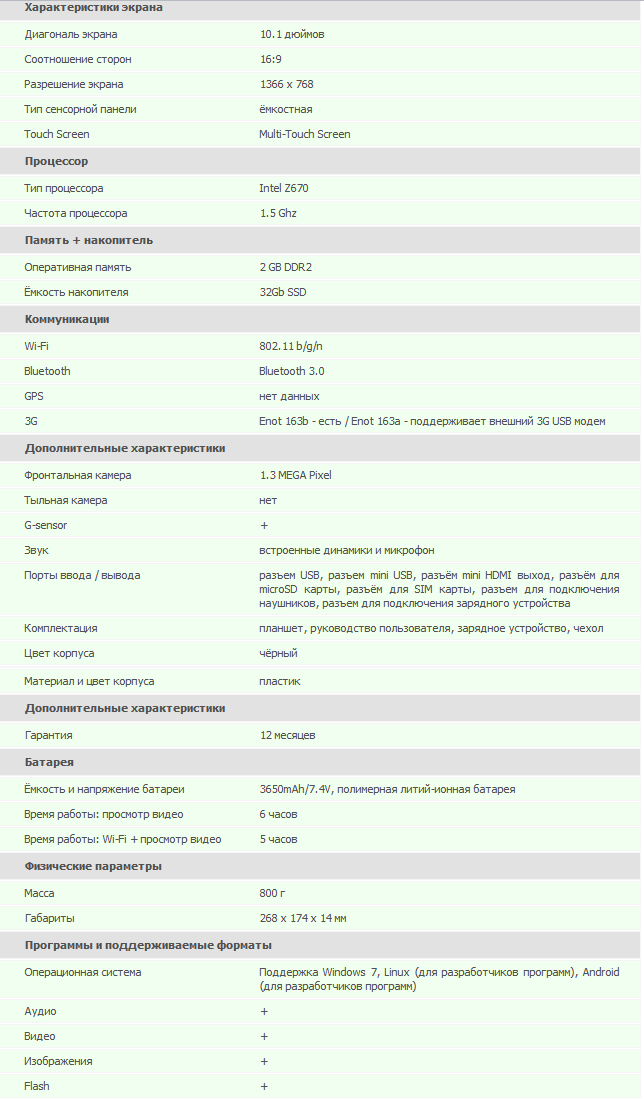
UPD 2: found a video review
Habraobzor other raccoons:
Raccoon j145
Raccoon 131
Raccoon All-In-One
Raccoon V117
Raccoon j141
Raccoon 125
Video reviews of tablets EnotV121, EnotV131, EnotE163 and EnotJ117
MUK-Service - all types of IT repair: warranty, non-warranty repair, sale of spare parts, contract service
Source: https://habr.com/ru/post/148305/
All Articles