Samsung 900X3A Ultrabook Review
Greetings to brabezhiteley! In this post I will tell you about how my acquaintance with another representative of the class of ultrabooks, Samsung 900X3A-B03, took place. The machine turned out to be interesting and controversial, leaving a lot of different impressions about itself, as it should be for any interesting piece of hardware.

The intrigue began as early as the unpacking stage, as soon as I began to open a non-ordinary cardboard box that turned out to be “packing for packing”. The main box looks gorgeous. Perhaps this is the only sample of packaging that attracts the eye and does not let go of it for a couple of minutes.

')

Inside is the ultrabook itself and a modest kit. A rag, charging with an adapter for euro plug, an adapter for RJ45, warranty card, manual and system recovery disk. The presence of the disc is a separate joy, such care from the manufacturer in recent times can not be expected. To tell the truth, considering the cost of the device, it was expected to see a much richer set, or at least providing the full functionality of all connectors. Adapter with microHDMI will have to look, and I can not say that it will turn out quickly and cheaply.

Charger for Samsung 900X3A-B03 is a separate conversation. Taking it in your hands you want to jump for joy. Easy, folding, with a normal flexible cable. Almost perfect. If the plug had been made a little more carefully, there would be no cons. The charging wire is provided with a velcro for fixation in the coiled state. Power charger - 40 W (19V / 2.1A).


Specifications Samsung 900X3A-B03:
The Samsung 900X3A-B03 ultrabook itself makes a very pleasant impression from the first seconds in hand. The all-metal case, with the exception of rare plastic inserts, is a huge plus in both appearance and tactile sensations. The side edges of the laptop seem very sharp, it feels like you can cut yourself about it, although this is certainly not the case. According to first impressions, the Samsung 900X3A-B03 looks very solid, but it’s not the solidity of a brick, but rather a collection of perfectly fitted parts of an alien flying saucer.







The ultrabook keyboard is made on an island type. The keys have a soft and pleasant stroke and a slightly rough surface. When pressed, the keyboard flexes slightly, especially in the central part, but this does not seem to be significant. The buttons have a backlit with adjustable intensity, the execution of which is, alas, one of the most serious drawbacks of the ultrabook. The fact is that only Latin characters shine, all localization is not visible in the dark. The meaning in such a highlight for me is vanishingly small, one could add brightness to the display and somehow see everything that is necessary, but even here there is a surprise - it still does not save red letters. Another minor drawback is the glossy plastic space between the keys, which is instantly covered with fingerprints. If you move away from the above, typing on the Samsung 900X3A-B03 keyboard is convenient and pleasant, so if the backlight is not critical for you, everything is OK.



Above the top row of keys, near the power button, there is a row of operation indicators. In addition to the usual indicators of inclusion, hard drive activity and a two-color charging LED, this row contains a light sensor that adjusts the display brightness and microphone hole. The light sensor works quite effectively, the brightness adjustment occurs almost instantly.

The Samsung 900X3A-B03 ultrabook touchpad is designed as a black platform without any markup. The size of the touchpad is more than enough for comfortable work. It has excellent sensitivity and is, according to my subjective impressions, one of the best of those that I used. Multi-touch supported.

All expansion ports are hidden under two flip-up panels on the sides of the ultrabook case. On the left are the ports microHDMI, LAN, USB 3.0. On the right is the headphone / microphone jack, Usb 2.0 and a microSD card reader (HC). Several concerns are connected with the ports at once. I don’t really understand why to install a card reader, if he understands only microSD cards, another USB connector would be much preferable. Further. Flash drives in a thick case can be connected only by weight or through an extension cord. Otherwise, the ultrabook will not stand steadily, and the connector panel will bite the top edge of the metal USB connector.


The display of the Samsung 900X3A-B03 matte is made using Super Bright Plus technology. The picture quality of the display at a good level, the colors are bright and juicy. The screen has a huge margin for brightness and decent viewing angles, without significant “burnout” of the picture. The disadvantages include only the standard for most ultrabooks resolution of 1366 * 768, but one way or another we have to put up with it.
The audio system is based on the Realtek ALC 269 codec, which has a built-in amplifier.
A pair of built-in speakers, 1.5W each, are located on the sides of the case. The sound quality is average, however, for everyday needs is ample. The volume is also enough, unscrew the speakers to the maximum desire does not arise.
The Samsung 900X3A-B03 is based on the Intel Core i5 2467M processor, which has two cores and is capable of processing four data streams simultaneously. With a nominal frequency of 1.6 GHz, it is able to accelerate to 2.3 GHz using Turbo Boost. This processor has sufficient performance to perform most everyday tasks and is put in many models of ultrabooks.
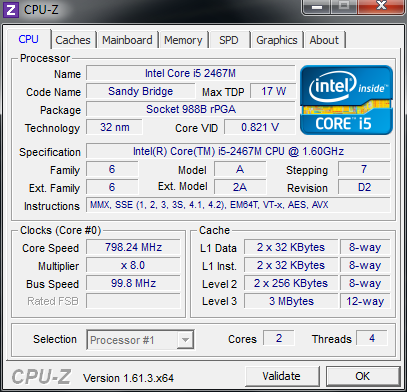
The memory subsystem is organized according to a boring single-channel scheme, using a single 4 GB module and a frequency of 1333 MHz. But, unlike most competitors, the Samsung 900X3A-B03 has room to grow in the form of a second free slot.

The video card is integrated into the processor and nothing special is the standard Intel HD 3000.
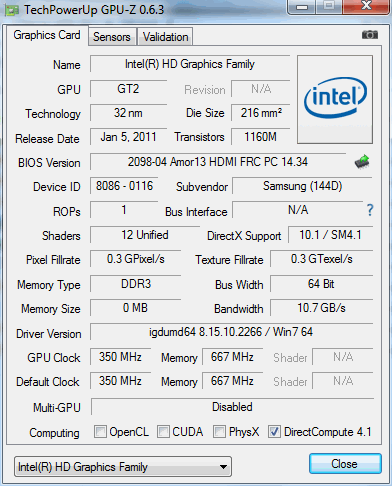
The hard drive of own production of Samsung with a capacity of 128GB, of which ~ 100GB is available to the user. TRIM and NCQ supported.
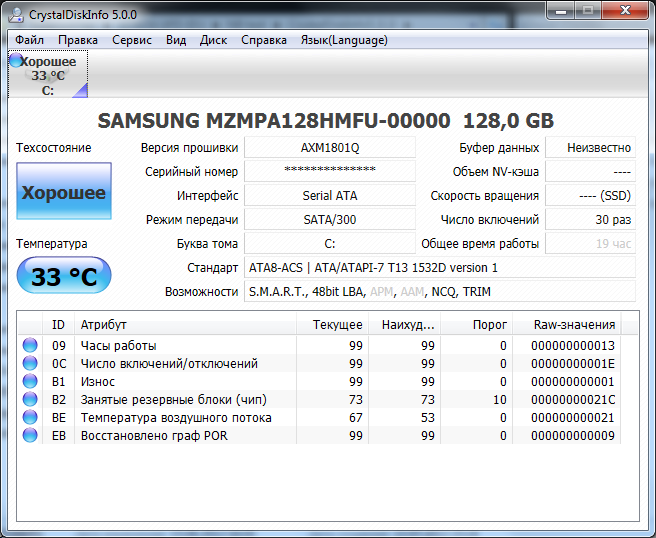
The temperature mode of the Samsung 900X3A-B03 is probably the main weak point. In idle time, the CPU temperature is around 55-64 ', while the cooler either does not turn on at all, or it works very quietly. Few ultrabooks can boast such temperature readings, provided that there is almost no noise. Under load, the fan spins noticeably and the noise becomes easily distinguishable. The sound made by the cooling system is unobtrusive, without the screech of the impeller and discomfort. The Samsung 900X3A-B03 case heats up during operation mainly in the central part, where the processor is located. The bottom becomes warm, but not hot. Hot air is blown up into the center of the top row of the keyboard. The decision is unusual, but it does not cause any discomfort at work. However, user-friendliness results in serious problems with the performance of the cooling system and the ultrabook as a whole.
Oddities appeared in the work even when the Samsung 900X3A-B03 failed to pass the 3DMark Vantage test, giving out a modest 329 points in the Performance preset. About 2.5 times less than I expected from him. Having banished 3DMark 2006 and making sure that the drop in performance is no joke, I began to look for the cause. It turned out that although the processor does not heat up above 73-75 ', the graphics core resets the frequency. Those. if the case of the ultrabook is not cooled additionally with the help of a stand with a fan, you can forget about the video subsystem operating at full power and for a long time. To check, I organized the bottom blowing with a case fan. As expected, Samsung 900X3A-B03 reacted to this in the most positive way in terms of video subsystem performance.
When running the graphics performance tests, the features of the ultrabook work depending on the heating were taken into account, the results are given without additional blowing of the bottom (standing on a flat surface) and with forced cooling using a fan.
The built-in test of the "seven" once again rests on the performance of the graphics subsystem.
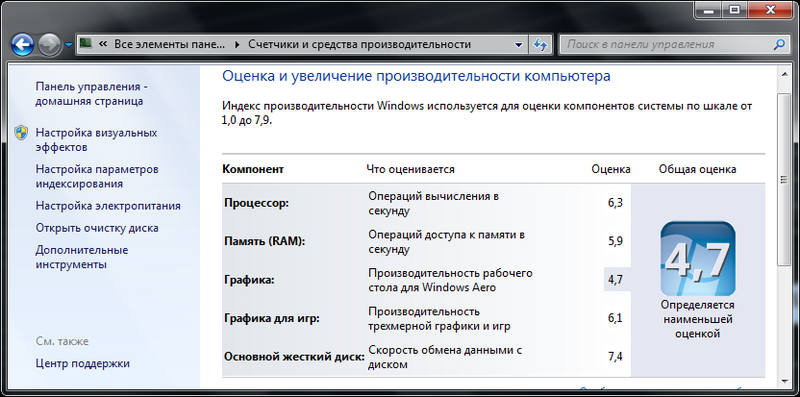
3D Mark 2006 and 3D Mark Vantage exaggerate even more. And because of the heating situation with resetting the frequency of the graphic, it is not clear, it will turn out at least something to play or not.
Without blowing:
3D Mark 2006:

3D Mark Vantage:

With blowing:
3D Mark 2006:
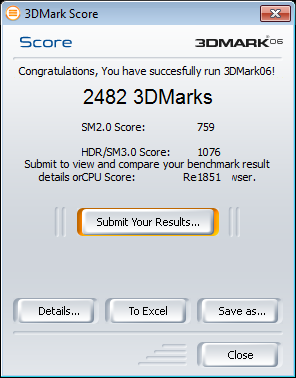
3D Mark Vantage:

A pair of tests PC Mark demonstrates the expected results, without surprises.
PC Mark 7:
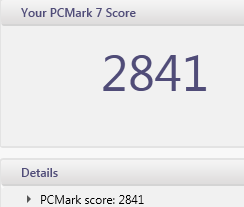
PC Mark Vantage:

The performance of the drive is at a good level, the read / write speed is more than enough for fast loading of the OS and comfortable work with applications.

The operation of the memory subsystem is typical for a single-channel solution.

Samsung 900X3A-B03 has a six-section battery, 46W / h. The battery life is very decent, in the Powermark (balanced) test he lasted 4 hours and 24 minutes , with Wi-Fi on and 50% backlight on. With the weight of the ultrabook 1.31 Kg, the result obtained can be safely considered excellent, with less weight and comparable filling Samsung 900X3A-B03 managed to bypass the HP Folio 13-2000 by as much as 20 minutes.
Before writing a few final words, I asked myself: “What is to be done with it?”
I do not know about you, but I would like to work on it. 3D and heavy applications are not required for me, backlighting for the most part, too. The rest of the machine is close to the ideal candidate for a mobile workplace. Fast enough, with the possibility of expanding RAM, a good bright display and a cool touchpad. If you have to go somewhere, excellent autonomy and low weight will also be in place.
Pros:
Minuses:

The intrigue began as early as the unpacking stage, as soon as I began to open a non-ordinary cardboard box that turned out to be “packing for packing”. The main box looks gorgeous. Perhaps this is the only sample of packaging that attracts the eye and does not let go of it for a couple of minutes.

')

Inside is the ultrabook itself and a modest kit. A rag, charging with an adapter for euro plug, an adapter for RJ45, warranty card, manual and system recovery disk. The presence of the disc is a separate joy, such care from the manufacturer in recent times can not be expected. To tell the truth, considering the cost of the device, it was expected to see a much richer set, or at least providing the full functionality of all connectors. Adapter with microHDMI will have to look, and I can not say that it will turn out quickly and cheaply.

Charger for Samsung 900X3A-B03 is a separate conversation. Taking it in your hands you want to jump for joy. Easy, folding, with a normal flexible cable. Almost perfect. If the plug had been made a little more carefully, there would be no cons. The charging wire is provided with a velcro for fixation in the coiled state. Power charger - 40 W (19V / 2.1A).


Specifications Samsung 900X3A-B03:
| CPU | Intel Core i5 2467M (1.6 GHz), 2 cores, L3 3 MB cache, NT, TDP 17 W |
| Chipset | Intel HM65 Express, TDP 3.4 W |
| RAM | 4 GB DDR3 at 1333 MHz (4 GB x 1) |
| Video card | Intel HD Graphics 3000 |
| Network devices | Intel Centrino Advanced-N 6230, 2 x 2 802.11a / b / g / n (up to 300 Mbps), Widi support Bluetooth 3.0 Lan 10/100/1000 |
| Storage System | SSD: Samsung 128Gb SATA II |
| Integrated devices | 1.3 MP webcam, microphone, microSD card reader |
| Ports for connecting devices | One USB 2.0 port (USB with the ability to recharge devices in sleep mode), one USB 3.0 port, one microHDMI port, one audio jack (headphone and microphone), one Gigabit Ethernet port (via adapter) |
| Display | 13.3 "SuperBright Plus 400 nits HD (1366 x 768), LED-backlit, anti-glare |
| Battery | 6-section, 46 W / h |
| Dimensions | 328.5 x 227.0 x 15.9 ~ 16.3 mm |
| Weight | 1.31 kg |
| operating system | Windows 7 Home Premium (64 Bit) |
The Samsung 900X3A-B03 ultrabook itself makes a very pleasant impression from the first seconds in hand. The all-metal case, with the exception of rare plastic inserts, is a huge plus in both appearance and tactile sensations. The side edges of the laptop seem very sharp, it feels like you can cut yourself about it, although this is certainly not the case. According to first impressions, the Samsung 900X3A-B03 looks very solid, but it’s not the solidity of a brick, but rather a collection of perfectly fitted parts of an alien flying saucer.







The ultrabook keyboard is made on an island type. The keys have a soft and pleasant stroke and a slightly rough surface. When pressed, the keyboard flexes slightly, especially in the central part, but this does not seem to be significant. The buttons have a backlit with adjustable intensity, the execution of which is, alas, one of the most serious drawbacks of the ultrabook. The fact is that only Latin characters shine, all localization is not visible in the dark. The meaning in such a highlight for me is vanishingly small, one could add brightness to the display and somehow see everything that is necessary, but even here there is a surprise - it still does not save red letters. Another minor drawback is the glossy plastic space between the keys, which is instantly covered with fingerprints. If you move away from the above, typing on the Samsung 900X3A-B03 keyboard is convenient and pleasant, so if the backlight is not critical for you, everything is OK.



Above the top row of keys, near the power button, there is a row of operation indicators. In addition to the usual indicators of inclusion, hard drive activity and a two-color charging LED, this row contains a light sensor that adjusts the display brightness and microphone hole. The light sensor works quite effectively, the brightness adjustment occurs almost instantly.

The Samsung 900X3A-B03 ultrabook touchpad is designed as a black platform without any markup. The size of the touchpad is more than enough for comfortable work. It has excellent sensitivity and is, according to my subjective impressions, one of the best of those that I used. Multi-touch supported.

All expansion ports are hidden under two flip-up panels on the sides of the ultrabook case. On the left are the ports microHDMI, LAN, USB 3.0. On the right is the headphone / microphone jack, Usb 2.0 and a microSD card reader (HC). Several concerns are connected with the ports at once. I don’t really understand why to install a card reader, if he understands only microSD cards, another USB connector would be much preferable. Further. Flash drives in a thick case can be connected only by weight or through an extension cord. Otherwise, the ultrabook will not stand steadily, and the connector panel will bite the top edge of the metal USB connector.


The display of the Samsung 900X3A-B03 matte is made using Super Bright Plus technology. The picture quality of the display at a good level, the colors are bright and juicy. The screen has a huge margin for brightness and decent viewing angles, without significant “burnout” of the picture. The disadvantages include only the standard for most ultrabooks resolution of 1366 * 768, but one way or another we have to put up with it.
The audio system is based on the Realtek ALC 269 codec, which has a built-in amplifier.
A pair of built-in speakers, 1.5W each, are located on the sides of the case. The sound quality is average, however, for everyday needs is ample. The volume is also enough, unscrew the speakers to the maximum desire does not arise.
The Samsung 900X3A-B03 is based on the Intel Core i5 2467M processor, which has two cores and is capable of processing four data streams simultaneously. With a nominal frequency of 1.6 GHz, it is able to accelerate to 2.3 GHz using Turbo Boost. This processor has sufficient performance to perform most everyday tasks and is put in many models of ultrabooks.
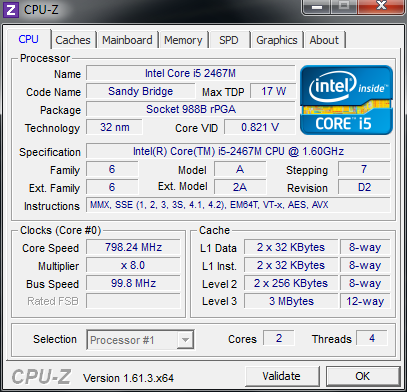
The memory subsystem is organized according to a boring single-channel scheme, using a single 4 GB module and a frequency of 1333 MHz. But, unlike most competitors, the Samsung 900X3A-B03 has room to grow in the form of a second free slot.

The video card is integrated into the processor and nothing special is the standard Intel HD 3000.
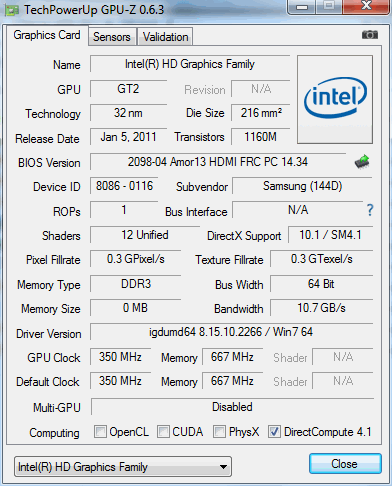
The hard drive of own production of Samsung with a capacity of 128GB, of which ~ 100GB is available to the user. TRIM and NCQ supported.
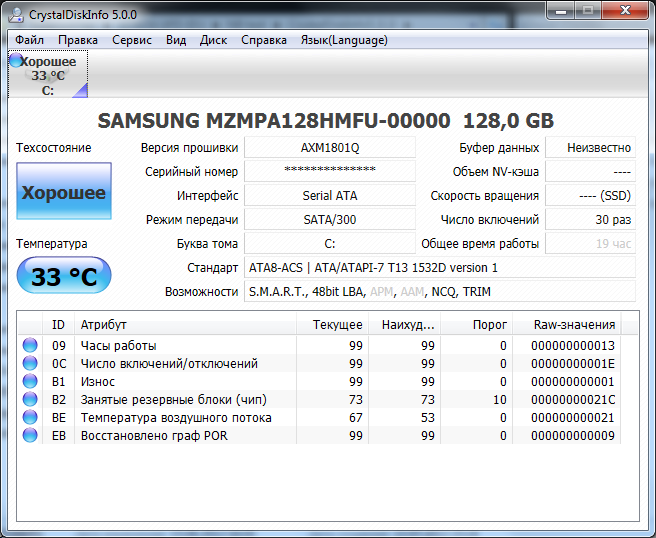
The temperature mode of the Samsung 900X3A-B03 is probably the main weak point. In idle time, the CPU temperature is around 55-64 ', while the cooler either does not turn on at all, or it works very quietly. Few ultrabooks can boast such temperature readings, provided that there is almost no noise. Under load, the fan spins noticeably and the noise becomes easily distinguishable. The sound made by the cooling system is unobtrusive, without the screech of the impeller and discomfort. The Samsung 900X3A-B03 case heats up during operation mainly in the central part, where the processor is located. The bottom becomes warm, but not hot. Hot air is blown up into the center of the top row of the keyboard. The decision is unusual, but it does not cause any discomfort at work. However, user-friendliness results in serious problems with the performance of the cooling system and the ultrabook as a whole.
Oddities appeared in the work even when the Samsung 900X3A-B03 failed to pass the 3DMark Vantage test, giving out a modest 329 points in the Performance preset. About 2.5 times less than I expected from him. Having banished 3DMark 2006 and making sure that the drop in performance is no joke, I began to look for the cause. It turned out that although the processor does not heat up above 73-75 ', the graphics core resets the frequency. Those. if the case of the ultrabook is not cooled additionally with the help of a stand with a fan, you can forget about the video subsystem operating at full power and for a long time. To check, I organized the bottom blowing with a case fan. As expected, Samsung 900X3A-B03 reacted to this in the most positive way in terms of video subsystem performance.
When running the graphics performance tests, the features of the ultrabook work depending on the heating were taken into account, the results are given without additional blowing of the bottom (standing on a flat surface) and with forced cooling using a fan.
The built-in test of the "seven" once again rests on the performance of the graphics subsystem.
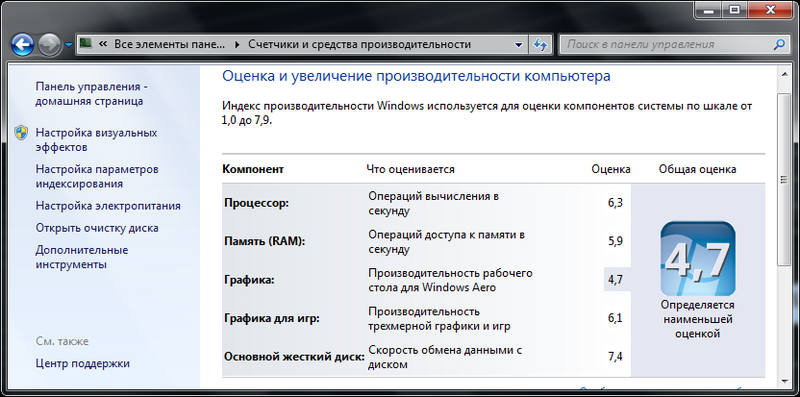
3D Mark 2006 and 3D Mark Vantage exaggerate even more. And because of the heating situation with resetting the frequency of the graphic, it is not clear, it will turn out at least something to play or not.
Without blowing:
3D Mark 2006:

3D Mark Vantage:

With blowing:
3D Mark 2006:
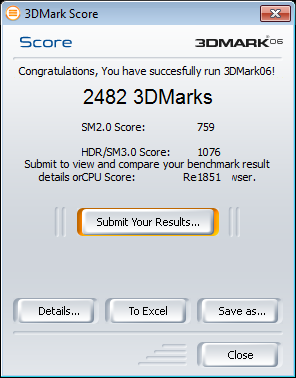
3D Mark Vantage:

A pair of tests PC Mark demonstrates the expected results, without surprises.
PC Mark 7:
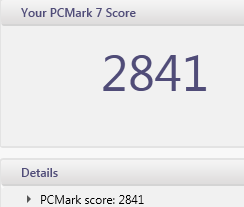
PC Mark Vantage:

The performance of the drive is at a good level, the read / write speed is more than enough for fast loading of the OS and comfortable work with applications.

The operation of the memory subsystem is typical for a single-channel solution.

Samsung 900X3A-B03 has a six-section battery, 46W / h. The battery life is very decent, in the Powermark (balanced) test he lasted 4 hours and 24 minutes , with Wi-Fi on and 50% backlight on. With the weight of the ultrabook 1.31 Kg, the result obtained can be safely considered excellent, with less weight and comparable filling Samsung 900X3A-B03 managed to bypass the HP Folio 13-2000 by as much as 20 minutes.
Before writing a few final words, I asked myself: “What is to be done with it?”
I do not know about you, but I would like to work on it. 3D and heavy applications are not required for me, backlighting for the most part, too. The rest of the machine is close to the ideal candidate for a mobile workplace. Fast enough, with the possibility of expanding RAM, a good bright display and a cool touchpad. If you have to go somewhere, excellent autonomy and low weight will also be in place.
Pros:
- Metal case.
- Relatively quiet operation of the cooling system.
- High-quality display.
- Convenient charger.
- Great appearance.
- Long battery life.
- Low weight.
- Light sensor.
Minuses:
- Lack of highlighting of localization symbols.
- Low graphics performance without forced cooling of the case.
- 2 USB ports.
- The lack of a microHDMI adapter in the kit.
- Weak cooling system.
Source: https://habr.com/ru/post/148303/
All Articles