How I watched a streaming torrent video from a computer on an Android tablet

Hello dear Habrachane!
A little background:
I have long been interested in the possibility of streaming video from my home computer to my android tablet.
Not long after climbing around the market I found such an application as VLC Direct Pro Free , which did an excellent job with the task (although there were jambs, but not deadly ones), now I could even be far from my home, with a relatively fast WI-FI connection, view my homepage. the library (The computer turned on thanks to WOL and managed it using PhoneMyPC ) Looking at all that I had on my hard drive, I began to wonder if it was possible to transfer a torrent stream to a tablet? Of course, you could just remotely put the movie on the download and wait, but this option did not suit me at all. Not finding anything on the subject on the Internet, I began to search for such a method on my own, and I found it, perhaps, not quite elegant, but nevertheless working, maybe someone else could come in handy.
And so that it will take:
Installed on the computer:
1. µTorrent
2. VLC Player (I am using version 1.1.11, since the newer VLC Direct Pro refused to find)
3. PhoneMyPC (Of course, this is not necessarily, you can use any program that allows you to remotely control a computer)
Installed on an Android device:
1. VLC Direct Pro
2. PhoneMyPC (I have already said about it above)
Installed? Then we go further:
First of all, we need to configure everything, go to the µTorrent settings, select “Stream” there, remove the check mark from the “Player by default” and set the path to vlc.exe with the parameters --one-instance% 1
Picture for clarity:
')
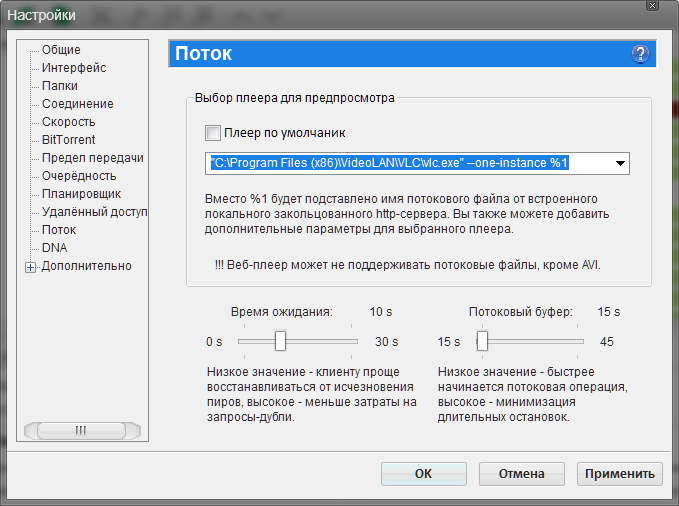
(It is also desirable to add uTorrent to autoload, so that later you don’t have to suffer from PhoneMyPC)
Next, turn on VLC, go to Tools -> Settings -> Show Settings “All” -> Interface -> Basic Interfaces and tick the “HTTP Management Interface”
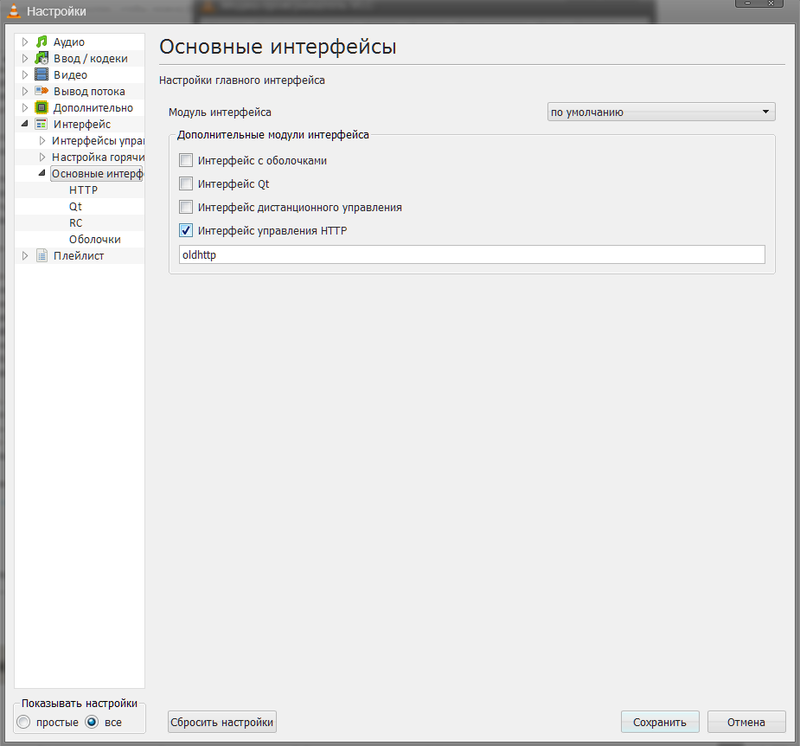
Next, ... -> Basic Interfaces -> HTTP and in the “Server Address” line, we drive in only the port, by default it is 8080, but it is also used by uTorrent, so we replace it with 8081, for example.
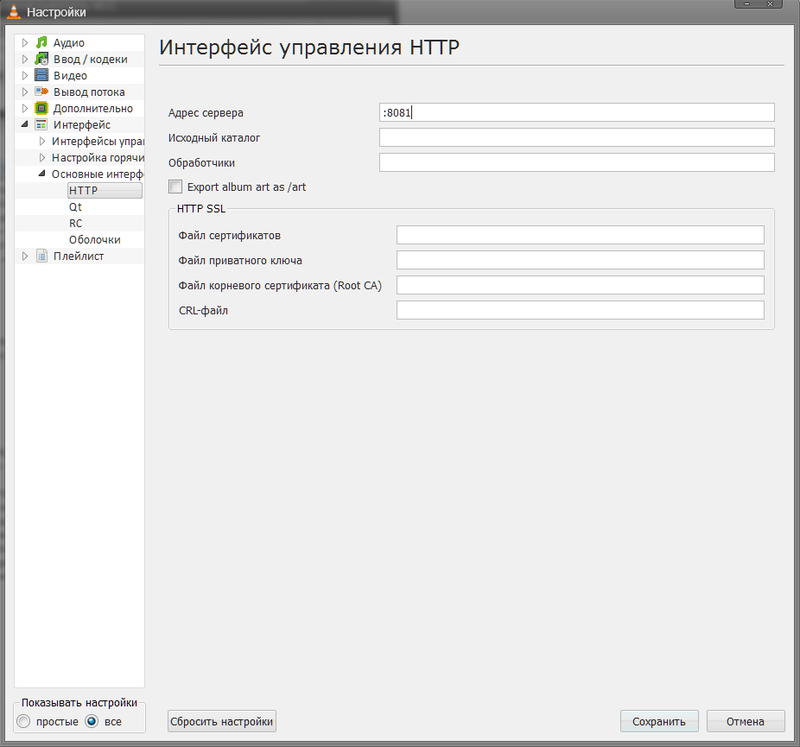
Setup is complete, save.
Now, once on any place at all, but with WI-FI we perform the following actions:
The first thing you need is to turn on the computer (As I already wrote, I use WOL for this, but who knows, maybe it works for you all day and night?)
I will not give instructions on how to use WOL, the benefit on the Internet is full of them, just give a link to the most convenient Android application .
The computer is turned on, then you need to put a movie on the download (I use the Dropbox + µTorrent for this, but you can also manually, using PhoneMyPC, for example)
The film began to load, using PhoneMyPC Click on the button "Flow" in uTorrent.
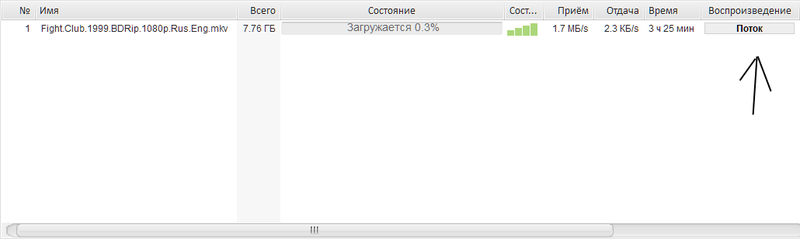
VLC opens with the web interface already running.
Everything, computer manipulations are over, go to VLC Direct, Settings -> Manual Configuration
In the VLC Host field, write your SP address, and in the VLC Web Interface port, write the port that you specified when configuring VLC (I have this 8081)
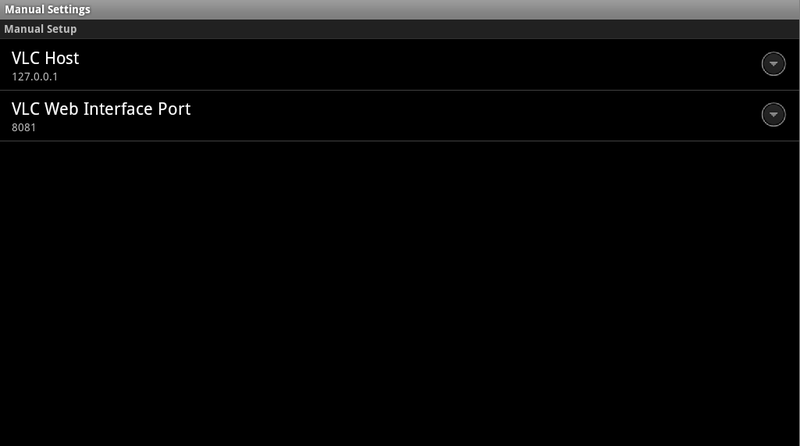
And VLC Direct should connect to your computer.
Now, click on the "Target" button in the upper left corner and expose Android, and then on the "Load VLC Playlist"
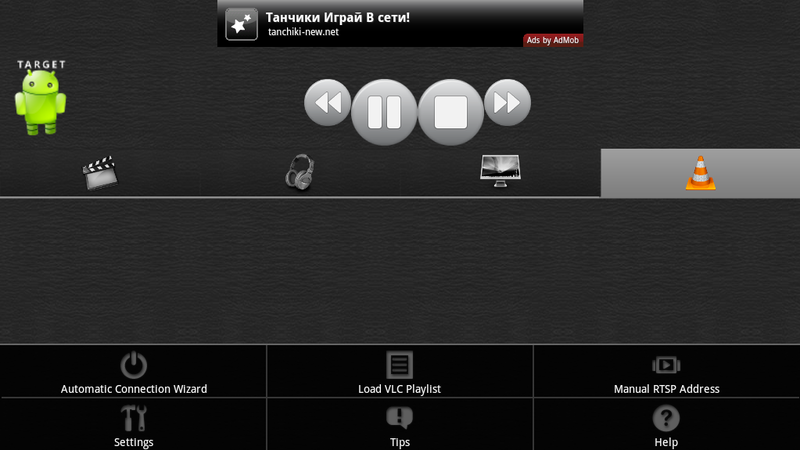
Your movie should appear in the playlist, open, ready!
You can start browsing.
In the case of slowdowns, in the settings you can reduce the resolution, lower the FPS and the like.
Setting -> Streaming Setting
And yes, I want to describe one problem that I had to face.
There is sound, but no video.
It was decided simply:
Setting -> Player -> Use External player
And choose any player you have installed (I was MX Player)
If anyone knows a more beautiful way, I would like to know about such.
UPD.
Many times a more convenient program has been released, which does not require all that I have been doing here.
It allows you to watch torrent stream directly from your phone and no computers are needed, it is very convenient.
Google play
Source: https://habr.com/ru/post/147938/
All Articles