Overview of Twitter clients for Windows Phone 7
The operating system from Microsoft provides deep integration with popular social networks, and Twitter microblogging service among them. To read the tape and communicate within 140 characters, you just need to enter your account information in the settings section.
Nevertheless, third-party clients to access Twitter are rapidly gaining popularity, partly due to the support of additional, and sometimes simply unique features. There are more than one hundred thousand applications in the Marketplace, and there are more than a dozen programs for working with Twitter. We will try to consider some of them.
Let's start, perhaps, with one of their most famous customers, hiding under the name that is unfamiliar to the ear. The main sections of the application are familiar and familiar to any user of a social network - this is a ribbon, mentions and personal messages. In the best traditions of the Metro-interface, the canons of which are subordinate to almost all programs from the Marketplace, you can quickly access any of the sections using horizontal scrolling.
')

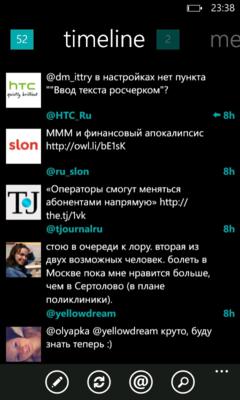
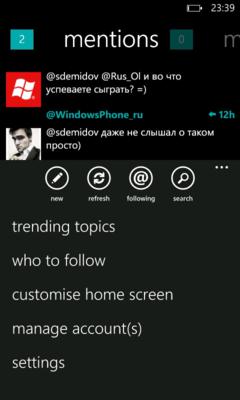
A separate context menu button is responsible for creating a new record, and by clicking on the ellipsis symbol, the remaining items will be presented to your attention. These include maintaining multiple accounts, displaying global and local trends, manually updating the tape, searching and setting up a home screen.
The latter should be discussed in more detail. The concept of the Windows Phone 7 desktop allows you to add variety to the look and functionality of the tile that runs the program. So, you can bring up the current avatar or a collection of images of your friends, and when you click it, it’s not going to the home screen, but directly to the mentions and responses section. Moreover, these tiles can be several, each with its own functionality and unique appearance.
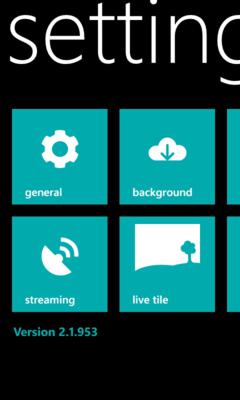


The structure and saturation of settings inspires respect. Popular delayed reading services (Pocket / Instapaper) are supported, and they will come in handy when you click the “Save for later” button on the tweet viewing screen. Of course, geotagging can be added to the recordings, and if there is a stable connection to the Mehdoh wireless network, you can receive real-time information by automatically scrolling through the tape as new recordings appear.
On the create tweet screen, you can select the account to publish, as well as place the corresponding tile on the home screen. If the entry is not simple, you can use automatic substitution of user names and insert special characters. The sending process traditionally for WP7 is accompanied by nice animation.



Being free and devoid of advertising, Mehdoh rightly deserved the approval of many users who have chosen Microsoft OS. However, their choice is not limited to one.
Free download from the Marketplace: http://www.windowsphone.com/en-RU/apps/150f3fc4-dc0d-4299-a8ba-069b70436ad7
The program greets us with a picture with clouds, which will be present as a background image, giving an already lightweight interface that is not overloaded. Standard tabs are supplemented with lists of selected tweets and your readers, and the profile view screen is informative and convenient. In the case of mutual follow-up, you can send a personal message to a specific user with one touch.


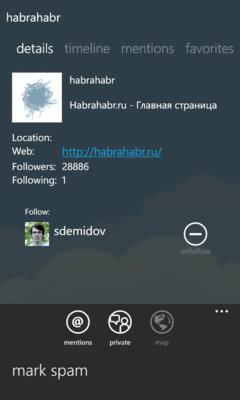
The standard set of settings meets us in this client, and the default choice should be considered suitable for most users. Of particular interest are only the frequency of updating the content, the maximum number of downloadable records and the choice of hosting for images, it all depends on personal preferences.
If the light background is bored with you, it is enough to choose the skin from the options offered in the settings, and the program will not be recognized. Habitual for other programs option with a black background and here it is here. Geotagging is supported, but the ability to synchronize the read with other clients behind the program is not seen.

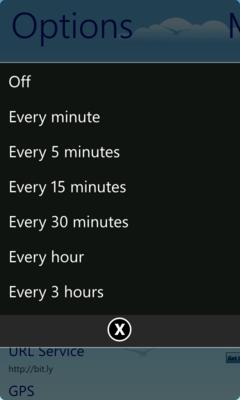

Compensation for this omission can be considered a convenient mode for quickly adding the necessary tape or switching to viewing records sorted by location. Access to these functions is the responsibility of the screen for adding flows, in the list of which trends are not forgotten.
The commercial version, as expected, is devoid of advertising, and the free version of MoTweets can boast of integration with Facebook.
Free download from the Marketplace: http://www.windowsphone.com/en-RU/apps/b5783f78-e53d-e011-854c-00237de2db9e
Buy Pro version for 69 rubles: http://www.windowsphone.com/en-RU/apps/f3b09dba-3b3d-e011-854c-00237de2db9e
The client, immaculately following the canons of Metro-style, at the same time subtly resembles the popular Plume for the Android platform with a pop-up menu with actions for each tweet. To improve readability, intervals are made between the entries, and the section names are in large print, by analogy with the standard interface of the People hub.

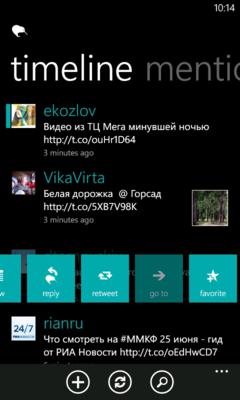
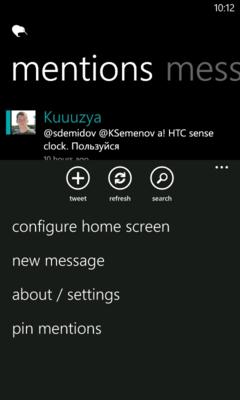
You can also see thumbnails of previews of images from popular hosting sites in the feed, and the set of contextual keys is standard and includes searching, manual updating and writing a new tweet.
Like Mehdoh, when creating a rowi record, it does not forget to remind you about the possibility of obtaining quick access to a function by placing a shortcut on the desktop. Among the differences is a highlighted link to add geotags and the ability to enable the popular hashtag #nowplaying through the menu. For what it is intended, we think, there is no need to explain. Moreover, sharing your music with your friends will be even faster enabled by pinning a tile with a new tweet and affixed tag on the home screen.



I am pleased with the implementation of the list with the font size options, the main image hosting is not forgotten, and any section is easily placed on the home screen to provide instant access. The options for placing checkmarks in the settings will allow you to get as much information as possible from the most dynamic social network, and also save your smartphone battery by reducing the size of downloadable content to a minimum.

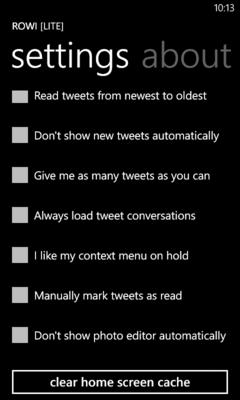

Most of all rowi will please fans to keep all the necessary information at hand. In addition to the main tabs, you can enter a list of your favorite tweets, your own and others' retweets, as well as another user's tape in the round-trip screens.
Free download from the Marketplace lite version: http://www.windowsphone.com/en-US/apps/5da58f1f-562e-e011-854c-00237de2db9e
Buy the full version for 54 rubles: http://www.windowsphone.com/en-RU/apps/304c9bfd-9b65-e011-81d2-78e7d1fa76f8
Perhaps one of the main differences of the official client for the Windows Phone 7 platform is the availability of lists (lists) in the standard list of screens. Far from all users use this function, but if you have to follow the update of multiple accounts, it is better to group the most important or thematic ones separately, and the lists here really help out.

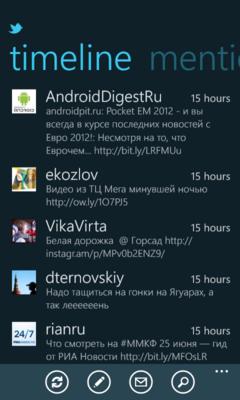

The client is designed in the corporate colors of the service, and the set of buttons at the bottom of the screen does not shine with originality. Presents all the basic features, including multiaccounting, geolocation, choosing a username when writing a tweet, as well as attaching photos or images from the Gallery.
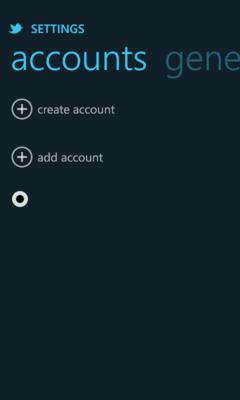


In the settings section, special attention is paid to saving traffic by compressing images, as well as choosing an automatic update interval. Changing the point size is not as intuitive as, say, in the rowi client, but there is a large range of values, so choosing a comfortable font size will not be difficult.
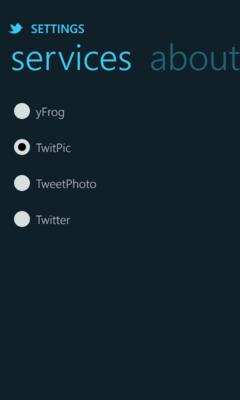
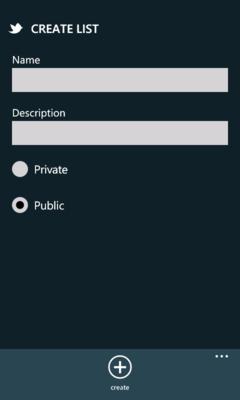
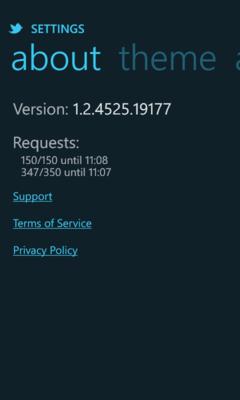
Hosting images are supported only the most basic, but, as a rule, they are quite enough to share with subscribers that surrounds you.
The official Twitter client for the Windows Phone 7 platform cannot boast of any unique features, but it is impossible not to mention its nice design and high reliability.
Free download from the Marketplace: http://www.windowsphone.com/en-RU/apps/0b792c7c-14dc-df11-a844-00237de2db9e
The most famous global microblogging service publishes hundreds of millions of posts daily. Armed with a convenient, functional and suitable tool for you to publish tweets, you can not only contribute to the endless information flow, but also highlight what you need, whether it is trends, news or events in the lives of people close to you.
Nevertheless, third-party clients to access Twitter are rapidly gaining popularity, partly due to the support of additional, and sometimes simply unique features. There are more than one hundred thousand applications in the Marketplace, and there are more than a dozen programs for working with Twitter. We will try to consider some of them.
Mehdoh
Let's start, perhaps, with one of their most famous customers, hiding under the name that is unfamiliar to the ear. The main sections of the application are familiar and familiar to any user of a social network - this is a ribbon, mentions and personal messages. In the best traditions of the Metro-interface, the canons of which are subordinate to almost all programs from the Marketplace, you can quickly access any of the sections using horizontal scrolling.
')

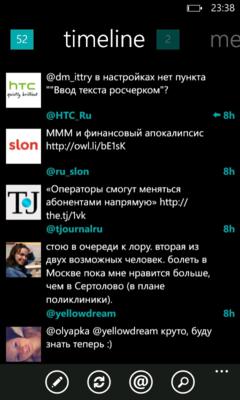
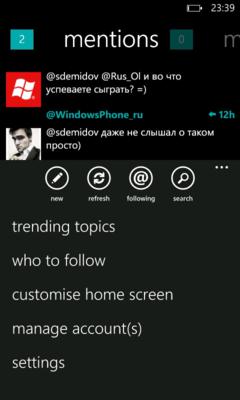
A separate context menu button is responsible for creating a new record, and by clicking on the ellipsis symbol, the remaining items will be presented to your attention. These include maintaining multiple accounts, displaying global and local trends, manually updating the tape, searching and setting up a home screen.
The latter should be discussed in more detail. The concept of the Windows Phone 7 desktop allows you to add variety to the look and functionality of the tile that runs the program. So, you can bring up the current avatar or a collection of images of your friends, and when you click it, it’s not going to the home screen, but directly to the mentions and responses section. Moreover, these tiles can be several, each with its own functionality and unique appearance.
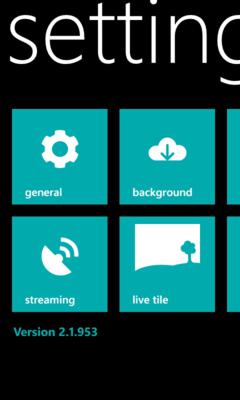


The structure and saturation of settings inspires respect. Popular delayed reading services (Pocket / Instapaper) are supported, and they will come in handy when you click the “Save for later” button on the tweet viewing screen. Of course, geotagging can be added to the recordings, and if there is a stable connection to the Mehdoh wireless network, you can receive real-time information by automatically scrolling through the tape as new recordings appear.
On the create tweet screen, you can select the account to publish, as well as place the corresponding tile on the home screen. If the entry is not simple, you can use automatic substitution of user names and insert special characters. The sending process traditionally for WP7 is accompanied by nice animation.



Being free and devoid of advertising, Mehdoh rightly deserved the approval of many users who have chosen Microsoft OS. However, their choice is not limited to one.
Free download from the Marketplace: http://www.windowsphone.com/en-RU/apps/150f3fc4-dc0d-4299-a8ba-069b70436ad7
MoTweets
The program greets us with a picture with clouds, which will be present as a background image, giving an already lightweight interface that is not overloaded. Standard tabs are supplemented with lists of selected tweets and your readers, and the profile view screen is informative and convenient. In the case of mutual follow-up, you can send a personal message to a specific user with one touch.


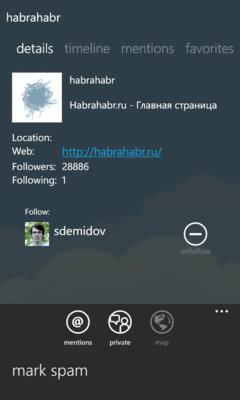
The standard set of settings meets us in this client, and the default choice should be considered suitable for most users. Of particular interest are only the frequency of updating the content, the maximum number of downloadable records and the choice of hosting for images, it all depends on personal preferences.
If the light background is bored with you, it is enough to choose the skin from the options offered in the settings, and the program will not be recognized. Habitual for other programs option with a black background and here it is here. Geotagging is supported, but the ability to synchronize the read with other clients behind the program is not seen.

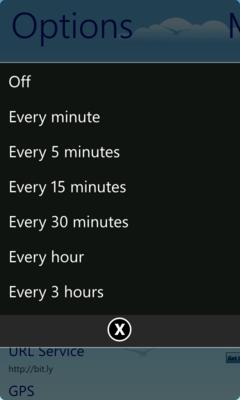

Compensation for this omission can be considered a convenient mode for quickly adding the necessary tape or switching to viewing records sorted by location. Access to these functions is the responsibility of the screen for adding flows, in the list of which trends are not forgotten.
The commercial version, as expected, is devoid of advertising, and the free version of MoTweets can boast of integration with Facebook.
Free download from the Marketplace: http://www.windowsphone.com/en-RU/apps/b5783f78-e53d-e011-854c-00237de2db9e
Buy Pro version for 69 rubles: http://www.windowsphone.com/en-RU/apps/f3b09dba-3b3d-e011-854c-00237de2db9e
rowi
The client, immaculately following the canons of Metro-style, at the same time subtly resembles the popular Plume for the Android platform with a pop-up menu with actions for each tweet. To improve readability, intervals are made between the entries, and the section names are in large print, by analogy with the standard interface of the People hub.

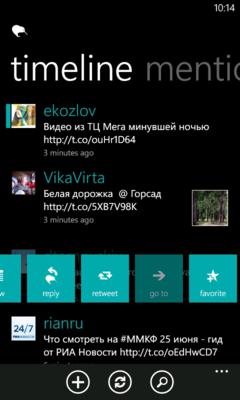
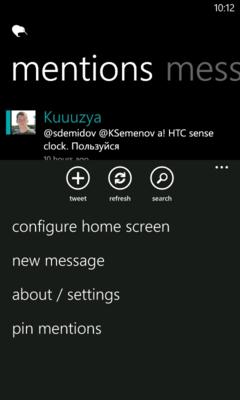
You can also see thumbnails of previews of images from popular hosting sites in the feed, and the set of contextual keys is standard and includes searching, manual updating and writing a new tweet.
Like Mehdoh, when creating a rowi record, it does not forget to remind you about the possibility of obtaining quick access to a function by placing a shortcut on the desktop. Among the differences is a highlighted link to add geotags and the ability to enable the popular hashtag #nowplaying through the menu. For what it is intended, we think, there is no need to explain. Moreover, sharing your music with your friends will be even faster enabled by pinning a tile with a new tweet and affixed tag on the home screen.



I am pleased with the implementation of the list with the font size options, the main image hosting is not forgotten, and any section is easily placed on the home screen to provide instant access. The options for placing checkmarks in the settings will allow you to get as much information as possible from the most dynamic social network, and also save your smartphone battery by reducing the size of downloadable content to a minimum.

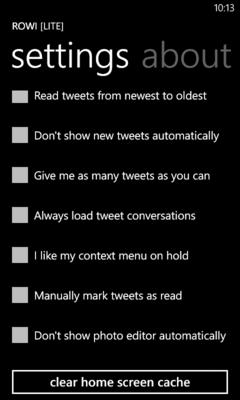

Most of all rowi will please fans to keep all the necessary information at hand. In addition to the main tabs, you can enter a list of your favorite tweets, your own and others' retweets, as well as another user's tape in the round-trip screens.
Free download from the Marketplace lite version: http://www.windowsphone.com/en-US/apps/5da58f1f-562e-e011-854c-00237de2db9e
Buy the full version for 54 rubles: http://www.windowsphone.com/en-RU/apps/304c9bfd-9b65-e011-81d2-78e7d1fa76f8
Twitter for Windows Phone
Perhaps one of the main differences of the official client for the Windows Phone 7 platform is the availability of lists (lists) in the standard list of screens. Far from all users use this function, but if you have to follow the update of multiple accounts, it is better to group the most important or thematic ones separately, and the lists here really help out.

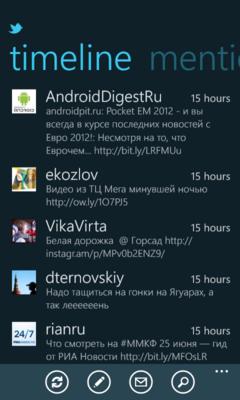

The client is designed in the corporate colors of the service, and the set of buttons at the bottom of the screen does not shine with originality. Presents all the basic features, including multiaccounting, geolocation, choosing a username when writing a tweet, as well as attaching photos or images from the Gallery.
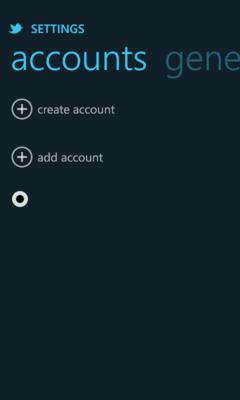


In the settings section, special attention is paid to saving traffic by compressing images, as well as choosing an automatic update interval. Changing the point size is not as intuitive as, say, in the rowi client, but there is a large range of values, so choosing a comfortable font size will not be difficult.
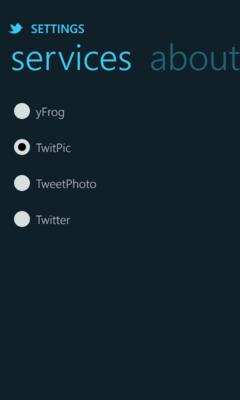
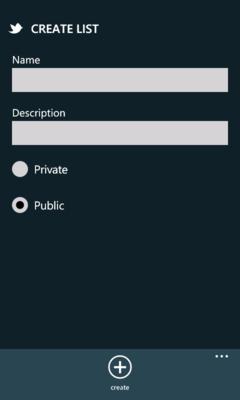
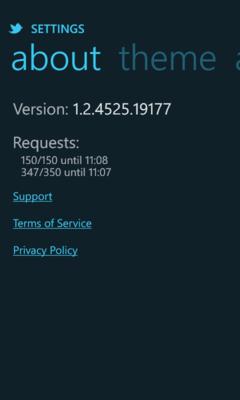
Hosting images are supported only the most basic, but, as a rule, they are quite enough to share with subscribers that surrounds you.
The official Twitter client for the Windows Phone 7 platform cannot boast of any unique features, but it is impossible not to mention its nice design and high reliability.
Free download from the Marketplace: http://www.windowsphone.com/en-RU/apps/0b792c7c-14dc-df11-a844-00237de2db9e
The most famous global microblogging service publishes hundreds of millions of posts daily. Armed with a convenient, functional and suitable tool for you to publish tweets, you can not only contribute to the endless information flow, but also highlight what you need, whether it is trends, news or events in the lives of people close to you.
Source: https://habr.com/ru/post/147853/
All Articles