stixy
Always wanted a magnetic board. Well, you know, to write with a marker on it and attach pieces of paper. But why do I need it?
On the Internet there is a service that resembles such a board. And it is called stixy .
 This service allows you to create boards, called the creators of the stixyboard. They can hang notes in the form of yellow (green, red, etc.) pieces of paper, make short todo's (not to be confused with toodoo ), make photos and documents. For now (stixy in beta) is all.
This service allows you to create boards, called the creators of the stixyboard. They can hang notes in the form of yellow (green, red, etc.) pieces of paper, make short todo's (not to be confused with toodoo ), make photos and documents. For now (stixy in beta) is all.
H Money can be changed as you like. Color, size, font, add links. If laziness, then you can choose one of four standard styles.
Money can be changed as you like. Color, size, font, add links. If laziness, then you can choose one of four standard styles.
Todo's have a minimum of settings. Day, time, whether you need a reminder. If it is necessary to remind about an event, then at a specified time, your (and not only) electric box will receive a reminder notification. Unfortunately, it is impossible to make one long tudushnik for several tasks. For each task, its "window".
for several tasks. For each task, its "window".
Photos are uploaded to your board using a simple manual uploader and only from a computer. In the settings you can add a frame, some color effects (b / w, sepia) and twist the picture.
With documents in general, everything is minimal. I uploaded and a link to it hangs on the board.
A little about sociality. Since the creators of stixy call their service webdwangly, it’s nowhere without it. You can open your boards for viewing or registration to all who indicated the password (it is possible without it). If you do not even want to open such access, but you need another “editor”, then you can invite the user (no invites, by the way, for registration is not necessary). But in this case, get ready for the fact that in stixy nobody knows about synchronization. So you will have to coordinate the changes with the help of instant messengers. There is no talk about any daggers in the style of Google Docs .
If you do not even want to open such access, but you need another “editor”, then you can invite the user (no invites, by the way, for registration is not necessary). But in this case, get ready for the fact that in stixy nobody knows about synchronization. So you will have to coordinate the changes with the help of instant messengers. There is no talk about any daggers in the style of Google Docs .
And now about the little things. Judging by the link to the document, the service is hosted on Amazon S3, which again suggests that S3 is great for hosting. Well, there is a lot of space on the board, too much. Why do I need ten monitors of space, if I have one free. The scroll bars hinder me and that's it.
Conclusion: a completely usable thing that will come in handy when parsing or document scans. Although there may be something more useful, the same Google Docs.
PS My board is here . Password zemlanin-info.
The original on the site zemlanin.info
On the Internet there is a service that resembles such a board. And it is called stixy .
 This service allows you to create boards, called the creators of the stixyboard. They can hang notes in the form of yellow (green, red, etc.) pieces of paper, make short todo's (not to be confused with toodoo ), make photos and documents. For now (stixy in beta) is all.
This service allows you to create boards, called the creators of the stixyboard. They can hang notes in the form of yellow (green, red, etc.) pieces of paper, make short todo's (not to be confused with toodoo ), make photos and documents. For now (stixy in beta) is all.H
 Money can be changed as you like. Color, size, font, add links. If laziness, then you can choose one of four standard styles.
Money can be changed as you like. Color, size, font, add links. If laziness, then you can choose one of four standard styles.Todo's have a minimum of settings. Day, time, whether you need a reminder. If it is necessary to remind about an event, then at a specified time, your (and not only) electric box will receive a reminder notification. Unfortunately, it is impossible to make one long tudushnik
 for several tasks. For each task, its "window".
for several tasks. For each task, its "window".Photos are uploaded to your board using a simple manual uploader and only from a computer. In the settings you can add a frame, some color effects (b / w, sepia) and twist the picture.
With documents in general, everything is minimal. I uploaded and a link to it hangs on the board.
A little about sociality. Since the creators of stixy call their service webdwangly, it’s nowhere without it. You can open your boards for viewing or registration to all who indicated the password (it is possible without it).
 If you do not even want to open such access, but you need another “editor”, then you can invite the user (no invites, by the way, for registration is not necessary). But in this case, get ready for the fact that in stixy nobody knows about synchronization. So you will have to coordinate the changes with the help of instant messengers. There is no talk about any daggers in the style of Google Docs .
If you do not even want to open such access, but you need another “editor”, then you can invite the user (no invites, by the way, for registration is not necessary). But in this case, get ready for the fact that in stixy nobody knows about synchronization. So you will have to coordinate the changes with the help of instant messengers. There is no talk about any daggers in the style of Google Docs .And now about the little things. Judging by the link to the document, the service is hosted on Amazon S3, which again suggests that S3 is great for hosting. Well, there is a lot of space on the board, too much. Why do I need ten monitors of space, if I have one free. The scroll bars hinder me and that's it.
Conclusion: a completely usable thing that will come in handy when parsing or document scans. Although there may be something more useful, the same Google Docs.
PS My board is here . Password zemlanin-info.
The original on the site zemlanin.info
')
Source: https://habr.com/ru/post/14785/
All Articles