Reverse engineering of the App Store protocol
Greetings, habrasoobschestvo.
Today I came across an interesting article “ Making in-game purchases in any iOS application for free ”, after watching the video, I realized that the author is a person I know — zond80 ( zond80.tel is the author’s website), because the material is interesting, It was decided to share it on Habré.
')
More information about the study App Store author wrote in his blog . Official site - in-appstore.com .
For clarity, I attach the video (updated):
PS If there is something wrong with this publication, please send your comments through the PM, I will promptly correct it.
UPD Anakros user has published a more detailed topic on this topic - In-App App Store mechanism has been deciphered .
UPD1 At the moment there is a complaint to the project host from Apple. The developer is looking for another server, DNS may soon change. At the time of writing this post, everything is working properly.
UPD2 The author initially published the instruction in Russian on one of the forums dedicated to the subject of Apple.
UPD3 Updated instructions for use. ZonD80 out of read-only and now a full Habrayuzer.
UPD4 According to Apple’s complaint, a video has been removed from Youtube , which clearly shows in-appstore work.
UPD 07.14.12 zond80 published an appeal to the developers in his blog.
Today I came across an interesting article “ Making in-game purchases in any iOS application for free ”, after watching the video, I realized that the author is a person I know — zond80 ( zond80.tel is the author’s website), because the material is interesting, It was decided to share it on Habré.
')
Instructions for use
Constantly updated instruction in English is here (everything is very clearly described, difficulties with understanding should not arise).
So, there was an opportunity to buy features inside applications on any devices. Jailbreak is not needed. What you need to do for this:
The same instruction, but in pictures:

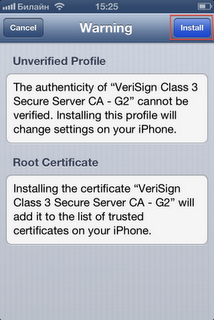


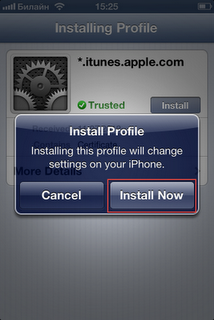

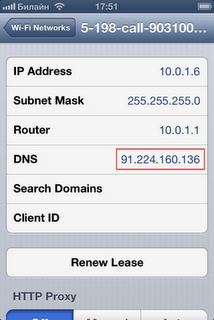
After completing these actions, when you buy something in the application, you should see such a window (it has already changed a little, but the essence is the same):
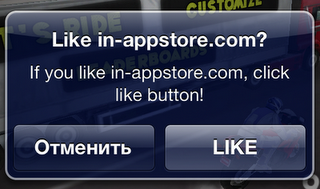
Feel free to click LIKE and get your in-app for free. If this window does not appear, then you are connected to the real AppStore! You need to check how you followed the instructions.
After making all the necessary purchases, erase the DNS address from the network settings.
So, there was an opportunity to buy features inside applications on any devices. Jailbreak is not needed. What you need to do for this:
- Install the first certificate authority certificate for this link . You can poison yourself with mail on your device or open this page from it and follow the link;
- Install the second certificate of the service of free purchases within the applications on this link . It is done similarly;
- Go to your device in Settings → Wi-Fi → advanced settings of the selected network → enter in the DNS field - 91.224.160.136 ;
- Try to make a free purchase in your chosen application.
The same instruction, but in pictures:

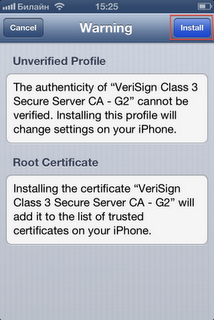


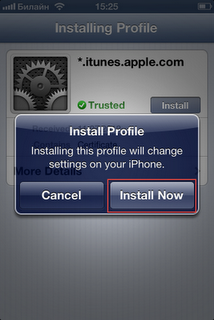

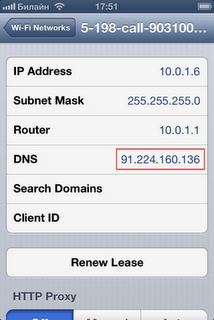
After completing these actions, when you buy something in the application, you should see such a window (it has already changed a little, but the essence is the same):
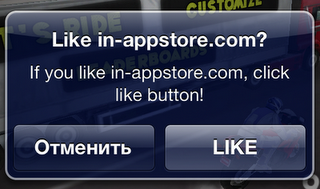
Feel free to click LIKE and get your in-app for free. If this window does not appear, then you are connected to the real AppStore! You need to check how you followed the instructions.
After making all the necessary purchases, erase the DNS address from the network settings.
More information about the study App Store author wrote in his blog . Official site - in-appstore.com .
For clarity, I attach the video (updated):
PS If there is something wrong with this publication, please send your comments through the PM, I will promptly correct it.
UPD Anakros user has published a more detailed topic on this topic - In-App App Store mechanism has been deciphered .
UPD1 At the moment there is a complaint to the project host from Apple. The developer is looking for another server, DNS may soon change. At the time of writing this post, everything is working properly.
UPD2 The author initially published the instruction in Russian on one of the forums dedicated to the subject of Apple.
UPD3 Updated instructions for use. ZonD80 out of read-only and now a full Habrayuzer.
UPD4 According to Apple’s complaint, a video has been removed from Youtube , which clearly shows in-appstore work.
UPD 07.14.12 zond80 published an appeal to the developers in his blog.
Source: https://habr.com/ru/post/147732/
All Articles