Intel Pair & Share: the communicator is turning ...

One familiar editor-in-chief of one of the Russian gadget magazines at one time formulated the criterion of an interesting, in his opinion, article: “the magazine always needs smartphone tests for compliance with the title of“ best TV ”,“ best golf club ”,“ best pacemaker with function fan "or a review of the possibilities of the laptop for compliance with the immediate interests of the dentist, animal engineer, diver girl ...". In other words, people (both readers and users) love unexpected approaches, love when they are surprised. In full accordance with the above precepts, today we will consider the Intel program for Android and Apple tablets and communicators, which turns these devices into wireless terminals for multimedia presentations.
So, Intel Pair & Share software, as the name implies, serves to establish a connection between two computers running Windows and Android, respectively, and transfer from one to the other (in one direction only - from Android to Windows) graphic objects - pictures and a photo. However, the word “transfer” is not fully applicable in this case, since the file is not physically transferred and cannot be detected on the remote computer.
The system consists of two components for two operating systems. Download component for Windows from the Intel site ; requirements for the host - Intel processor and Windows 7. The requirements, frankly, surprise with their severity, and if everything is clear with the processor, then the indispensable presence of the “seven” is difficult to fit in the head from the first time - is it possible that even Vista will not work?
The latest version available for download is dated October last year - the program is not new, but not very well known, in my opinion, unfairly.
The component for Android is downloaded from the Market, it is, of course, free. Almost no system requirements - Android 2.2 and higher, of course, Wi-Fi. There is also a version for Apple iOS (version 4.1 and higher). It is stipulated that both devices must work in the same Wi-Fi network, in fact, this is not necessary - for the tests I used a desktop computer with a wired network connection.
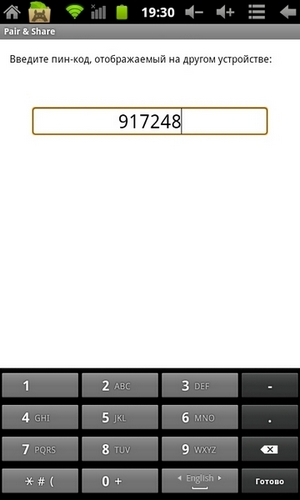

After installing and running, the Windows client reports that it is waiting for a connection from the tablet; A client in the tablet, having scanned the network, detects the partner waiting for him and offers to enter a numeric password, which at that time is displayed in large letters on the PC. After pairing, the program on the tablet scans the file system for the presence of graphic files, and then shows everything found in the form of files and folders. The graphical interface is close to minimalism, in addition, the screen rotation is not supported, only portrait orientation. Almost no settings are available.
')
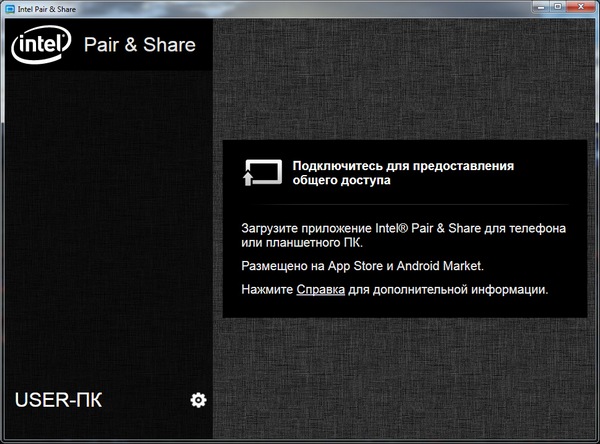
After scanning, the steam is ready to go. Tap on any image immediately causes it to appear on the display of the paired device, delays for files of the order of hundreds of kilobytes are not noticeable at all. When not using steam, the connection is quickly broken, re-initialization is required, which, however, happens instantly.

It can be said that the functionality incorporated in the program is 100% efficient. What applications can she find, except to play around or scare her colleagues? At least two things come to mind:
- Express viewing of photos taken by the communicator / tablet or dropped on it, including on someone else's computer;
- Express presentation from exported slides. This option is also attractive because the speaker doesn’t have any tricks and gains mobility free of charge in relation to the equipment displaying the picture.
I have to admit that the limitations on hard and soft mentioned above reduce the viability of both options.
If we talk about the pros and cons of the program, then the merit can be attributed to the ease of client deployment, no need to configure anything in the systems (say, a firewall, which never even squeaked at all), quick finding of a paired device. As for the flaws, I would like to see the optimization of the file system scan, up to the manual configuration of this process. Now scanning takes considerable time compared to other functions, especially the main one. There is still an incomprehensible point associated with the use of the camera of the tablet. In the Android interface, there is a "camera" button, but it is inactive. Or is it a global problem of the program, or compatibility with my particular tablet is lame, unfortunately, is unknown to me.
Returning to the frivolous introduction, I would like to say that software developers rarely write programs to surprise anyone. As for the Intel Pair & Share specifically, it is easy to see in it the implementation of the Intel strategy - the creation of a single communication field connecting absolutely all consumer digital devices with each other without additional intermediaries. Naturally, such a grand goal cannot be achieved in one step, and the "unity" is still very far away. However, steps in this direction are being made, and software that implements this ideology, we will continue to test in this blog.
Source: https://habr.com/ru/post/147500/
All Articles