How we placed the IFrame application in four social networks (moderation pitfalls)
I want to share the experience of placing applications in social networks.

')
Let's go ahead in the list. Our Fresh Shop, a shop application on social networks, will be the test subject.
For convenience of perception, each case will be divided into three steps, and at the end will be summarized.
Step 1 - Developer Registration and Application Creation
Below there is a link to "developers" - click on it. We get to the help center: here you can learn about the rules of placement, the capabilities of the API, and also ask the moderators a question on an improvised forum .
About the forum: The idea is good. Moderators are trying to respond within an hour or two. However, on the face of frank confusion with where the post of moderator, and where - no. Part of the message remains unanswered (or is the author sent a response in PM?). In general, to navigate in this space is difficult and better to write to the moderator by mail. By the way, the answer to our box was four days.

Step 2 - Application Setup
Click on the noticeable button “create an application” and get down to business.
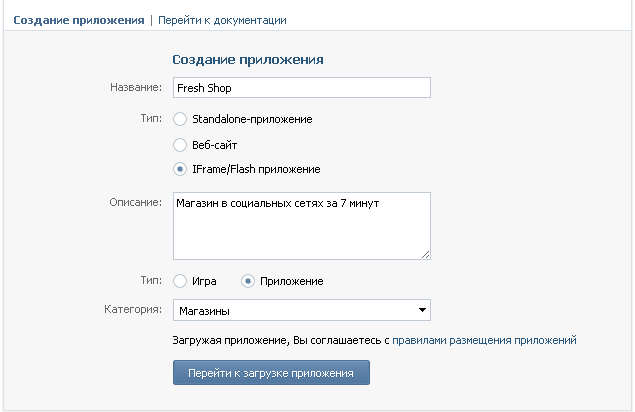
The application asks you to confirm your human nature by phone. And when the starting info is full, the following universal window opens:
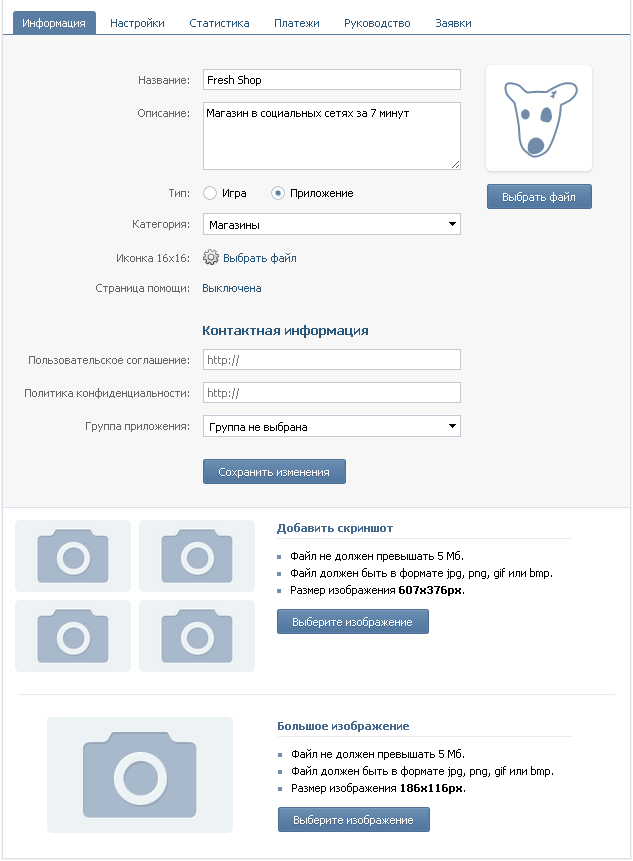
And, most importantly, there is an “applications” tab right there. Through it, you can quickly and simply inform the moderator that the application is ready to launch and publish in the directory. This is the next step.
Step 3. - Publish the application
We write to the moderator. We list the voices to him (10 pieces), he watches our application, approves and returns the voices back. All is ready.
Impressions: 4.5 / 5
What pleases:
What grieves:
Facebook
Step 1 - Developer Registration and Application Creation
Follow the link "developers" in the footer. Instead of the Vkontakte forum with discussions, there is a blog of developers - it is expected that with English-language posts.

We perform already familiar actions - click on "Applications" and get into the settings:
Step 2 - Application Setup
Unfortunately, the interface is localized by parts (especially this concerns the developer part) - and this spoils the impression a bit.

You will need the following settings items: “Basic”, “Auth Dialog” (this is the same pop-up asking for access to friends) and “Advanced”. With proper patience, everything becomes clear, and tips help to fill in the fields correctly.
From additional buns - the most detailed documentation on API and rules of placement lies here. And, of course, Insights - visiting schedules (download is present in .xls and .csv).
Step 3. - Publish the application
Surprise - no pre-moderation. Your application becomes available immediately. The criterion for appearing in the directory is 5 users of the application (you will find yourself somewhere in the tail). To promote the application - spin it yourself through thematic groups or advertising.
Impressions: 4/5
What pleases:
What grieves:
Step 1 - Developer Registration and Application Creation
In orange classmates everything is not so orange. First, in order to get into the developers, you need ...
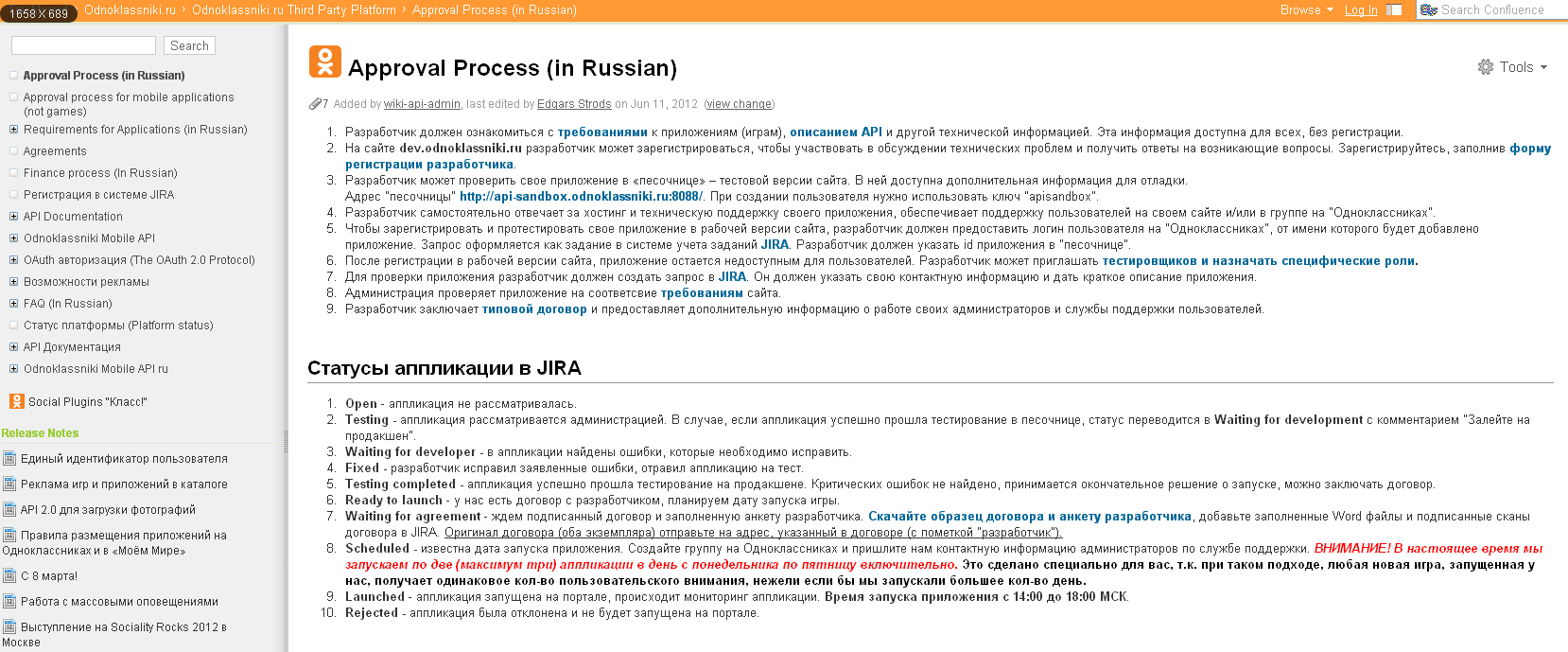
No, this is not a joke, this is the internal space of Odnoklassniki. It is necessary to get a good grasp of the text, click on the links with the rules, and finally register the developer. We don’t have to talk about the appearance of the interface at all, and the presentation of the functional part is not organized in the best way.
You fill out a form and register with JIRA (this is a bugtracker ). If you are working with her for the first time, you will have to strain yourself and find out what's what.
Step 2 - Application Setup
To publish the application, you will have to go through a thorough (and long) pre-moderation.
To begin with, we make the application in the sandbox, open our project in JIRA, show it to the moderators, we get the developer status. Create an application in Odnoklassniki - settings at least, it pleases:

If you decide that the terrible is over - do not be deceived. You have to communicate with the moderator - on the forum of your project.
Step 3. - Publish the application
Negotiation begins. The fate of your application is now in the hands of two people - the moderator (he is engaged in testing and with him you will have 90% of the dialogues) and the project manager (makes the final decision).
The peculiarity of creating an application in Odnoklassniki is an extremely slow response of modders. Get ready to receive an answer to your question the next day, at best.
The second feature of the local QA - the moderator does not publish the entire report about the found bugs at once, but gives them out in portions. It looks like this: they write to you what needs to be fixed. You fix and set the appropriate status. After a day or two, another bugreport comes to you. And so on. With this approach, it takes a week or two to go to the “tackle”.
And when you bring your application into compliance - again, do not be in a hurry to rejoice. Because you will be sent here such a clothe:
Click and do not worry:
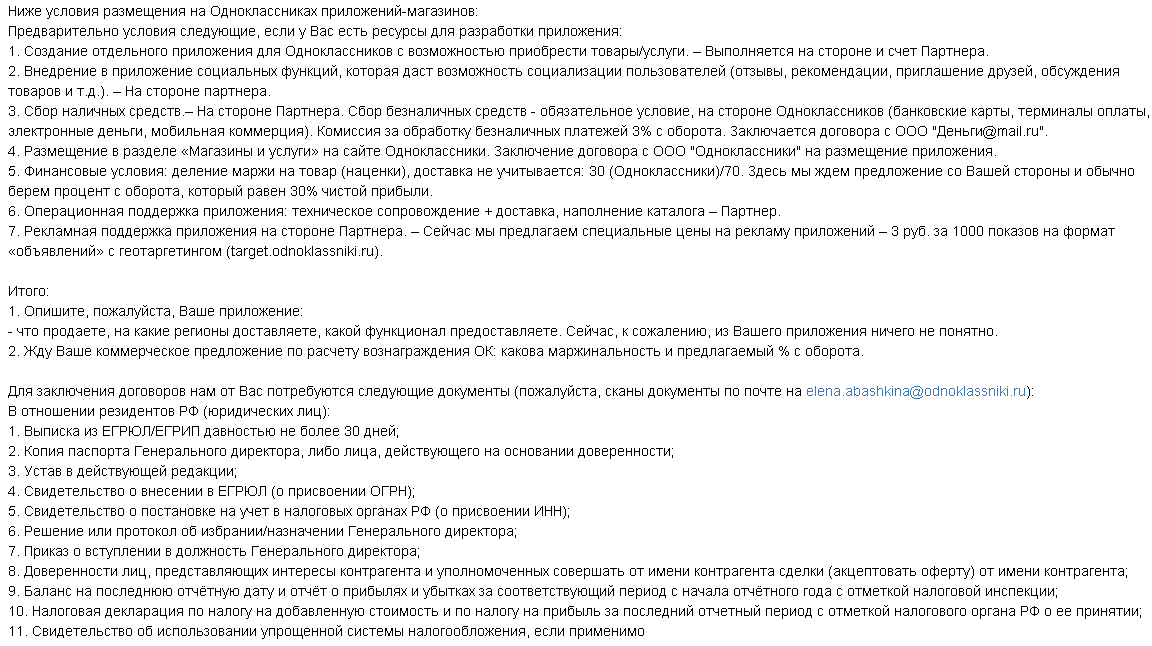
In addition to a heap of copies of various documents, you will need to make and send your manual, and then enter into an agreement with LLC Odnoklassniki. All grown-up.
With the conclusion of the contract there are also their own "charms", I will give them in the "barriers to entry" below.
Impressions: 2/5
What pleases:
What grieves:
Step 1 - Developer Registration and Application Creation
We click on the "developers" in the footer - everything is traditional. My world meets a fun page with pakmans and talks about what a “social application” is.

In general, the page is nice and handy - in the right column there are steps for creating an application, the text is spiced up with useful links. True, the documentation looks rather poor, however, <a href= app. My mymail.ru/community/myplatform "target="bianblank_> community, where you can discuss pressing issues. We will tell about it later.
Pre-registration as a developer is not needed, go directly to the creation of the application, at the top there is a corresponding button.
Step 2 - Application Setup
The configuration window is compact and completely understandable. As follows:
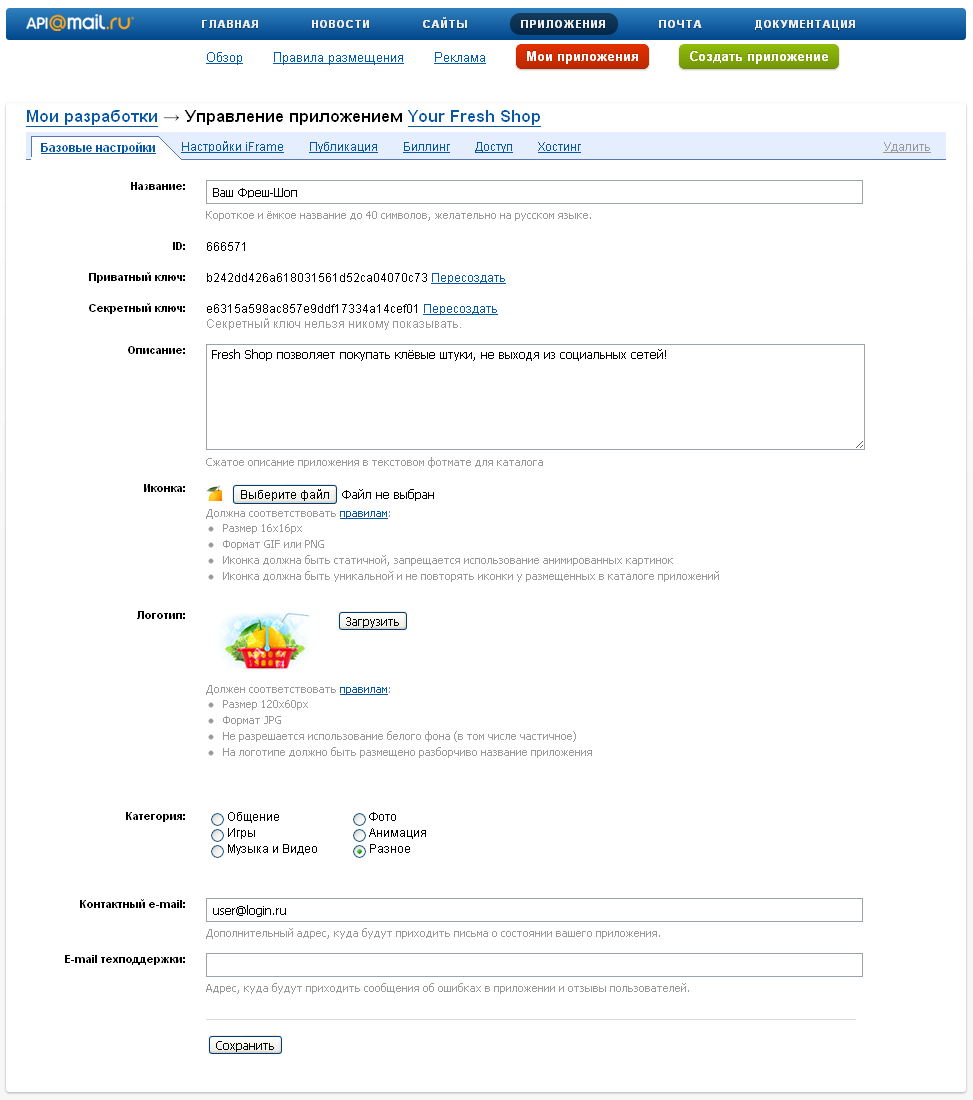
We load avatars, we configure IFrame, we pass to the Publication tab. We are offered to publish in the catalog or simply to make the application available to other users. At that time, our needs did not include promotion - so we choose the second.
Step 3. - Publish the application
And here the tale ends (Classmates, hello!).
Feedback from the moderators is unhurried, answers come to your mailbox and contain brief comments, like:
Recognized familiar handwriting: the requirements come alone. Again, the moderation follows the principle: corrected, sent a request, received a report, corrected, sent a request ...
If you have a question - writing a moderator is useless. Complain about the moderator on a specially provided box - as it turned out, too. You can leave a question in the community teretically - here the consultants are relatively quick.
However, there is one feature that negates all the advantages at all:

The sudden withdrawal of the application without explanation - the same thing happened with our experimental. Specifically: after a couple of weeks of boring approvals, the moderator sent a comment: "Online stores are temporarily not accepted."
Impressions: 2/5
What pleases:
What grieves:
As we expected, Facebook and its Russianclone fellow showed themselves almost flawlessly. But gentlemen from the notorious Mail.Ru Group holding are apparently engaged in vigilance - they build barriers, cut out objectionable from the catalog, ignore questions as necessary.
Put on quality, what do you think?
UPD: Svezhachok: one of our brave customers fought long and hard with the moderators, eventually received a comment that “We decided not to post applications created on Fresh Shop, because they are competing with the Odnoklassniki internal service, which we will soon launch. ”
By the way, another brave client from Ukraine also had a long correspondence with the administrators and - after repeatedly finishing the application for new and new requirements, he received an answer. I quote the client: “... they said that they have no requirements for Ukrainian websites yet, and they still do not know what to do with people like us. That is nice sent us.
No, we all understand kakbe, corporate ethics obliges not to send from the doorway, but first to produce portions of bug reports for a month. And only after that it is polite to hint that, they say, your application is not quite comme il faut. But the sediment from this approach remains.

I won’t surprise anyone if I say that the most famous social networks in our homeland are VKontakte, Odnoklassniki, My World and Facebook. Twitter and YouTube are not taken into account, because there is no directory of applications. Other social networks do not reach in popularity and therefore are not of interest.
')
Let's go ahead in the list. Our Fresh Shop, a shop application on social networks, will be the test subject.
For convenience of perception, each case will be divided into three steps, and at the end will be summarized.
In contact with
Step 1 - Developer Registration and Application Creation
Below there is a link to "developers" - click on it. We get to the help center: here you can learn about the rules of placement, the capabilities of the API, and also ask the moderators a question on an improvised forum .
About the forum: The idea is good. Moderators are trying to respond within an hour or two. However, on the face of frank confusion with where the post of moderator, and where - no. Part of the message remains unanswered (or is the author sent a response in PM?). In general, to navigate in this space is difficult and better to write to the moderator by mail. By the way, the answer to our box was four days.

Step 2 - Application Setup
Click on the noticeable button “create an application” and get down to business.
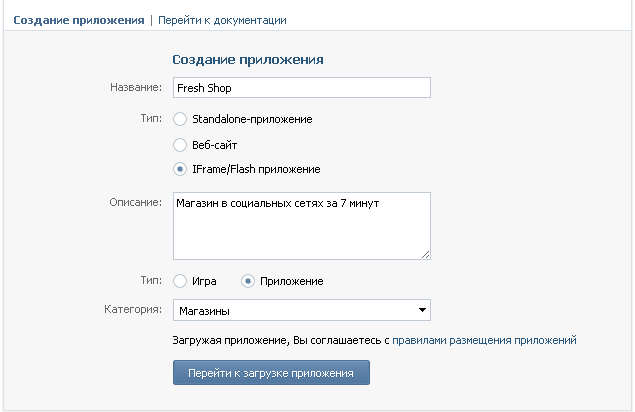
The application asks you to confirm your human nature by phone. And when the starting info is full, the following universal window opens:
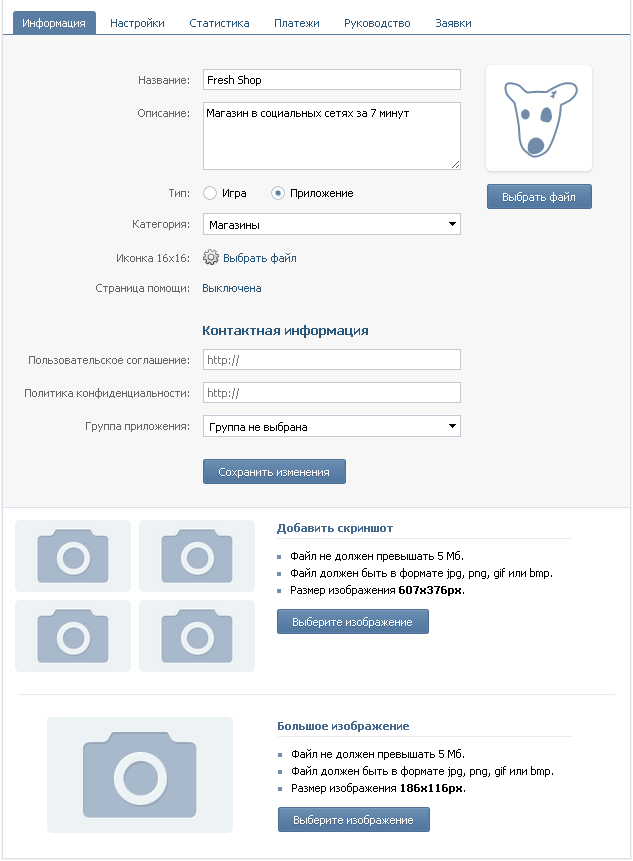
And, most importantly, there is an “applications” tab right there. Through it, you can quickly and simply inform the moderator that the application is ready to launch and publish in the directory. This is the next step.
Step 3. - Publish the application
We write to the moderator. We list the voices to him (10 pieces), he watches our application, approves and returns the voices back. All is ready.
Impressions: 4.5 / 5
What pleases:
- Availability of a universal and convenient "application cabinet".
- The ability to track statistics and upload it to .xls.
- Quick communication with the moderator.
- Low entry barriers.
- Usability and simplicity of the interface.
What grieves:
- Moderators can suddenly block your already published application (for example, for redirecting to a third-party site without warning or other inconsistencies with rules and regulations ). However, these are fair measures.
- Sometimes - not the most rapid response moderators.
- Due to the “infinity” of the VK site, it’s quite difficult to get to the “developers” link in the footer :). Although the same can be said about Facebook and My World.
Step 1 - Developer Registration and Application Creation
Follow the link "developers" in the footer. Instead of the Vkontakte forum with discussions, there is a blog of developers - it is expected that with English-language posts.

We perform already familiar actions - click on "Applications" and get into the settings:
Step 2 - Application Setup
Unfortunately, the interface is localized by parts (especially this concerns the developer part) - and this spoils the impression a bit.

You will need the following settings items: “Basic”, “Auth Dialog” (this is the same pop-up asking for access to friends) and “Advanced”. With proper patience, everything becomes clear, and tips help to fill in the fields correctly.
From additional buns - the most detailed documentation on API and rules of placement lies here. And, of course, Insights - visiting schedules (download is present in .xls and .csv).
Step 3. - Publish the application
Surprise - no pre-moderation. Your application becomes available immediately. The criterion for appearing in the directory is 5 users of the application (you will find yourself somewhere in the tail). To promote the application - spin it yourself through thematic groups or advertising.
Impressions: 4/5
What pleases:
- Availability of the most detailed API information in a digestible form.
- The ability to track statistics and upload it to .xls and .csv.
- Lack of pre-moderation (!!!).
- Lack of any entry barriers.
What grieves:
- Most useful analytics, instructions, and interfaces are in English.
- Not very convenient navigation and slightly overloaded by developers.facebook.com/
Classmates
Step 1 - Developer Registration and Application Creation
In orange classmates everything is not so orange. First, in order to get into the developers, you need ...
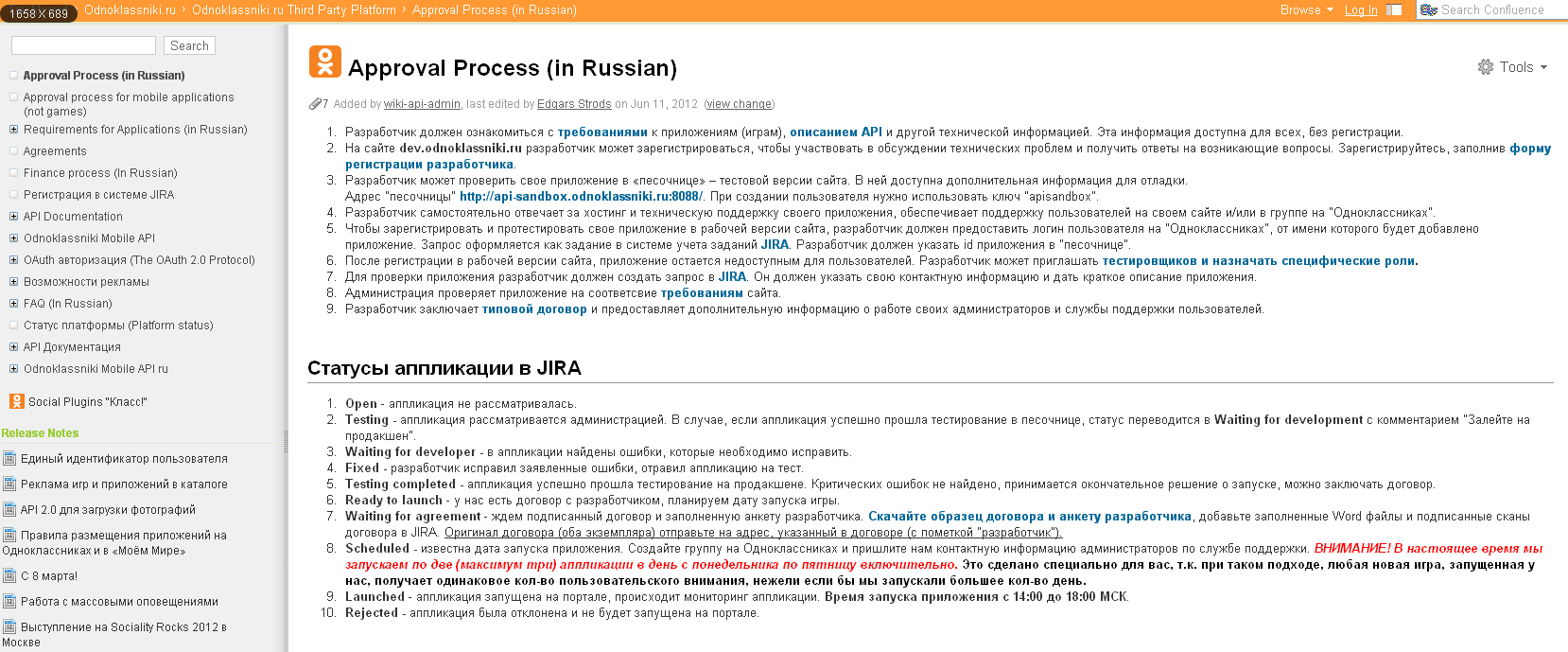
No, this is not a joke, this is the internal space of Odnoklassniki. It is necessary to get a good grasp of the text, click on the links with the rules, and finally register the developer. We don’t have to talk about the appearance of the interface at all, and the presentation of the functional part is not organized in the best way.
You fill out a form and register with JIRA (this is a bugtracker ). If you are working with her for the first time, you will have to strain yourself and find out what's what.
Step 2 - Application Setup
To publish the application, you will have to go through a thorough (and long) pre-moderation.
To begin with, we make the application in the sandbox, open our project in JIRA, show it to the moderators, we get the developer status. Create an application in Odnoklassniki - settings at least, it pleases:

If you decide that the terrible is over - do not be deceived. You have to communicate with the moderator - on the forum of your project.
Step 3. - Publish the application
Negotiation begins. The fate of your application is now in the hands of two people - the moderator (he is engaged in testing and with him you will have 90% of the dialogues) and the project manager (makes the final decision).
The peculiarity of creating an application in Odnoklassniki is an extremely slow response of modders. Get ready to receive an answer to your question the next day, at best.
The second feature of the local QA - the moderator does not publish the entire report about the found bugs at once, but gives them out in portions. It looks like this: they write to you what needs to be fixed. You fix and set the appropriate status. After a day or two, another bugreport comes to you. And so on. With this approach, it takes a week or two to go to the “tackle”.
The way out is to sit down seriously and for a long time for the list of requirements, learn it by heart, test your application several times and then give it to the mercy.
And when you bring your application into compliance - again, do not be in a hurry to rejoice. Because you will be sent here such a clothe:
Click and do not worry:
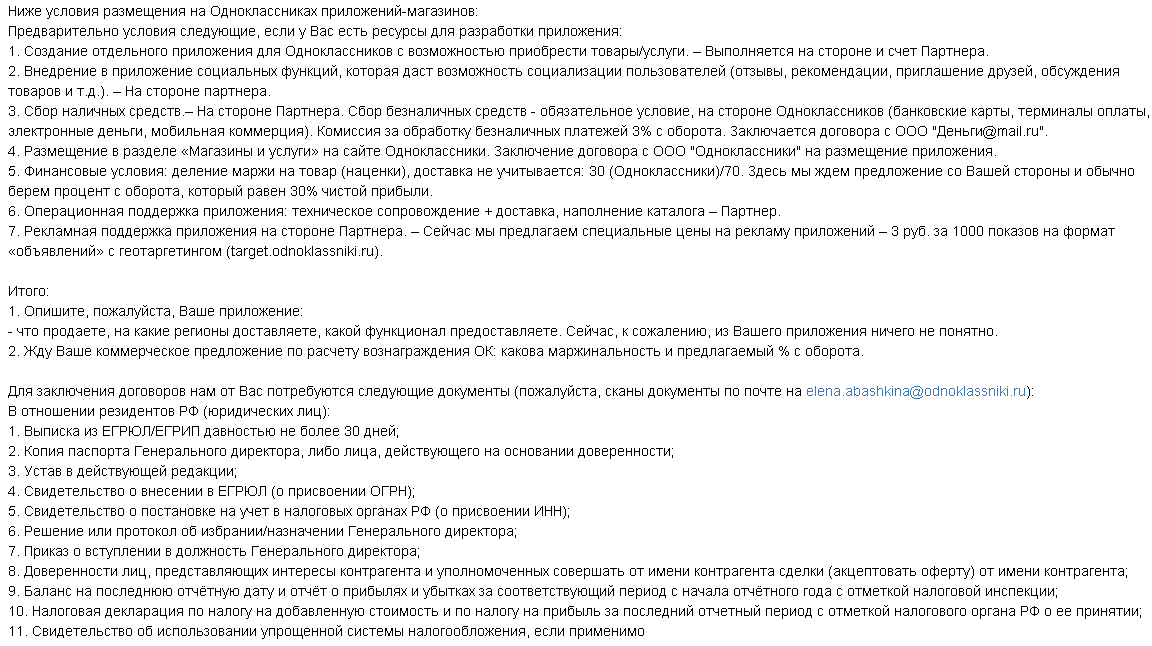
In addition to a heap of copies of various documents, you will need to make and send your manual, and then enter into an agreement with LLC Odnoklassniki. All grown-up.
With the conclusion of the contract there are also their own "charms", I will give them in the "barriers to entry" below.
Impressions: 2/5
What pleases:
- Simple settings in the application itself.
- The ability to track statistics and unload it.
What grieves:
- Dull internal space where it is difficult to navigate.
- A complex, multi-stage system for publishing an application.
- Slow pre-moderation.
- "Portion" bug reports.
- Barriers to entry: contracts are concluded only with legal entities and only with residents of the Russian Federation. Anyway, bye.
- Hard standard to which the application must comply.
- In some places untranslated interface in Russian.
- Not the most convenient submission of API reference materials.
My world
Step 1 - Developer Registration and Application Creation
We click on the "developers" in the footer - everything is traditional. My world meets a fun page with pakmans and talks about what a “social application” is.

In general, the page is nice and handy - in the right column there are steps for creating an application, the text is spiced up with useful links. True, the documentation looks rather poor, however, <a href= app. My mymail.ru/community/myplatform "target="bianblank_> community, where you can discuss pressing issues. We will tell about it later.
Pre-registration as a developer is not needed, go directly to the creation of the application, at the top there is a corresponding button.
Step 2 - Application Setup
The configuration window is compact and completely understandable. As follows:
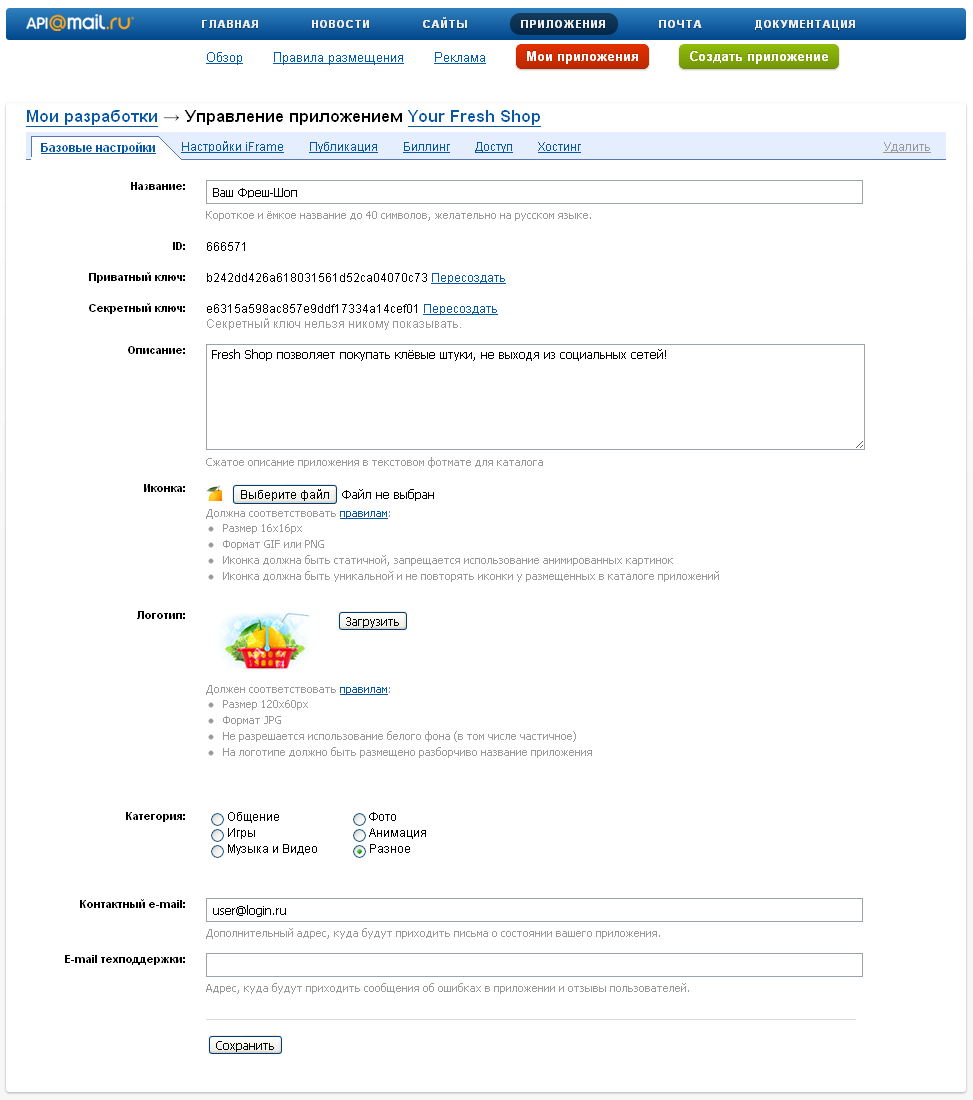
We load avatars, we configure IFrame, we pass to the Publication tab. We are offered to publish in the catalog or simply to make the application available to other users. At that time, our needs did not include promotion - so we choose the second.
Step 3. - Publish the application
And here the tale ends (Classmates, hello!).
Feedback from the moderators is unhurried, answers come to your mailbox and contain brief comments, like:
- "It is forbidden to ask the user to enter additional data"
- "The name of the application in the directory must be written in Cyrillic"
- "The name on the logo does not match the name of the application"
Recognized familiar handwriting: the requirements come alone. Again, the moderation follows the principle: corrected, sent a request, received a report, corrected, sent a request ...
If you have a question - writing a moderator is useless. Complain about the moderator on a specially provided box - as it turned out, too. You can leave a question in the community teretically - here the consultants are relatively quick.
However, there is one feature that negates all the advantages at all:

The sudden withdrawal of the application without explanation - the same thing happened with our experimental. Specifically: after a couple of weeks of boring approvals, the moderator sent a comment: "Online stores are temporarily not accepted."
Impressions: 2/5
What pleases:
- User usability.
- The presence of a universal "application cabinet".
- Active moderators in the community.
- Ability to track statistics.
What grieves:
- Slow pre-moderation.
- "Portion" bug reports.
- Barriers to entry: your application may not miss explaining this by “editorial policy” (!!!).
- Removal of the application from the catalog without explanation.
Total:
As we expected, Facebook and its Russian
Put on quality, what do you think?
UPD: Svezhachok: one of our brave customers fought long and hard with the moderators, eventually received a comment that “We decided not to post applications created on Fresh Shop, because they are competing with the Odnoklassniki internal service, which we will soon launch. ”
By the way, another brave client from Ukraine also had a long correspondence with the administrators and - after repeatedly finishing the application for new and new requirements, he received an answer. I quote the client: “... they said that they have no requirements for Ukrainian websites yet, and they still do not know what to do with people like us. That is nice sent us.
No, we all understand kakbe, corporate ethics obliges not to send from the doorway, but first to produce portions of bug reports for a month. And only after that it is polite to hint that, they say, your application is not quite comme il faut. But the sediment from this approach remains.
Source: https://habr.com/ru/post/147419/
All Articles