In search of the perfect reader on Eink: B & N Nook Simple Touch with Glowlight + Android
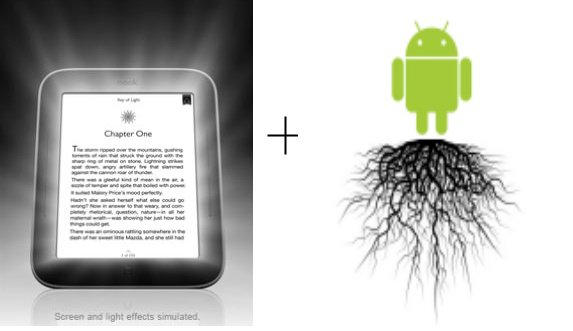
I have been looking for a good eink reader for a long time. During this time, formed the requirements that must be met "reader of my dreams"
- Definitely a quality eink screen. Despite the fact that there is a smartphone and a tablet, reading is still the most convenient on the high-quality eink screen. Not to mention reading in the sun.
- Touch interface: over the years the use of smartphones has already lost the buttons ;-)
- Omnivorous: most often I read books in fb2.zip format but other formats are also needed
- Illumination: it just so happened that the time for reading can only be found in bed, and I don’t want to turn on the light so as not to wake the child. You can of course use special flashlights, but these are crutches
- Independence from the computer: I do not want every time when you need a new book, connect to your computer. I want access to online OPDS libraries or at worst to the browser
- Autonomy - I do not want to get another device that needs to be charged every evening ;-).
- Price, more than 150-200 bucks, I am not ready to pay for such a book.
Existing books on the market satisfy my requirements only partially. The closest thing is PocketBook Touch , but there is neither backlight nor OPDS support. Yes, and sources of online books are limited mainly to their store.
And with the release of Barnes & Noble Nook Simple Toch with Glowlight on the horizon loomed hope finally get what you want. Who cares what happened as a result, I ask for the cat:
A few words about the reader itself, it is very light (less than 200 grams), comfortable, with a high-quality 6 inch touch screen and wifi support. The battery, according to the manufacturer, lasts for 2 months without illumination and a month with it (calculated for half an hour of reading per day). Inside there are 2 gigabytes of memory and a slot for a microSd card up to 32 gig. Understandably, out of the box it is sharpened for the content of the bn.com store and understands few formats, but due to the fact that it is based on Android 2.1, after the “easy transformations”, the “ideal reader” came out of it, at least for my tasks.
With your permission, I will first show the result, and then I will tell you how to achieve it. So, this is how my reader now looks
(do not be embarrassed by the color screenshots in part, they are visible on the reading room, of course, in 16 grayscale)
Screensaver and Lockscreen (yes, yes, the same slide to unlock):


And here is Home with a catalog of books:
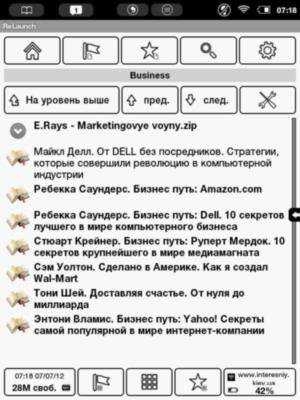

Here is the main window, namely reading a book. For this purpose, I use the well-known Cool Reader , it works great on Eink screens, has special configurations and allows you to scroll through the pages with both physical and physical buttons on the sides of the Nook screen:
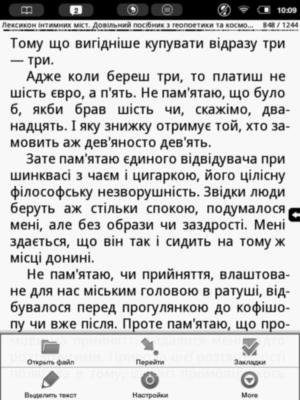
And this is how the book looks like in the complete darkness with the backlight on (minimum level)

The backlight is always easy to turn on / off by 2 seconds by pressing the main Nook key. (in the form of the letter n under the screen). And here is a special menu of settings for the backlight itself.

Here is the “Recent Open Books” window.

And this is how access to online catalogs of books looks like - in this case, to flibusta
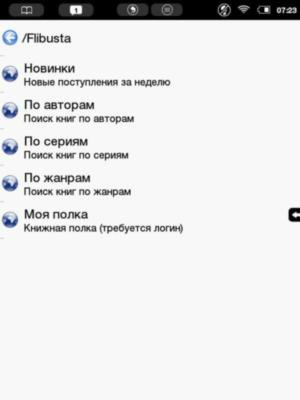
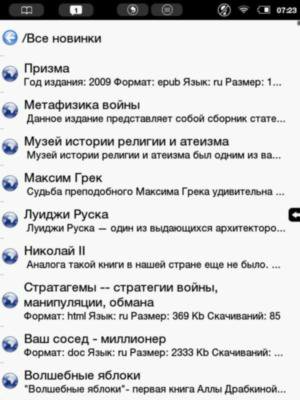
In addition to the reader, I installed the Fora Dictionary to which dictionaries in StarDict format are perfectly catchy. By the way, I went through a lot of keyboards and stopped at the AnySoft Keyboard. She looks great on Eink:

A list of all applications is easily accessible from the main lunch. You can consider what I installed:

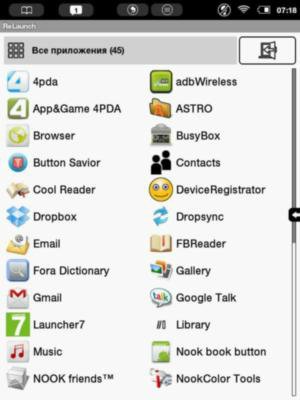
All applications are installed from the Play Market AKA Android Market. By the way, installation from the web market directly on the device is also available. In addition, you can install applications through the Amazon AppStore:

As an alternative reader and for access to the store Imobilco installed Aichtalku:
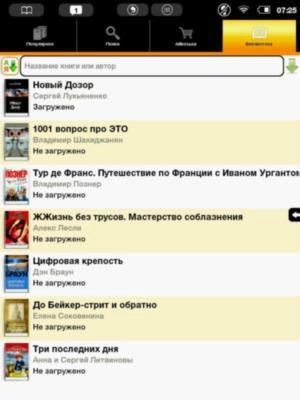

I use Opera Mobile as a browser:

To synchronize the library between devices using DropbBox & DropSync


Now a few words about management. On the Nuk, instead of the three standard android buttons, there is only one proprietary nook that brings up the bottom menu. If desired, this menu can also be Russified, but for me it was not critical. You can assign “alternative” applications to each of these buttons. Additionally, after receiving the root, a side panel is installed (by default it is hidden, it is invoked by pressing the very edge of the arrow that you see on the previous screenshots), which duplicates the android buttons:

For example, I hooked one more lunch to the side home button:

From the top of the line, you can always go to the last open book (configured using the Nook Button App ), view the battery status, open the backlight menu or wifi.
')
Actually, this is all I wanted to show. I got everything I wanted from the book and it suits me completely. Unless, maybe I can still play around with the key assignment in the main menu; I’m looking for the opportunity to go directly to the filibusts directory.
Disclaimer: I am fully aware that in order to get such a book, I spent a couple of hours reflashing and setting it up, but IMHO the result is worth it. Unfortunately, none of the ready-made boxed solutions gave me such a close function.
So to get a similar result you will need:
1. Nook Simple Touch with glowlight Price in the USA - 139 bucks plus taxes. I was taken by friends, if it is more expensive to carry through intermediaries. Price in Kiev - about 190 usd
2. MicroSd card, at least for 2 gigabytes and an external card reader (the Nuk itself will not work).
Having obtained the desired, you need to follow the instructions from this topic for installing the GlowNooter image. I think it makes no sense to translate it, everything is clear and painted for dummies.
As a result, you will get a “rudimentary” device with access to the google play market, which you can further customize as soon as your sweetheart wishes.
For those who want to repeat my setup, the main lunch party for me is Relaunch , additional (although it is not necessary) - Launcher7
Of the minuses, I can only notice the not the fastest job of launching applications, but this is not what you expect from the reader. Still due to the fact that Android 2.2 is on the reader, some of the newest versions of the programs can not run on it. But their old versions go exactly ;-) With reading books and with related tasks, it copes one hundred percent. Well, well, except that there is no audio support in it, but this function is perfectly carried out by my smartphone.
Ask questions, I will be glad to help.
Source: https://habr.com/ru/post/147313/
All Articles